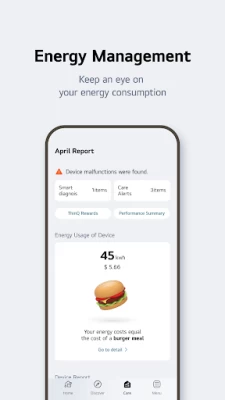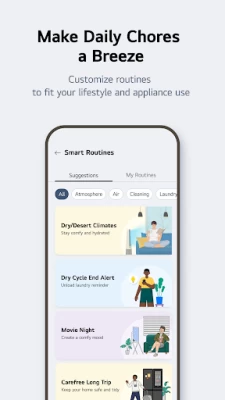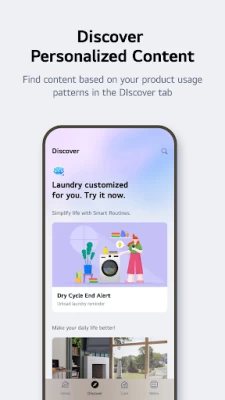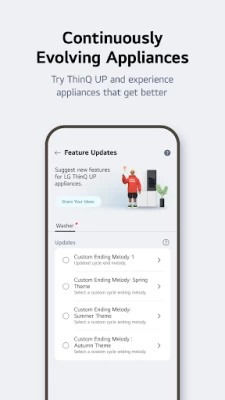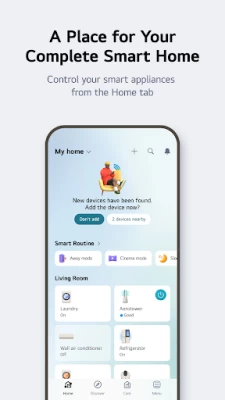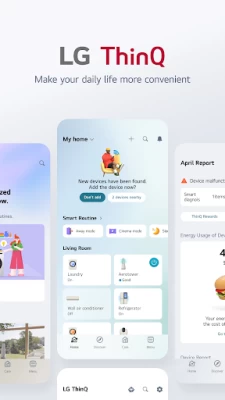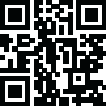

LG ThinQ
June 11, 2024More About LG ThinQ
■ Discover the convenience of smart home appliances through the Home tab.
- Control your IoT home appliances from anywhere with our app.
- Get personalized recommendations for managing appliances based on usage history.
■ Experience ThinQ UP appliances that evolve with you.
- Customize the start and end melodies for different home appliances.
- Download new cycles for your washing machine, dryer, styler, and dishwasher.
■ Discover new ways to use your home appliances.
- Check out special laundry care techniques in the Discover tab.
■ Create smart routines to match your needs.
- Automatically turn on the lights and air purifier when it’s time to wake up.
- When you’re on vacation, automatically turn off products to save energy.
■ Monitor your energy consumption data quickly.
- Use Energy Monitoring to compare your power usage with your neighbors’.
- Set energy saving goals and get usage status notifications to help save energy more efficiently.
■ Handle everything from troubleshooting to service requests directly from the app.
- Use the Smart Diagnosis function to check your product’s status.
- Book a service visit from a professional engineer for an accurate diagnosis and inspection.
■ Ask our AI-powered chatbot about ThinQ home appliances 24/7.
- Our chatbot provides answers tailored to your product’s situation and condition.
■ Conveniently reference LG home appliance manuals in one place.
- Access a range of content, including function descriptions and essential usage solutions for products.
※ Services and features may vary depending on your product model and your country or region of residence.
The accessibility API is used only to transmit the signal that users input to the TV remote control to the smartphone when using the ‘View Phone Screen on TV's Larger Screen’ function in the LG ThinQ app.
We do not collect or use your information except for the minimum information necessary to operate your smartphone.
* Access Permissions
To provide service, optional access permissions are required as shown below. Even if you do not allow optional access permissions, you can still use the basic functions of the service.
[Optional Access Permissions]
• Calls
- To contact the LG Service Center
• Location
- To find and connect to nearby Wi-Fi when registering the product.
- To set and save the home location in Manage Home
- To search for and use information about current locations, such as weather.
- To check your current location in the "Smart Routines" function.
• Nearby devices
- To find and connect to nearby Bluetooth devices when adding a product to the app.
• Camera
- To take a profile picture
- To share a home or account scanned from a QR code.
- To add products recognized by QR codes.
- To take and attach photos in "1:1 Inquiry."
- To record and store purchase receipts when registering additional information about the product.
- To use the AI oven Cooking Record feature.
• Files and media
- To attach and set my profile picture in Photos.
- To take and attach photos in "1:1 Inquiry."
- To record and store purchase receipts when registering additional information about the product.
• Microphone
- To check product status via Smart Diagnosis
• Notifications
- Notifications are essential for receiving updates on product status, important notices, benefits, and information.
Latest Version
5.0.22221
June 11, 2024
LG Electronics, Inc.
Travel & Local
Android
88,603,909
Free
com.lgeha.nuts
Report a Problem
User Reviews
Carl Anderson
1 year ago
Absolute garbage app. I've tried countless times to connect my TV to the app and it hasn't worked. Sometimes it finds my TV, other times it doesn't. Sometimes it recognizes the verification code it puts on the screen, other times it doesn't. It hasn't yet gotten past the stage where I enter my WiFi info, and it freezes there. Afterwards, it will never find my TV until I force stop and restart the app. Then I repeat the same process just for it not to work again. Do better LG.
Evan Scott
1 year ago
Barely works, and doesn't do everything I need it to. Also why is this one of largest app in file size I have on my phone? It's 517mb! The smart tv remote takes a while to start, but functions ok once it does, with limited options. The touch screen cursor is nice. The screen share options don't work with my phone (a moto e 5 play) and it stopped letting me play photos or music via share any more, tho I can still run videos for some reason, that's pretty annoying.
Deborah Ruiz
1 year ago
I'm not really sure what happened, but the app keeps freezing. I've uninstalled it twice now, and it didn't work. It freezes when you try to turn on tv. I think the character on the homepage is not necessary. The placement of the character and having a rotating scene background seems like it is missing the pizazz. A missed opportunity. Or they could have a talk bubble, at that can say a fact .
Jennifer Newberry
1 year ago
This app is a great idea in theory. I purchased a new LG washer and dryer set to replace my older set that was getting worn out. The app was a great upgrade, BUT it keeps losing connection with my machines! Every couple of days, it will tell me I need to delete them and sync them again to restore connection. I love the idea of the app, but it has serious connection issues, which may cause me to delete it soon. I'll just go back to my old way of listening for the melody to know it is done!
Joseph Stinson
1 year ago
I love the washer and dryer portion. Edit. Thanks for the reply. I am gonna take a break from it now and try again after short bit so I don't waste too much more time on it this morning but someone should definitely fix the website troubleshooting section to preventthe survey popups constantly. Maybe it's not bad from on a full website but it blocks the complete troubleshoot on phones so I can't follow along with steps next to the unit.
Mike Sexton
1 year ago
Why can I no longer add a Non-WIFI tv? The TV has an Ethernet connection to the same network as my wireless device and the app has the option to add other non-wifi devices, just not TV's. It worked fine when it was the LG TV Plus app but apparently not with ThinQ. It makes no sense. Both my phone and TV are still on the same network and I can cast to it with other apps. I could just connect the TV to the wireless but that defeats the purpose of it having an Ethernet port.
itzthegoat3
1 year ago
Cant even connect my tv anymore. Sometimes it works and sometimes it doesnt. Every time I try to enter the pin I get a registration error. It asks me to retry but I cant because it doesnt do anything, then leaves me on the pin entering screen without a code showing up on the tv. When it does connect, I turn on the tv via app, and the tv turns on but in the app it says "powering on," so I cant use the controls. Then afterwards it disconnects.
Brian Rogers
1 year ago
I don't understand all the negative reviews, after trying 4 other apps this is by far the best. I use this app only as a remote for my LG TV so discarded all the other available functions which streamlines the app. As a remote it works perfectly, is very easy to navigate, has a brilliant touchpad for the onscreen cursor/pointer, can even turn the TV on, and does everything your physical magic remote can do. No negatives at all.
Pablo Manjarrez
1 year ago
I got this app just for the remote because the one for my tv broke [damn plastic ball] and is useless. It works when it wants, I'm in the same room, same network and the app keeps telling me the tv is off, while clearly if I want to turn the volume up it should be on, fine, turn it on again, and it just keeps spinning a wheel and nothing happens, I've been waiting almost 10 minutes for it to respond and nothing. Useless app and useless remote for the C2.
Bura Chuhadar
1 year ago
I would like to use as much as I want to however, the syncing with OLED TV is having a lot of problems. You would need to make sure you are on 2.4 ghz wifi otherwise you cannot pair the device. Each time I need to use the remote, I am switching my phone's wifi to 2.4 ghz then I can use it. TV is on my 5 ghz wifi and it is frustrating to switch back and forth Internet connection. I will update my review once this is fixed.
Tim Mensch
1 year ago
LG sucks! You HAVE to give them an email to use smart diagnosis. You HAVE to enable location tracking to register a device. This is the most intrusive, selfish, and customer-unfriendly app I've encountered. It gets worse! I need the app for "smart diagnosis" for my dryer, and it insists on connecting to the dryer on wifi. My dryer doesn't have wifi. Then the CSR sends me info on how to use the app--and it's wrong. Their help link goes to a page in Korean. This is too much. Inspired incompetence.
Jeff Zak
1 year ago
I have two TVs next to each other and need the app to control them since using the remote would control both at the same time. The app turns both on at the same time even if you only press the power button for one. It's extremely slow to connect and completely fails to connect quite often.
Jacob Breazile
1 year ago
Okay. The remote works well, when it works. The problem is how long it takes the remote to start functioning. Another big gripe (and my primary use case) is turning on the TV. You can only turn the TV on from the Home Menu, and not the remote itself. It's extremely obnoxious. If you're willing to go to the Home menu every time to turn the TV on, and don't mind waiting a minute or two for the remote to function, it works okay.
Joshua Duarte
1 year ago
(Update: support cannot be found. Just a trash chat bot.) Absolute trash. Slow to open. Slow to respond. Requires LG account which is stupid. Adding TV keeps resulting in errors. Tapping "retry" just darkens the screen for a split second and instantly fails. Even if you do get it to work, takes FOREVER for devices to respond. Can never get it to turn a TV on. Gotta turn the TV on by hand then use the app.
Paul Halter
1 year ago
Off to a bad start when registration system emailed me to complete my account setup, and the "verify email" link in the message was a link to a random product, not to complete registration. Had to repeat registration process. Otherwise not bad, but missing a simple and important feature: if the oven shuts itself off after a time limit, it plays a series of tones every few minutes until you physically turn the oven control knob off. I wish the app let me stop that alert.
Mark Gannon
1 year ago
Lags like crazy, requires location, Bluetooth, and wifi all to be connected, and is just downright an ugly app. Its a shame LG has become what it is. The Bluetooth doesn't even pair so it needing to be on is just suspicious, the location is not needed from a simple functionality standpoint if the device is on the same WiFi network, and the laggy response is just sad. It shouldn't take a full minute to use this "remote control" to pause a tv show. Cannot recommend at all.
s catt
1 year ago
Keeps sending notifications for oven preheat is done. Will rapidly send 10-12 messages. Wait a few minutes and do it again. Had to shut off notifications. Also says I'm not connected to the wi-fi when obviously I am because you send the preheat notifications. App has worked great till now. I have deleted app and reinstalled it along with deleting the oven and reinstalling it. Even restarted my phone a few times. Guess what? Still broke!
William Shreckengost
1 year ago
It'd be one star, but it still tells me if the air conditioner is on, even if I can't actually turn it on from the app. This might not have even made it to a review, but you haven't localized the buttons for the error windows (there's two and I can guess even if I can't read Korean,) and your 1:1 support just yields "no response from server." I rarely saw that air conditioner as a "smart device," but this just completely kills it as such. I'm back to using the remote that came with it.
Antonin Vrabec
1 year ago
Just like most apps nowadays, inaccurate and useless. Indoor temperature 66 degrees?? Unless I open the app, then the indoor temp will adjust. Showing temp this low will pause the unit and the room will get unbearably hot. So do I need to keep the app open all the time?? Energy saving mode is completely useless in this case. When in cool mode the unit will never stop. Where is the basic and simplicity of the app?? With every update more features are added, why not fix the basic first.
Donovan Heinrichs
1 year ago
When it works, it's a great app with multiple features to help you use your tv quickly without having to use the slow remote that comes with the tv. This app almost never works. Almost every single time I use it, it thinks my tv is off when it is clearly on. I try disconnecting and reconnecting, but it won't even recognize my tv anymore. If they can fix this problem, I'd rate the app five stars, but as is, the app is completely useless 95% of the time.