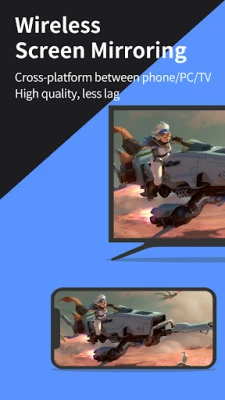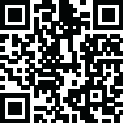

LetsView- Wireless Screen Cast
July 07, 2024More About LetsView- Wireless Screen Cast
⭐️Screen mirroring between mobile phones and PCs
Mirror your phone screen to your Mac or Windows computer, enhance your favorite live stream viewing experience, or present content on a bigger screen without any limitations of your phone's screen size. You can even cast your phone screen to multiple devices.
⭐️Control PC from a phone
Once your computer and smartphone are connected, the smartphone can act as a makeshift keyboard or mouse, allowing you full control over your computer screen with just your fingertips. Moreover, it is also possible to control the mobile phone with a Windows computer.
⭐️Screen mirroring between mobile phone and TV
Whether you're watching a movie, watching a sporting event with the family, or giving a business presentation on TV, mirroring your phone's screen to a larger display has never been easier with LetsView. LetsView perfectly fit most of the TVs on the market.
⭐️Screen mirroring between PC/tablet and TV
In addition to the mobile version, LetsView covers various platforms. The desktop version also enables mirroring between PC to PC, and PC to TV.
⭐️Extend screen
Turn your phone into a secondary monitor for your computer, allowing you to focus on main tasks on the primary screen while simultaneously handling auxiliary activities on your phone's screen, thus significantly boosting your productivity.
⭐️Remote screen mirroring
Screen mirroring is also possible when you are on a different network. The remote screen mirroring feature will help you cross the network, just enter the remote cast code, and the two devices will share the screen over a distance.
⭐️Additional features
Drawing, whiteboard, document presentation, screen capture, and screen recording of a mobile phone screen are also available.
👍🏻Why LetsView?
● Ad-free.
● Uninterrupted and unlimited usage.
● HD screen mirroring.
● HD screen recording.
🌸Primary use cases:
1. Family Entertainment
Mirroring movies, games, photos, and more onto a larger screen for a better visual experience.
2. Business Presentations
Share your PC or mobile phone screen content onto a large screen for presentations or meetings, demonstrate your product to potential customers remotely.
3. Online teaching
Share the teacher's device screen and combine it with the whiteboard, enhancing the visual experience of your online classes.
4. Live stream gameplay
Broadcast gaming content on a big screen, share gameplay with followers, and keep wonderful moments.
🌸Easy to Connect:
Connecting your devices is easy with 3 available methods: direct connection, QR code connection, or passkey connection.
Ensure that all your devices are connected to the same Wi-Fi network, and your device will be automatically detected for easy connection. If your device isn't detected, simply scan the QR code or enter the passkey to establish the connection.
📢Contact:
We appreciate all your feedback! Contact us at support@letsview.com or send feedback from Me > Feedback on the LetsView app for suggestions, comments, questions, or concerns.
LetsView supports Windows PC & Mac and Android 5.0 and above.
Latest Version
1.5.10
July 07, 2024
WangxuTech
Tools
Android
4,110,542
Free
com.apowersoft.letsview
Report a Problem
User Reviews
Asch Aurora
3 years ago
To be fair it is one of the best free mirroring app out there, but there are a few improvements that is due. It keeps automatically disconnecting with the pc app randomly if you chose to not cast microphone audio during mirroring. An option to do 360p cast would be nice for those with unstable internet or else at 480p with lowest mirroring quality your mirror will fall behind as far as 10seconds the moment your internet fluctuate.
Rie
2 years ago
the recent update don't let me mirror from my phone to pc, it always says there's an error when both of my devices were connected at the same wi-fi, i even tried the manual connection/qr scan & still nothing, i hope you can fix it. this could have been one of the best screen sharing/mirroring app yet there's something about the new update ruin the app's purpose
Chris Owen
1 year ago
This is by far the most simplest and far better screan mirror app. I hope they will keep the SD free .. we plan on paying for the HD.. keep up the good work guys... Loving it
Quoc Bao Nguyen
1 year ago
It works but lags, and there's a bug. My computer and phone are connected to the same NETWORK but it keeps anyone. DEVICE ARE NOT CONNECTED TO THE SAME NETWORK
Winter _
5 years ago
I would give 5 stars, but I can't, everything is perfect, the quality, the latency everything is perfect but the only thing that bothering me is, when I connect the audio from my fon to my pc, the audio can hear clearly but, I also can hear my own voice. I can hear it on my pc, my own voice. It's really distracting. Pls, fix this, I think this problem only occur to Android user. If you dev, can dev can fix this, I'll definitely give 5 stars. I hope you see this. This app is what I need.
Svarnim
3 years ago
There is a problem with this app. I use mobile hotspot and connect my computer to it. When I run this app, the computer sees that it is connected to my phone but my phone cannot see that the computer is already connected. It simply doesn't move on to mirroring. Which means unless you have a distinct wifi router that is separate from both the phone and the computer, this app is useless.
Lulibo Ompi
1 year ago
I'll suggest you all to download this app for wireless screen cast it also work on my android phone OMG this is the best app ever
Olivier Reid
2 years ago
This app is the OBS of mobile for streaming/recording. No ads and it just works. I recorded about 2 hours straight of mobile gameplay including audio without any issue. The one hiccup I found was on the auto-detect feature on PC would never detect my phone device and vice-versa. However, connecting using the "secret key"/"device key" works immediately. Alternate option is connecting by scanning a QR code with the phone.
Himanshu
1 year ago
Perfect Screen Mirroring App for Game Recording! I've been using LetsView to mirror and record my iPhone games on my Windows PC, and it's been fantastic. The setup is straightforward—just a few taps to connect both devices on the same Wi-Fi network. The mirroring quality is outstanding, with minimal lag, which is crucial when recording gameplay. The visuals are sharp and smooth, even during fast-paced game sessions.
Do Better
1 year ago
Horrible app! Don't trust them. First they want access to all of your personal data. They want to share that info. with other companies and entities. I was told to open and connect devices. Lies! Wi-Fi is needed...
Zie XD
1 year ago
If can give lower than 1 ⭐, I will give it. In the same network, I'm unable to connect after retrying multiple times. Request so many permissions but still cannot connect.
Chechis Brown
1 year ago
I need refund it's too lags problem 1 day I fully try to this app it's lags problem I am also Buy her lifetime option but it's not worth so please Refund Me 4days ago I don't get any refund, wifi Wireless connection is not good doesn't work properly, I am also requested refund No any body help me I don't get any refund back, Highly Request Don't Purchase this Application For Gaming Wireless Casting
William Chirinos
1 year ago
So far it has been the best app with tools for casting and providing high quality and performance to my personal use. Not only can you screen mirror and enjoy your phone from a PC but also you can record directly from the app and you can even control your phone from the PC using USB connection. The fact that is has a Discord server gives me confidence that there is a community willing to support and provide recommendations to other users. I really enjoy using this app. I look forward to more.
ZemQuintz
1 year ago
Constant issues with this app. I'm trying to mirror my screen for streaming some mobile games. After a day of frustratingly trying to get it to work, I finally got the mirroring portion to do what it's supposed to. Next thing I know, every time I throw on I throw a game on, the app completely disconnects on my pc, then when I get it on, the audio doesn't work for my game, no matter what I do. But if I throw something like youtube on, the audio works just fine. 2 stars for when it works.
Gelynn
3 years ago
Okay, so for the most part I like this. However, I run into lag issues aftet awhile. Sure this is over Wifi, but it shouldn't do that. I don't have interference between my mobile & wifi adapter. If it wasn't for the lag, I'd give this 5 stars. The onky fix I see is lowering the res, but I actually need HD. Lowering it would defeat my purpose.
Melissa Stull
2 years ago
App worked for me for a few weeks with only an occasional crash. More recently mirroring fails to connect every time I try. I've uninstalled and reinstalled the app on my laptop and Galaxy S10+, made sure I'm connected to the same wifi on both, and even tried a 2nd wifi at the office and nothing. Very frustrating. But it gives me the chance to instead try AirDrop Cast.
Yael
5 years ago
It's not perfect, but I was quite impressed on how well it worked. I mean, you really shouldn't be expecting too much when all you're using is Wi-Fi as your connection. I think most bad reviews are becasue of outdated or unoptimized hardware/software and not the program itself. It's actually pretty easy to use, my only problem being that it freezes sometimes. Pro tip: try to be close to your router/hotspot for a fairly better connection.
Hybred
1 year ago
Talks about using as a second monitor but only supports wireless connection when apps like SpaceDesk also support wired. This means if you need/like a low latency environment with no stream compression you're out of luck. Very bad app for lacking basic features & versatility. Hopefully an update allows you to connect to your PC while wired for these benefits
Chris
1 year ago
LetsView is an app that I found reasonably effective for streaming games to Twitch. While the core functionality met my needs, I encountered a significant drawback with the picture quality when using the free version of the service. The lower resolution and occasional lag detracted from the viewing experience, which is a common limitation among free software offerings. However, it's worth noting that LetsView comes equipped with a range of features that add value beyond simple screen mirroring.
Angelina Farmer
1 year ago
Works great and does what it claims. It also makes my android too hot to touch after using it and one other app for a literal 3 minutes. Most of the time I have to use the code to send my phone's screen to my laptop even though they are on the same network and see each other. The 2 stars is because of the heating my phone up issue which is a bit new. First few times it didn't heat up. No other app is running but my camera and was working so well I went Pro for 3 years on it. Now I'm scared 2 use