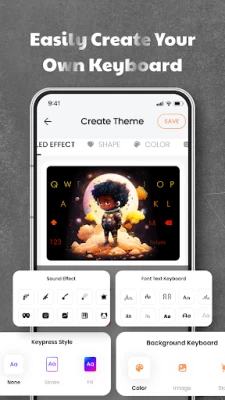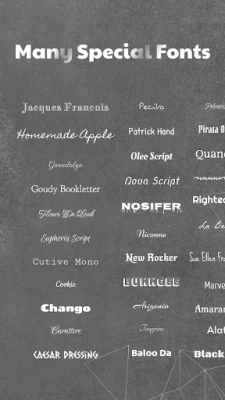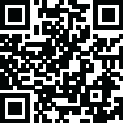

LED Keyboard: Colorful Backlit
June 12, 2024More About LED Keyboard: Colorful Backlit
- Thousands of vibrant RGB-themed layouts with neon color effects running beneath the keys while typing.
- Hundreds of unique and free fonts available.
- Emojis, emoticons, and facial characters constantly updated and latest.
- Create dynamic keyboards with lively effects similar to mechanical keyboards for computers.
- Customize keyboard layouts with font combinations and background themes of your choice.
Themes & Custom theme:
- Choose from a wide array of pre-designed keyboard themes, including:
- LED RGB themes with color effects running beneath the keys.
- Monochromatic color themes for simplicity lovers.
- Image background themes with options to use pre-existing images or your own.
- AI-generated keyboard themes for an imaginative touch.
- Gradient themes with a spectrum of colors running in the background.
Create dynamic keyboards:
- Create neon, RGB keyboards with dynamic color effects running beneath the keys while typing, making it lively and engaging.
- Personalize your keyboard by incorporating your own images.
- Customize with hundreds of distinctive fonts.
- Adjust key sizes to fit your finger comfortably.
Hundreds of unique and free fonts:
- Use fonts on the keyboard as well as in messaging apps such as Messenger, Message, Tiktok, WhatsApp, and Facebook posts.
- Custom fonts will make your content stand out even more.
Emojis, emoticons, stickers, GIFs:
- Easily convey emotions with emojis and emoticons.
- Spice up your conversations with humorous stickers and GIFs.
- Stay updated with the latest emojis.
Faster typing:
- Convert speech to text directly within the keyboard for easier typing.
- Swipe to text for faster typing.
- AI-powered keyboard automatically corrects words and suggests the next word as you type.
Gaming keyboard:
- With vibrant color effects reminiscent of mechanical keyboards, imagine using it for chatting while gaming; it's unique.
- We have nearly all the effects available on computer keyboards and more.
Secure
- We absolutely do not collect any information you type; we are committed to ensuring that everything you type is known only to you.
- With nearly 100 million users, we affirm this commitment.
Note
When installing the app, your phone will warn you about data collection and personal information. This warning applies to all keyboard apps, not just LED Keyboard. We are committed to not collecting any user data.
For additional feature suggestions or feedback on the app, please contact us:
Email: ledkeyboard.feedback@gmail.com
Tiktok: https://www.tiktok.com/@ledkeyboardios
Instagram: https://www.instagram.com/Facemojikeyboard/
Facebook: https://www.facebook.com/Led-Keyboard-RGB-Keyboard-839146486458313/
Latest Version
16.6.1
June 12, 2024
Zayzik : LED Keyboard Studio
Tools
Android
69,667,818
Free
com.flashkeyboard.leds
Report a Problem
User Reviews
Lauren Kelly
3 years ago
I found it very difficult to navigate installation. Also, despite having many background options, they are all so dark. Very few were light and girly. I also like that the swipe shows you the word your typing, therefore allowing you to stop if you'on the wrong path. This app has so many wonderful pros, but the biggest con is not having any girly backgrounds. I will uninstall and hope I find an app with your features, but made for girls too.
Hex Angel
5 years ago
A few cool designs, especially with the interactive led input, but the swipe feature doesn't work well.. it just uses crazy, random, and nonsensical, words to fill in whatever you try to type- with maybe 8% accuracy, give or take... Otherwise, it might not be all that bad. It just looks like it needs a bit of work for now. A couple cool designs, but sadly, it's not worth the lack of functionality. I might just be using the wrong settings, too? Not sure.
A Google user
5 years ago
Much better than my installed system. Bigger keys,more options for key placement makes typing faster with less mistakes.Some styles have effects that may not be good for one's vision, be careful to limit your time, because eye fatigue-strain may cause long-term problems. I'd much prefer they focus on providing a larger selection, more variety of fonts, with the abiliity to type in color. Many, like in other keyboards come out looking alike.
Mikala Gilbert
2 years ago
I'm giving it 5 Stars, because, I truly love the Customisability of each keyboard that is made. But I will give the Creators a bug that's needing fixed. The auto capitalization setting keeps turning itself back off. Otherwise its a 5 Star application through and through. Just please look into that bug. As well as the setting to chance the color of the letters on the keyboard itself. Especially those who are very adamit about their possessions being customizable.
Jessica B
3 years ago
Had some neat feature, but lots of stuff didn't function correctly. Couldn't get the sound to come on. It wasn't spacing after sentences, even though I'd set it up to. The amount of ads you have to deal with when changing settings is pretty annoying. Uninstalling due to terrible auto correct, functions not working, and the push notifications that have popped up on my phone daily since installing.
Rooella D'eville
3 years ago
I like it, pretty and works great. I have been using it for a few months now, but as of a week and a half ago after an android update I can no longer use it when my phone is held sideways, which is a big problem in sideways playing games. When opened sideways now it fills the whole screen, the keyboard is MASSIVE, and because of it only a small part of it shows, making it unusable. I don't know what's causing this, but it needs mended, please and ty.
A Google user
6 years ago
I don't rate unless something impresses or benefits me to a large and I do mean large degree. I just don't have time with so many apps I use, but I feel compelled to give a nod to this dev, this keyboard is highly functional as gboard and is visually fulfilling. was frustrated for a time because autocorrect is off by default, but its there. He or she put all the thought one could into it. I actually deleted cheetah, one of the most customizable, because I didn't need it anymore.
Sorsha Mooncake
5 years ago
Looks amazing and that you can customize the colors and patterns is awesome. (I really love the light-up-when-you-touch-a-key one!) However, gesture typing (swipe) doesn't work. And by that I mean when you turn it on the whole keyboard becomes unusable and inserts nonsense even when you just NON-gesture type. Autocorrect doesn't work well either, I don't know if it's lag or what because it SHOWS the right word but it doesn't put it in most of the time. Keyboard is thus pretty much unusable. :|
Warren Behymer
1 year ago
Yeah, if you like full screen ads. I couldn't even finish setting the keyboard up. I'm going through the settings menu... vibrate on press? Yes please... full screen ad. Text font... yes please... full screen ad. And you can't back out of it either. You want people to buy this, but they can't even finish setting it up so they can try it? No thanks.
Chris
3 years ago
Its an ok keyboard. Definitely not the best. Not fully functional at all. First, it took forever to setup since you get bombarded with a hundred video adds immediately as soon as you download it. Had to watch 20 adds just to make it into the settings menu. Then the key vibration is so strong and no way to adjust. My neighbors can hear the typing vibration on my phone. Then, the special characters do not work. Even if you turn them on, the characters are still not visible on the keys. Uninstall
Carrie Schiotz
4 years ago
The keyboard itself is beautiful (especially the rainbow one) and the settings are easy to navigate. However, the accuracy of the swipe feature is awful (it inserts "words" that aren't even actual words) and there is no option for a custom dictionary to overcome this. I live on my phone and the aesthetic alone is not enough to keep me using it when its inaccuracy slows me down significantly. Uninstalling.
A Google user
5 years ago
It has most of the features I'd look for in a keyboard and even some I didn't expect. The font change is a nice addition and good customization for sound, vibration, keyboard height and spacing. The themes are nice and look good. However, the key function of a keyboard is it's utility of which this one falls short for me. The autocorrect isn't great and swiping is a joke. Often while typing it'll accept a swipe input and mess up the word more. Pretty but not worth using for me.
Joyce Ross
1 year ago
I love this app. It is amazing,the colors are so beautiful. The most things I love about this app is all the settings it come with. It helps you correct Miss spell words, It has the mic and you can talk and it spell what you are saying. And you can also use your pictures in the background or choose one of their backgrounds they have so many amazing options to choose from and the app works excellent.❤❤❤
Queen Selene
1 year ago
(edited) This is a must-have app, the colors are vibrant & gorgeous and make every typing task a joy! Being able to design & use your own customized LED keyboard for free? Love it! I redownloaded this app onto a new phone, had sadly stopped using it due to some issues with texting capabilities & settings, but it seems the app was updated and those issues have been fixed. I still have some issues but I'm hopeful they'll be resolved. Thanks devs for continuing to improve this wonderful app!
My dad smells like farts
1 year ago
Keyboard works and I like being able to make my own custom design, but the constant reminders to change themes (Which show up at the top of the keyboard) is getting a little annoying. Tried going into the settings to see if I could turn it off but it doesn't seem like I can. Tried changing the theme a couple times, and it only worked for about a week. Whoever made this app is crazy, nobody changes their keyboard once a week lol
RJ
1 year ago
Keyboard would be awesome if the text suggestions worked. It's actually really bad. After typing a question mark, it almost always inserts a random / which is annoying. It's unusable - won't auto correct correctly 99% of the time. Love the keyboard options, but really bad autocorrect ruins it. Also, keyboard appears super tiny when trying to reply to messages directly from notification tray. Not good.
Three Three
1 year ago
Theres a glitch where the "blur" setting resets to "99" when set to "100". also i suggest adding the ability to insert a hex value for the custom colors, or the ability to individually change the RGB values. also the ability to stop or just the removal of those in keyboard reminders of "its been a while since youve last customized your keyboard" would be nice. they tend to be annoying
Jake Thomas
1 year ago
Yo listen. I've been using g board for years. I've never found another keyboard that's nearly as good as g board. The features of g board were to good to give up. However the customization was god awful. This keyboard fixes that customization problem and keeps all the features including giphy. Their pricing is also extremely fair. 10/10 great features and customization. Worth trying out.
Scott Sturgis
1 year ago
I'm liking it but have one request. Many years ago my first smartphone, an HTC, had a function upon setting it up that learned your typing. It had you hit certain keys and determined where your finger hit attempting to do so and adjusted its recognition. I tend to ALWAYS touch to the left of the desired key, eyesight or coordination or possibly my fingertip shape. Anyway, since that phone no one has had anything like that and I've fought with every keyboard since. Could you add that feature?
Michelle Merkley
1 year ago
I really love most of the features, especially the ability to save numerous clipboard items. However, I am tired of having to repeatedly go into the settings to turn on the Auto Cap feature. The app turns off that feature on a regular basis. I am also tired of the rolling information that covers up my features and word prompt bar. One suggestion: Add fractions as secondary number key options.