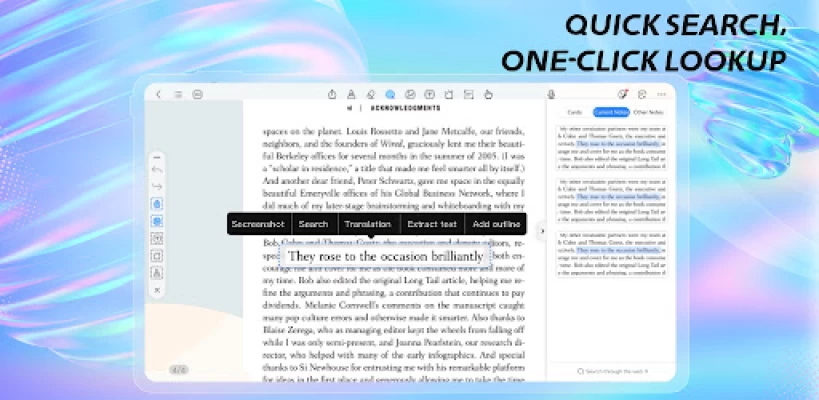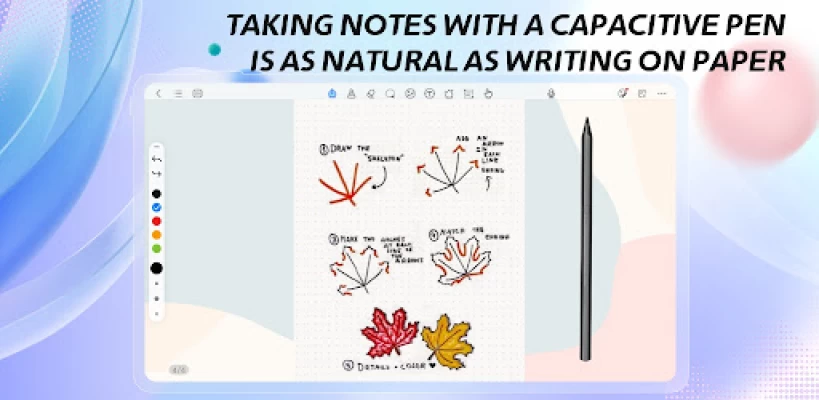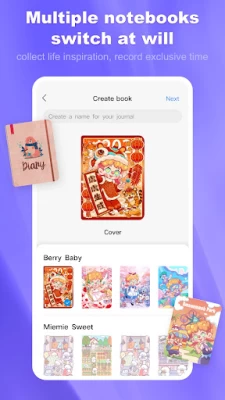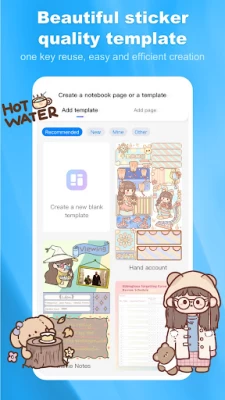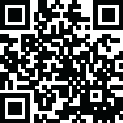

Kilonotes-Notes & PDF reading
June 20, 2024More About Kilonotes-Notes & PDF reading
·Handwriting can be moved, scaled and rotated freely
・You can undo what you entered
·The size of the eraser can be adjusted to control the erasing range
·Scale paper function to make writing more comfortable
You can insert pictures or photos, and combine text and pictures to deepen memory
· Quick browsing function to help you quickly find what you need
· Unlimited creation of paper, providing endless memory space
·Recording function, allowing you to take notes while listening to lectures
·Card function, create an exclusive knowledge base, you can create your card through pictures, brushes, and typing
OCR function, convenient and fast text extraction
[Optimized reading experience]
·Global PDF search, quickly find what you need in the database
· Outline function, convenient and fast positioning
Multiple reading modes: eye protection, dark color, vision protection
· Quick jump function, enter the page number to quickly navigate
·Translation function to help foreign language literature reading
·Extraction function, easy to collect important information
·PDF extension function, make reading and writing more free
[Beyond the limits of the brush]
· Change brush color, create custom colors, or pick any color with the eyedropper
·Adjustable brush width to adapt to various scenes
·Graffiti pen function, make notes more colorful
[Custom Notebook]
·Provide many unique and beautiful covers for you to choose
·A variety of paper templates are available: blank paper, dot matrix paper, graph paper, to meet your needs
·You can import PDF and record freely in your own notebook
You are more than welcome to contact us : business@top-stack.com
Latest Version
3.1.1.1
June 20, 2024
Hefei T-Stack Information Technology Co Ltd
IT Tools
Android
5,030,238
Free
com.topstack.kilonotes.pad
Report a Problem
User Reviews
Aleena Arshad
1 year ago
I really liked the app. I can always back up my data to another phone but I was hoping that we had a sign in option to do that because I can't always keep backing up my data whenever I create a new book.
Shikha Bishnoi
1 year ago
It's a nice and beautiful app but I didn't liked a thing that is that mostly when we go to material library there are a lot of vip purchases and in cutout material, my addition and paper material we only have 3 chances to create something otherwise then vip purchase but btw this app is wonderful for note taking but I think there is no options for diagrams and search bar it's so difficult to find sometime and it takes too much time we also need to make notes. But it's a good notes taking app .
Eleanor K.
1 year ago
I bought the permanent membership for kilonotes a year ago and really like this app! The customer service (via Mail) was very helpful and did even mail back and forth to help with a problem! All in all I recommend kilonotes and really like the membership pros like creating stickers, having lots of notebooks, etc.
Haxes Ha
1 year ago
I just love this app it's to aesthetic to make your notes neat and clean and meaningful also it's very useful in your exam time but the only problem is that if you have Samsung Tablet then you can only convert handwriting into text if you don't have Samsung Tablet than you can't . I request that please kilonotes do that feature for us also who does not have Samsung tablet . But anyway the aesthetic and coolest app is kilonotes go further.
Gaurav Pratap (GPS)
1 year ago
Guys I bought its lifetime subscription, It is one of the best note taking app for Android tablets but still lacking some of the features which they provide to ipad users like vertical scrolling which is a must for me! Make vertical scrolling available as soon as possible And pls enable and option to change background behind the pages in notebook which is same and colouful by default. I personally like many others like simple and authentic plain background or a simple gradient behind the pages!
Kinanty Andini
1 year ago
I like this app, it offers tons of stickers and cute stuff that I found appealing. But I got 2 problems about the stickers, The first one is that the stickers are considered a cache by the app and will be automatically erased by my phone's cleaning app, and the second problem is that the stickers' tab are poorly arranged, There's no special tab that contains all the downloaded stickers. It's hard to navigate. I hope the developers do something about this. Thank you
Orlaith Martin
1 year ago
Best notes taking app I have ever found! It has so many options for writing, and gives a wonderful selection of stickers and allows to insert pictures. The notebooks are also very pretty and there is lots of covers to choose from. Nicely organised format; very easy and simple to use. Love this app! I will definitely use this as my go to notes app from now on! 💚💚💚
Kaye Lvna
1 year ago
Such a good app and here are some of my thoughts. 1. Hope that it is more optimized for phone use. Some features are not available in the phone version like merging PDF files in one notebook. 2. Hope there's a search bar for the stickers. There are lots of cute stickers available but it's really hard to find them. Nonetheless, this is such a good app and I already purchased the membership.
Eva
1 year ago
I loved the app so so so much buuuuuut a few things I'd like to add to make it perfect: 1. Widgets 2. Synchrony with other devices 3. Chance to organize the materials, it's hard to find a sticker and you have to look for it one by one, it'd be nice you to add tabs or a mlre organized way to find quickly what i need 4. If by any chance you could develop a website then j could make Notes from my PC ♡
ll VERMEIL ll
1 year ago
I'm loving it but it would be way better if it could sync with Google Drive to save the data & not just inside the phone. Imagine a phone gets damaged & there's no way to recover the info in it. Everything in kilo notes would be wasted. Also, the app should have a way to add the favorite stickers at the beginning of the list to make them more handy. For the rest, I love it.
Christy McGee
3 years ago
Only good for aesthetic notes. Almost all stickers are premium, and most of the "templates" are too stuffy for my standards. Most of the templates are 90% stickers and 10% actual function. Overall, one of the few note-taking apps that are out of the league to other note taking apps. Final judgment: a cash grab note taking apps that is outclassed by many simple note apps. 3/10
Nadia O
1 year ago
This app is really good. At first, I wanted to use Penly, but it cost 5 dollars, so I went with this. I eventually realized that it's good. You can choose the cover for notebooks, choose different paper layouts like grids, dotted, and even planner layouts. There are a bunch of free stickers and fonts to use and overall it's very good
Honeydew
3 years ago
It's a great app and I do like it but I don't recommend it for Samsung tablets or phones since I've noticed that a lot of stuff are limited on Android than on iPad. You can't really change the style of the pen unlike iPad where it has different ones like a gel pen, fountain pen, marker, a doodle pen with cute stamps and they give you a lot more free, cute and colorful book covers There's more but I can't list it all here!! I wish that they made it the same instead of limiting it for Android. :(
Allison Cavaco
2 years ago
Amazing app! It is an amazing way to study for exams and even just express myself into a page! I love the hidden space feature where I can hide away my private brain dumps. My only difficulty with the app is that it can sometimes be difficult to move text boxes when inside of a digital notebook. Overall, very good app! I would recommend!!
Gaelen Baty
1 year ago
I used this app for months and loved the app itself. However, the app got an update to where you were only allowed 3 notebooks, so all of my notebooks were lost. My notes for school, guitar, dream notebook, all of those were no longer accessible. I had to start again. I contacted support person after support person, hoping that someone could help me get my notebooks back to even just copy and paste information out. Nothing helped, nothing worked. I started using Penly, easier, better!
Erika Gunnerson
2 years ago
It's okay. It does make a great app for planning out a story (that's what I'm mainly using the app for, but I may use it for other stuff). The basic templates are good if you wanna make notes of character names, title ideas, that stuff, and you can also put in pictures, which I would include a plot template image on one page. But it is a bit buggy at times. Nothing too frustrating but still mildly annoying, like text moves slightly to the left after tapping outside of the text box.
KittyJo Pierce
1 year ago
I would enjoy this app... in some ways, it's better than most of the others I've tried. BUT.. 1. Customer service is awful from the developers of this app!! 2. You can't use hyperlinks in large pdfs. Not hard to fix, but they'd rather add new pens and tape. 3. The eraser only erases the whole pen stroke instead of allowing detail erasing. 4. Changing anything in your text changes it all, not just the part you want to change unless you start another text box. My advice... Go download NoteIn!
æ
1 year ago
Pretty good for digital bullet journaling/collaging! The limited version is enough to not feel overly restrictive, and I think $5 is a fair price for what you get in terms of templates and such. My only real issue is that the zoom options don't get very close, and you can't tilt the screen. The handwriting brushes also don't have any kind of stabilizer, and that combined with the zoom means if you have shaky hands it can be difficult to write with. But there's also a straightforward text option.
KC T
1 year ago
This app is amazing it has tons of stickers and templates for only a small price. The only thing I don't like is that there's not a sync across devices option.If I make a notebook on my phone, it won't be on my tablet. There is an import and export feature, but it gets annoying to have to constantly do between devices. I would love to see that added. Also some stickers are still in the year 2023 and I would like to see those changed to the current year so I can use them.
sweetiemarigold
1 year ago
I have a Galaxy Tab S7. I love all of the alignment features, planners, and editing options, but there's some major issues with this app. Constant lagging (even when my planner has only 5 pages in it), low quality templates (even when I import my own), the hyperlink (outline) feature straight up doesn't work. Sometimes it doesn't even register that I paid for VIP. It's really difficult and unintuituve to use this app, even on a good day, sadly. I'll move back to Penly if the devs don't fix this.