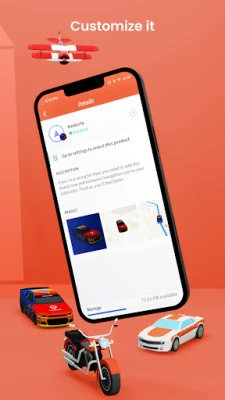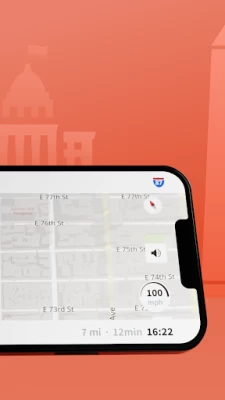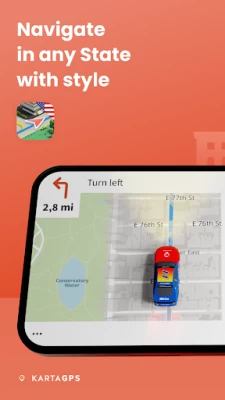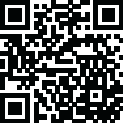

Karta GPS Offline Maps Nav
May 30, 2024More About Karta GPS Offline Maps Nav
Every road map is free and allows you to navigate offline without an internet connection with detailed turn-by-turn driving instructions.
On this version you will also get speed and radar alerts with LIFETIME updates, live traffic alerts and a comprehensible on-screen speedometer.
🆓
No costs no worries. Go anywhere without depending on an internet connection. Download any map, they’re all free.
🚥
Beat the traffic. Our live traffic service finds faster routes and avoids traffic jams.
🚔
Safety cameras alert. Know when you are approaching a speed radar.
🍔
Get suggestions. Discover what’s around you: restaurants, shopping, monuments and more, just a tap away!
🚀
Customize it. Enjoy your navigation with customized navigation icons and/or a funny voice!
Karta GPS USA is an efficient turn-by-turn GPS navigation app that also includes:
🗺️ Enriched OpenStreetMap (OSM) maps - Free road maps to download and use at any time;
🔉 Full voice guidance with spoken street names;
🚗 Automatic rerouting as traffic conditions change on the road;
🛑 Add a stop and don’t just navigate from point A to point B
🔎 One-box search: find everything faster;
😮 Voice search;
🍽️ Choose where to go for dinner, learn about the prices and reviews and make a reservation while getting the directions;
🛣️ Lane assistance for those complex highway exits;
↪️ Several alternatives for each calculated route;
🅿️ Find a parking spot as soon as you reach your destination;
📱 Find and navigate to any point on the map.
🕒 Send your estimated time of arrival to those you’re meeting (ETA);
🏛️ Walking directions & tourist attractions;
📤 Share with friends via Facebook, Twitter, WhatsApp, SMS or Email
More incredible features to come in the next updates.
Let’s Get to the Point! Together
_______________________________________
MAPS:
Our offline maps are provided by OpenStreetMap and enhanced by Karta Software Technologies, with guarantee of the latest data available and free updates forever.
Some important details we need to let you know:
• When installing the app, make sure your phone is connected to a stable Wi-Fi network.
• Never let the navigation instructions interfere with your driving.
• Some maps may need large amounts of available storage. Please check your phone storage management for details.
• When using Karta GPS while driving, never hold the phone on your hands. Place it on a standard holder, with a clear sky view.
• Allowing GPS to run in the background for extended periods can lead to a significant reduction in battery life.
If you have any questions, contact us at: support@kartatech.com
Follow us!
Help Center: https://kartatech.zendesk.com/hc/categories/200913869-Karta-GPS
Facebook: fb.com/kartagps
Youtube: youtube.com/Kartatechnologies
Latest Version
2.45.03
May 30, 2024
Karta Software Technologies - GPS Navigation
Internet
Android
15,269,843
Free
com.kartatech.karta.gps
Report a Problem
User Reviews
A Google user
7 years ago
To test the app I gave it a huge way to find majorly popular location (Park in the middle of the city). I had to scroll down through dozens of wrong hits before finally finding it in the list. Then it said could not find a route, which other apps have no trouble with. Google maps even proposes 3 routes, another app just one, this one none. This was nothing hard, just navigate in the city from point a to point b. Finally, it only has car or walk, no bicycle like other apps. I had it on car, which would have been fine if it worked. I would not rely on this app to get me somewhere or back home.
Ricky
1 year ago
cannot change route to shorter distance always takes long ones maps does not have all addresses and routes like other maps needs to be updated the only reason for three stars is the only one that works on my Android radio
Bestie Makore
1 year ago
This app worked so well but after updating the app it's been failing to find the destination when you use the postcode
Izzat Mhaissen
1 year ago
Some times the location is not correct it is 100 km away i don't know if this because of military signal. If the location work it is not accurate it is arround 30meters. Road map in syria not exact. However it is a good application
Diego B
1 year ago
Full of very intrusive adds, including wait period. You can pay to remove them but: 1) POI almost non-existent. 2) Search doesn't find anything, at least in Argentina. I put nearby addresses and all I get are references 500+ Km away. I can only use it if I manually mark the destination on the map which is not the point. 3) Navigation is not terrible but is not accurate either and it is very limited. It doesn't include lane information, speed, Etc. I might revisit in the future.
orbo Akin
1 year ago
Started good but got progressively bad. I even paid the $10 for added features and to support the devs cause I was initially amazed at how helpful the app was for a new driver without internet on their phone. Then, it just stopped working without internet completely.
Rn Ri
1 year ago
Pretty good, gives me what I want when I want it. The only thing that you could improve is maybe add satellite view if you could but everything else all good!
john caufield
1 year ago
Excellent. Good accuracy, map is a bit too pastel, more definition would be appreciated. If you could display the speed limit that would be great. The present system of one little beep when you go 1 mile over the speed limit is extremely useful though. Highly recommend.
Lesath al-'Aqrab
1 year ago
I installed it in two phones. I was wonder if I can export/import the places between them. --- edit 1 Ok. Thanks. In the flat view, the map starts static and the "car" moves, after tapping on the Center option, the "car" remains fixed and the map moves. If I zoom in, however, it reverts to the fixed map setting. It would be better if after zooming the starting mode was kept.
Clément
1 year ago
It's a good app, gives you the speed limits, fixed radar, time to arrival, etc. Even more paid options. Day and night mode that automatically switches. The reason for 3 stars is because it sometimes tell you to do dangerous or illegal maneuvers, it usually tells you to U-turn to get back on your route instead of recalculating it, and sometimes it doesn't know that you can cross the road when going out of an exit/driveway. If the devs fix this I'll give 5 stars.
Christina
3 years ago
From the minute I started using this this app almost got me into an accident I punched in the address and I start driving & as I'm driving ... The ads start coming up in front of the map asking do I want to pay $0.99 to stop the ads I hit no looking away from the road Then another Ad comes up and it doesn't give me a way to shut it! & still navigation hadn't started & I almost hit the car in front of me!!🤬 DANGEROUS & RIDICULOUS
Pearl Spirit
3 years ago
This is the only app that ACTUALLY WORKS offline. I went through 12 so called 'offline navigation apps' and they wouldn't work unless I was connected to internet. With this app I even got a race car pointer for free :) I am going to tell everyone.... don't be fooled by those other so called off line navigation. Thanks Karta GPS for having a app that does what you said it would!!!
AJ
4 years ago
I love the icon pack, including the aesthetic ui. I used this app and it is somewhat fair Unfortunately, I feel like it lacks something for some reasons: one: it doesn't have a satellite image view. Second: I want to mark the location privately. Third: there should be a login, where we can login and save favorite/pin location. fourth: I don't see any updates as of yet, including the updates for the countries (maps). If you guys make changes and release the newer update, I will give 5 stars.
Thomas Harner
4 years ago
I enjoy this app a lot, but there are a few issues that are holding it back. I've noticed even with offline maps downloaded, the map cache doesn't seem to fully work/load when zooming in and out on roads.. A lot of empty space, unlabeled roads/routes etc. I've also found that adding a way point during navigation also tends to crash the app.
Earl Tash
4 years ago
Road names wrong. It makes u zoom way in to see road names, n 20% have wrong names. Only gives u a very few routes to pick from for ur trip. It is better then what google maps has right now. ( Most times that isnt working at all.) Seems app developers are just people trying to make $$ on trying to get u to buy a version no better then a free version.
Gloria
5 years ago
The first time I used it, it gave me a slow route and a completely incorrect time to destination (7 min to travel 5 miles on city streets). I tested it going a long distance (1 hr drive), and it was great going there, but horrible coming back. Seemed like the GPS was 5 min behind. Speed camera warnings after I passed the cameras. Also gave directions that didn't make sense, as if it had no idea where I was. If someone were truly lost, this app would have been a disaster.
A Google user
6 years ago
Switched from NaviUSA after Google stopped supporting its location queries. Karta seems to do a great job independent of Google Maps. The User Interface is intuitive, voice directions work well, too. The map updates are fluid, even on my old Samsung Note II. I've been using it for a couple months now and I'm, generally, very satisfied. However, there are a few problems. The only major one is that the router sometimes seems "unstable" -- it detours off the main road onto side streets. This certainly does not save time. Perhaps is saves a few feet of distance. The app has few tuning parameters -- for instance, I can't find any option to instruct the router to weight time over distance minimization. Other minor issues are: 1) Even with "night mode" disabled, the app will switch to it inside a tunnel. (even in daytime) 2) Battery usage goes up after running the app, even after exiting it. This can be avoided by "force exitting" or otherwise killing the app. 3) It would be nice if it took the direction the car was facing into account when first routing. (if a compass is available)
A Google user
6 years ago
Maps appear to be complete but attempting to navigate to locations on the map are problematic. In my case, typing in a specific address left the app dumbfounded and unable to comply. The best it could do was provide me with a location nearby. Map rendering is attractive but there is no satellite overlay available. The app has potential in my mind, but it's not quite ready to replace Google Maps.
A Google user
6 years ago
Overall I like the look and feel of the app. So far it's proved to be both useful and unreliable. Tried it on the way back home just to test it. It got me out of an unfamiliar area without issue. Unfortunately, as I approached my destination it began suggesting completely inappropriate routes - in fact at one point it suggested exiting the freeway and traveling a few blocks and making a u turn. Perhaps there's an issue with the map data. Or it isn't completely compatible with Pie.
Marc S
1 year ago
Really trying to like this app.. Does not offer multiple routes. Seems to always give the longest way to a destination. There is no option to pick fastest, shortest route. In some cases ex. when I enter a destination it will show the distance as 1.9. Which I know is correct. When I actually start the route it changes to 4.8 mi. and takes me way out of my way to get there. Unless I'm missing these options, this app. needs work.