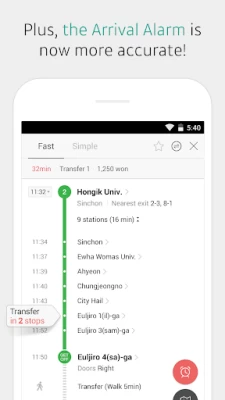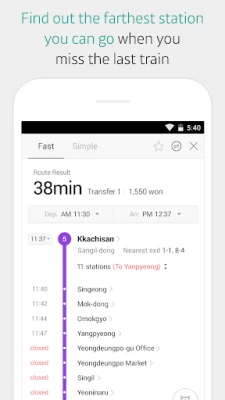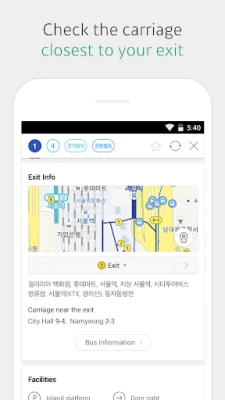KakaoMetro - Subway Navigation
October 25, 2024More About KakaoMetro - Subway Navigation
◈ Try our subway maps reflecting real locations.
Subway maps have been created based on real subway station locations in Seoul Metropolitan, Busan, Daegu, Gwangju and Daejeon. Also, landmarks indicated on the maps will help you understand the maps more easily.
◈ Take advantage of useful information only available at KakaoMetro.
“What is the carriage nearest to Exit No. 5?” KakaoMetro can tell you which carriage to board to arrive adjacent to the stairs leading to the ticket gate.
◈ Check out the fastest routes.
KakaoMetro shows you the fastest routes to your destination as of the current time.
◈ Information on Service Access Permissions
[Optional Access Permissions]
- Location : To search nearby stations and provide arrival alarms using the current location info
- Notification : To receive alarms with sounds and badges
* You can use the service without allowing optional permissions.
* The option of allowing each permission is not available on devices of android OS version less than 6.0.
* KakaoMetro’s route search service is based on the timetables provided by Seoul Metro and other Transit Corporations.
Latest Version
3.12.2
October 25, 2024
Kakao Mobility Corp.
Internet
Android
15,445,932
Free
net.orizinal.subway
Report a Problem
User Reviews
deborAHN
1 year ago
won't allow me to check nearby bus stops for connecting bus numbers.
Maria Lyan
3 years ago
After update, the app does not work offline anymore and English isn't available when you search a route...so useless for foreigners/travellers But for all who have internet all time and at least can read korean the app isn't bad
Crystal Dougherty
3 years ago
No longer offers English. Seems like an easy fix since before the most recent update it offered English. However, it has been several weeks and still no fix. They could just roll it back until they fix the update patch.
John de Witt
2 years ago
Slightly practical app, you can bookmark favourite stations. However missing subway station numbers, navigation instruction only in Hangul (map is Latin). How do I know on which side of the platform to stand on?
S Jones
3 years ago
This app was very easy to use in my time in Korea. I highly recommend this app for those traveling on the subway in Korea. It will show you routes to take, which station to get off at, what station you're currently at. It's great. It will even tell you the time when the train comes.
Roberto Urizar
3 years ago
Currently the app is not working in English even though English settings are on. Fortunately I know how to use the Korean text and know how to read, but would greatly prefer to have the English option back.
Aziz Siyaev
3 years ago
It was great and convenient app. My favorite among Kakao apss... now English search doesn't work. Even though you set the language to English, you have to write in Korean to set stations. Bring English back. Make life for foreigners a bit equal...
Corbyn Petersen
3 years ago
One of the best apps, but recently everything shifted to korean language and I can no longer use it. Even after changing language settings, the search button gives only korean option.
Priyabrata Sadhukhan
3 years ago
It was working just as I need. But from last few weeks, the app stopped showing results when i search in english. I double checked that all the language settings are set to english.
John Yew
3 years ago
Something changed in the recent update. Now I need gps and wifi enabled to use the program. Before I could use it with gps enabled. Also Korean text shows during travel when all language is set to English.
Pasi Mustalahti
1 year ago
The only problem is that the station names in the route track are written only in korean. I like searching the stations from the map, but sometimest it might help to write the names in English. Otherwise the best metro map program I have ever seen
Md. Ashiqur Rahman Anik
3 years ago
The experience of using this app is best. I am using this app untill i came korea like 1 year. I face a problem after recent update. Station name cannot be write in English.when i try to search it shows no match. Asking the developer to fix the problem in next update
Luigiturtlez
2 years ago
About 9/10 times when I'm going anywhere involving Guro the train station this app does not tell me to swap if I need to and I keep ending up on the other side of Korea when I'm just trying to get home. It's also Barely use able in English. Do not recommend at all.
Fred KAYITARE
3 years ago
It was a very user friendly app until this new update. The new version is in Korean only and it's very challenging for foreigners to use. Now, navigating places for me in Korea is very difficult and many of my colleagues are also not happy about this😬👎👎
Leslie Garcia
3 years ago
I had Kakao Metro and used the app to help me navigate from one station to another, but something changed. Either an update idk but I'm not able to type the stations name in English ( From - To). And the stops are ONLY in Korean😭. Please change it to how it was. It will definitely help foreigners navigate this beautiful country!
N. Low
1 year ago
This app used to be the go to app when using Seoul metro. But it only displays Korean now 🫣
Phyllis Ong
1 year ago
Even though I have selected English, the App does not allow search for stations in English; can only search in Korean.
Min Yu Shyu
1 year ago
I want to say this is fake English app. The English translation station name is displayed on the map screen, but the Korean name is displayed on the detailed page. The worst part was that I was already heading to my destination. But it kept reminding me of the boarding time at the original departure station. If you want to know updated information, you must manually search for points a and b again.
Chris Johnson
3 years ago
Was a fantastic app until one day it no longer understood searches for the english subway station names, only Korean. Both the Transit Map and App languages are set to english, and no changes were made by me. There is no other option to modify for the language, yet half the app is in English and half is in Korean. App is useless to me now.
Michael Williams
3 years ago
Just like many of the other comments mentioned, it was a great app. English doesn't work in the search function anymore and the resulting route is also in Korean now. It's still possible to use but you'll have to search the map manually and select from where to where you're going. On the displays in the train you'll have to match up the displayed station names when transfering. Went from super useful to annoyingly complicated workaround :(