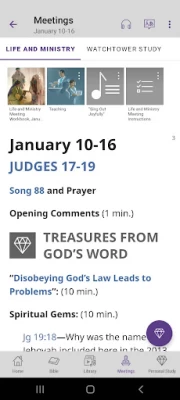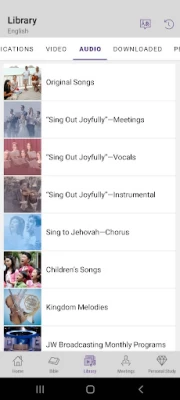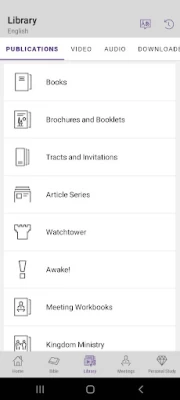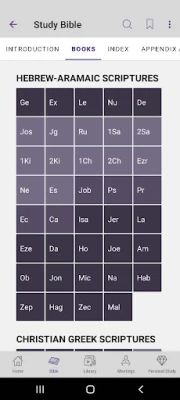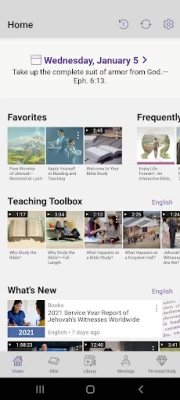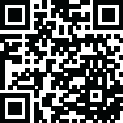

JW Library
June 15, 2024More About JW Library
• Choose from various Bible translations.
• Compare all available Bible versions by tapping a verse number.
• View the associated material by tapping a footnote marker or reference letter
Navigation
• Swipe left or right to quickly navigate your current publication.
• Place bookmarks at any verse or chapter to quickly resume your reading.
• Use the history feature to quickly access recently read content.
• Find words or expressions in your current publication with the search feature.
© Copyright 2024 Watch Tower Bible and Tract Society of Pennsylvania
Latest Version
14.3.2
June 15, 2024
Jehovah's Witnesses
Education
Android
47,963,030
Free
org.jw.jwlibrary.mobile
Report a Problem
User Reviews
WebPro (NateChisley.com)
2 years ago
Updated 04/12/23: A button to listen to the daily text. Would love to be able to add my personal study notes to home screen favorites. It would be great to be able to set study alerts, like a pop up in the morning that says "Good morning. It's time to read the Daily text". And a way to check off articles and magazines that I have read so that I can remember what I have already read and/or studied. Media playlists would be great so I can remember what I've already watched. Keep up the great work!
angela cole
2 years ago
Absolutely LOVE the app. I use it all the time. I love the I have my Bible available all any moment when needed, and I love being able to listen to all the music. Thank you, brothers, for all the hard work you do. The only issue I have is my phone keeps wanting to put the app into deep sleep because of frequent crashes, and it says it draining the battery faster. Idk if there is a way to fix that? Thanks again! Agape love to u all ❤️
Kade DeLacy
3 years ago
Latest update, not my favorite, the navigation is different than in the old updates. When certain links are clicked within other articles, pressing the "back" button or also the return arrow in the corner brings me back to three very beginning of the directory instead of the previous location or article. Also the highlighting seems to highlight more text than it had previously. Thanks for a great app otherwise.
A Google user
7 years ago
Great app, found a bug: If multiple users are enabled, any user other than the owner cannot access the "Meetings for November 6 to December 3" publication (or whatever the current one will be). Under the meetings tab, the publication isn't even visible. The meetings tab says "The publication is not available at this time. Please try again later." I would LOVE to see a Daily Text Widget! Please add :D Edit: New Request: Please add a shortcut to the song book underneath the Bible in the left menu. It's a bit cumbersome to have to go to menu > publications > books > scroll down and find the correct songbook > open > select the song. This is primarily an issue on the Public talk when you can't just click on the song number in the meetings tab. Update: Thanks for fixing immersive mode on the longer Pixel 2 XL devices, it now properly fills the screen! Update: I'm frequently getting endless loading screens on the Pixel 2 XL and I have to force the app closed to get it to load. For example, the special assembly day program wouldn't load. I have to force close then go back to the program to see it again.
A Google user
6 years ago
I love jwlibrary. only problem I have been having since I got my s9note is that the music will not play continuously if my phone screen locks, it stops playing music when the song finishes. but I unlock the screen and it says the app is still playing. but it is not, and will not allow me to continue playing where it left off.. I have to select it to play again. I have uninstalled and reinstalled several times it fixes it for little while then it starts doing it again. maybe it's this phone.
Che Henderson
2 years ago
Would like to see notifications for new content. Would like app to save place in certain media. Would also like app to sync across devices without needing to backup/restore (perhaps create login?). Also when I'm watching videos and swipe up to bring up my home and back buttons on Android, it speeds up the playback of the media. I don't think the swipe up to speed up the playback of the media is needed. Thank you.
A Google user
1 year ago
The app is excellent! There's an issue when it comes to backup. I do my study and notes on the PC (Windows 10 Pro) and transfer to my tablet for the meeting. When hitting restore, receive an error message that it can't be applied. If I create a backup from the tablet to PC, it's successful. PC to tablet or phone, error message. Is there a solution?
A Google user
7 years ago
It is an awesome app. I have all I need for meetings in one place. A few bugs that need work on would be....to make it easier to highlight text without having page move left or right. Being able to highlighting references & scriptures. Adding a feature where we can add notes to any place in the publication. Just a few suggestions. Thank you for your hard work!!!
Kat Esparza
2 years ago
Thank you so much for making such a useful app, and for taking the time to listen to make it even better. Something went wrong I used to be able to have the songs from this app as my ringtone, and the sound for my alarms, and I could have the music on a playlist so I could listen to it continuously all day. Can you please fix this issue? I would love for all the music to shuffle not either or, having to choose between original songs and meeting songs. Thank you so much.
Rick Guell
2 years ago
We truly appreciate all the work that goes into this wonderful tool. However the app consistently crashes when pressing SHUFFLE on Programs and Events. I just got a brand new phone (android) and the same problem happens. I've uninstalled and reinstalled many times, with and without restoring a backup. Hopefully this helps with locating a bug that may be in this version. Thank you so much brothers
Deb Quinonez
5 years ago
I love the app. Lately I have tried listening to audio files by streaming, though I choose "play all" and put phone in my pocket it will only play one then nothing else. I open the phone and app is still up, the song is listed as playing at the bottom but it is not going to the next song when at the end. I find this so frustrating to use it while working since I can not stop and look at my phone to see why it's won't play the next thing. Leaves me listening to radio.😢
Sylvie S.
1 year ago
Excellent app, but some glitches: playlists only play the first song/ video, then stop. Each item on a playlist has to be started manually. Also, scrolling in a publication often results in text being inadvertently highlighted, and the highlighted portion cannot be erased. One has to highlight a portion of text that covers the highlight, then delete it. Thank you for all your work!
Onya Jones
1 year ago
I love the JW Library app but, like many other reviewers, I'm noticing that the songs stop after only two are played. Even downloaded songs in a created playlist stop after a few are played. What's strange though is that after a song ends, the timer keeps going but nothing is playing lol. My 8yr old is having trouble falling asleep since the songs won't continue to play. Hope this gets resolved soon🙏🏾💖
Hajime Hinata -.-
1 year ago
This is a great app but the highlight function does not work very well. It is constantly skipping around and never really highlights what I want it to and it is a huge struggle to use this tool. Thank you for such an amazing app, just this feature is not working well. It is not my touchscreen because it does this on other devices I use it on.
Becky Dunaway
1 year ago
Update: I've uninstalled and reinstalled and still have the same problem. Anyone have s fix for this? Is there any way to prevent the overlay of the play progress of videos when in landscape mode? It should hide after a few seconds, but the play, pause and progress line stays on and prevents seeing everything clearly in the video including subtitles. Android Samsung S21.
john
1 year ago
Hello Developers, i appreciate the video Speed function by swiping the screen to increase the video or song speed up or down may well have a great purpose,that i do not see. But i wanted to voice my issue. I cant help but turn the video speed up or down every time i handle my phone in relation to the videos or music, iam pretty good at my phone and find it a distraction and a frustration. I dont know what to do. Its a function i rarely use if ever. Thanks for all your Dedication and work You do,
Kat N
1 year ago
I love the JW Library app. To have God's word as well as related research right at my fingertips is wonderful! However, there is an issue I've been experiencing recently where audio/video music only play the first couple of songs/videos and then stop. After that I have to play each song manually. I know others are having the same issue as well. Is there any idea when this issue will be resolved? Dear brothers and sisters thank you so much for all of your hard work. Warm Christian love. 💖
Krista Hefner
1 year ago
UPDATE: JW Help Desk said they are working on this issue! It's not just me lol Having trouble with playlists on Win11 pc. I've saved a number of charts, illustrations and songs, but it stops after presenting the first two. Love this feature but it's just not working. Thank you for this wonderful app and all it does for us to help us draw closer to Jehovah and help others too!!
Alexandra Jackson
1 year ago
Love the tools for studying the Bible. I'm getting more creative as I dive deeper into the app. Not just highlighting but adding notes and tags. It would be great to bold and italicize text in created notes, as well as highlight text when opened as a gem. If possible, it would be to add the Bible reading tracker, found in Enjoy Life Forever!, to the JW app itself, with dynamic progress bars for the Bible book you have as a goal and the entire Bible when checking off each chapter completed.
james hoshauer
1 year ago
I love the app. It took me some time to transition to fully relying on technology while caring for assignments on the platform. But, now that I do it has been a tremendous benefit.If I could make one suggestion, it would be a locking feature for the highlighters. Frequently while trying to scroll up or down I just highlight and there is no coming back from that during a part. When conducting a question and answer part I use multiple colors for main points and secondary which are then lost. Agápe