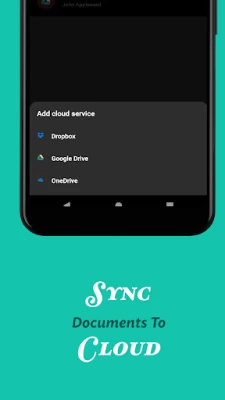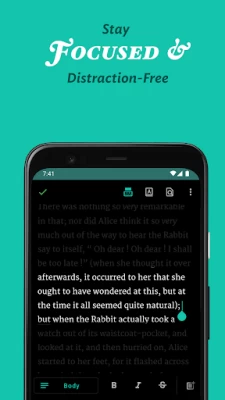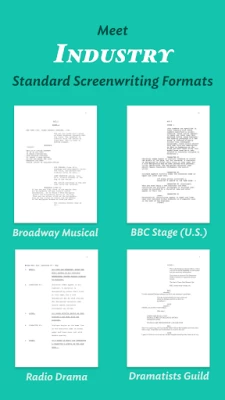JotterPad - Writer, Screenplay
July 26, 2024More About JotterPad - Writer, Screenplay
Over 60 Writing Templates For You To Choose From
Choose from a wide variety of templates to guide you with the formatting of your work. Use the templates as a guide for your creativity, and let your ideas & words flow unhindered. Because all that's left for you to do is focus on your content. Once you're done, convert your writing into novels, books, articles, reports and even presentation slides.
Meet Industry-Standard Screenwriting Formats Without Fuss
Have your pick from a range of Fountain screenwriting templates, such as Broadway Musical, Podcasts scripts, Radio Sitcom, BBC Stage Play, Dramatists Guild Modern Musical, and many more to make your next story come alive. Let your creativity take the forefront, and the formatting to your writing tool, JotterPad.
Sync Your Work To The Cloud Seamlessly
JotterPad offers automatic sync and offline-functioning capacities. Sync your files on Google Drive, Dropbox and OneDrive on your Android and Chromebook. Seamlessly convert the abstractions of your thoughts into words wherever you want, whenever you want.
Continue to work even offline. And fret not, as JotterPad syncs your work to the cloud services once you are back online.
Supports Mathematical Language
Adding and formatting mathematical equations will not be cumbersome anymore. Effortlessly add intricate mathematical expressions and formulae with LaTex or TeX equations and have them perfectly rendered in your document.
Simply insert your equations into your document with the click of a button, or use equation-typing syntax of LaTeX.
Share Your Works With Anyone
Export your written work into multiple formats; Word, PDF, HTML, rich text, Final Draft (.fdx), Fountain and Markdown without complications.
Publish your work to Tumblr, Ghost, or Wordpress for anyone to enjoy.
Get Your Work Out There
With JotterPad, there is no unnecessary drama. Export your written work into PDF, HTML, rich text, Final Draft, Fountain and Markdown without messing up… the only drama you need is the drama you've written about in your stories.
You can now instantly publish whatever you've written on JotterPad to Tumblr, Wordpress and Ghost in the exact format you've written it in, without having to worry.
Spruce Up your Work with Images
Access millions of high-resolution, editorial images on Unsplash, or your very own images from your gallery and weave them into your writings.
Never Panic Again
The in-built Version Control automatically backs up your work as you write. Put your mind at ease, and write with confidence. Write, review and edit to your heart's content without worrying about losing even a single word from previous draft versions.
JotterPad also offers many features such as:
- Dictionary
- Thesaurus
- Search & Replace
- Rhyming Dictionary
- Light/dark theme
- Night light
- In-app file manager
- Custom fonts
- Upload images
- Cross-platform support
Permissions
READ_EXTERNAL_STORAGE: Access text files.
WRITE_EXTERNAL_STORAGE: Create and save text files.
Latest Version
14.3.3-pi
July 26, 2024
Two App Studio Pte. Ltd.
IT Tools
Android
4,718,010
Free
com.jotterpad.x
Report a Problem
User Reviews
A Google user
5 years ago
Although I do have a suggestion, I rate this app 5 stars. Clean, runs smoothly, no aggravating notifications, and very easy to use. No advertising you have to wait through before you can continue. They seem to understand that when something is on your mind to write, you need to do it at that moment. My suggestion is maybe more options for editing. I would love to edit on this app, like entering in links/pics for example. Then copy and paste where I need to without having to edit somewhere else.
Gwen Agness
4 years ago
Been using JotterPad since I bought my current phone four years ago. Never had an issue with cloud saving as I use a different service than the ones offered (if you subscribed). HOWEVER. The most recent update 1) reformatted/broke all my documents; 2) now has a "feature" where the writing stays in the top third of the screen and goes no lower; 3) has a cluttered, distracting UI. I had to roll back to a previous version just to make the app usable again. EDIT: just switch to Writer Plus.
A Google user
6 years ago
I only give it 4 instead of 5 stars because I have just started using it. For my purposes it is perfect. To jot down notes or things I want to remember and reference quickly, and also to write down my thoughts. I wanted something simple with no extra distractions so it is working out great. I was hoping the free version would have dark screen, but since my phone has that option for a setting, it is no big deal that the app does not offer it.
Antigone SureFire
4 years ago
Yikes. This latest update absolutely ruined this app. I've been using this app for years. It was perfect as it was. It was so smooth and had great features like an extended keyboard. All the useful featues are gone now. Text is now lagging behind by a good 5-10 seconds, making it impossible to type and correct quickly. I'm going to either have to find a way to uninstall the most recent update or find another app. Unfortunately the app developers messed with perfection, and it shows.
Avery Click
3 years ago
Personally my experiences with this app have been incredible, some of the UI changes this year were a bit awkward, but overall I have thoroughly enjoyed my experience with this app, but there is one problem I seem to be having recently, it seems every new entry for the last few months have been showing up as "untitled document" as someone who uses the "sort by title" option, and prefers to number certain entries for easy access, it would be very appreciated if this could be fixed soon. Thank you
A Google user
6 years ago
I got this app about a year ago and its really good for writing thoughts, dreams, and short stories! The formatting (for what you've written) is a little hard to figure out at least for me, but otherwise it's a great app. I've never had any crashes or files lost. edit: I saw someone say their files were lost, and I'd just like to make sure to tell you: if you don't save your files to your cloud (you can add one cloud account for free), they will not save if you reset your device!!!! ok Im done
Stockton Carter
5 years ago
It's great for jotting down notes especially when you have to crame that note taking in between other events. I'm having trouble transferring some the files to my computer though so I can't give it the full 5 stars. Edit: I'm knocking it down because some bug just deleted an entire document worth of notes merely by pressing one button or function (ive tried to replicate the event in other docs with no success, so im still clueless what happened) and "saving" them by accidently exiting the doc.
A Google user
6 years ago
It's super simple, something that i greatly enjoy because something about just being able to write without any formatting tools or spellcheck or whatever else is very freeing. Jotter is great for, well, jotting things down at a moments notice, internet not required. The only problem is that it can be a little too simple, specifically a lack of italics and bold. Other than that, great!
A Google user
5 years ago
I REALLY love this app! I use it for research, book writing, note taking. It's simple and sweet without all the lace so to speak. Easy to use and great organization. If you want something fancy with all sorts of bells and whistles this isn't it. BUT if you want something with multi utility, that can hold a lot of text, and use Gboard with voice to typing or just a place to write your blog or a chapter of a book your writing, this is great! I don't have the payed version.
A Google user
4 years ago
I used to absolutely love this app and used it pretty much daily; I even paid for the upgrade to use dark mode and extra features. Now, suddenly, I am required to pay a monthly fee to access and edit my own files? Incredibly shady, and I am very disappointed. I might have considered paying for the subscription if this was the choice up front, but the fact that they changed the terms after I had already paid makes me not trust the app or developer. Update: now it crashes opening large files too.
foosy gia
4 years ago
Really good app, especially after the recent dark mode edition! I do a lot of writing and light themes can cause quite a bit of strain :( Happy its been added for free! Definitively a good app and I reccomend for notes and stories alike :) The word count and character count can be a little distracting, however, maybe moving this out of the way of text would be helpful?
Mads x
5 years ago
This app works really well, there are a few things it's missing that other apps like this already have, like the ability to create folders and sort posts into them. The folders available are things like your phone's settings, things you've sent in messenger, screenshots, etc. Night mode/dark theme is only available if you pay to upgrade. As the app is now, it's helpful, but I'll probably be switching to something more "planner" vs "pantser" writer friendly
ChristmasRivers
5 years ago
I love this app; I've used it to draft many messages, emails, papers and stories--hundreds of thousands of words--all from my phone! I enjoy the markdown support and 'snapshots', but simple features like the easy save, automatic word count, and the easy to find 'undo' button are really what make this app convenient and practical. This is a must have for any and every phone I own.
A Google user
6 years ago
Yes, this app was smooth, fully-functioning, and unwaveringly effective, but all the same: don't expect anything original, stand-alone, or fancy.... It's the bare minimum for taking notes or simple, undemanding things like that, etc. I'd suggest Pages for creative fonts and add-ons, or appealing themes, but for doing exactly what the name Jotterpad describes: hastily jotting things down, I could very well recommend this one for those mundane tasks like the grocery list! 👍
Vaughn Haney
4 years ago
It used to be really really good, but it just updated... It's so bad I had to transfer my files to a new app and uninstall. Horrible lag, confusing and overcomplicated interface, yet loss of certain features (or at least hiding them so I couldn't figure out where they went, such as the "Find..." option). It's hard to even select things now! I always thought that was handled by the OS but apparently not since I don't have these issues in other apps. This is really sad because I used it for ages
Seth Daniels (KaraokeTherapySessions)
3 years ago
I loved this app. I've been using it for over 5 years and suddenly in the new update I lost everything. There was some wierd migration thing that didn't make anything specific I saw when I was trying to do something important, and swiped it away and backed out, then it migrated a handful of my documents...the rest appear to be gone and there's no option to retrieve them. Literally years of notes on projects and ideas...gone...absolute trash!!!
A Google user
6 years ago
Several features I downloaded this app for because of the blurb are paid upgrade features. Plus, I could not get the app to upload to my google drive -- it showed the account being active in the app but no files saved on my phone uploaded properly. After looking further, I think cloud backup is a paid feature. I'm frustrated by so many of the advertised features being actual paid features. Don't advertise it as free if you have to buy the upgrade for most of the features.
Faith Reynolds
2 years ago
I first used this app (on a different account) several years ago. I bought the option for cloud backing, which also meant that I was able to edit items on different devices. Unfortunately, that purchase no longer means the same thing (according to my phone, at least), so I lost editing access to several things I've spent years on. Other than that, it's a straight-forward, easy to use app
Laura Patricia “laudpatty”
5 years ago
Does what you need it to do, and uploads to your choice of several cloud servers, so you can access your work from anywhere. Word count, choice of background theme and quick formatting. It's ideal. I've tried several different writing programs. I've stuck with Jotterpad for years now. I've used it on computers, tablets, multiple smartphone OS. Great upgrades that don't cost much at all. Stop looking! This is the one.
Lue Corbett
1 year ago
I love the app much more than most note apps. My only complaint is that after the most recent update I can't move my files into folders anymore wether to remove them from one then add to another, or to place a stranded dock into a folder. In past I could press and hold a document and hit move file and choose the folder because I make documents before I decide to place it in the folder. But now all I have is the option to copy or delete folders. Someone please bring back the move document button