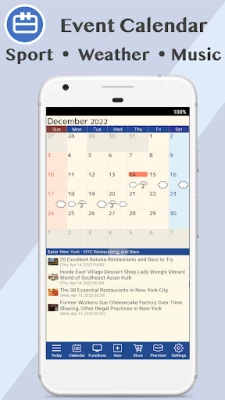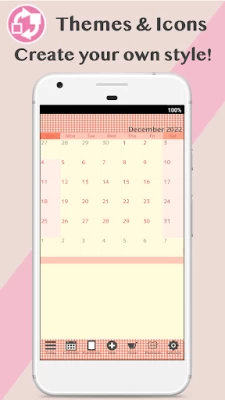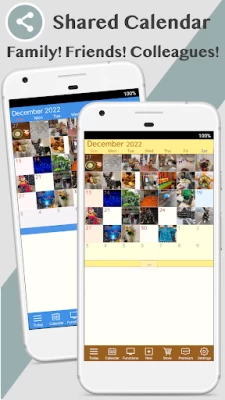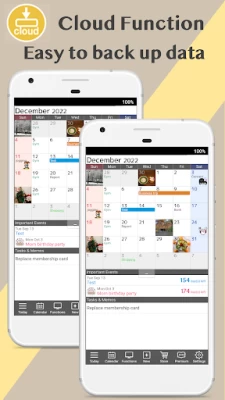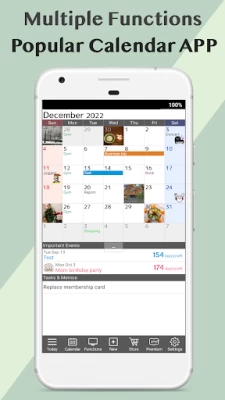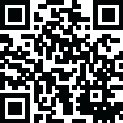
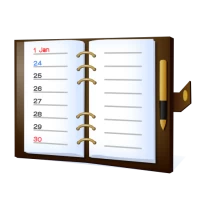
Jorte Calendar & Organizer
July 30, 2025More About Jorte Calendar & Organizer
Yahoo Finance & Tech: "Jorte aspires to be more than just a calendar. It wants to the be the main organization app in your life, and the diary with which you catalog your day-to-day experiences."
Lifehacker: "the ability to show your tasks list under your calendar, and show your day's agenda under the month view when you click on it. It's a really nice way to see everything at once."
The Next Web: "Seriously, if you’re into customizing the look of your calendar, colors, backgrounds, themese or the size of your widgets, then take a look at Jorte."
MakeUseOf: "Jorte goes beyond what other calendar apps are capable of."
NYTimes Tech column suggests Jorte as an alternative to Google Calendar.
App Annie Top 10 app with most Monthly Active Users for 2016 in Japan!
App Judgement: Robust Calendar, Events and Task Manager. Totally customizable to suit your needs.
For personal use or for business Jorte will assist you to manage your daily schedule completely.
Features:
▪ Jorte syncs with Microsoft Office 365® - (Jorte Premium members can sync their Office 365 Business Calendar to Jorte)
▪ Jorte syncs with Evernote - Check your notes on your calendar.
o Side Menu - On the Side Menu you can decide what to show, Today's Events, diary, or tasks.
▪ Love typography? Download a font, even use your own fonts! Supports compatibility with most otf and ttf fonts.
▪ Countdown Feature: see how many days are left until an event.
▪ Jorte Diary feature: include photos in calendar events by adding them in your Jorte Diary.
▪ Jorte Cloud: multi-device syncing and backup.
▪ Display Lunar Calendar - Great for Chinese users & users from other Asian countries.
▪ Various widgets are available to set on your Home Screen.
▪ Monthly, Daily, Vertical, and Weekly views are available.
▪ See completed appointments or choose to hide them.
▪ Adjust the first day of the week.
▪ Supports syncing with Google Calendar and Jorte Cloud on your PC Web Browser.
Jorte Premium members have access to advanced features, Icons and Themes!
- Please check here for the latest information & announcements:
- http://facebook.com/jorte.net or https://Twitter.com/jorte_en
= Event Calendars =
With this feature, you can add many calendars containing events related to your interests like the weather forecast, news, sports, and much more.
o Weather Forecast (Conveniently view the weather from locations all over the globe) / News / Sports / Food & Recipes.
- There are many more event calendars available.
- Location data may be used for providing you Weather Forecasts from nearby city and more relevant ads.
= Jorte Cloud (Free) =
Sync Jorte Calendar entries and Tasks to Jorte Cloud.
You can access Jorte Cloud from home, office, and anywhere else from a PC, smartphone or tablet. Backup your schedules and task lists and sync between all your devices!
Sign-up to get a free Jorte Cloud Account and start taking advantage of the cloud experience!
https://jorte.net/certify/account/create/?applicationCode=jorte-cloud
= Jorte Store =
Personalize your Calendar with Icons & Themes to use in Jorte Calendar. Download contents and start customizing your calendar today!
- There are many Icons & Themes available from the Jorte Store.
Terms: http://www.jorte.com/en/kiyaku.php
Privacy Policy: http://www.jorte.com/en/privacy.php
Latest Version
July 30, 2025
Jorte Inc.
IT Tools
Android
28,564,434
Free
jp.co.johospace.jorte
Report a Problem
User Reviews
Kathryn White
2 years ago
I have used Jorte as my primary calendar for 5+ years. I have been very happy with it. But a problem cropped up when I switched from an older Moto to a new Samsung phone. It keeps giving the message "Reauthentication required". I am pretty app savvy but can NOT figure out how to do that. BTW, I use the free version w/o subscription.
Michael Bucell
4 years ago
This is a fantastic calendar app that I had used for over 4 years, BUT since March 1 (right after an update) it crashes on my Pixel 4a-5G. The calendar opens but the next screen touch crashes it. I am so disappointed. Support acts like no one else is having this problem. So I've uninstalled and looking for another calendar. Upgrades s...
Sean K
4 years ago
In my early days of smartphone use, this was the best calendar app on the market. Since then, it's just grown bloated with unneeded and unwanted features and bugs. Most notably, I keep a screen solely devoted to this app's widget and that screen is almost always blank now. The widget just doesn't show up. It's THERE. You can click on it, but you can't see it, or use it for its intended purpose. Notifications are hit-and-miss too. It's just become a hot mess. Shopping for new app.
James
2 years ago
Been using this app for years. Now it has issues opening on its own. It won't give a reminder at the correct time. Missed an appointment... time to start looking for a new calendar app. I will miss the widget. I am still trying to use. But what is wrong with all the timezones? One place it says eastern time is -5:00 to GMT, other places in the app it says it is -4:00 and when all is said and done the time on my events are still off by an hour or two.
A Google user
6 years ago
Jorte used to be AMAZING. I've been using it for years, and absolutely loved the interface, but the last update completely messed everything up. The widget randomly disappears, and it doesn't give me reminders of anything I've put in my calendar. If these things aren't fixed, I will be forced to find another app.
Damen Camin
5 years ago
I have loved the app BUT it has recently had several frustrating issues with syncing. CURRENTLY I can not make any new events in my calendar... UPDATE! Turns out I just had way too many events over a period of time (years). It was too much to handle. So while it has its limits, they are extreme ones and I highly recommend this app.
Christina Irene
5 years ago
Edited to Add: I disconnected it from my Google Calendar, and it worked SO much better for me!! I really love this app, & I'm glad it works again! ***** It deleted ALL my appointments!! I have been using Jorte for a year, and really loved it previously. Then today, I went to look at my schedule... GONE!!! Everything is gone, and it looks like I just downloaded the app. I am very upset about this! I don't trust this app now to hold anything now. And I'm going to find another calendar app.
Jen Kabino
11 months ago
I used to love this calendar, but now it is terrible. They never update the themes/icons/wallpapers (which is the main reason I preferred this app). When they do add something, it isn't universal. It is only in their language. I don't see a point in subscribing anymore. I am going to cancel after years of using this. Such a disappointment!
Tito C
5 years ago
This calendar is broken. Won't sync to Google account. Whenever I try to add events, it won't let me. Everything is grayed out because this calender isn't working correctly with my Google account. Used to be perfect, and now it's broken. Why keep tweaking something that wasn't broken in the first place? Edit: it is ticked. It's been ticked. Even the countless times I've reinstalled this app, that's the first thing I do.
Sumai Pon
1 year ago
UPDATE: My issues have been resolved so I am happy now. OLD REVIEW: Got a new phone and the cloud sync doesn't work anymore. Can't download a backup because that's a premium feature now, which is really shady. I've been using this app for years but it's messed up that I can't restore all my events anymore, so I'm deleting this and finding something better.
C Campbell
8 months ago
Not worth much without the two-week view. This used to have a two-week view that was unique and so useful I could overlook the outdated interface and over-emphhasis on cute. For some reason they got rid of that. I would pay a lot to get it back. I'm still side-loading an old version onto my new phones but will never update.
Lee Temples
9 months ago
I've used this calendar for years but it appears to be broken now. All of a sudden it stopped giving notifications. I tried everything. Then un-installed reinstalled it to try and fix it. Now when you go to pick the default calendar, there are no options in there so it will no longer even show my Google calendar in the widget. Emailed support but no response.
Sasha Saavedra-Kloss
8 months ago
I loooove this calendar so much that despite the frequent freezing & crashing I still keep using it because of how it helps me visually organize my days. But please please fix the crashing and freezing.. It's been going on for months :( I just tried clearing the cache but that didn't stop the freezing and crashing. It actually made my whole screen go black and freeze instead. Hmm.. Anything I can try? Thanks for the quick reply and help. Update: bugs fixed quickly👏 terrific customer support!!
Ed
8 months ago
I've been using this for years! It is great. What I love most about it is the desktop widget. Unlike nearly all of the other calendar apps including the stock calendar widget, this one shows and tells you what is on every day, not just a colored line or dot, but actual words and the color coding you applied to the event. You don't have to open the calendar to see what you have going on in the month. You can add or edit events right from the widget, too. Just tap on the day and go from there.
SJ Aasen
9 months ago
I have had this for many years and I LOVE it. Love the ability to use different colors for appointments for different family members. Love the little icons to decorate with. Love all the reminder options. Love being able to run multiple calendars. However, in the last couple of months it's having major syncing issues! Virtually every day In getting a "Failed to sync" message. I dutifully send in the report, but there's no change and I've never heard back. What's going on??? Anyone there?
Paige Adams
6 months ago
app works, it's just that when creating new events, the offered icons or emojis are all white people. I can't seem to change this in the settings, so I dont utilize them as much as I'd like to. We ALL love emojis... Also, along with creating an event with words, I wish I could write, draw, or add a personal photo to go along with the event.
Sharon Beaner
7 months ago
4.5 Stars! I've been using the Jorte calendar for a long time and continue to be impressed with its capabilities. Recently, the app started randomly closing, but I'm hopeful that today's update will fix that bug. Jorte is at the top of the calendar game with the customization of icons, backgrounds, and overall design that it offers; it truly is unparalleled. There are some things that the developer can do to improve the app. Simplify the menus--so many options make it confusing and overwhelming
Abby Meade
5 months ago
This has been my go to calendar for years. I have a full page widget of Jorte's monthly view on my phone. The icons make it easy to see the major tasks for the day. It also easily interfaces with Google calendar for the automated adding of Zoom and Go To Meeting appointments into the calendar and other outside apps (Geocaching app for one). The diary function in the app could use some strengthening and I prefer to use a separate task tracker instead of the one built into Jorte.
Rodney Culver
4 months ago
The app is apparently glitching out today 7/2/25 client's information and forward scheduling is missing from my calendar. when I delete and reinstall the app they come back momentarily tell you sync the schedule the boom all of them are gone again!!! what is happening??? I have never had any problems like this before and have been using the app for many years
Jeng Viado
10 months ago
I've used other calendar apps, including google, but this is the best by far 'cause of sync & customization options. It's also not too much of an eyesore when you have a lot scheduled. 4/2020: Hey, Jorte team! How about an "urgent" checkbox beside the "important"/"completed" tickboxes when adding or editing an event? -Great tip on "!" 1/2025 -Hi, can you have a habit tracker that will count the "completed" tasks/events for the day? something like what ToDoist does (5 completed = goal completed)