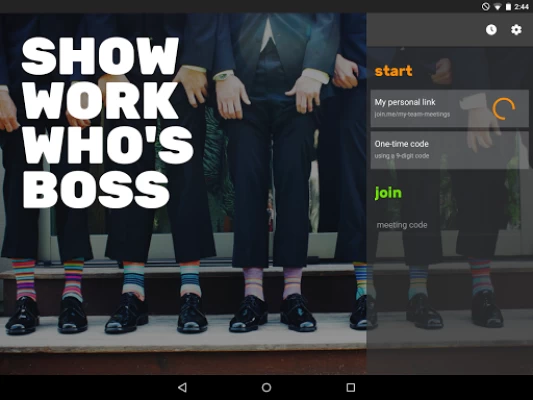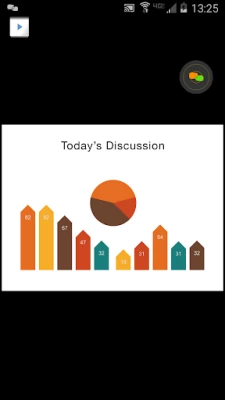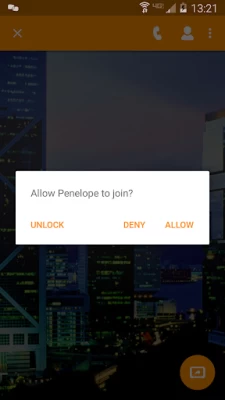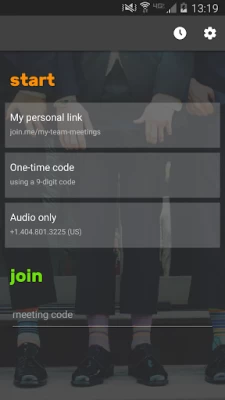join.me - Simple Meetings
June 29, 2024More About join.me - Simple Meetings
Host meetings with a single tap! join.me lets you host audio calls, video calls, and share your screen* and any of your apps. Just one tap starts a scheduled meeting, a spontaneous meeting, or a conference call.
JOIN
Join a meeting, call, or video conference instantly from anywhere. Just type in the meeting code and you’re on the same page, even if you’re hundreds of miles away.
COLLABORATE
When you’re ready to share your screen*, start your meeting and tap the screenshare button! Now your attendees can see the screen of your Android phone or tablet. Open Docs, Sheets, Slides, websites, or whatever! Attendees can follow and see everything you do. Want to share the spotlight? Pass the presenter role off to another attendee from your phone or tablet.
SAVE
Unlimited conference calling. Whether presenting during a meeting or just using join.me audio, there are never any limits or hidden charges. With join.me PRO, take your calls to the next level with a dedicated conference line and local dial in numbers in the US and more than 45 countries.**
OTHER FEATURES INCLUDE:
• In-meeting chat with all participants at once or individually
• Talk to attendees using VoIP
• Zoom in and out of the shared screen
• See who’s attending
• Meeting lock for extra security
• Schedule meetings right from the app
EVEN MORE WITH PRO
• Create your own personal link (join.me/yourname)
• Video conferencing for up to 10 participants
• Set your personal, branded background image
• Swap presenters during meetings
• Includes full access to join.me desktop version too
* Screen sharing is supported on Android 5.0 and higher.
** Roaming, data and other applicable operator or carrier charges/fees may apply.
REQUIREMENTS:
Optimized for Android 4.4 and higher.
Latest Version
5.6.0.1828
June 29, 2024
GoTo Technologies USA, Inc.
Finance
Android
2,624,124
Free
com.logmein.joinme
Report a Problem
User Reviews
A Google user
6 years ago
sound rarely plays and restarting only helps sometimes. You have a choice, hear the conference by manually dialing in or see the conference by using the app.
A Google user
6 years ago
why yall peeking this review? yall should stop surfing for another app and install this ASAP! really fast, doesnt get stuck, can handle my poor net at times, shared screen with my friend and he told me its very fast to the point that the screen show ive sent text to him, yet the text hasnt actually arrived to him.
A Google user
6 years ago
Freezes randomly. Won't let you comment or move the screen. Have to close and log back in several times. When it does run it's very fun.
A Google user
5 years ago
I installed it an hour ago to join a meeting. I've had to stop using it on my computer, as it made my computer crash multiple times. Now I'm on my phone. It also made my phone crash, but after the first crash I've managed to be in the meeting for ten minutes. JoinMe has absolutely no recommendations from me.
A Google user
7 years ago
Just did an on screen review from a remote location and it was flawless. Easier than any other solution to use with clients, yet full featured.
A Google user
5 years ago
Worthless, Uninstalled after a dozen attempts to set and reset my password, those retarded CAPTCHA tests are WORTHLESS, even when I answered them CORRECTLY I could not get to the login screen. Hey maybe this a great app, I'll never know because their stupid efforts at providing security made it impossible to use! Gave it one star in order to write a review, it didn't deserve any stars.
A Google user
6 years ago
By default the mic is muted and the one joining are not able to turn it on. Why are you guys making it so complicated. I am using a paid version and it is frustrating as the voice breaks and many other issues.
Royal Nappiness
5 years ago
Horrible!!! The only reason i gave it. One is because it allowed me to login. It makes my phone overheat, the videos aren't always clear, and the chat box isn't on the same page as the video. Definitely get Zoom!
Quan Dang
5 years ago
UI is buggy—tapping on icons and screens don't appear responsive most of the time. The video feeds alongside the focused video feed are too small. It should be a grid of videos, not small circles.
Emily Banks
2 years ago
I used to screen share on my phone ALL the time while doing artwork, but now it won't even give me the option when I login. ☆UPDATE ON 01/08/2023; The app will allow me to join meetings but still has the option of hosting a meeting greyed and unable to be selected. I miss being able to share my artwork live with my friends straight through my phone.
A Google user
5 years ago
Very choppy for only 10 people within 2 neighbouring cities in the meeting. We wasted more time trying to connect and hear each other than we did on the meeting. Also this isn't a very user friendly platform which caused a plethora of problems on its own. I won't be using this service again.
A Google user
7 years ago
I was on a conference call using this service, when I realized that I had to download the app in order to see the visuals. I downloaded while on the call and was able to see everything in real time without any glitches or problems. The app really exceeded all my expectations.
A Google user
7 years ago
This app is just terrible. I've been actively lobbying my company to use literally anything else as Join.me is so frustrating and limited in use. Why are the video chat bubbles either tiny postage stamps or zoomed so far in a narrow angle that they're useless for seeing more than a single person? Why do I connect to a meeting, then also have to initiate a connection to the voice service? That's just poor functional design. Connecting me to a meeting should automatically connect me to the voice call. Finally, why the heck does audio chat not work over mobile data? THE WHOLE POINT OF A MOBILE APP IS USING IT ON THE GO. Why should I have to be tethered to wifi when high speed LTE data is ubiquitous? I don't know of a single other collaboration platform that was designed so poorly and idiotically.
Kyle Ciotti
5 years ago
Great technology. It needs a little improvement, hence the 4-stars. During group calls there needs to be a "smart mute" feature that will auto-mute when you're finished talking. And, a "smart mic alert" when talking to alert you if your microphone is turned off. You'd be amazed at how many intelligent people forget to mute their microphones during a roundtable discussion when not talking. Join.me is user friendly even for those who aren't tech savvy.
David Pattillo
5 years ago
DON'T DO IT!!!! I reluctantly give them one star because we have used join.me for several years in our business - and we WERE very happy (like 5 star happy). However, since COVID, the service has been VERY unreliable. We can use screen share and talk - but the camera feature has been 50/50 available AT BEST. That's understandable - but their support has been to continuously deny they have a problem and to blame it on my system. We have tried with my entire team and a client that we referred to join.me. Totally embarrassed - and investigating options now to move providers even though we paid for a year of service. (I have also had to refund the client their annual subscription.)
A Google user
5 years ago
Not sure if I will get any reply, because none of the previous comments have been answered by the company. When there is a tough fight from zoom now a days, there should be free version with more features as compared to free version of zoom. Also many times during presentation host might need to annotate something. So annotation features should be provided.
A Google user
7 years ago
Used to be a great screen share/conference app. Then the limit being lowered from 10 to 2 made it impossible to use, unless you pay (Which, not a lot of people can afford nowadays!!) I could have tolerated that however, my biggest issue with your product now is that you don't have a VALID SECURITY CERTIFICATE. My broadband now automatically blocks anything coming from your site and will not allow me to whitelist due to complete lack of security, so I can't even get onto my friends conferences!!! AWFUL.
Bogdan Petre (보그단)
2 years ago
DON'T! Used the paid version for some time a few years back, didn't used it for the last 3 years, yet they still billed me yearly and making it VERY Difficult to unsubscribe + the app doesn't even work on desktop ( mic is on mute and can't unmute). To unsubscribe you have to call, and waiting times are horrible. Still didn't manage to unsubscribe...
St4keou t
5 years ago
It's alright. But there have been multiple instances of it crashing, freezing, lagging, blacking out, not letting people talk or send anything, et cetera. These issues occurred on any device.It was rather frustrating, but the person who hosted the meetings that we went to watch doesn't really do it anymore, hence me rating this before deletion. I dunno if it's gotten better at all now, but those have been my experiences with it. Also, it kinda sucks that you can't share the audio of your device.
A Google user
6 years ago
This app worked on my phone one time. Now each time I try to join a meeting the audio is off. When I try to turn on the audio, an error pops up, "Sorry, something went wrong, try again later." This message is less than helpful, and I can't find any knowledge base article that describe how to resolve the issue. I've tried uninstalling, restarting, clearing cache, logging into and out of my profile, and the problem persists. I too will be steering my company away from this product.