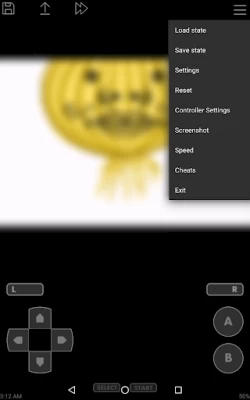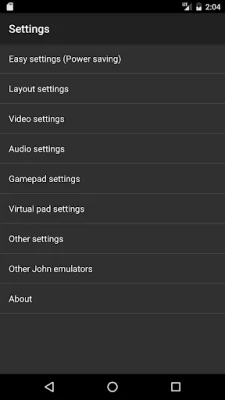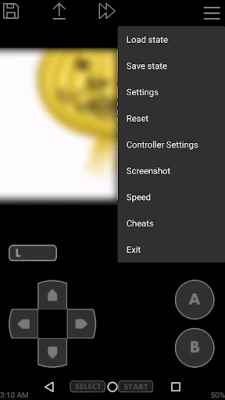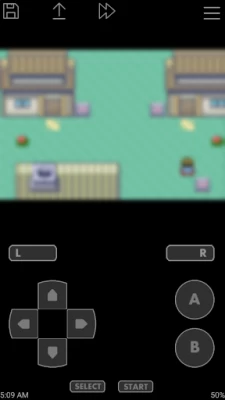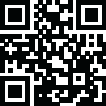

John GBA
June 16, 2024More About John GBA
Please try John GBA lite before purchasing.
John GBA can take over John GBA Lite data.
Features
- Original GBA engine
- Cheats (Raw/GameShark/CodeBreaker)
- High quality rendering
- Search game files in SDCard & Internal Storage
- Virtual On-screen keypad
- Zipped file support
- Save States (with previews)
- Customizable keys
- Turbo buttons
- Screenshot
- Fast forward / Slow down (x0.25 - x16)
- Bluetooth / MOGA controller support
- Dropbox support (requires John DataSync)
- No ADs
- No internet connection
Hardware requirements
-CPU: 1.0GHz Dual-core
-RAM: 1GB
Latest Version
v4.11
June 16, 2024
John emulators
Arcade
Android
460,893
$2.99
com.johnemulators.johngba
Report a Problem
User Reviews
Flankspace
1 year ago
The auto scan feature is gone, it can't read any files, I did get it to find a single game file but it wasn't worth the time. Best to stick with the lite version honestly. If it gets fixed I'd consider using this emulator.
Matt
1 year ago
Updates killed all my pokemon saves, went to load up my games and suddenly my saves are gone, then the roms disappeared. On reinstall as stated by the pop up after up, same thing, no saves. This has happened several times, even before the update, unacceptable.
Ashley Carr
1 year ago
Shocking is an understatement was one of the best apps for downloading roms, not you can't download and play anything on this. I've had the app for years uses to love it, but now its a complete waste of time and money until the issues are fix, I'll find a new app. Just poor !!!!!!!
Yonnick David
1 year ago
Find the Johnemulators folder in your file manager. Then find the "GBA" folder. There will be a folder there labeled "game". Move all roms from that particular "game" folder to the "game" folder located directly under the Johnemulators primary folder. Allow the app to rescan. All your games and save files will be restored.
Khyle Fryer
1 year ago
Bought this app due to the good reviews, for when I'm on a plane to keep busy. Sadly as soon as I didn't have data I could no longer use the app as it verifies whether you have purchased the app every single time you open it, so I couldnt use it for the purpose I bought it for. Sad times! Otherwise good features and a solid emulator.
Thomas Jarvis
1 year ago
I've been using this to replay my old pokemon games, and it's been working well so far. Fast forward functionality is very handy. It couldn't find my game files at first, but putting the ROM in my documents folder did the trick. If you're new to old gen pokemon emulation, I recommend trying out the lite version or a computer emulator to get a basic understanding of ROM and SAV files.
William Skelton
1 year ago
Previously 5 star...however the new update makes it functionally useless. It can no longer scan your files for games, and anything you download is no longer playable. If you try to manually open it it Says it's not playable or the folder cannot be used to load things from. Considering I paid for this app and its not functionally garbage I'm pretty pissed off. I'd rate it negative stars if I could.
Nick Colon
1 year ago
Meh.... Shouldn't have to name the folder inside of johnemulators exactly game (yes lower case and not games) just to get everytning to work correctly.... simple folder scan should accomplish this why does it have to be so specific? Your instructions need to be much more clear and should say somethig like the following, Create folder under johnemulators called "game" and spell it exactly like that. Then move your games to that folder and then your games will populate in the menu correctly.
Pix 985
1 year ago
Used to work but guess they thought changing it to make it incapable of reading your files and load your games was a quality change. Another example of fixing something that isn't broke and now it's a waste of data.
Nathen Martin
1 year ago
If you came here like me, annoyed that nothing seems to fix game files not being found, do the following: 1) Copy all your game data, saves, etc. to a backup folder somewhere (just in case) 2) Uninstall and re-install this app 3) The newly reinstalled app has instructions you need to follow to grant proper file access to John GBA 4) Do as the app says and put your game files into the JohnEmulators > game folder Hope this helps other people.
Tyrone Williams
1 year ago
It's beautiful. I've never seen a emulator like this, no sound clipping. No lagging. Even the lite version is the same, minus the automatic game finding. And very few ads, and only when you open or reopen the app. Low ads, easy use. Good emulator.
Sean Robinson
1 year ago
App is currently useless, and so is the GBC one. Why is it so important that the ROMs are saved in the specified folder? If it was so important could it have been all that hard to make it actually work properly? Tried putting them in the specified folder, can't find ROMs. Tried putting them several other places and it just refuses to work. Why did one of my favorite apps suddenly get nerfed? I actually paid money for this. I used to praise the fact that it still gets updates, but you ruined it.
A Google user
6 years ago
I've tried a few GBA emulators and this is by far the best. The interference is simple and easy, and the emulation is (relatively) easy on the battery while being very faithful and smooth. All the bells and whistles like save state, custom virtual buttons/dpad, speedup, etc are there. Well worth the small cost!
A Google user
6 years ago
Non-email intrusive, fully-functional gba emulator. Fast forward, button mapping, save / load states, cheats, overlay customization, even FPS monitoring are all present here. Excellent optimization (even older phones will benefit from physical camera buttons etc that can be mapped to shoulder buttons or load / save functions). Perfect app to play some of my favorite RPGs from my pocket while taking up very little precious disk space.
A Google user
6 years ago
I'm loving this emulator. my only gripe is when playing a game such as the "sims:bustin out" where moving diagonally is required. I've fooled around with the settings( making diagonals larger, smaller etc.), but I can't get it to read diagonal movement very well. wish there was maybe a virtual control stick option, unless I glanced over it. Otherwise 5/5, awesome emulator.
A. P.
5 years ago
It's a great app in landscape mode. When I play it portrait mode it clips my fov. It allows me to adjust the position of the screen but I can't change its size. It would be nice if I could adjust the size of the screen accordingly. *Edit: it would be nice if I could increase the game speed by .25 increments. After 1x speed it goes right to 2x.
Peter Murray
2 years ago
Had this for a while, PAID for it (totally worth it). But, lately, the software has hard locked me out telling me that it has no license and I need to buy it from the app store... The link takes me to this page that says that I already bought it and has the "play" button. FULL stars if it still worked, best out there. Glad I waited till now to review, might update when this gets fixed. _-_-_-_ Well, the issue fixed itself after being connected to the internet somehow. I needed it offline!
Sarah
3 years ago
I love this emulator. I've always had the free verison but finally upgraded. It's easy to load games, and everything runs smoothly. The only complaint I have is when playing with the on-screen controller, it is hard to diagonally move. I see now from other reviews I can easily use another controller via Bluetooth and I will try that to avoid this issue when playing games that require that type of movement, but I would love to see a custom button on screen for this also.
Josiel Cazares
4 years ago
Love it, if they had a way to connect to other phones using the emulator to simulate a Link Cable, that would be incredible! Also, it would be neat to have an option to disable the top left save state button. It's a bad habit to develop when you want to play Fire Emblem the way it was intended 😅 (won't deny that it saves time tho). Other than that, money well spent.
Troy Solomon
1 year ago
This emulator is the best one in the play store. The functionality in terms of fast forward, save/load state, audio toggle, button arrangement and cheat options make the user experience amazing. Is there any way to make the d-pad more fluid? There's a 'break-stop' when moving from left to right/top to bottom when you slide your finger across the d-pad because you touch the center of it. I want to be able to move around fluidly without having these break-stops if this makes sense. Thanks!