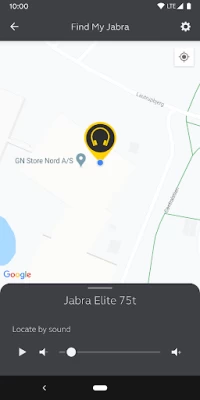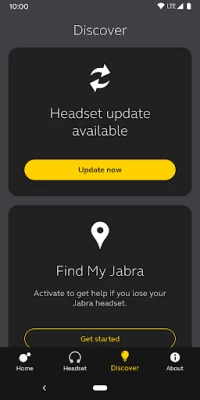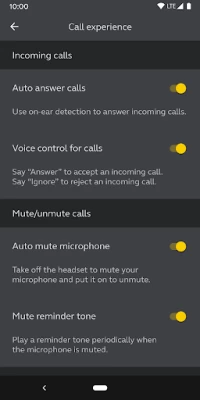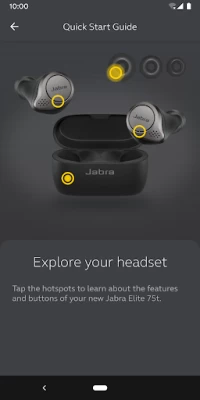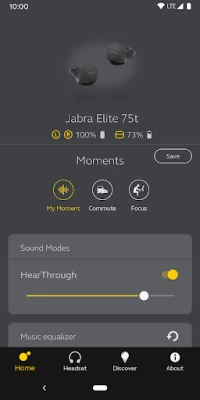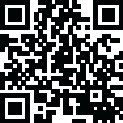

Jabra Sound+
August 02, 2024More About Jabra Sound+
An app experience that’s made for you
Today we use our headphones more than ever, and in very different environments – at work, on the train, working out, walking, driving, and more. To perform optimally, your headset may need different settings activated for each of these situations.
For this purpose, we created “Moments” – predefined configurations to suit different moments of your day. All the Moments are customizable to cover your unique preferences, and with future updates.
Choose your favorite voice assistant – Google or Amazon Alexa*
With a single touch instantly access your phone’s voice assistant, directly from your headphones.
Personalize your music
Customize your sound with the music equalizer. Choose a predefined setting or fine-tune your audio using the 5-band equalizer.
SmartSound - automatically adapts your headset to your surroundings
SmartSound analyzes your sound environment and automatically applies your personalized audio using Moments in Sound+. **
ANC for blocking ambient noise
With ANC (Active Noise Cancellation) you can reduce the amount of disruptive noise you hear from your surroundings. **
Hear the world around you
Adjust how much of the outside world you’d like to hear when using your headphones. **
Superior call experience
Modify your call settings to suit your preferences.
Battery status
Track your headphone’s battery status with a simple, visual indicator in the app.
Wireless updates
Always keep your headphones updated with the wireless update feature
Activity tracking
Track your activity progress (only available for the Jabra Elite Active 65t).
2-year warranty
Register your headphones using the Jabra Sound+ app to activate your 2-year warranty against damage from water and dust. ***
* Amazon registration required and dependent on headset compatibility
** Certain features, such as ANC, SmartSound and HearThrough are headphone dependent.
*** For the Elite headphones
Latest Version
5.19.1.0.11130.6b480a35e
August 02, 2024
Jabra by GN Audio
IT Tools
Android
7,861,039
Free
com.jabra.moments
Report a Problem
User Reviews
unknowm tdm
2 years ago
READ A FEW REVIEWS, DO NOT RENAME DEVICE ON SOUND+ APP, THE APP DOES NOT LIKE IT!!! Inital setup worked very well. Connected to the 7pro earbuds, allowed me to setup the bass/treble mix, the personalized sound and noise blocking. The very next time I tried to use app it 1: took out my left ear bud (may or may not be the apps issue but pretty convenient) and then won't go any further than selecting the type of headphones you have and Bluetooth setup even though it's already setup on the phone.
Austin “The Grumpy Grunt”
3 years ago
Doesn't work with Poweramp. They have the best equalizer I've found on Android and it's unusable with my Jabras without distorting the audio, so I'm forced to play music through the Amazon music app, which has a terrible UI. If I had known this was going to be an issue I would've purchased different earbuds. Update: Audio has been inconsistent for a while now. Max volume decreased a lot. Now my right earbud doesn't put out any audio. I'll be staying away from Jabra in the future.
Phil Dalencour
5 years ago
Just impressive smarts in here. Side tone? Never heard of it prior, was odd to experience, but makes total sense and works! Very immersive. The app is a critical part of the best use of my new jabras. Soundscapes are wonderful. Call volume is great. InteBass you can feel. Location is maybe not super useful unless it plays chimes. But something is better than nothing there. Love the firmware maintenance as well. All around a useful addition. Also, an excellent ux and design to app. Very usable.
Greg Mercier
4 years ago
Almost perfect. Only pet-peeve is it does not show in the app search if you start with "Jabra" you have to search it by Sound+. Even though it's called Jabra Sound+ in the play store. Otherwise, love the headphones, and the app only makes them better. Adjust and preset to your liking, save presets super easy and save my moments like focus and commute to start with your desired preset. Then easily switch your sound preference by just tapping a new preset, it's awesome. Lastly, tracks firmware.
Julio Estevez
3 years ago
Everything is great with my Jabra Elite 3 earbuds except that they don't perfectly fit my ears, sounds very good. I highly recommend them !!! Update 04/18/22- less than 3 months of use, the left earbud stopped working and help team could not solve problem so I had to apply for replaceament under warranty. Feel very inconvenient since I've got no earbuds for workouts aside from the fact that the replacement process is very slow. Now I changed my rating to " I just recommend them".
Matt Park
4 years ago
The find my jabra function doesn't work. It gives me an approximate location (my house) which is not useful. The app is supposed to allow you to make the earbuds beep to find them but it doesn't work. Edit: added a star because the developer responded. Still, for such expensive ear buds, seems simple to incorporate a find by sound feature for the entire case via software.
Jonathan Lee
5 years ago
This app is well laid out and works as advertised; providing helpful tutorials for setting up Jabra Elite headphones, adjusting settings, and updating firmware. Relatively minor UX annoyances stop me from giving 5 stars (SmartSound auto-detection is mostly a gimmick, swiping left-right in the app doesn't change pages, and I cannot create my own custom "moments" outside the four built-in presets).
Vishal Shah
5 years ago
Standalone, the app is very good to manage your product. 75t is a great set of wireless earphone. However, while pairing 2 devices, both with the app on, (1 iphone and 1 android) the earphones often get confused which device commands to follow. I have had instances where the volume output dramatically shot up because i adjusted media volume on my iphone while i was listening to music through my android. Needs to have a feature where you can prioritize device connections.
A Google user
6 years ago
I havent had any trouble with the app until recently. In the notification bar, theres an update running saying "configuring your voice assistant" that hasn't been successfully updated - it just keeps running for lomg periods of time (more than 10 minutes now). So I manually shut off the notification, and the next time I put my headphones on it appears again. Edit: just uninstalled/reinstalled and it worked just fine.
Warrick Hunter
5 years ago
The app will not register my headphones, despite being connected to Bluetooth. I'm on a Samsung Galaxy S10+ and despite my headphones being connected to Bluetooth, hearing audio, and can play music, the app just didn't recognize that they are connected. EDIT: With the newest update to the app, my Elite 75ts paired to the app automatically. The app is extremely user friendly, sleek, and has an awesome equalizer! Love it!
A Google user
6 years ago
Okay, so it's pretty clear to me that this app has a major flaw with it. Whenever I use the Jabra Elite 65t's with my laptop, audio is perfectly balanced, as it should be. However, when I begin to use the very same earbuds with my phone, the audio skews heavily to the left. I've noticed that by resetting the buds, deleting the app from my phone, then reconnecting them, the buds no longer play imbalanced audio. Funny how that works.
Kristine Poole
2 years ago
It took a while to get the buds connected to the phone and for the app to recognize the pairing. Renamed the buds and did a software update prompted thru the app. After that, app won't recognize that phone is already paired to the buds. Can no longer configure settings for the ear buds. Update: Fixed the issue by doing a manual reset on the ear buds. Found online manual for the jabra evolve2 buds and followed steps in there. So far no issues after that. Ear buds and app works great.
A Google user
6 years ago
I love the Elite 65Ts, but the app is pretty bloated, and not in any way that improves the feature set. I appreciate the "moments" feature, but I wish it were possible to create additional custom moments, with more options, such as the ability to remap the headset buttons. A home screen widget for moments would be nice. I think that some features may be significant battery drains, though I'm not sure which. I have to force close the app when I put my headphones away to avoid a soon-dead battery
Kerria Washington
1 year ago
These headphones are trash. I've started having nothing but issues time and time again. They constantly connect then disconnect no matter the amount of charge. Sometimes one headphone refuses to connect to the charger while the other is in use and if I close the charger it'll ring out a high pitched noise. This morning they connected and wouldn't play any sound. I then went through all the steps to get this fixed. Now they won't connect to my phone at all. Garbage. Elite 3 BTW.
Waseem Syed
1 year ago
Equalizer keeps disappearing. I think when i use the moments presets the equalizer controls disappear and I can't seem to get it back unless I put the earbuds back in the case and take out again. Kind of annoying, relaunching the app does not bring back the controls. You also can't deselect the moments, can just select different ones but that also doesn't bring back the equalizer controls
Marie
1 year ago
Had an issue with pairing my Elite 3s to the app, but another review helped me resolve it. If you're having similar issues, here's what I did: Reset the Elite 3s in their case, then repair them. On my phone (S22), they appeared in the Bluetooth list twice, with different icons, one with the audio device icon and a generic device icon (looks like a phone in front of a TV). The one with the *generic* icon allowed the app to pair. Earbuds sound great w/o the app, but the EQ makes them much better.
Justin Sprecher
1 year ago
"Find my headphones" is useless! Feature is broken down into two functions. #1 A gps tag that seems to only be accurate to a location in meters. Which is no help, bc I already KNOW they're in my house. I just have no clue where. #2 You can make the earbuds "sound off" where they play a tone making it easy to find them. Problem is, that only works if they're powered on and connected and they AUTO POWER OFF to conserve battery. So if you lose them, better find them quick before they disconnect
Omar
1 year ago
I'm using ellite 8 active. The app works well, but I have one complain. I think we should have the option to set the function of either headset to do the same thing. For example while wearing the right side you can do voice command, hear text or email readout, but if you're wearing the left one you don't have that option. I buy this earpiece mostly for phone calls so I only wear one side at a time. I hope that a software upgrade can add that option.
Cecil Orosco
1 year ago
Why even have an app when it doesn't work? I can connect with regular a s s Bluetooth. Finally got the app to work but why the heck are you equalizer profiles not enabled automatically and I have to pick my profile manually ? Why can't I turn it on and play that distinct whistle sound to find them? All it does is show last locetion connected . Sad
Ted Correll
1 year ago
Great app. I love that I can customize the buttons on my ear buds! I also like being Sammie to switch between ANC and hear through modes and change the strengths of each. I'd love a widget to change modes and strengths without having to open app, tap the ear buds then change modes. (Yes i know default button layout can change modes, but I like to be able to have full media controls on both buds. Also a long press option would be fantastic.