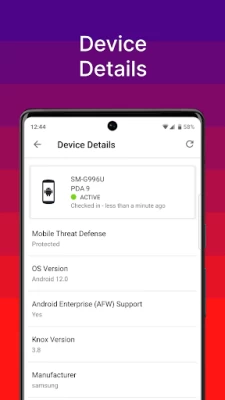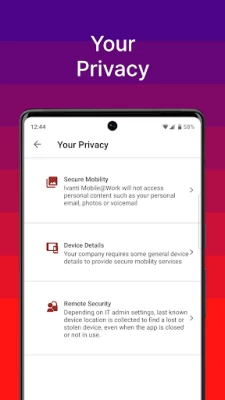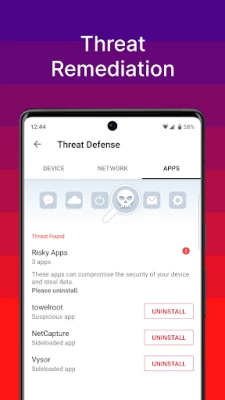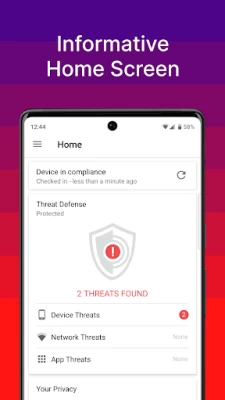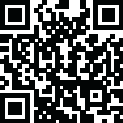

Ivanti Mobile@Work
November 30, 2024More About Ivanti Mobile@Work
☆ Purpose-built for Mobile IT with millions of users globally
☆ Complete separation of corporate and personal data
☆ 500+ of Global 2000 customers
☆ More than 97% customer support satisfaction rate
With just a few quick steps, Mobile@Work makes getting access to corporate resources easy on your Android device:
► PRIVACY: Visual Privacy capabilities provide transparency to employees by allowing them to view exactly which data their company can see and which actions their company can take on the device.
► FAST ACCESS: Immediate access to corporate email, calendar and contacts.
► AUTOMATED: Connect automatically to corporate Wi-Fi and VPN networks.
► EASY: Discover and install work related applications on your device wherever you are.
► SECURE: Automated compliance with corporate security policies.
► FIND MY PHONE: Locate lost or stolen devices and remotely manage them.
► ANTI-PHISHING: A VPN service may be used to provide anti-phishing capabilities, if configured.
► ARCHIVAL: This is a Mobile Device Management app and has the ability to perform enterprise archival and backup services including system audits for enterprise customers.
Note: Mobile@Work works in conjunction with Ivanti Core deployed by your company’s IT organization. Please follow the instructions from your IT organization to use this app. Mobile@Work is required to access corporate resources and therefore should not be removed without first consulting your IT organization. Visual Privacy allows your organization to see device details such as model name, OS version, roaming status, and company apps. However, IT cannot see personal information such as personal email, personal contacts, photos, videos and voicemail.
Learn about Mobile Device Management: https://www.ivanti.com/products/ivanti-neurons-for-mdm
Learn about Mobile Security: https://www.ivanti.com/solutions/security/mobile-security?miredirect
Follow us on Facebook: https://www.facebook.com/GoIvanti
Follow us on Twitter: https://twitter.com/goivanti
Find more about Ivanti: http://www.Ivanti.com
Latest Version
12.3.0.0.49R
November 30, 2024
MobileIron
Finance
Android
4,811,413
Free
com.mobileiron
Report a Problem
User Reviews
Luke McGarrity
5 years ago
I only use this because I have to, makes working so much more difficult than it needs to be. Syncs infrequently and randomly, using folders seems to baffle it, really difficult to fix if you upgrade or change your phone, clicking links or opening docs is even worse...edit 08/20 finally takes biometrics but past few months had a period of crashing on opening, when that was fixed it stopped marking emails as read. Such an awful app, fix 1 bug and create 2 more
A Google user
7 years ago
The app works, but it's not responsive, frequent freezes. Also limited functionality, no way to convert email to tasks. I . Also concerned about having to install apps from non play store sources, security issue? If you make lots of inbox changes offline the sync fails with connection error so need to reinstall and lose changes
Suvesh Subramanyam
4 years ago
Horrible. We were made to use this at work briefly. The email function never sends/receives automatically, so you receive no push notifications. You have to manually refresh the app to receive new emails each time you open it, and this sometimes takes an eternity. While at it, the app drains your battery at lightning speed. It's also a pain to read and edit documents through this app. The app was junked at an organisational level (read approx. 4,500 people) after about 45 days, after practically every one faced debilitating issues with it. Proper waste of time and money, this!
Bevis
5 years ago
4 years since I last reviewed this app, and it has only got worse. If I could give it zero stars I would. All I need it for is work email, but it crashes a lot, spawns many instances each asking for the passcode, sometimes empties the mail box completely, often asks to reconfigure the server, and now has fails to open emails entirely. If ever something wasn't fit for purpose, this is it.
Rami Alhajbi
4 years ago
Very bad user interface old and not user friendly. The app drains the system recourses. I cannot change the password from the settings since it crashes every time i reach the server settings page, the work around it to reinstall the system again. Regarding the email, It keep crashing every time you try to reply, forward or read the attachments. Also the syncing fails, and takes many tries to work properly.
A Google user
6 years ago
it's a simple app. Very user friendly to navigate throught, but has a few critical bugs. No ads, but nor it is expected obviously. This app requires a lot of processing and analyzying attention of your device. it will basically act as OS(Operating System), being named "User Key2 . Integrating your whole system and running in the background with a full permission granted to your device.
Evgenia Petoumenou
4 years ago
When the phone is on silent, the "email sent" notifications continue using sound. At one point they tried to solve tthe problem by allowing you to disable all "email sent" notifications. Unfortunately, every time the email app is updated, the "email sent notification" is reset to default, i.e. on. It has led to a couple of embarrassing moments while I am on air, and has succeeded in making me paranoid. Please fix.
A Google user
7 years ago
Used a previous version due to it having been assigned. One day session decided that my app did not conform to policy. Blocked me out. My IT found no issues but eventuality we resorted to wiping phone and starting fresh. New instance of app is as broken as the previous, for example; fails to load if you use notification to try reading emails for example. Now with a shortcut feature, 2 to 3 new copies of the shortcut some days, 9 is my record for a single weekend.
Brian Poh
3 years ago
Mobile@work and Email+ is laggy, buggy, crashes frequently, and basically unusable. Im not sure how this app can be selected to use for work purpose. It is basically dysfunctional. The registration process is a pain, hoping for it to work while taking a long time. Once registered that is when the real issue begins. Email+ crashes every single time you click on it.
eric j m
1 year ago
Promises to keep work profile separated but blocks downloads from Google Playstore on my personal device. I am unable to download and update certain phone apps (sonos, Airbnb, greenlight, Amex, SeatGeek... 1st party apps, nothing sketchy). The only fix is to fully remove ivanti, update and download apps, then reinstall.
A Google user
6 years ago
This app will make your life better. Here's why: 1: You won't need to worry about being bothered by notifications, because they won't work! 2: You know the meeting that just got rescheduled to a bad time? Well, not for you! 3: After trying to use the email app, you'll just give up and do something else that you'd really rather be doing anyway. 4: You'll have a lot fewer digital distractions from your phone, because it'll be so slow you won't be doing much anyway. (Okay, on a serious note: don't install this on your primary phone. In fact, unless it's absolutely necessary, just stay away entirely.)
Sergei Bobyr
4 years ago
Doesn't work with Android 12. Doesn't work correctly on Nexus 5. Doesn't consider native email client compatible and doesn't configure it. Unable to install certificates on the phone and, as a result, unable to use corporate WiFi. My company chose to install two more apps: Secure Apps Manager and Web@Work that don't work either. Secure Apps shows a notification icon that's impossible to remove.
A Google user
7 years ago
My employer has been using MI for several years & it had been mostly great. The latest hiccup we're experiencing is Android 6 devices unable to completely provision for email. Prior to the Mobile@Work client update to version 9, such devices would not be able to detect the version of the Samsung email app & would fail with an "unable to contact server" error. Support indicated there wasn't full Android compatibility until the Mobile@Work client version 9. Well, still no email in v9
A Google user
7 years ago
The MobileIron Email icon is now ALWAYS at the top left of my Samsung Galaxy. Additionally, the banner that says "Email+, Content Hidden, Tap to enter Workspace" is ALWAYS displayed too. I can't clear it out to go away. I don't have new mail or notifications. It's just always on and always there. I can't stand it. Please fix!
Richard Muse
5 years ago
Terrible design. Useful items like calendar are hidden, Shows icons for notifications just because it is running. Not just 1, but two icons in limited space for the notifications. While I have not seen the battery issues others are experiencing, I can attest the "out of policy" requiring a reinstall is incredibly annoying. The company help desk gets hits with this every month or so and it prevents them from getting other work done as there are hundreds of people needing to update the profiles. This is made worse by the required installation of apps that are not useful or needed. Docs@work and Web@work being the main extras. So the whole process can take an extra 2-15 minutes just installing things that are not needed nor wanted.
A Google user
6 years ago
Just seeing the avg rating (2.2) from more than 11k reviews should say enough about the quality (or lack thereof) of this app. Like many, I the only reason I use it is because of a corporate mandate for work email. I guess there is a sliver of a "silver lining" ... using their email app is very nostalgic and brings back memories of using AOL 4.0 for email... Well, that is still giving too much credit to the ui/ux of mobile@works email app, as I would consider 4.0 a substantial upgrade.
A Google user
7 years ago
If you are looking for a MDM solution for Android, keep looking. They put all the resources into iPhone and this is an after thought. Consistent lockouts, lack of support and no documentation. Use anything other than this. No more secure than just having email on your device. Provides no benefits that a well managed device culture can't alone.
A Google user
5 years ago
Update Jan. 2020 - app is still bad. With the latest update yesterday, it drained my battery completely overnight, without being used at all. On top of that, it refreshes on its own and restores all deleted and filed-away messages. 2015 - I use it to get my work email. It completely overpowers your phone. During the last update, it messed up my phone's encryption and I had to restore it to factory settings. Very unreliable app. If I did not need it for work email I would never touch it.
Adam M
3 years ago
Since the latest Android system update, this app has not worked properly, it's continuously crashing. It may take 5 - 10 attempts to open the app. It's frustrating. It takes several attempts to open the app (after trying to open it returns to the home screen every time). Once the app does open, then the same problem repeats with attempting to view an email. And if you want to view an attachment, it repeats again, having to reopen times. A rapid fix is necessary.
A Google user
5 years ago
To all of those having issues on Android 10.... There's been some kind of change for how the MDM works with Android Enterprise. If you're using a fully work managed device, you need to factory reset the phone, and set it back up again using the QR code set up, which your company should be able to provide for you. This fixed my Pixel 4 XL. HOWEVER, I don't think it will give you an opportunity to restore from a Google backup... at least it didn't for me, but my company doesn't use G Suite.