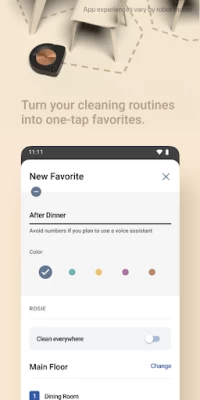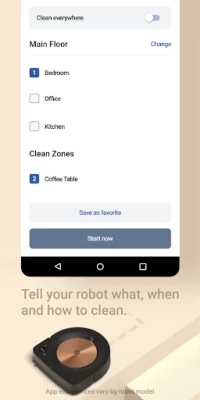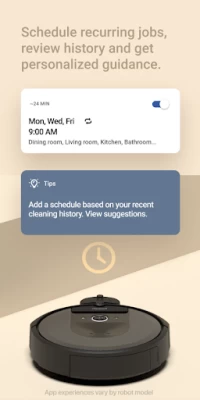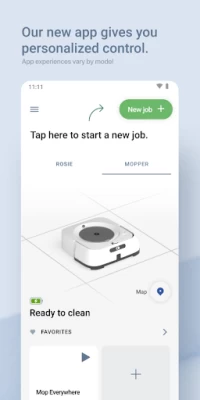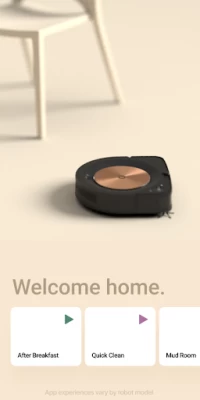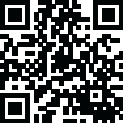

iRobot Home
June 20, 2024More About iRobot Home
Unlock a cleaning experience designed around you. Create cleaning schedules, save favorites, and adjust them on the fly. Get personalized cleaning recommendations based on what’s happening in your home, and even tell your robots to clean while you’re away with smart home integration. Turn cleaning from something you do to something that happens around your life.
CLEANING, CONTROLLED:
Customizable maps of your home enable your robots to go to the mess, cleaning by room, object, or area while staying away from Keep Out Zones*.
* Feature availability varies by robot model
ADAPT TO YOUR SCHEDULE:
Use Automations to connect to your smart devices and personalize your cleaning experience by scheduling your robot to clean when you leave the house.
CLEAN WITHOUT LIFTING A FINGER:
Keep doing what you’re doing! All connected robots are compatible with select voice assistants so you can clean with your voice*.
*Works with Google Assistant and Alexa enabled devices
*Alexa and all related logos are trademarks of Amazon.com or its affiliates.
*Google is a trademark of Google LLC
ALWAYS GETTING SMARTER:
Your robot will stay up to date with automatic software updates.
REQUIREMENTS:
• Wi-Fi® connected Roomba® 900, 600, 800 and e Series vacuuming robot models only support Wi-Fi® networks with 2.4GHz band
• Roomba® i Series robots support both Wi-Fi® networks with 2.4GHz and 5GHz band
• Braava jet™ 240 mopping robot uses Bluetooth Low Energy (also known as BLE or Bluetooth Smart) built in to most common mobile devices
Latest Version
June 20, 2024
iRobot
Travel & Local
Android
11,060,738
Free
com.irobot.home
Report a Problem
User Reviews
Robert Ballantyne
1 year ago
It is not very intuitive. Edit to decrease from 3 stars to 1. This app and Roomba combo are nothing but frustrating. Most recently my Roomba closed itself in a room. I moved it and hit the Clean button on it and nothing would happen. It took several attempts in the app to get it going again. My Roomba 650 that has been working for yet is much better than the s9+ and app combo.
Eric Mathews
1 year ago
Can't stress how bad the software is. The app is clunky at best, and vacumn software is horrific. Vacumn regularly doesn't finish vacuuming because it encountered an error and had to reboot. Takes 30 minutes screwing with vacumn to get it to work again. DON'T BUY! Update: Got it to vacumn this morning but app doesn't show it in history. Decent hardware with terrible software!!!
Kelly Alberts
1 year ago
I love my old Roomba but the new one never charges, always has issues so we barely use it and it was twice as expensive. I thought the idea of being able to send it places would be great but it has to go home and then trouble starts again. We go months without using it before ai play with it and maybe it works for a week. My old Roomba 590 still works amazingly.
John-Paul Whitman
1 year ago
we have a Roomba 677 that we got for our business office last black Friday. unfortunately I waited many months before setting it up so can't return now. It has been a terrible experience. Robot AI is horribly unintelligent, just runs around bouncing off walls in no discernable pattern. It consistently disconnects from the app or flat out ignores commands through the app. We have a Shark brand at home and it is more expensive but incredibly more reliable and a better cleaning experience.
Elizabeth Melgoza
1 year ago
It's frustrating! I followed the instructions, and I sent it on a mapping so it could get my whole house. For some reason, it is only mapping my living room. I tried to add the other rooms, but I can't it is really frustrating! I have been trying different ways and can't find how to do it! The app should let you make your own floor plan then it should send it to the irobot so it can learn it
Rosanne
1 year ago
Takes several minutes to "updating smart map" rendering irobot inoperable, no way to stop or cancel update. Seems an update of partial cleaning means parts missed, due to requiring a bin empty etc, are never cleaned in future runs. Maps of multi-level floor keep connecting in app, also useless. Never can find where to delete map. Map of "kitchen" must have a second name to use it as a favorite.
Nick Jones
1 year ago
The app is well designed, has helpful features and is pretty intuitive to use. When setting up the connection between the app and irobot the app struggled to connect to the irobot but, after that, no further issues with connectivity. Recently, the app reported that the map had been corrupted. The maps are still there so the work around has been to readd the scheduled jobs that had gone missing. I am pretty amazed at the amount of guff it continually collects everyday from our two dogs.
G Smith
1 year ago
I'm not sure if I blame the app or the vacuum. The s9+ gets stuck constantly, even when there's nothing to be stuck on. You would think that the map would figure out areas it gets stuck in frequently give you the option to block that zone, but no. If it experiences an error, it cancels the job after you fix the issue. It's literally more work to babysit than to just vacuum the old fashion way. It's been getting even worse lately. Irritating for a $900 purchase.
Daniel Pugh
1 year ago
Pretty awful experience for a supposedly high tech product. Finding the new Roomba didn't work easily, I had to go through several steps of manual entry. Then when trying to set a new schedule, the 'schedule' button at the bottom it's always greyed out so you can't actually hit it to create the schedule. I had to edit the existing ones it already created. Even then, setting a repeat doesn't work due to greyed it controls. Had to use new schedule for each day.
Michael Puckett
1 year ago
Great potential but with multiple Robots the app can't decide which one you're on, some robots don't dock and charge properly, the app needs serious work. I want to like it but there's no focus on bug fixes. I've had the same issues for years now. Either they don't care about the product or they need a new engineering team lead or something. Please fix it.
Carol Reece
1 year ago
Good overall, but the map function is weak. It has discovered new areas that don't exist and then has an error report that it couldn't reach those areas (presumably, it doesn't actually tell you what areas it couldn't reach) and I cannot edit the maps to remove the erroneous areas. There is a mapping function, but it's annoying to use.
K M
1 year ago
The app itself works well. The robot is good, but has a hard time getting unstuck when on carpet and needs to turn against an object. Not often, but once a mission, which kills the remaining time. PLEASE refine the smart mapping. The initial map is pretty good. As it updates, the map becomes a misjointed mess with ghost rooms, poor dividers and obstacles where none exist. The only way to currently fix is to delete everything and start over..a very time consuming process.
Oscar Crespo
1 year ago
It does a great job ..when it works, but it's a 50/50 chance. The biggest problem is that most of the time something fails and there's no way to fix it. I had to do the setup 4 times and finally end up using my iPad instead because this app just didn't work. The refill process also some times works, and sometimes doesn't, I had to spend hours troubleshooting online, to figure out a workaround, the last issue I had now is that the mop is not being detected, it's just too buggy to be useful.
Landon Hall
1 year ago
When it's working it's pretty helpful. However, the product and app are so finicky. It's constantly forgetting the room layouts or losing connection with the Internet. The worst one is that it doesn't always recognize when you empty the bin. So it will run for a few minutes and the dock and won't finish the job because it thinks the bin is full. The app just falls short. It functions more as an ad to sell Roomba products then as a way to control the Roomba.
N S
1 year ago
Excellent product with features much better than previous generation, especially floor mapping and auto empty Roomba dust bin. App suggestions: 1) While cleaning, I would like to use the floor map to see where Roomba is; 2) After cleaning, Roomba knows where it wasn’t able to clean, perhaps due to temporary obstacle, eg carpet in the way. Please add "tidy up" option for it to go back to those areas.
YUXIN LIU
1 year ago
Terrible product, terrible APP. Since I bought J5+ half a year ago this product has worked properly for a total of no more than 7 days. I'm amazed by how many different types of trouble such a small product can run into--brush, battery, vacuum bin, engine, network connection, navigation error...the list seems to be endless, and it just won't leave you any time feeling happy about solving the previous error. The APP is useless for solving any problems-90% it won't even connect.
Ben Legg
1 year ago
This app, and the way it communicates with the robot is really badly implemented. It's laggy and slow. Buttons frequently dont work. Notifications don't update in a timely way. Its hard to modify jobs once they are started. Often takes 5+ minutes to cancel one job and get a new one initiated. It often sits there 'updating maps' and refuses to communicate when I just need to get a new job in the queue. More frustrating than an inkjet printer. Needs to be recoded from the ground up.
Tanya Manternach
1 year ago
1 out of 10 times my robot starts correctly. Most times it does not and I have to ger out my other vacuum or on the best it takes about 20 minutes to troubleshoot. I often want it to vaccum before guests arrive, but it never works. It will say that it is saving smart maps, wifi error, or didn't charge correctly when it drove itself onto its base. The app was perfect last year. Now it just gets lost.
Matt Marino
1 year ago
Super frustrating user experience. Self-emptying i3 now won't "vacuum everywhere". Moves from dock, travels 2 ft, returns to dock, empties bin, declares a successful job. Often doesn't vacuum where asked. When it gets stuck and the battery dies or it performs a mysterious reboot, there's no map or record of the job and you can't pick up where you left off. Right now it got stuck and the battery died and I don't know how much it got done, so I'll have to run the whole job again and hope it works.
Kimberly Banogon
1 year ago
Had a roomba since February of 2021 and it has worked for me for quite some time. Maintenance here and there, but customer service has always helped with that. This app though, seems to always be under construction or needing work. In all the years I have been using the IRobot app, I believe this is at it's worst. Biggest issue is the maintenance/ parts replacement portion of the app. It constantly tells me my filter needs replacement, even if I just replaced it. Been an issue for a bit now.