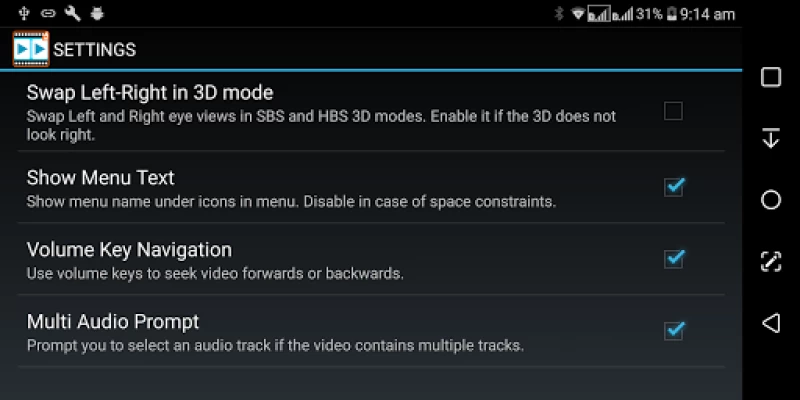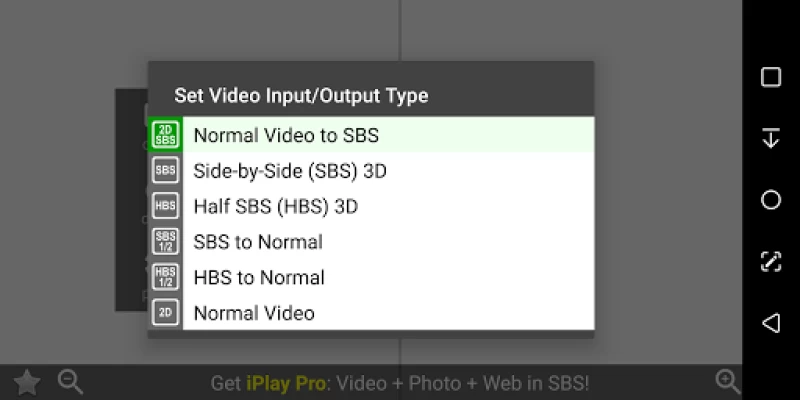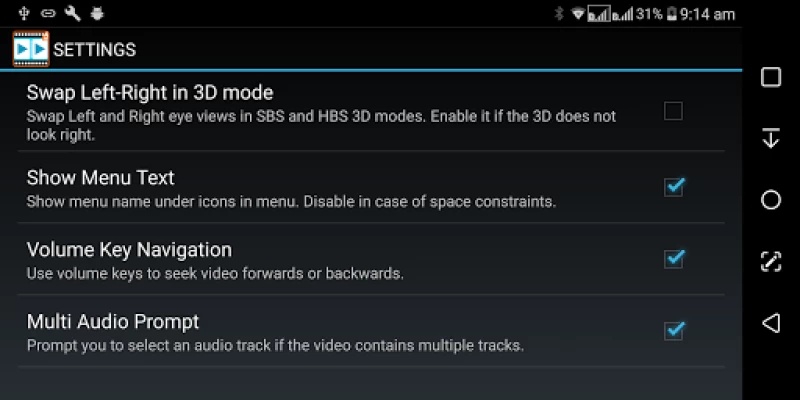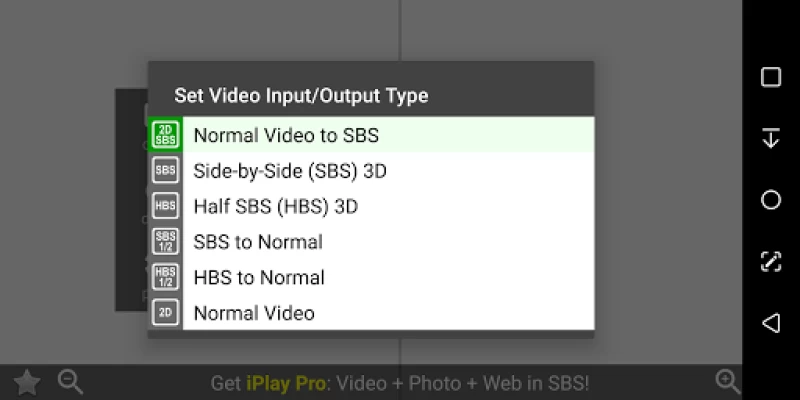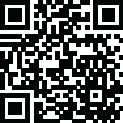

iPlay VR Player SBS 3D Video
August 03, 2024More About iPlay VR Player SBS 3D Video
- View any video in SBS Mode for VR Headsets
- Plays SBS & HBS video with correct aspect ratio
- View SBS 3D & HBS 3D as a normal video
- Support for external SRT subtitles
- Can be accessed from your file manager
- Mode for normal, non-SBS video
- Delayed start mode for time to insert mobile in headset
- Does not need gyroscope-enabled phones
- Lightweight, Ad-free, No unwanted permissions
A few points to note:
- It will play only video formats that are natively supported by your phone (more info below)
- It does not play web videos. Use our iWebVR app for that.
https://play.google.com/store/apps/details?id=com.panagola.app.iwebvrfree
- It does not use the magnetic navigator controls, head tracking etc.
Use an OTG or Bluetooth mouse instead.
- It does not play 180 or 360 degree Full Virtual Reality videos.
- It is a player, not a converter. It cannot save converted files.
- The app does not include any media codecs due to its tiny size. It supports whatever the Android OS in your device supports.
Please mail us (support@panagola.com) in case of any doubts.
Latest Version
6.7
August 03, 2024
PANAGOLA
Media
Android
2,001,422
Free
com.panagola.app.iplay
Report a Problem
User Reviews
casey duke
3 years ago
this would've been perfect for my needs but I can't figure out how to go to the next photo,video without having to take the headset off each time.way too tedious.
Kashish Bhatia
4 years ago
Fantastic Feedback: settings for screen rotation is needed. I want to rotate screen in reversed landscape so my volume keys doesn't get pressed when placed inside VR box
Pol Pers
2 years ago
Why this app won't play the default audio of a movie with multiple audio tracks.? And the "Multi-Audio Prompt" doesn't seems to work even I tried a million times turning it ON/OFF
A Google user
7 years ago
The best VR player to watch normal videos and 3D videos in VR mode. Developers, the smallest font for subtitles can be smaller than the one offered now. Introduce different formats like 1:43:1, IMAX format, though I'm happy with the ones offered now
A Google user
6 years ago
I wished it worked on streaming vids too. But I just use the Aloha browser to download any vid I want then use your AWESOME app to watch the vids on what looks like a theater screen. BEST SBS VR APP FOR CONVERTING THEN WATCHING 2D regular videos in VR & I've tried a lot.
A Google user
5 years ago
Plays fine, but I need to be able to flip screen so can use the headphone port on my Samsung s9+, also white line in the middle is annoying and needs to be removed , I would happily pay to have both options so will look elsewhere for a solution.
A Google user
6 years ago
Although it plays movies I have yet to get it to successfully play the audio of any of my SBS movies so what's the point of watching a movie with no sound the files work everywhere else I've tried them fine on my PC and other apps button this app I cannot get any audio
A Google user
7 years ago
KM Player VR is one best choice at Play Store in free apps along with VRTV Free & 2MVR (Moon VR player). Those apps in free versions will allow you to apply video play adjustments then enjoying watching movies with VR device from phone storage or External SD card. If air play is needed then install the Moon VR player or if you are typing URL stream then you need the KM player VR .
A Google user
5 years ago
Very Kool Video player , let's you watch normal video Inside a VR headset and it splits the screen for it to look perfect through the VR lenses. 3D would be great but I have not yet tested it out. Thanks for your app.
A Google user
6 years ago
Though it is the best hsbs video player on playstore with some best features like swap left right and subtitles on left as well as right screen.. But still this app could hv been better with improvements like resuming video after mobile goes to sleep.. Plus forwarding and rewind is not good...hoping in new update... otherwise easily would hv given 5 stars... Grt app thnx to developers...
A Google user
7 years ago
In my opinion this the best sbs video player. Take note, use a Bluetooth controller to control it, I use ipega game controllers for this one since they have a multimedia controls such as volume and skip controls. Keep up the good work.
A Google user
5 years ago
"How do you flip the screen? It's locked facing left but my headset port is on the right." Nevermind I subverted it with my bluetooth headphones, if it wouldn't be so sensitive to pause and play and have issues scrolling, it wouldn't be that bad.
A Google user
6 years ago
just a horrible design, the interface requires and reset practically every time you want to play. there is no menu in play it's very clunky and not very user-friendly being it would be used in a head unit or something similar.
A Google user
6 years ago
I have given this 4 stars Because I think they should remove the split line of the player that's making the video blurry when I'm watching movies with vr headset. Please take action as soon as possible for removing the split line from this app and all others features are superb thank you to make this app and size is very small it's really helpful for me and for us who wants to experience real vr. Thank you. Hope you guys you will fix this early.
Tom Phillips
1 year ago
This app is pretty cool. It lets you watch different formats in different directions. Can watch 2D as cardboard or cardboard as 2D. However, is it possible to have pan and zoom? Ie your watching sbs in 2d mode. Be able to pan and zoom to capture the viewing area you want
A Google user
5 years ago
So many things need to change. Add option to adjust menu heights and position in 3d. Remove white vertical line between 3d images instead put black boarders surrounding 3d images. Make menu auto hide by phase in phase out method. Menu doesn't hide automatically in some cases fix that. Add pinch to zoom in/out option and make to choose disable or enable iy. Replace single tap to double tap to pause and play. Change the direction of swipe that adjust play position. Make UI more smooth. Only then 5
Tiến Phạm
1 year ago
Light and simple, really a great app, better than some popular apps that I tried. There's a little issue that when you adjust the zoom level, the playing video appears jagged, or torn a little. I'll buy the pro version and really hope this small problem is fixed.
A Google user
6 years ago
This an app that i looking for watching 3d sbs movie with cheap vr cardboard but without head tracking. I wish one day it has an option to display 1/3 3d sbs besides half sbs, because to me, even the half sbs sometimes it is too close. When the movie show a person standing at almost full of the height of the screen, it feels that i look a giant person. When the movie show a close up person face, it feels that this person asking me to kiss his/her cheek :). Thank you very much for the developer.
Andre Bell
4 years ago
The absolute BEST app for displaying ANY video as split screen VR. My needs are simple. I do not need 360 immersive VR. Just want to watch meditation videos split screen as I relax and unwind. This does that job perfectly. Would love to see the controls adapt to headset use so with bluetooth mouse no need to remove headset. Also, not yet sure if supports playlists or can play entire folders nonstop. Am too busy zoning out to check...
Rhonda Dinwiddie
2 years ago
I love this app! It provides perfect ASPECT RATIO for viewing SBS 3D movies! It can easily zoom in or out to give you the screen size desired in your passive 3D VR headset whether cardboard or whatever. I've revised my previous review to say I was wrong about saying it is incompatible with the use of USB OTG devices. That is true only for use with some older smartphones and I've upgraded my review from a 4 to a 5. I had looked long and hard for an app that only this one does to my delight.