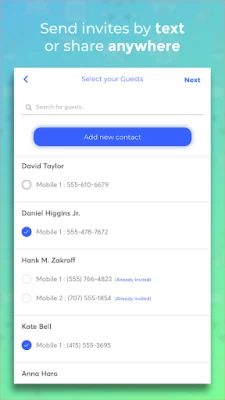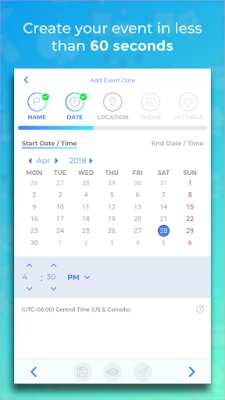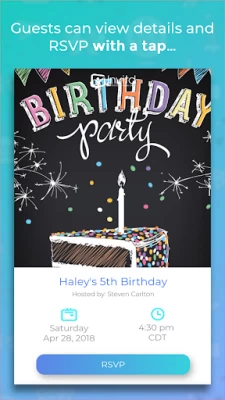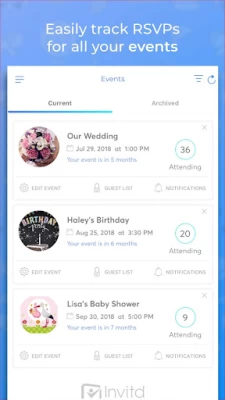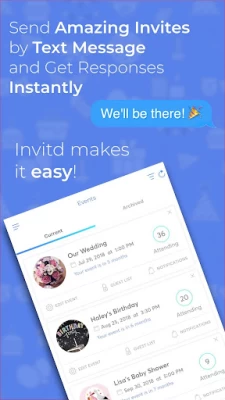Invitd: Text Invitation Maker
September 19, 2024More About Invitd: Text Invitation Maker
With Invitd, the simple invitation maker & designer🎉 you can easily celebrate a birthday party, be a wedding planner, throw a baby shower or any plan any other type of party!
Invitd is an amazing online invitation maker and flyer maker📨 to help you save the post stamp, go paperless and create the perfect online invitations!
Whether you want to send invitations, text message invitations free or track your rsvp with the simplest rsvp tracker, Invitd is the perfect event invitation maker app to do it!
🍾 SMARTER & EASIER WAY TO PLAN CELEBRATIONS
After you create your invitation card with our birthday invitation maker, you can send invitations easily. The best part is that your guests don't even need the mobile invites maker app to view their online invitations and send their party RSVP.
📲 TEXT INVITATIONS
No need to mail your online invitations with our invitation designer & sender app. Invitd delivers a personalized online invitation by text message. Save the stamp and trip to the post office, go paperless! Make life easier and get your RSVPs quickly with Invitd – the simplest birthday, party, bridal shower planner.
📅 VERSATILE INVITATION CARD MAKER & RSVP TRACKER
Invitd is an invitation maker that allows you to create:
- Birthday Party invitations ( Invitaciones de Cumpleaños )
- Wedding invites ( Invitaciones de Boda )
- Baby Shower invitations
- Bridal Shower invitations ( Invitaciones nupciales de la ducha )
- Christmas invitations
- Graduation party invitations ( Invitaciones de fiesta de graduación )
- Fundraising or Fundraiser party invitations
- Surprise party invitations
- Quincenera, dinner parties, cocktail parties, receptions, soirées, block parties, you name it!
You can even add your photo to our invitation card maker, so you can design your own online invitations! We are talking about a PRO design level since our invitation designer gives you tons of great options, elements, and tools to make your invitations stunning.
ℹ️ HOW TO USE INVITD
1. Simply create an event and start adding guests to the event.
2. Send each guest a text message that has a unique link to view their personalized invitations.
3. Your guests can RSVP with the tap of a finger and their responses are easily viewed within Invitd.
As the event organizer, party planner or wedding planner you will be able to track opened invites, RSVPs, and number of guests attending directly within the app.
Invitd also sends you a notification the instant your guests respond.
Looking to meetup with friends? Invitd is a great way to send invites for your meetup so you don't have to worry!
Invitd is the best invitation maker to use for your party and hobnob with friends, give it a try!
👉 Download the best party invitation card maker app for free!
Latest Version
4.9.920
September 19, 2024
Invitd Party Invitation Maker and Flyer Maker
Travel & Local
Android
216,648
Free
com.invitd.invitd
Report a Problem
User Reviews
A Google user
6 years ago
The app had technical issues. I reported it and was notified when the issue was resolved. This is a pretty nifty app. I like the fact you are given the option to print your invites to mail, but still get RSVP's online. I will use again.
Yasmin Mansy
4 years ago
Great App! I am using it to arrange team building events which can be a nightmare with big teams.The only thing I would suggest is to offer more variety of design templates, otherwise its so easy to use and people are definitely more motivated to rvsp when you send the link via whatsapp 😊
Aj Sutherland
1 year ago
I used this app a lot over the past few years for several events and while yes it was a nuisance to send out via text ,i loved the convenience of my guests knowing it came from me ( not a link that looked like a scammer) and rsvp'd right through the app. Now i have to pay just to have background photos for my event. Unfortunately i will no longer be using this app bc of this
A Google user
6 years ago
it's great and simple to use... however it's kind of annoying to add guests one at the time ... also my contact list doesn't load completely you have to search the ppl you want to add that don't show up to make sure they are invited and added...
A Google user
6 years ago
App needs a lot of work. #1. Performance issues 2. Functionalty issues 3. UX 4. Usability issues - Does not scan barcode, cannot enter barcode manually because it only gives option for numeric data but barcode is alphanumeric. App does not do provide what is advertised.
A Google user
5 years ago
Easy to use and to select contacts. Step by step process ensures you capture all info guests need. I didnt see an 'RSVP BY' date. If i missed it, disregard; if there isnt one, consider adding. Very pleased and will continue to use.
A Google user
6 years ago
Not easy to find numbers for guests. It seemed to jumble my phone book with no apparent logic. Also, doesn't show all of your phone book if you have lots of contacts; to add to that, the search of contacts doesn't seem to work. Also quite annoying that you have to send out individual texts
A Google user
7 years ago
I really enjoy using this app when I have an event to plan. I actually made the purchase to add a co host so my fiance could invite his family and friends to our babyshower. The only thing I did not like was that my notifications stop coming through my phone letting me know when someone rsvp'd or left a comment. Maybe that can be fixed and that it allows us to respond back to them. Also, it would be nice when sending out group updates, we're not limited to a certain amount of characters. Other than that, everything is fine Thanks!
Jemima Gardiner
3 years ago
Easy to use, easy to put together. Not hard to figure out and can keep you busy. The 3 day trial is awesome 💯, THANK YOU. I would like to see soon hopefully see more different and nicer designs for different occasions. Give this an app go at least once.
Nicole P
4 years ago
Text versus Email is great! Having to send each one individually is not so user friendly. Also the text messages go to your phone not just in the app. Maybe it's great for 10 guest but for 50 it's a little cumbersome.
Alicia Day
2 years ago
So easy to set up the invite. Great options to customize. Loved the text reminder. As the host it is easy to uodate and keep track of rsvps and also edit an rsvp for a guest having trouble. Saved us so much money on invitations! And it stores my invites for all events using the app. Will definitely use this app again!!
Ambora Johnson
2 years ago
Pretty user friendly. I think some folks may not of been sure if they wanted to download and or message directly. And I wasn't positive what there experience is like on the invite. But it did the trick for discrete mobile and instant message invitations by people's cell phone#
Camille Candella
5 years ago
Not super user friendly. I wanted a text invitation app and because it had all of my co tacts emails and phone numbers it automatically sent them as emails which I was trying to avoid and why I chose Invitd over Evite. But text invites does not seem to be their main forum of sending invites. There is also no way to set up auto reminders to those who have not responded without doing it manually. I will be searching for an app that is focused on text invites.
Jean Sherman
2 years ago
Invitd was chosen after doing some research. We didn't see any shifty payment in the fine print. We are able to use text messages as opposed to emails. That's helpful as most of us don't check our emails religiously. The response time for invitees has been fast. I have used other platforms, and the ease of use here is the best I have seen, so far.
Judith DANIEL-George
3 years ago
I am having difficulty sending invites and then signing back into my account after signing out to see if the situation could be corrected. My many requests for assistance have not been responded to in two days. It has been several weeks since my above review and my multiple requests for assistance. I still am unable to get into my account and see the details of my invitation for my August event. I still have no record of RSVPs to my event. It is August 11 and my issue is still not resolved.
Morgan A.
2 years ago
I use the ad version and it's extremely helpful for getting invited to our different social groups. I've used it for 3 parties and gotten good feedback from guests about it being easy to get details. I also like how personalizable the invitation is, added wish lists and addresses.
A Google user
6 years ago
The app is not very intuitive because it allows people to add more than 1 guest, which should not be the case esp for parties that are strictly by invitation. Also it allows people to put more than one primary guest name then they add additional guests even when that guest has been named in the primary guest name section. Result is that one has to manually collate the number of guests which is not what the app is for in my view. Might as well do it manually from the get go
A Google user
6 years ago
Better of the apps I tested. this had more to offer by far. easy to use. However, As per other reviews the app isnt accessing my contacts list properly on my S7 despite me changing the settings on my contacts list to show all contacts. The search for a contact function does not work at all so need to scroll. Some contacts' details were overlapping, couldn't read or tick the correct box. I ended up sending contacts to my sister's phone & adding them to guest list via option 'Add Manually'.
A Google user
6 years ago
You cannot choose multiple contacts at once when sending and must re do the process for sending each time you need to add another guest. Then, if you get the link to just send out when you get sick of this, the guest list doesn't show their name or if it was opened. We bought concierge by the way and it is the biggest rip off. The pictures available for adding to your invitation were few and not very good.
A Google user
6 years ago
The initial glitches r updated. The delay when you hit send that cause you to question if it is sent. Fixed. if u choose text option, the invite sent is now the one you updated. Fixed! NOW u can update invite info by clicking on edit pen and update info. Once that is done, U can send out separate mass text informing guests that there is an update or write in iniital invite to ck invite prior to coming to event. Or use their conceige for fee and that wks like charm. I've been using app 4 3yrs.