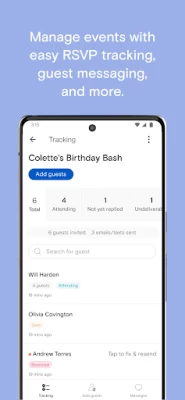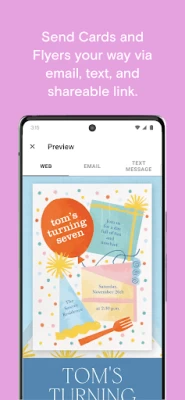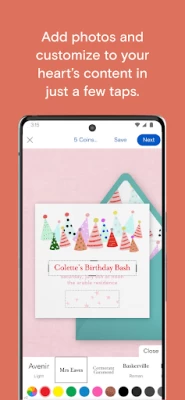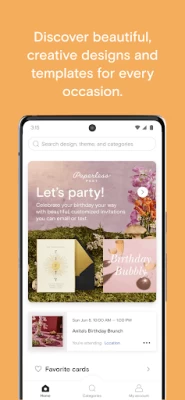Invitation Maker & Card Design
September 19, 2024More About Invitation Maker & Card Design
- Browse thousands of best-in-class invitations and greeting cards, or upload your own
- Customize with fonts, colors, images, envelopes and liners, stamps, and backdrops
- Add event details without cluttering your Card using informational Blocks
- Collect helpful information with Guest Questions and Surveys
- Connect your contacts list to add recipients in seconds
- Send via messaging apps and social media with shareable invitation links
- Manage your guest list with Guest Tags and send updates directly
- Seamlessly check guests into your event on-site
ONLINE INVITATION TEMPLATES FOR ANY OCCASION
• Baby Shower Invitations
• Casual Birthday Invites
• Kids’ Birthday Invitations
• Bridal Shower Invitations
• Wedding Invitations
• Bachelorette Invitations
• 1st Birthday Invitations
• Cookout Invitations
• Pool Party Invitations
• Wedding Shower Invitations
• Anniversary Party Invitations
• Company Party Invitations
• Graduation Invitations
• Christmas Party Invitations
• Professional Event invitations
• Bar & Bat Mitzvah Invitations
• Save the Dates
• Milestone Birthday Invitations
Loving the app? Leave a five-star review!
Have questions? Contact us at help@paperlesspost.com. We look forward to helping you.
Latest Version
1.61
September 19, 2024
Paperless Post
Travel & Local
Android
160,792
Free
com.paperless.paperlesspost
Report a Problem
User Reviews
Deborah Nash
2 years ago
Absolutely horrible. Spent ages editing invite only to find out it can't be sent to phone numbers outside US/Canada. I'm in Australia, so completely useless to me. Tried to generate HTML link to share, but for some reason this wouldn't work. I downloaded the app today, so I know it doesn't need updates. Just terrible. AVOID!
Jessee and Heather Caleb
1 year ago
Easy to use. Connects with my contacts seamlessly
David Zedner
1 year ago
trash. buggy. freezes. doesn't save work
B H
1 year ago
confusing app. you cant see the list of who you are sending it to before you send. web app was worse. would not send a birthday card on the day of someone's birthday because "the date had already passed."
Dan Abramsky
2 years ago
Overall a good App /program, but there are some sloppy hiccups throughout. For example, on the contacts page (desktop web version), the names column is too narrow and cuts off more than half the name. I brought this to their attention 5 years ago for a previous event in 2018, but they obviously couldn't be bothered to fix it. Also in Contacts, it allows you to create as many different address books (lists) as you want, but you can't actually use them to send any invites, so what's the point?
Mike Robson
2 years ago
really great app but I wish you were allowed to start from scratch. it would really give you more freedom if your theme is a bit more outlandish. I also wish that you start with more coins because I have to send like, 20 invites and I can't do that without spending money. would be a five except for these two problems. good, could be improved. sorry :) 😬
Abigael Diaz
1 year ago
love the app especially since it kept all our contacts from the last gathering making it easy in the future!
Greg Yang
1 year ago
App crashes everytime I open my event. It has become useless on my phone and I have to use my laptop.
Lindsay Wright
1 year ago
Great app, user friendly, good cost compared to other programs that make you subscribe for a month or year at a higher cost. I like how it automatically tracks the number of guests once people reply.
Athea Carter
1 year ago
Paperless Post is an amazing platform! There is a plethora of templates to choose from to customize your invitations, flyers, and cards. It is a phenomenal way to keep track of guests, their responses, and messages. The pleasant platform is user-friendly and priced just right. I look forward to using Paperless Post in the future.
Kevin Goeta-Kreisler
1 year ago
Great. not cheap and missing ability to send easily in WhatsApp and you can't change notification from email to phone number and visa versa easily.
Rachel Marchant
1 year ago
A great app to make party invitations and track attending guests. Super easy to use and so many lovely designs to choose from for free or with extra premium features that cost a bit more.
Alyssa Ray
1 year ago
This app and service has saved my wedding after the USPS failed to deliver our invitations in a timely matter. I was able to use my original invitation design and the electronic invitations turned out very tasteful. Love it!
Mary
1 year ago
Very cool site and app! I used the free option to send out my baby shower invitations and manage RSVPs. It's been very easy and convenient to use. We used the RSVP form to ask about dietary preferences too! Overall great app and I think paying for extra features would be well worth it next time
K. Rodriguez
2 years ago
I can't speak for the designing features on the app since I did that on their desktop site but this is perfect for managing RSVP's for guest lists and sending out automated reminders. Occasionally the app signs you out which can get annoying so that's why I gave 4 stars. I wish co-hosts had the ability to read/reply to messages from guests but aside from that the app is great
Alex Jordan
5 years ago
Easy to use and has very well designed free templates. People complimented the invitations I sent. Will continue to use. There are two issues I encountered which did make the process a bit more frustrating. 1. Can't resize the size of the lettering on the main portion of the invitation. 2. When you press the back button instead of taking you to the previous screen it takes you back much further and your work is not saved. Haven't tried the premium features so I can't comment on them.
Karan Simone
3 years ago
Not free to send. Unless I'm misunderstanding, the template is free but sending it via text/msg/email is not. (Your first 50 are free.) I made it, sent it via text, it was good but very pricey if using for a group that is large or a continuous event. I was looking for a way to invite people without having to use Facebook, but as this is a recurring monthly event, it's just too pricey.
Nicole Maclin
2 years ago
This could be an easy 5 stars with all the Creative, elegant, quality features, easy tools, and a variety to choose from. If a mistake was made or information of recipient needs @to be updated after sending there's no correcting it. You'll have to resend the corrected info with a new invite. I think it would be awesome if it counts by the open invitation. If someone didn't receive it, it becomes a waste of coins/ money. but the overall is a good invite.
Janet Saunders
1 year ago
I don't consider this intuitive at all. Maybe it's not well suited for a phone? I selected a card, placed photo, & saved. When I went back, it was all wrong. Instructions should appear first. I never found them. There is no "Undo" feature. Each time I touched a text box, I couldn't fix it. I spent more $ than planned since I couldn't reverse actions. I worked on one very simple card 4 hours. Also, $ prices, not how many "coins" should be posted up front. Extremely frustrating.
Travis Munn
1 year ago
Very unintuitive interface. Very easy to view the attendee list, but no easy way to view the post as seen by guests. An important event change was created as draft, but wasn't actually sent out because of the challenge of the complex interface, the change wasn't actually saved and sent out. In simple terms: developers need to reduce the number of button clicks necessary to "view as guest" for the author of a post