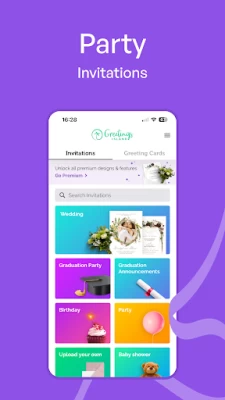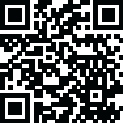

Invitation Maker: Card Creator
July 04, 2024More About Invitation Maker: Card Creator
Elevate your design game with our graphic design templates. From happy birthday cards to party invitations, our templates have you covered. Download now to unleash your creativity! 💯
Create stunning collages and canvas designs with our versatile collage maker and invitation maker. Whether you're a wedding planner or simply want to unleash your creativity, our platform offers a wide range of features for all your design needs. Best of all, it's FREE to use! 🎨✨
Greetings Island’s invitation maker has tons of free virtual invitations templates for every occasion:
⭐ Greeting Cards
🥳 Party Invitation Maker
👭 Wedding Invitation Maker
🎉 Birthday Card Maker
🎀 Bachelorette Party
💍 Save The Date Card
👶 Baby Shower Invitation Maker
With our poster maker and template maker, you can easily customize invitations, greeting cards, and more. From save the date cards to wedding invitations, our template library has you covered. Explore the endless possibilities and bring your vision to life with ease. 💌💒
Discover our Wedding Invitation Maker
Discover the convenience of paperless invites by using our invitation maker to create digital invitations. No more hassle of printing and mailing.🌿💻
Planning a birthday party? Our birthday invitation maker provides a wide array of templates and customization options. Design unique and personalized birthday cards that will impress your guests. It's easy to create something memorable with our intuitive card maker. 🎉🎂
Looking for the perfect wedding invitations? Our wedding invitation maker is here to help. From classic to modern designs, you'll find the ideal template to match your wedding theme. 💍👰
Try amazing Birthday Card Maker
Say goodbye to generic cards and embrace creativity with our greeting card maker. From birthdays to anniversaries, express your sentiments in a heartfelt way. 🎈💖
Experience the joy of celebration in three easy steps with our - Invitation maker FREE:
⭐ Select the category that best suits your event, whether it's party invitations, birthday cards, wedding invitations, or baby shower invitations.
⭐ Choose your favorite design from our vast selection of invitation templates.
⭐ Personalize your card and share paperless postcards or download your virtual invitations for free.
Whether you're a professional graphic designer or a DIY enthusiast, our invitation maker, collage maker, and card maker will make you feel the openness of an open canvas to design your dreamy invitations🌟
🎉 Don't miss out on the fun! Download our invitation app and start creating amazing designs on the go. From wedding invitations to birthday cards, our invitation maker, collage maker, and card making app have everything you need to design and share beautiful creations. Start exploring today and let your imagination run wild! 🎉
Exciting news for Greetings Island invitation app enthusiasts! Upgrade your experience with our PREMIUM VERSION and enjoy the following benefits:
✔️ Unlock 5,000 card designs
✔️ Ad-Free
✔️ No Watermarks
⭐ Download now and enjoy a FREE TRIAL of our premium invite maker. Don't wait any longer! Install Greetings Island invitation maker for free today and bring your invitations to life. ⭐
⚜️ Love the app and our free invitations? Leave a five-star review to support us. ⚜️
Latest Version
2.2.0
July 04, 2024
Greetings Island
Tools
Android
28,038,071
Free
com.greetingsisland.sam
Report a Problem
User Reviews
Val Foster (Jazzy Vee)
3 years ago
I like the variety of cards available. I can usually find a card for every circumstance. The inside pages and the back page are easy to edit. The one issue I have is that it is not recognizing that my printer can print on both sides, so I have to open the paper tray and manually flip the paper over, which is a pain and a waste if you forget how the paper needs to be re-inserted for the second side.
A Google user
6 years ago
ABSOLUTELY LOVE IT !!!! I have been able to make both my daughter and her boyfriend's Graduation Invitations. FYI Tip for anyone who wants or gets this app if you find a design you like under a category but find you are unable to get rid of text ( for example the word CELEBRATE ) you generally can find the same design under the category listed GENERAL.
Kristen Camille Williams
4 years ago
There are so many things I love about Greetings Island. It's easy to find templates that are just right for me & then even easier to customize them. Sometimes I feel bad for the compliments I get because the credit really belongs to GI! 5 stars in general but only 4 stars here bc the app is just not as good as the website by a long shot. I need more search options & filters. Some of the designs won't show up in search even if you've entered the actual name of the template.
Quinneshia Mcfadden
3 years ago
Many templates, however, no trunk party template. The option of moving or sizing the balloon pictures should be an option. On the plus side, I was able to add a detailed/lengthy memo to the invite; with help with the sizing feature from app. The invite was added effortlessly to my pictures and I plan on simply texting the evite out. I would reuse this app in the future.
Edward X
2 years ago
Pretty good app. I did not experience any ads while looking and playing around with the designs. Just make sure that if you like other card designs, pay the subscription. The only reason it doesn't have 5 stars is that some designs (in my opinion) aren't worth the subscription price and could have been free and vice versa - depending on one's tastes, but again I totally understand and respect that the app does have to make money based on their company design choices! It's still very good!
Sara Solskjeer Lowrey
4 years ago
Worth the free download and the price to upgrade to premium membership. So far mobile app has been bug free on my android device. Really happy to be able to save drafts and print samples BEFORE committing to upgrade purchase, but I wish I could find matching tent card templates. I reached out to make sure I wasn't missing them somewhere in the menu, though.
Monie Luvs
3 years ago
Love, luv, L❤VE! It's super easy to use, beautiful graphics, as well as uploading your own pictures and stickers. Theirs only thing that's lacking; it's missing a better selection of stickers! I honestly was very surprised at the low quality, cartoonish, childlike and lack of options for us grownups. However, considering the fact that I L❤VE all the beautiful & classy templates, I would still give Greetings Islands 5 star's! Please just add quality stickers & more options to pick. Thanks 😘
Rhea Nowling
2 years ago
This FREE APP is SO Easy to use! I want access to all the templates so I pay the annual fee, which is under $30. TGE GREAT NEWS zero ads!!! It has beautiful color templates, and I could easily change fonts, paragraphs, & colors. I wish others were this easy to maneuver!! Can you create a NotePad with stationary or office notes, please. I need it for business.
Dedra S
4 years ago
I like the fact that you can put your own image and whatever design text or size. The only thing I wish they had was the sizing of your images where you can make it small or medium or large. I also wish it would let you know if you're using too many words in your text, because if you have too many, I notice it freezes up so I had to start over and I did not figure it out intell the third time.😔 But other wise l like it. Thank you, I will try that support team him or her.☺️❣️ Thank you again
A Google user
6 years ago
This app is AMAZING...I've used it for planned small gatherings and on the whim invitations to dinner for the night...They have a great selection for different types of parties & some really cute templates! Also, it's extremely easy...just pick a template, type what you want it to say, adjust the font (size, color, type), and save it to send out!
Michelle Madrigal
4 years ago
Very awesome app, lots of beautiful options HOWEVER, make sure you don't want your entire photo included! It cuts out a lot of the picture into a small space. Examples show full photos but you can't do it with yours. Too bad, have to search elsewhere now. Appreciate the response Dev Team! Beautiful app, but it should be an option to adjust your uploads. Thanks.
S Jackson
4 years ago
I used a non-Premium image & had no issues. They have a lot of options to choose from with colors, styles, & fonts. When I was done I saved the image to my phone or sent it with 1 click. The watermark was on the side. What I love is that it's just the image & not a text with an ad or anything else. Don't like it? Just click & edit. I did have an issue with getting edit menu to pop up at times & I don't like how easily the boxes move when u click. Should be an align button for entire invite.
T Eagar
3 years ago
Love this app! Making invitations for any occasion is so easy, and the designs look very nice and chic, not cheap looking and cheesy like other apps I've used. I love all the options the app allows. Deducted a start because there are limitations as far as being able to save and download. After I spent a fair amount of time creating an invite, when I hit the save option an ad to pay to subscribe would come up...if I didn't subscribe, I couldn't save the image for use. Pretty irritating.
Jess H
3 years ago
I like the options to share as a PDF, print, or image. I tried one where I uploaded my own image but there was only one option that had a text box. I wish I could have added other text boxes to put some text on top, middle, and some on bottom. It was pretty easy to use compared to a couple of them that I have tried out besides this app. I wish that you could get responses to your invite and have it count how many are coming and how many are not coming option like many other online Evite sites.
Mariah Ashe
5 years ago
I love how it gives the option to use their templates or to upload and create your own. If you use their templates, you can still work with it and personalize it. They have the templates well sorted between the different events for the cards. Their templates are also beautiful and unique. Great color palates. Also has very easy user interface- it's easy to use, access and navigate the app. This app is on the same user level as microsoft and Google in it's versatility and ease of use. Love it!
A Google user
6 years ago
I had to do my sister's gender reveal invitations, were going to send via WhatsApp. And they turned out amazing. Super easy to use. U have several options, not too many tho. You can edit the fonts, sizes of txt and its colors as well as add stickers. However, u cant adjust the design of the template. Which I needed but I worked with the stickers and it turned out great. Definitely recommend. Also it was easy to save the draft, and edit later. It was also easy to send out directly from app.
A Google user
6 years ago
I love the free designs that come with the app. They are very cute and trendy. It was a little difficult to maneuver some of the stickers/ fix items because my device is small, but with a larger device such as a larger phone or tablet, this problem can be solved. I do wish the app creators could adjust the ability to move stickers by allowing them to be rotated 360 degrees and flipped upside town, but for a free app, this has many great options for invitations.
Emefa Love
4 years ago
This is a beautiful app, but it's basically for your eyes only! I created a beautiful countdown page for my wedding. After uploading it to Facebook I found out when you click the play button you're routed to an instruction page to download the app. That really sucks because I spent a lot of time creating it and downloading a song to play in the background. Plus I paid to remove all ads. Therefore, I give this a one star. Just a waste of time and money! That should be mentioned upfront!
Amy Byers
2 years ago
This app far exceeds the competition! It is extremely user friendly, has extensive design options and is very responsive. The only reason I did not give it 5 stars is on occasion I would like to add a text box. ***Update 8/11/23 I'm happy about the additional text boxes in app! Thank you! It would be great to be able to work on a project alternating between Android app & PC. Format & fonts currently do not convert correctly. I have tried many card maker apps. This is still my go to! Nice job!
Katheryng Salgado
1 year ago
Not a lot of creativity is allowed. I couldn't "create" my own invite because the picture would take up the entire post instead of adding an outline to add the picture into. It does NOT save ANY drafts whatsoever. The font size is so dumb because it stars off very small and instantly goes biggest instead going extra small, small, bigger ect only straight to a high number. To rotate stickers it's very picky and doesn't rotate properly as the items are inverted. Not worth my time. I liked Canva.