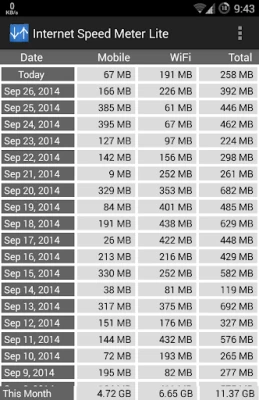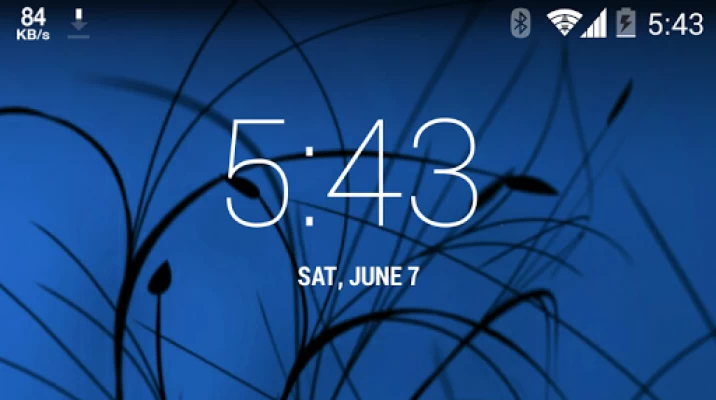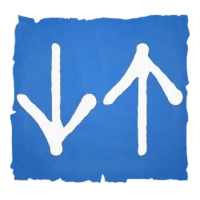
Internet Speed Meter Lite
July 25, 2024More About Internet Speed Meter Lite
- Real-time speed update in status bar and notification.
- Daily traffic usage in notification.
- Separate stats for Mobile network and WiFi network.
- Monitors your traffic data for the last 30 days.
- Battery efficient
Pro Features
Notification Dialog
A notification dialog appears when you tap the notification having
- Graph to monitor last-minute internet activity
- Time and usage of the current session
- Today's app usage for mobile and wifi
Smarter notifications
Notification appears only when you are connected to the internet
Themes support
You can manually select the color of the user interface.
Upload and Download Speed
Option to show upload and download speed in separate notifications.
Warning: Do not move this app to an SD card. It will stop (Force close) when you remove the card.
Latest Version
July 25, 2024
DynamicApps
Tools
Android
75,786,777
Free
com.internet.speed.meter.lite
Report a Problem
User Reviews
Abdullah Trees
4 years ago
It worked very well in the past (Android 4/5), but on my Xiaomi phone it can't detect wifi, showing 0B/s upload and download. Also what makes it worse is that even after adding the app to the whitelist, it gets automatically closed once I start another app within a matter of minutes. And also the fact that it has the lowest notification priority, so it's buried behind all the other useless notifications. Can't see the icon denoting speed then. Please try solving these issues...
A Google user
5 years ago
The app does what it's supposed to do and for most of the time it works great,but sometimes it stop working for no reason,but because it was rare I wasn't bothered. But recently the issue becomes very common it stops working,stops showing the data,force close etc. And that to 3-4 times in a single day. Good app but needs optimization and bug fix
A Google user
5 years ago
Been using this on my galaxy note 5 for several years. I love it because it gives me my download and upload speed in realtime on the status bar. I can also monitor my daily data consumption. The data consumption reading seems accurate because it is the same consumption I am getting from my data provider app. Now I am using S10e (android pie) and this app works well on it. The app uses negligible battery power and does not slow down my phone. It doesn't autostart though when restarting the phone.
Nishant Patidar
1 year ago
Excellent is not enough for this app Work very well and always show accurydata speed as well as total consumption. On top of it . Work very silently you never reliase it's working and when you need it it appears in front you like Jin...with all the data. As far as performance is concerned... I don't know if hanged ever... Always smooth
Kancharla surya teja
1 year ago
The app is great, works as expected.. using since 2016 but recently when I stopped the lockscreen notification the app stops showing in the notification shade also.. don't know if it's device specific problem or problem with the app.. if it's problem with the app hope they'll fix it
Timestamp Webmaster
1 year ago
I'm using the app on a Samsung A54 5G. From the moment the phone's software got updated to One UI 6.0, running android 14, the indicator and the background service have closed completely by themselves twice. All the permissions and the whitelisting required in Advanced Settings have been granted. I've removed and reinstalled the app just in case this gets fixed. The problem appeared again unfortunately with One UI 6.1.
A Google user
7 years ago
Design is clean, no crashes, fast and responsive app. But this app does not count the data used by other devices through hotspot or USB tethering. That's one star down. Data counted by my carrier and by the app have almost 20% mismatch. If there is no accuracy, the entire purpose of application is failed. That's another star down.
A Google user
6 years ago
Great app..was working flawlessly while my device was running Oreo8.1,but since the OS has been updated to Pie9, the speed indicator on the notification bar disappears from time to time and won't appear again until the the app is restarted.It's a frustrating experience,esp since i was about to purchase the pro version. If it gets booted out by the OS,is it an OS issue or you are falling short in the updating pricess. Very disappointing to say the least. Fix it ASAP!!
Ravi ray
1 year ago
I am using this app from last four years. And this app is really usefull for samsung users because ONE UI did not support this feature. So, all samsung users have to rely on third party services. But from past few days the reading of my daily mobile data usage is increasing rapidly like i have a 2gb per day plan and according to this app the data i use in all day is around 20 to 30gb. I think its a bug. So, please look into it.
Tejas Shekar
2 years ago
The app does what it should. But on recent updates, it seems to be suffering from keeping track of data usage. 1. Even though battery optimisation has been disabled for the app, it gets killed from time to time. 2. Even more weird is, I've observed that on some days, it does not count the correct data usage. And the gap is huge. Like if my usage has crossed 1GB, this app shows 500MB !!! Kinda misleading at times.
A Google user
5 years ago
I've been using ISM since the last few years. I have always believed that a true application is the one that is accurate in information and increase the overall experience value, and Internet Speed Meter is one of the application which has been untiring in its stretch to provide the best possible service for tracking the delivery of data and the data transferable speed without having to worry for the inbuilt function in phones.
Pranav Priyadarshi
2 years ago
Lightweight and simple to use. It does a great job of displaying the data rate. What would be even better though is if it showed the data transfer rate of the top 5 apps or processes using the connection in the expanded notification section. I wish the developer had added this feature too, but since it hasn't seen an update in years, that looks highly unlikely. Still in combination with another great tool called Bytes Insight or OS Monitor, it gives a pretty good look into your network stats.
A Google user
6 years ago
Very simple and easy to use app that seems to works flawlessly. However, I give 3 out of 5 stars for the following reasons: 1) lack of ability to move the tiny icon within the status bar that's always in view **2) most importantly, the app requires you to keep a notification bar in the tray at all times, despite already having the tiny icon in the status bar at the top?!
A Google user
6 years ago
The app is small and simple, does what it's supposed to do, nothing more nothing less. Doesn't have those annoying ads, its easy to keep track of the data I use. Unlike other network speed apps -which have loads of extra features, I neither want nor need, that only makes my phone slow and fill up the memory, and just crash every now and then- it minimalistic and to the point. Love it! I recommend it to everyone who want just a simple data speed measuring app.
Junta Janardhan
5 years ago
Lightweight and simple to use. It does a great job of displaying the data rate. What would be even better though is if it showed the data transfer rate of the top 5 apps or processes using the connection in the expanded notification section. I wish the developer had added this feature too, but since it hasn't seen an update in years, that looks highly unlikely. Still, in combination with another great tool called Bytes Insight or OS Monitor, it gives a pretty good look into your network stats.
A Google user
5 years ago
I had been using this free version (called Lite) of the Internet Speed Meter app for a long time. I didn't need any of the paid version features. But, this free version had served me so well in showing download and upload speeds in an effective and discrete way at the same time, and also in keeping such a perfect track of data amounts, that the only honorable thing for me to do was to buy the paid version of Internet Speed Meter. And I just did that. A+!
A Google user
6 years ago
The app is really good but it needs an update. I may be wrong but this app is not using Notification channels. I had the app's notification set to minimized. Prior to Andoid 10, it showed the notification minimized with status bar icon hidden, lock screen notification hidden. However now after updating to Android 10, the notification no longer shows minimized and icon shows up in status bar. The lock screen notification also shows up now. I have set the notification to silent.
Crystal Sheffler
3 years ago
UPDATE: NO REAL TIME STATUS BAR NOTIFICATION ANYMORE. DARN. I LOVED THIS APP! PIXEL 6 PRO Excellent app! Works perfectly on my Google Nexus 6. I was afraid this app might run constantly in the background and do a number on my battery but it doesn't. No permissions is also a huge bonus. It also shows how much Mobile and WiFi MB's you've used and stores the info in a graph. Nice. UPDATE: Still great on my Pixel 2 XL Thank you.
Todd Runfeldt
4 years ago
Does what it is supposed to. Does not seem to measure when I stream music from 'free' services(as defined by my service provider). My favorite part is the running live speed indicator at the top of my screen. Easy to change plan start date, reset if needed, program a starting data count if I forget to change plan start date. Nice graph available as well. Works and never crashes.
charles miller
1 year ago
I still give it a positive review because I believe a problem with the recent update will be fixed. After update my phone was constantly delivering audible and vibration alerts so bad the phone was effectively unusable. Activating airplane mode stopped it. Deactivating data at least let me use the phone and text.. Experimenting I found this app was the problem . The problem is 100% repeatable even after restart. Note 9, Verizon.