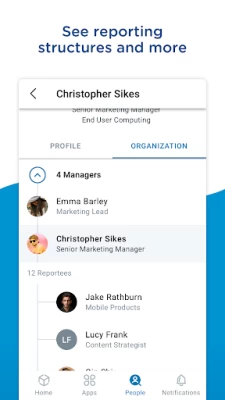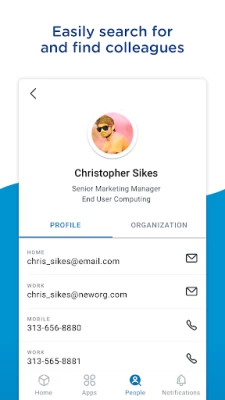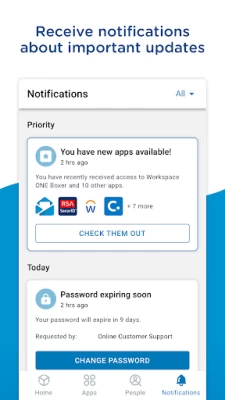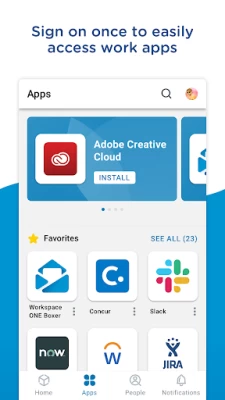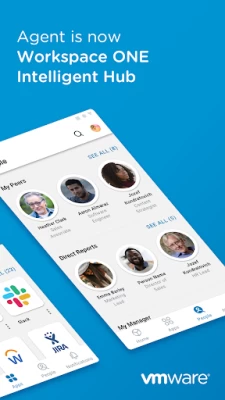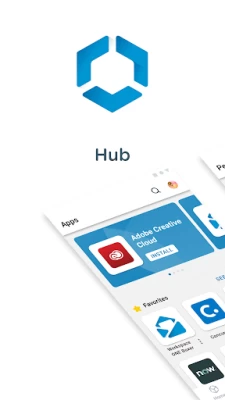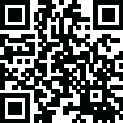

Intelligent Hub
July 22, 2024More About Intelligent Hub
**Stay Secure, Stay Connected**
Intelligent Hub extends mobile device management (MDM) and mobile app management (MAM) capabilities and enables your company to keep your device secure, compliant and connected. You can also view device details, messages from IT, and verify compliance status and request support from your IT administrator.
**App Catalog, People, Notifications, and Home in a Single App**
Single catalog experience with optional services such as People, Notifications, and Home.
You can now favorite apps and websites that you need quick access to, rate apps, use the search function in the Catalog, get recommended & popular apps, access corporate resources and home page, and much more.
**The Entire Company in Your Pocket**
Easily search through your corporate directory by first name, last name, or email address and view employee details such as photos, titles, email addresses, phone numbers, office location and reporting structures. You can call, text, or email easily from within the app.
**Stay on Top of Company Notifications**
Improve productivity wherever you are and get notified with app notifications and custom notifications. Custom notifications can be notification alerts, downtimes, and participation in surveys.
To optimize your security and productivity, Intelligent Hub will collect some device information, including:
• Phone Number
• Serial Number
• UDID (Universal Device Identifier)
• IMEI (International Mobile Equipment Identifier)
• SIM Card Identifier
• Mac Address
• Currently Connected SSID
VpnService: Hub app integrates with a third-party SDK which provides an optional capability to establish a secure device-level tunnel to a remote server for advanced mobile threat protection, although this feature is not utilized by the Intelligent Hub app.
Disclaimer: Please note that your experience may vary depending on the capabilities enabled by your IT organization.
Latest Version
24.06.0.281
July 22, 2024
VMware Workspace ONE
Finance
Android
16,195,967
Free
com.airwatch.androidagent
Report a Problem
User Reviews
A Google user
7 years ago
Love the integration of workspace one and uem together without having multiple apps. The consistent experience from laptop vs hub isn't there. Suggestion perhaps to move the notification bell next to the magnifying glass. Have the categories as a 3 bar icon on the top left instead of displaying all upfront at the bottom. It took up majority of the screen.
A Google user
7 years ago
I have an LG G6 that I bring to my work, the first 2 weeks all was fine and working without any issues. Recently last week there was an update that forces my UI to close in a loop, I was unable to use my phone at all. I need to do a hard reset from a button combination, re-do the whole thing and at the instant that I am installing and configuring the application the UI start to crash again. I do another hard reset, but I'm not installing this application again.
Cristian Jecu
5 years ago
The app is imposing the rudimentary pincode refusing the fingerprint. This is unacceptable. Battery drained even when sync is off. Constant notified "airwatch application install". I think you are taking advantage of the fact that businesses don't change a system as easily as an end user would, given the performances of your PAID app. Please remove these bugs.
Draven Nelson
1 year ago
It locked my phone behind a password that I had nearly forgotten. I deleted the app and the password popped up again randomly after it was locked. Not sure how to fix but this app is less than fantastic.
pinaki mukherjee
1 year ago
Switched my mobile and using both with same account. Suddenly all apps started not working, and after uninstall and install also the same. Seems I cannot uninstall from old mobile and reinstall in new one. What a pathetic patch!!!!
Bijoy John
1 year ago
Very bad experience. No option found to change password when the password for your work account changes. Then tried to uninstall, reinstall and reconfigure the app as a work around. But everytime when try it waits longer at "preparing for Work Account registration" and then end up with message "Failed to prepare environment for AFW account registration. Try again? (ENABLE_WORK_ACCOUNT_AUTHENTICATOR_TIMEOUT). Has been trying several times for the last few days and getting same results each time.
jpt5034
1 year ago
I'm not able to open the app at all. Made sure my phone was up to date, restarted and tried to open. App just glitches.
John DeLeon
1 year ago
I refuse to have an app on my personal phone that I pay for and my company does not dictate my passwords or notifications. When I am off the clock and using my personal device I am not dictated by this app. This review would be somewhat different if I had a company provided device. As such this app is useless and very user unfriendly.
Christina Allary
1 year ago
Can I give it zero stars? This app is terrible. I've tried to login hundreds of times to no avail for two straight weeks....But I need to access the apps within the HUB for work, smh.
Megan S
1 year ago
Downloaded the app and it had me click enable then the same button switched to open but within seconds it goes back to enable no matter what I do. I've uninstalled the app and reinstalled and nothing different. I go to my settings and it doesn't even show it's in my apps.
Marisa Connors
1 year ago
It would be really nice if someone could add a personal troubleshooting FAQs. I worked for a company previously before needing to download this app, and my other company used a different app (company portal) and I had to go into my device setting to delete the work settings and security they put into place. Check your settings, folks!
A Google user
5 years ago
"Cannot create work profile. Due to a custom OS system that has been installed" This is the error that keeps popping up on an app that worked perfect for me 3 months ago. After having verizon IT people look into my phone to be sure I hadn't downloaded a virus or something else I shouldn't have, I have come to this conclusion : that this app does not work for the new Samsung note 20. Is this correct??? If so can you fix it. I depend greatly on this app for work
A Google user
5 years ago
Absolutely will not move from the "configuring something spectacular" screen, even after restarting my phone. The push notification has been up for 4 days. There is no way to force stop the application or uninstall it through my phone. A terrible app that I have to use for work, and that apparently given the other reviews, doesn't seem to work well for really anyone else, and the developers don't seem to care about resolving these issues in a timely manner given how far back some complaints go.
A Google user
6 years ago
receive "failed to initialize " with oneui update from Samsung. update: now this and the in box app no longer push emails. has to be checked manually and often the in box app has to be open and closed multiple times to work, if at all. not much point in hub or inbox if it doesnt do the one thing it is needed for. support is nonexistent. calendar now no longer synchs. such a trash app
Bryce
3 years ago
Doesn't work after my phone reset itself. I get the same thing a lot of other reviews are stating, that it goes into "please wait while we retrieve your enterprise settings" and then crashes and will never continue. I escalated it to my IT department and they told me that they constantly have this issue and they can't get a response from the app maker, the only way to seemingly fix it is factory reset your phone and try again. 🤦♂️
Madeline J.
4 years ago
Absolutely bugged. First I was getting an error "Something went wrong with discovery.".... okay, did some research and turns out it was an issue with the certificates on my phone. Turned on the certificates and then it allowed me to proceed. Suddenly, I had an 'older version' of the app and had to uninstall that, a little frustrated but I still saw the new app so I thought this was fine. Once I did that, the new version was removed? The old app stayed around and is now inaccessable. Ridiculous.
A Google user
6 years ago
This is a requirement to use Android devices with Exchange at my company, and it's a complete mess. It regularly forgets where it was in the sign up process after kicking you out to settings (e.g. to encrypt an SD Card that is already encrypted), appears to have no clue how Samsung Secure Folder works, has a history of absolutely eating battery, and puts up a fight about being uninstalled. My fix? I use an iPhone. Several of my coworkers just said "screw it" and don't check work email. Avoid.
A Google user
6 years ago
This makes Bluetooth (smartphone notifications) no longer work Edit: Its because I can no longer access my work email apps to get notifications from, as they are on a separate "WORK" build that my smartwatch's app cannot see. As I use my smartphone to monitor work emails, this effectively makes it useless. Great work "intelligent hub"
A Google user
6 years ago
Don't download. garbage app is stuck in a loop. I cannot even get it setup. This has so far been a waste of time and a setback in my work day. Says an account exists and will be overwritten (i had no prior account), then says it's configuring domething spectacular (error messages are not spectacular), then has me press next again to continue the loop. Went through it a few times to try to break the loop and get going, but there isn't a way to do anything else.
A Google user
5 years ago
After locating the server and setting a work profile, the app gets stuck on "Configuring Something Spectacular". It doesn't seem to finish installing all the way, because I don't have the option to install it from my phone through my settings. I uninstalled it through the Play store and tried again, just to have the same error. After uninstalling again, I still have a push notification from it that I cannot clear from my phone.