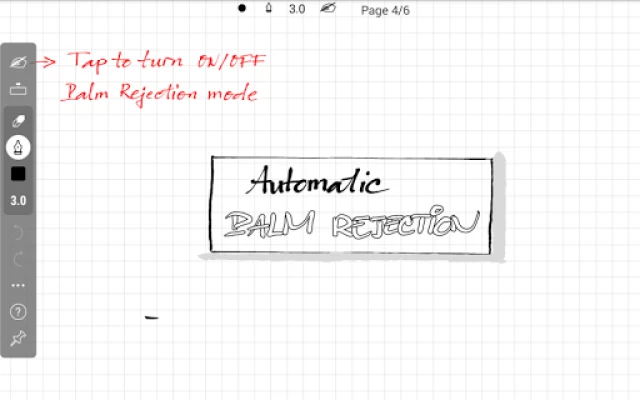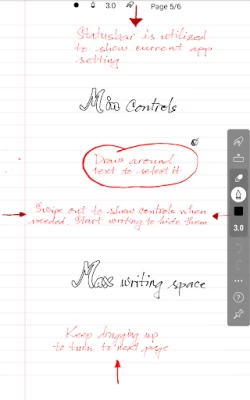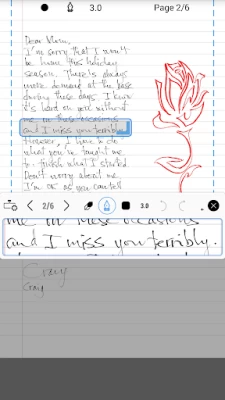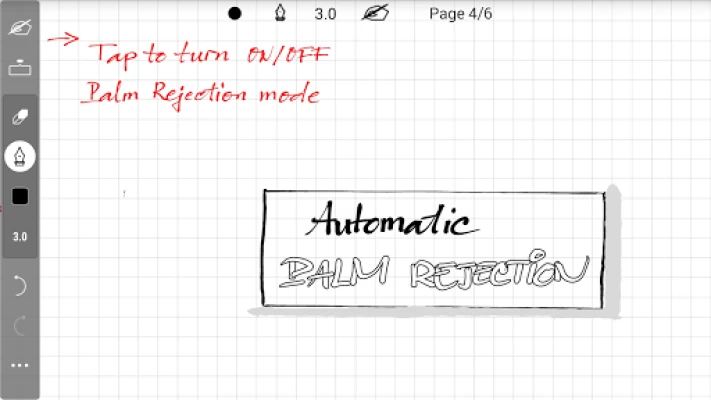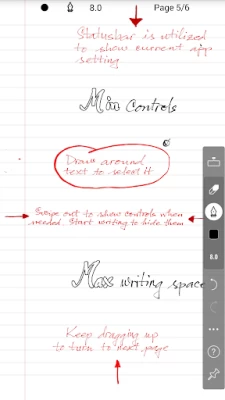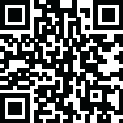
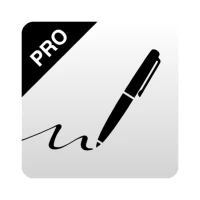
INKredible PRO
May 06, 2025More About INKredible PRO
SIMPLE
INKredible has only ONE single mission: to create an outstanding writing experience on a tablet. It is meant to be distraction-free. In fact most of the time, you will not see any UI controls or buttons, just a blank sheet of paper to write on.
BEAUTIFUL
With more than 3 years of R&D in vector-graphics inking technology, we are confident INKredible - with a sophisticated manipulation of Bezier curves - will make your handwriting look more beautiful than on paper.
Even more specially, it will look good in any resolution, for printing or displaying purposes. Just zoom in and you will see why INKredible is unique among other handwriting apps.
… and, well, PERFECT!
OK, the INKredible writing experience on a tablet might not be perfect, but it is as close to perfection as you can find.
Try it today and see for yourself.
Latest Version
3.1.0
May 06, 2025
WriteOn
IT Tools
Android
103,015
$10.99
com.viettran.INKrediblePro
Report a Problem
User Reviews
A Google user
7 years ago
I have been using this app regularly and it is quite simply the best app I have tried on the app store for writing. I prefer my notes to be handwritten instead of typed, so I do not mind that there is no direct option for converting handwriting to typed words but others might. The different pen options are neat, but I find myself using the fountain pen most often. The other pens just don't feel that different. The ink effects make my sloppy hand writing look fancy, and I can change the line types after the fact, selecting chunks of handwriting and changing the color, thickness, or style. The auto scrolling feature, while tricky to get used to, is incredibly useful and powerful. I could probably use it to write full pages of notes on my phone if I wanted to. My gripes are few and are certainly not enough to keep me from using the app effectively. I would like to have the option to link the line thickness to the zoom level. This app has the unique advantage over writing on paper in that you can zoom in and write between lines or in the margins. I will typically zoom in, reduce the line thickness, and write notes in the blank space. You can fit an amazing amount of notes in small spaces by doing this, and it's an intuitive way of organizing notes. I have a stylus, but it doesn't seem like I can change what the buttons do. It has an eraser button, but the eraser is seen as a pen. The button on the side of the stylus simply zooms. It would be nice to be able to use it to scroll or something. There are a large variety of paper types, but it is strangely limited in a way. You can choose the paper color, but every colored paper is completely blank. All lined and grid paper is white. I would love the option to combine these two, to have pink lined paper, or blue grid paper. This would increase the usefulness of the options exponentially. I have tried the palm rejection feature, and it simply does not work for me. I am left handed, and on a whim I tried writing with my right hand and it seemed to work much, much better. It seems the palm rejection algorithms are geared for right handers? Maybe I am getting something wrong. All in all, this app is unparalleled in terms of making handwriting fast, good looking, and organized. There are just a few key things that keep me from giving this app a five star rating. WISHLIST: - Dynamic scaling of line thickness based on zoom level - Ability to program stylus buttons - Ability to combine paper types with line types - Palm rejection doesn't work for left hand?
A Google user
5 years ago
Almost good. It crashes constantly. Sometimes this seems to correspond to changing pages, but it will also crash randomly. As far as features go, its pretty decent. But exporting pdfs from this app is frustrating. Firstly even if you do not have the "page range" box checked, it will still only export the pages in listed in the range. This is terrible when you want to export many files of different lengths. Lastly there should be a feature to export multiple files at once to pdf.
A Google user
6 years ago
This is a good application. There are a few moments of lag, but every input is eventually reconciled. I haven't had much issue with palm rejection while using a dedicated smart stylus. If I could make a suggestion to the developers, it would be to add a setting to reposition the taskbar on the side to the right hand side of the screen. Because of the work I do, I would rather have the tray open because I do a lot of tool switching, but as a left-handed user, it can cause issues when trying to write towards the edge of the app. I have hit buttons more than once accidentally.
Jacquelyn
5 years ago
I'm on a galaxy tab s6 lite, and this app is fantastic. Everything is smooth and works as intended. I have had zero issues with it. The palm rejection is great and doesn't stop any handwriting, while still effectively blocking 90% of markings from my hand resting on the tablet. (I've had issues of that happening on art apps.) My only suggestion is to look into adding the ability for us to tag pages, so that we can look up topics in our notebooks more easily. :)
Anastassios Retzios
5 years ago
This is a great app for hand-written notes. It has some great tools and I do really appreciate the variety of pens that are included -which also make it fun. But it really needs to have a better and more streamlined tools menu. All the tools are there but they are not organized well or identified properly. The app would also need to increase its interactivity. It does save notes as PDFs and that is good, but it would have a much greater utility for me if it could save directly to OneNote, Evernote, OneDrive and/or Google Drive. I would be looking forward to this capability
Mark Smith
2 years ago
UPDATE: The latest release keeps crashing. Uninstalled/reinstalled & lost all my data. Worked for a while, then crashed again. Too bad, I really like this app, but right now, it seems busted. This is a great app. I use it to "handwrite" just about everything. It's the perfect blend of old school hand writing & technology helping improve the experience. I write on my phone with a stylus & I really like the results.
A Google user
6 years ago
Would be nice if app when exporting-sharing images would automatically do all notebook pages at one time instead of one page at a time. The intent of this the suggestion is to make it easier to handwrite two or three pages and then attach them as individual JPG files to text messages. Most text messaging applications do not support PDF files. I use the application for mathematics tutoring, and many of tutees interact using text messages.
A Google user
6 years ago
It's a good app and I'd recommend it. Sucks that syncing doesn't seem to work well at all and it's a bit glitchy at times (sometimes letters I'll write will disappear). It feels difficult to transfer notebooks from this app or to properly back it up. Despite that i still think it's good and i get compliments on the notes I take through the app. Worth 8$ to the right person imo.
A Google user
6 years ago
interface is great, and the ability to auto backup notes is great (in theory). My notes suddenly aren't syncing between my tablet and phone, and my phone straight up won't let me manually import any .ink files that I've exported to try and work around the sudden lack of syncing. Tried clearing the cache, reinstalling, turning off auto backup, clearing all of my notebooks on my phone, and nothing seems to work.
A Google user
6 years ago
Awesome app! I've used it for 2 semesters now and it's allowed me to go paper free as far as note taking is concerned. Haven't had any issues with any of The features. 12/26 update: I've been taking notes on it for over a year and a half and I loved that I could take notes on pdf documents in class. Until this last update. The app is now unusable. I lost 2 hrs worth of notes because of glitches. The zoom feature is now messed up and my notes have disappeared! Undo the update please!!
Never Noe
5 years ago
A few things I don't like about it, is the way the handwriting flows. It's kind of halting & doesn't feel natural, I have found free apps with better ink flow. But there are quite a few paper options & settings also I can sign PDFs. However the UI does leave a lot to be desired and it's not very intuitive. So while it's not the best, it's not the worst.
A Google user
6 years ago
I'm shocked that this app has such a low rating! I've been using it for about 2 years & I love it! I know sometimes it gets buggy & crashes but thanks to the awesome autosave feature I've never lost any of my data & the developer seems awesome to me. Always quick to respond no matter what & always welcoming suggestions for future updates. I don't complain about drive sync because I can share everything directly to drive whenever I want. I rate 5 🌟 because the developer deserves it!
Norbert Okolie
5 years ago
Having problems synching documents between my Samsung device and my google drive. It's even more frustrating that after I manually copied the files to my device using a USB cable, I still cannot see it in inkredible pro unless I save it somewhere else then open inkredible pro and look for the saved file. This is also frustrating because I cannot select multiple files to add to a folder and will have to do it one by one.
Scott Morris
4 years ago
I am giving this app a try after using another note app for a few months. The other app lacked some usability features that I found in this app, but I found a few features in this app that could be improved on. 1. Capability reorganizing the tool tray. 2. Less or adjustability of the swipe motion to turn the page. 3. Capability to snap/auto-size highlighting to the text. 4. Add extra space to the side of the document to insert more notes. 5. Clicking the back button to take you to the library screen instead of closing the app. 6. Continues scroll feature instead of page-by-page. 7. Finger control while using pen mode, i.e. zooming, next page, page movements, 8. Lined or grid paper where you can adjust spacing size, instead of the enormous line spacing that came with the paid version. 9. Zooming feature could have a snap to 100% or fit to screen feature. 10. Capability to add a note pop-out to highlighted text. 11. Font size that is proportionate to the document being viewed That is all the complaints I have found so far after only a day of using the app.
Diego Burela
3 years ago
The algorithm they use for smoothing their ink is just like nothing out there. If you pay close attention to the pen and the fountain pe n. They will improve your handwriting by a lot! It is like nothing out there. I have tried every other single app and they just don't smooth your handwriting like INKredible. Second, customer support. At its current state I cant use it. There is a bug where it will skip when you write randomly. I really hope they figure it out 😢
Taya Powell
5 years ago
EDIT: After posting this review, I got a lot of good help from support, and we were able to fix the problem by plugging my device into my laptop and deleting the culprit pdf from the notebooks folder within windows explorer. I got functionality back, and could use my notebooks again. After one of the recent updates, I tried uploading some large pdfs again, and they work just fine! If I do too much switching back and forth too quickly between my pdf and my other notebooks, the app crashes, but I don't lose anything I wrote, so it's just a momentary inconvenience. I have been having a lot of trouble with the auto backup to Google Drive, getting the message that it "can't sync right now," but I can still manually share each notebook with Google Drive as a .ink file, pdf, or jpg. I would love an option to be able to switch between notebooks like app windows, for quicker cross-review of notes, etc. It gets kind of tedious to have to go back to the library every time I want to go to my homework notebook and back to my class notes quickly to just check something. I have seen in past notes apps I have used that theres a capability to copy just sections of a pdf or an image, even in shapes that the user draws. I don't know how hard that would be to implement, but it would be awesome. I'm finding it necessary to be able to crop images within the app (which isn't possible right now), so I would love that feature. And if we could get the highlighter to draw straight lines, that would be phenomenal :) ___________ORIGINAL: I liked the free version well enough, so I decided to download the Pro app, trying to get a little closer to what Goodnotes for IOS offers. I paid my dollars and uploaded a pdf, then imported my .ink files from the free version. I opened one of the notebooks and now the app will not let me exit that notebook. It goes to the library page for a second, won't let me interact with that page, and then opens up that same notebook again. I closed the app, forced a quit, reset the app to default in my tablet settings, and even uninstalled and reinstalled the app. With all of these methods, reopening the app always gave the same result. It opens back to that same notebook and gives the same issues. When I reset the data and when I reinstalled, it even did the intro "do you want help?" sequence, and then that same notebook opened up again behind it and I could do nothing useful outside of that notebook. I sent an email to WriteOn's inkredible support, 15 minutes after the app was downloaded, and waited for a response. I don't know if my email is still in the cache, but I have well missed the opportunity for a refund, and I'm encountering this bug that makes my app entirely unusable! I'm posting with the hopes that maybe WriteOn will respond to me here and offer some solutions. I am a college student looking for an app to take notes in my engineering courses, and I honestly don't have the money to spare on things I can't make good use of. Help, please? I will update my rating once I am able to talk to someone about all this.
J Cedar
2 years ago
App Broken!! I have been using the paid pro version for quite a while and have notebooks with over 500 written pages. Recently, the app won't save what I've written, & it's somehow connected to the page formatting. MULTIPLE support emails have been sent with NO response. I loved this app, but it's now broken and unusable for me...a total wipe/reinstall didn't help. VERY DISSAPOINTING. 10-2-23 update. They seemed to have fixed the issue, so I had to update the review. Prev corrupt file now good.
A Google user
6 years ago
I really wish I could give this app 5 stars, because it has several nice features. However, it has a fatal flaw that should be easy to fix, that the developers refuse to fix! I wanted to use this app to write on PDFs. While the interface is very nice, after marking up several PDFs, I find that the PDF export is EXTREMELY low resolution, to the point where the original PDF is ILLEGIBLE. DO NOT GET ROPED IN to this product until they fix this MAJOR BUG!!!! Again, I really wish that I could say more about the good features of this app, but they are rendered pretty much meaningless for my purposes by this issue.
Joshua Smith
3 years ago
After the last update, journals were gone, and took about an hour to find an article on how to import notes. The app is simple in design, movable tool bar, excellent palm rejection. They tried to copy Apple with the select gestures, doesn't always work. My biggest gripe is the inability to reselect objects when you use vector, text, or line tools in your document, you cannot reselect the objects over your handwriting. There is a selection tool, but it will not select and move around objects, only pen writing. If you don't have an Apple, this is a nice alternative, but too many gimmicks, not enough support or articles available for the drawbacks of the app
dm21865
7 months ago
I like so much about this app and have the Pro version, but now when I push on the library icon on the sidebar, I just see an endless loading/spinning symbol and my library never loads. It's rendered the app rather unusable. Edit: The issue has been resolved with a very speedy update. Thank you very much! Back to 5 stars!