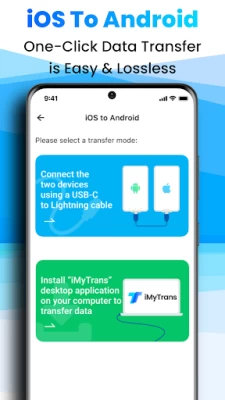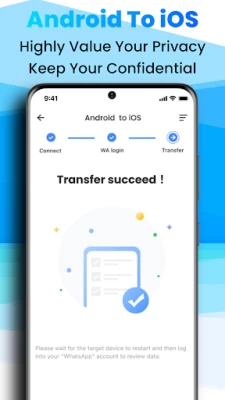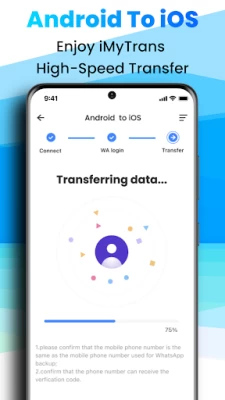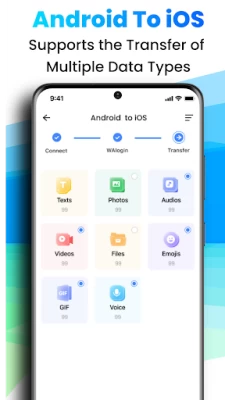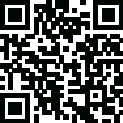

iMyTrans - Phone Transfer App
November 07, 2025More About iMyTrans - Phone Transfer App
Key Features:
🚫 PC-Free Transfer: Effortlessly move Chat App and Business chat data between Android and iOS without using a computer.
🔄 Two-Way Transfer: Quickly transfers Chat App and Business chat data from Android to iPhone.
🔌 Direct Connection: Using the original charging cable transfers all Chat App and Business chat data between iOS and Android.
💬Merge chats: Merge chat records with one click and easily integrate all conversations!
📂 Multiple Data Types: Support for up to 8 data types, including texts, photos, audio, videos, files, emojis, and more.
👥 Multi-Account Support: Transfer data across multiple Chat Apps and Business chat data accounts.
✨ New: Now supports iOS 18 and iPhone 16 series!
Fully compatible with the latest iOS 18 and iPhone 16 series. Enjoy the fastest, smoothest data transfer between Android and iOS!
Effortless Data Transfer: Skip the Factory Reset!
❓️Question 1: What about transferring from Android to iOS? Do I need to reset my iPhone???
⚠️Answer: No need! Our product allows direct transfers without resetting your iPhone. While official methods require the iPhone to be new or factory reset, our solution saves you time by avoiding these limitations.
❓️Question 2: Can I transfer data from iOS to Android without a factory reset???
⚠️Answer: Yes, you can use our app! Unlike official methods that only support Samsung, Google phones, or Android 12+ and require a factory reset, our app works with all Android phones and requires no factory reset. It's easy and hassle-free!
Why Choose the iMyTrans - Phone Transfer App?
✅️ Fast: The iMyTrans Chat App transfer app can bring unprecedented data transfer speed. Compared to Move to iOS App or AnyTrans for iOS, the transmission speed of iMyTrans - Phone Transfer App is faster and more stable.
✅️ Convenience: Only one original charging cable transfers Chat App and Business chat data between Android and iOS without a PC.
✅️ Simplicity: We keep the interface clean and provide clear tutorials to help you get through it.
✅️ Security: We highly value your privacy and keep it confidential.
✅️ Unlimited: You can restore multiple file types for transfer without restrictions on their type and size.
How do you transfer Chat App and Business Chats data to a new iPhone from an old Android phone with the iMyTrans Phone Transfer App?
Step 1: Search "iMyTrans" in Google Play on your Android phone, then install the iMyTrans Chat App Transfer app.
Step 2: Connect iPhone and Android devices with an original charging cable.
Step 3: Transfer multiple Chat apps and Business chat data (messages, images, photos, videos, files, etc.) between iOS and Android.
Experience seamless Chat App and Business chat data transfers with our new automated accessibility feature in iMyTrans.
🛠️ Effortless Handling: This feature effortlessly handles Chat App and Business Chats data backup and turns off two-step verification, fully compliant with Chat App's guidelines.
🔒 Data Security: Your data is our priority! iMyTransApp ensures all data is used only for transmission and never stored or shared with third parties.
iMyTrans is developed by Wheatfield Guard Technology Co., Ltd. and is not affiliated with Meta or Chat App.
📚 Need help with how to do it?
•Step-by-Step Guide:https://www.imyfone.com/transfer-backup-restore-whatsapp/guide/
•YouTube How-to Video Guide: https://www.youtube.com/watch?v=QPQeHcjBL10
•Additional Help Guidelines: https://www.imyfone.com/support/imyfone-itransor-go/
•Feedback Email: support@imyfone.com
Latest Version
2.5.2
November 07, 2025
Wheatfield Guard Technology Co., Ltd.
Tools
Android
243,694
Free
com.imyfone.waitransorgo
Report a Problem
User Reviews
Yogender Yadav
1 year ago
paid app... Waste of time
Rajalingam Manickam Vairaperumal
8 months ago
Suppose to be free app
ibrahim samir
1 year ago
😞 bad program Useless
Mohammed Muoffak
1 year ago
It's not work
Mohamed Al Lawati
6 months ago
doesn't work.. scam without live support
Brittani H
2 years ago
Trying to charge for a transfer
Avinash Arte
2 years ago
Paid app but not working
Saad Shaikh
2 years ago
This is paid app please mention it before dpwnload or atleast before signing. Waste of time
Crystal Carey
1 year ago
DOES NOT WORK, CHARGES $30 AND STILL DOESNT WORK!
Sanchi Uniyal
2 years ago
To transfer you need to pay as simple as that
mickey corp mp
2 years ago
Transfer is free but requires registration. All else is not free
sivareddy yv
3 months ago
it is the worst app one time transfer also asking payment don't install friends
Bob C
1 year ago
$29.99 for a 1 month subscription. Wouldn't have downloaded if I knew.
Fahad Almsned
2 years ago
Does not work. Be carful, I tried to get a refund with no success. Google does not cover this app.
Shaan Proms
2 years ago
It's not a free software. Better it is mentioned before capturing personal details.
Sreeram Nattath
3 years ago
It needs money to transfer! After all that setup and patience it finally aska for money. why not ask it first ao that we just uninstall the app
Sergey Orshanskiy
1 year ago
App does not work for transferring whatsapp messages to a new iphone.. You can only cancel the subscription from Google Play. Please, delete this app from the store.
Assed Lussak
10 months ago
To work well, choose direct transfer from phone (android - Note20) to phone (ios - iphone15). If using download from Gdrive, the app in ios keeps restarting
Shady Shekeep
2 years ago
Four days now and i cant transfer my back up evey time i try it says you have to wait 42 hours for there WhatsApp version not the original one and now am waiting for 2 days and i uave to wait 2 more and then who knows ... Not recommend i paid money and am really sad.
Andrea Arenz
2 years ago
App did not work for it's intended purposes. I downloaded the app more than a week ago, since then everyday I have tried to transfer my whatsapp back up from Android to iPhone. The transfer process commences but never completes successfully.