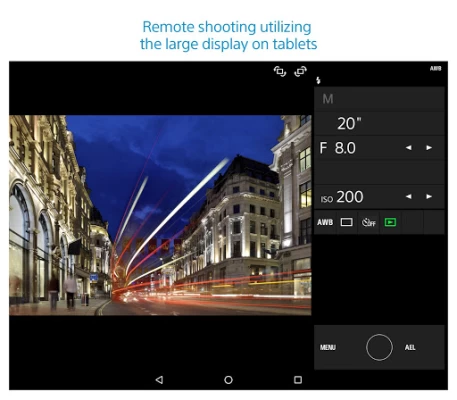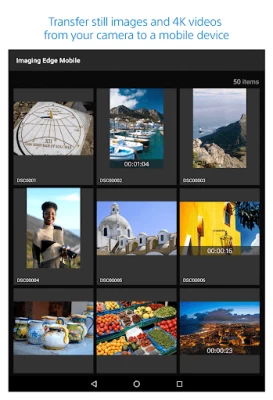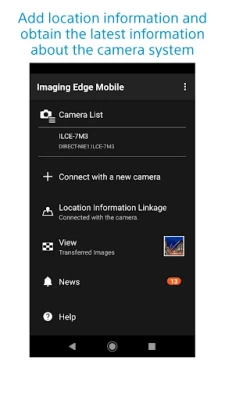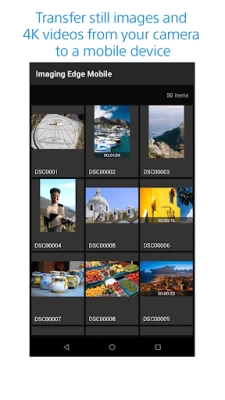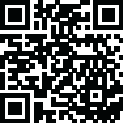

Imaging Edge Mobile
July 14, 2024More About Imaging Edge Mobile
- You can transfer images/videos.
- The selection and transfer of images after shooting are no longer needed as the automatic background transfer function allows images to be transferred to a smartphone as they are captured. *1
- High bit rate video files including 4K can be transferred. *2
- You can view and transfer images in your camera from your smartphone even when the camera is turned off. *2
- After transferring, you can immediately share your high quality images on social networks or through email.
*1 See here for supported cameras. Files are imported in 2MP size when using this function.
https://www.sony.net/dics/iem12/
*2 See here for supported cameras. Availability of video transfer and playback varies depending on smartphone in use.
https://www.sony.net/dics/iem12/
■ Remote shooting of a camera using a smartphone
- You can capture photos/videos remotely while checking the live view of a camera on a smartphone. *3
This is convenient for capturing night views or water flowing scenes which need long-exposure, or macro shooting in which you need to avoid to directly touch the camera.
*3 Models that support PlayMemories Camera Apps can use this feature by installing "Smart Remote Control" (in-camera app) on your camera in advance.
http://www.sony.net/pmca/
■ Record location information
- With cameras that have a location information linkage function, the location information acquired by the smartphone can be added to the captured image in your camera.
For supported models and detailed operation methods, see the support page below.
https://www.sony.net/dics/iem12/
- Even with cameras that do not have a location information linkage function, it is possible to add location information acquired by your smartphone to the photos saved on your smartphone during remote shooting.
■Save and Apply Settings
- You can save up to 20 camera settings in Imaging Edge Mobile.
You can also apply a saved setting to a camera. *4
*4 See here for supported cameras. Save and Apply Settings are supported only for cameras with the same model name.
https://www.sony.net/dics/iem12/
■ Notes
- Supported operating systems: Android 9.0 to 14.0
- This app is not guaranteed to work with all smartphones/tablets.
- Features/Functions available for this app vary depending on the camera you are using.
- For supported models and information on features/functions, see the support page below.
https://sony.net/iem/
Latest Version
7.8.2
July 14, 2024
Sony Corporation
Media
Android
19,793,884
Free
com.sony.playmemories.mobile
Report a Problem
User Reviews
A Google user
5 years ago
It used to work pretty well then they updated the app and made it terrible. Wifi issues you can resolve by putting thr phone in airplane mode and turning on Bluetooth and wifi for initial setup. However, you can't fix location tagging being broken because they only have the location set to when the app is use and you can't change to always with Android 10. The phone and camera will connect but it can't get location till you manually open the app.
Jelly Fish
5 years ago
The more updates it gets, the more stupid the app gets. I have to roll back to the previous version to make it work (and fortunately I have an old version of the app backed up). This version cannot connect to my HX-50V. However, even with the previous version, for some stupid reasons, the videos cannot be transferred via the app. It was perfectly ok with the first version I've installed when I purchase the camera. The Wi-Fi of the camera is useless without the app. How dumb had this app gotten??
A Google user
5 years ago
The 7.3+ updates are a joke. I'm using this on a Pixel 3a XL running Android 10 and this "update" is broken. The current version is a pain to connect to the camera using either of the three methods and when you finally connect the transferred photos no longer save to the app's own folder. Rather, it populates in the Camera folder. Android 10 is nowhere near perfect, but that and IEM 7.3+ is no good. Needless to say I downgraded back to the 7.2.x version where it auto-pairs and saves properly.
A Google user
5 years ago
0 star!!! App does not work. This app is a pain in the butt. It is not working properly. I used to able to transfer photo from camera to smart phone but that feature is not working anymore. I tried an hour including deleting and reinstalling the app and disconnecting and reconnecting the wifi etc but still not working. Seems like I am not the only one with this problem. Very frustrated now.
A Google user
5 years ago
First time reviewing any app. The last version of this app was okay. I was able to transfer photos from my a6400 to my phone without connection issues most of the time. That's all I use this app for. Since the last update, nothing works. The app disconnected itself from my phone, and after hours of resetting connections in my house and on my camera, it still won't connect/pair via wifi (which I didn't even need in the last version!!!) or NFC. I cant believe people get paid for this b.s. Fix it.
Shalav Kumar
3 years ago
Terrible, Frustrating, Thoughtless UI! Disappointed I can't give it zero stars. Cannot connect back to the camera once the camera is switched off. Forces one to delete a paired camera and re-pair. This applies to Wifi and the Bluetooth. Sony makes connecting a Pixel 6 to an A7c needlessly complicated. Their help / guide pages are just as vague and thoughtless. Better to pull out the storage card and plug into your computer. This app makes things harder, not easier.
Sathya Vasudeva
3 years ago
App constantly runs in the background hours after use, and also doesn't connect automatically when the camera is turned on! You can use Microsoft 'Link to Windows' app as an example. When the PC is turned on it connects and when PC is turned off it disconnects and stops running in the background. For a company like Sony, lazy programming is a shame
A Google user
6 years ago
App is completely useless. After installing it wants to connect to the camera(a6300). It took me forever to get even close to connecting. If you minimize the app and anyway and try to relaunch it from it running in the background, it will just force you to start it all over again. To me, not being able to even minimize to look up a forum on why things are not working without having to start all over is ridiculous. Does the same if the screen goes to sleep.
A Google user
6 years ago
Same problems other people are having. Cannot connect to my camera AT ALL! This is an issue that needs to be fixed, and now is long-overdue. The app is basically unusable, and it is very frustrating when I cant transfer photos from my camera to smartphone using this app. Also, there needs to be a RAW file option to transfer when using the app
A Google user
5 years ago
Not terribly impressed; it leaves a lot to be desired. I understand that Sony is no worse than many others when it comes to transferring pictures to your smartphone via any method, Wi-Fi or NFC.... Probably the easiest way to transfer pictures is just to take out the memory card and sync it with your laptop. I can easily see why people love the ease of taking pictures with their cellphones, it is simultaneously uploaded to Google photos. Who can't be impressed with that?
A Google user
5 years ago
This new app does not work at all. I had no issues before being switched to this new craptacular app. Now, when I try to connect via wifi, I'm asked 10x if I want to temporarily give access to switch WiFi on and then it, after I type in the complex password and super long SSID, it times out. After several attempts I'm able to get it all in there and it STILL disconnects!
Alex Brown
2 years ago
Genuinely one of the most frustrating apps ever created. Throughout multiple years and iterations this one is the hardest and worst to use. And to make matters worse, it's pretty much the only app for Sony cameras to use for live viewing. Play Memories wasn't perfect but it was infinitely better than trying to make this app work, Which it doesn't. You can connect to a camera once in a blue moon across multiple devices. For the cost of Sony equipment, their software should be better than this.
A Google user
6 years ago
I simply cannot get the app to work. I had no issues when it was Play Memories Mobile, but since it's been updated to Imaging Edge Mobile, I cannot get the app to connect to my a6000, and I have been unable to transfer any pictures. I've un-installed, re-installed, cleared memory, cleared the cache, reset my wireless settings, nothing seems to work. Please fix!!!
A Google user
6 years ago
Agree with the others. The app was perfect before the update/name change. I have nothing but connection issues now. To get a connection, I have to manually select the camera from the wifi, wait for it to connect, THEN open the app... before it would just automatically connect when the app was opened if wifi was on. Spent 45 minutes to figure out how to get it to connect and it takes significantly longer to get the connection now.
A Google user
5 years ago
Severely unreliable to the point of being useless. I'm trying to use the Bluetooth location sharing with my A7 III and it will connect the first time but then lose connection and fail to reconnect, even with WiFi turned off as suggested by the app. The remote control is also useless because it will never connect to the camera. I'm on a Pixel 4 XL with the latest Android.
A Google user
6 years ago
Even worse then the app it replaced. With Play Memories Mobile I was able to connect my Sony RX100 VI to my Samsung Galaxy S8+ to automatically record GPS info when taking a photo on the camera. Now, the only function I can do with this app is to transfer photos between the camera and the phone, which isn't something I want to do. The camera shows the icon for "GPS connection not working" immediately after a photo has been transferred. I've wasted an hour trying to get this working, no luck.
Jacob Timchak
1 year ago
The grammar doesnt even work! I wanted to use the remote controm settings i used to on the pkaymemories app to take photos of myself, but that function is not available anymore. Very frustrating as that was super helpful for self portrsiture&i will.now no longer be able to do that. Nothing works at all on this app. It took me an hour to get it to connect. There is mistranslated grammar and all types of mistakes everywhere. Im very unhappy with sonys choices here and wont be buying sony again
Sidney Newton
1 year ago
It was terrible years back before the name change and now it is still terrible years later with the same camera that I used with it back then. Barely any controls for the a6000 back then and now. I don't know why a lot of these features are saved exclusively for the higher end models when they would still perfectly apply here. Great gear, terrible software to interface with it.
Don Smith
1 year ago
What the heck? What a worthless app. I've got the AX33 and there isn't any image options or access to settings. You can zoom, rotate or change between video and photo. I have a Panasonic 871 and that app while clunky allows me to adjust the image or change formats. It's a real control app. Sony should be embarrassed by this Imaging Edge Mobile app. Unbelievable. I checked the iOS version and it is just as lame. Worthless junk. Thanks for nothing Sony
Michael Sarge
1 year ago
I am certain there are plenty of features that would be amazing to have available in the app, but I needed a way to take a picture from my ZV-E10 remotely and this did the trick. I do wish I could tether my phone via USB-C instead of wirelessly, so I could get a live view with less latency, which can apparently be done with the Creators app, but the ZV-E10 isn't supported with that. But if you just need to remotely start the camera, this does that.