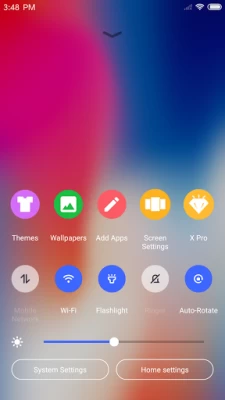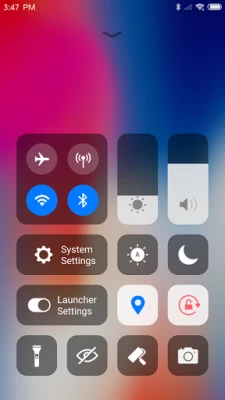iLauncher for OS - Theme, Icon
August 23, 2024More About iLauncher for OS - Theme, Icon
iLauncher is under developing in 2017 for the new coming Phone X. It is a good launcher for Android users who want experience flat design on Android. With iLauncher, you will be able to customize your android phone theme to make it looks cool.
FEATURES:
Fast Control Center
We support Two types of control centers, One is the flat style by default and one is classic style, you can change it in Launcher settings.
Swipe down to open Control Center; Set WiFi, Network, Brightness, Volume, Take Photo quickly.
Various Themes
We offer thousands of themes in theme store, We also custom icon pack for popular apps to flat style.
Latest Wallpaper and Icon Sets
We design a Wallpaper Center to provide various wallpapers, support rich icons for Phone X and give you a comprehensive experience.
Powerful App Manager
Swipe up to open App Manager; Find local apps and drop them to desktop quickly.
Flat Style Folder
We design a Flat Style Folder, you can drop an app to another to create a folder.
Weather and Time widget
We provide a Weather and Time widget in the left screen page.
Hide Apps
Hide important apps from home screen. It’s a very sophisticated approach to open and hide your apps.
Customizable
Decide for yourself the number of rows and columns of your launcher. You can also change the label of each app and replace the icon with your own image.
3D Touch
We provide a convenient 3D Touch menu on shortcut, You can easily modify the title, add widgets, go to the app details page, etc.
Screen Locker
Double tap on the desktop to lock screen, you need to install a Locker plugin app.
Less Permissions
We are very concerned about privacy, It will not ask for a permission until the feature that needs it is actually used.
We request Storage permission to save downloaded themes and wallpapers, to get the wallpaper currently used by the android system.
We are working hard to add new features. New features will be added step by step in the future release, and welcome to provide feedback.
Latest Version
August 23, 2024
Launcher Developer
Design
Android
8,490,289
Free
com.webgenie.ioslauncher
Report a Problem
User Reviews
A Google user
5 years ago
Very nice!but sometimes ads get on my phone but its fibe because its not the actual ads like other themes so many ads the ads here is not like the ads on the other themes.. i love it!Sorry for bad ENGLISH🙂😂💞💗
A Google user
7 years ago
Hi I am happy with layout and wallpapers quality. Very disappointing with notifications options. As this theme dose not tell me about new msg or any missed call notification on the icons. So how do i know about any missed calls or new text msg? Plz help
A Google user
6 years ago
So far so good. Everything works as expected. It would be nice if the were a dark mode though. Also it'd be great if you could add icon pack support.
Pearson Kalowa
1 year ago
Thanks to the developers of this launcher app.It is indeed a cool and one of the best app so far. Keep it up add some more customisation of widgets
A Google user
6 years ago
it's really nice experience from this app but i was also looking forward for upper notification bar and iphone notification on my lockscreen and recent apps could be made the iphone way as well. But it was really good experience
A Google user
6 years ago
Stylish Launcher with Phone X theme and OS11 Style Control Center iLauncher for OS11 is a stylish, fast and small launcher (only 4MB) for your Android Phone. It uses the latest OS 11 design; Easy to use, and more beautiful, give you a unprecedented experience. iLauncher is under developing in 2017 for the new coming Phone 8 and Phone X. It is the best launcher for Android users who want experience Apple Phone on Android. With iLauncher, you will be able to customize your android phone theme to
A Google user
6 years ago
works for the most part, like my iphone i too have put apps in category like games music etc, when i go to social (where i put WhatsApp FB, IG, Twitter etc), it freezes or it gets stuck in the app category, happens frequently as well. might have to delete.
A Google user
5 years ago
Not useful... It doesn't apply properly on any Android... When we press home button it comes to normal... Then we again need to apply the for iPhone experience... Not really useful... You need fux that bug for home button on need to provide any solution... Thank you
Emmanuel Nimrak
3 years ago
I am really having a good experience using this launcher, its so wonderful. The launcher workes best when you have a 3-8GB RAM device as the speed of operation is slow on <2G RAM device.
A Google user
7 years ago
Very good launcher. Love it. Only 1 issue, wen i swipe left to see the weather widget and then press home button to return back, it doesnt respond. Pls fix it.
Grace Chigolu
1 year ago
It is really wonderful y'all should try it out but it needs more features of an iphone and also an update you can buy with data
A Google user
6 years ago
when i try to turn the data on trough control center it just bring me to the setting, it doesn't turn the data on right away, it's kinda bothered me, or at least we can customize the toggle to make it useful
A Google user
6 years ago
I like this better before but when I updated it, I really hate it now. Its icon doesnt have any option whether to be placed horizontally or vertically and the time also cannot be moved unto other places unlike before. In short, I am very disappointed.
A Google user
6 years ago
Ya this launcher deserves 5 stars less ads, less unwanted features's promotions, less unnecessary apps connected, easy, 90% iOS like feel. easily hide icons, speed up in launching apps, suggestions: 1.We know sponsor add is necessary but why we can't move it from home screen to other screen. 2. there must be a small plugin app in your launcher which can show device status. (when we click this icon whole device status including data used today, battery % top 10 battery using apps today etc...
A Google user
6 years ago
Keen to give 5 star rating. But I have a little problem. My device pre-installed launcher & other Play Store launcher like Nova launcher used only 40-50 MB of RAM so my device was running smoothly. But this launcher takes upto 100 MB of RAM making other apps start slower. Also some games fail to open due to RAM shortage. Please make the app use less RAM.
Craig McClure
4 years ago
Excellent themes to choose from enhancing the look and feel of an older android phone and new android phones allowing to have your phone in a style much better than stock ui. Love it and so will you. Give it a try, I would recomend it to any one xxxx Stay safe and well folks.
A Google user
5 years ago
This app is the most beautifull launcher ive ever seen because with it, there comes more app you dont need to download which include the theme app, the wall paper app and the double tap feature for locking your phone. It is so first and you can watch adds on your own will. I love it so, thanks to the developers
Kai Xin
5 years ago
This launcher is the best so far i hv used. I love how that when i hv a dark bg the words change to white, and vice versa for a light bg. Also, the app drawer option is really convenient, to keep main screen clean! I love the simple controls! Also, when i swipe the screen, my wallpaper doesn't move, not like in the other app. I highly recommend u to install this! Good job developer!
Isa
4 years ago
It was great it worked for a long time until some things started changing. The edit icon feature for changing the image of your apps no longer function stating that there was an "error". I was unable to find a solution for this. But that was not the only thing. Later the launcher did not consistently work. While pressing the home button, it always asks which app you would like to use. Of course I select the iLauncher and I select the option "Always". Despite this, it still asks for permission..
Mary Bailey
4 years ago
It was my favorite launcher until I decided to add folders to my phone. It is near impossible to get an app to go into the desired folder. The folder either moves or the app passes over the folder and refuses to go inside. I even bought the PRO VERSION. I requested help from development but no answer. I even emailed them at the contact provided below the application. Still nothing!! Stand behind your application or provide a refund!!!