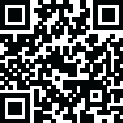

iHealth MyVitals
December 21, 2024More About iHealth MyVitals
This app will support iHealth blood pressure monitors, pulse oximeters, touchless forehead thermometers, weighing scales, and smartwatch (enable the user to connect a mobile device to a connected smartwatch send/receive texts and phone calls)
[Graphs and charts]
Using easy-to-read graphs and charts, you'll be able to view changes and trends over time. You can view all types of graphic trends on the same screen and use the share function to keep your care team up to date with your condition status.
[Measurement Results]
After taking a measurement, you'll be able to see the results in real-time. By connecting the device to your iHealth account, you'll be able to sync the data and access it at any time.
[Contact Us]
If you have any questions about how to use our products, or if you would like to provide feedback, please let us know in the app. You may message the care team directly or fill out the feedback form in the settings section.
Latest Version
4.10.0
December 21, 2024
iHealth Labs, Inc.
Tools
Android
314,138
Free
com.ihealthlabs.MyVitalsPro
Report a Problem
User Reviews
Duane Lund
2 weeks ago
Easy to use, clear instructions. nice to see patterns with the cumulative graphs. a little trouble with weight history, seems to have a limit of some sort at 6 months data.
Leslie Stepansky
1 week ago
I bought the blood pressure monitor and then downloaded the app. This is a great app to see and keep track of all your readings period being visually impaired sometimes it's hard to see the screen so having it on my phone is a must.
Matt Mulvaney
1 week ago
NICE! Easy to use. Came the next day. Straight out of the box, I think it may have taken 3 or 4 minutes to download the app, assemble the monitor, take the first reading, and save it on my phone. Incredibly user-friendly, and I highly recommend it.
Jesse Malott
1 week ago
Easy to use but this morning I am trying to upload/save my BP results and keep receiving a network error 502 message. I have tried clearing the cache and restarting my smartphone but I am still receiving the message. I am connected to WiFi but not having any luck with being able to save this morning's BP reading to the app.
Kim Barrows
1 week ago
Consistently getting 502 error, even after installing app on an alternate device and attempting to upload readings. I don't want to get notifications nor give permissions to everything under the sun. I simply want to get my BP readings from the monitor to the app but apparently that's too complicated.
Dr. Jacquelyn Minor
1 year ago
I've had this for 4 days. The device and the app are Bluetooth capable, but even after you sync them, you have to manually initiate EVERY SINGLE CAPTURE from both the phone AND the blood pressure monitor! I'm returning the device. It's more effort than it's worth considering today's available technology.
Cat
4 years ago
Had trouble connecting my BP device in the older app. I noticed this one and thought I'd see if it worked, no luck. Still having issues, with the old app I was able to enter in the information manually. Please add that feature back as well as other tracking. I have the older thermometer w/o bt and want to still keep track.
Sue Y
1 year ago
BP monitor 550BT LOST LAST 6 READINGS DURING TRANSFER TO APP. App working perfectly previously but I changed my lock screen time from 2 minutes to 1 minute. There was 6 readings on device from 3 previous days. I tried to transfer to app for upload but buffering exceeded my lock screen time. When I unlocked the screen, there was no info regarding the readings that was ready for the upload. I lost ALL 6 readings on the device and they were not available to upload anymore. Very disappointing!
Tony W
1 year ago
No data sync to Google fit. After repeat tries by changin several settings, no data sync to Google fit. I am not sure how it claim it does. I have give all permissions to this app and on my Google fit. No trusted 3rd party show up for this app in my Google account even this app setting claims it is sync'ing to Fit. However, it work real well with my BP3L blood pressure monitor. I guess I just have to manually enter the data for now. Anyway, I do not want give my Google fit activities permission.
David Sharpe
8 months ago
App is glitchy and crashes a lot. But what's worse is there actual product. This is my third time taking a at home covid test and still can't get an accurate reading. And before you question if I followed the process right. I want to post a picture showing the product i bought. 2 of them didn't have enough liquid in the tube. So thats a waste of $30 right there.
Paul Ghostine
8 months ago
Just started using it. I think this will be great for recording and keeping track of blood pressure results. I did notice however that the sync'd data while correct, does not correlate accurately to blood pressure classifications. For example a measurement of 118 / 80 which should be a green / normal result shows up on the app as a yellow Grade 1 hypertension.
Cap'n Jones
4 months ago
KN-550BT No way to set the date without the App - I don't want your app. It takes your BP ok but scrolling back thru correct dates in memory would very useful. Its like taking a giant step back in the past when these units didn't have a memory - how much extra programming would it have taken to put a way to set the date built right into the BP-550BT its probably already built right chip. For that you get one star. Nuff said
Kristopher Shelton
1 year ago
What happened to connecting with apps (Google Fit, Samsung Health)? I redownloaded the legacy version and it syncs with my Samsung Health app. The new app does not. I also have not had success with it syncing with Google Fit. The sync ability is one of the main reasons I purchase the model that I did. Maybe integration with the new "health connect" beta app will be sufficient as Google Fit and Samsung health use it to talk to each other now. Please fix the sync.
Patrick Leary
1 year ago
The "new" app doesn't function. It locks up during the "select device" set up. Also, height and weight cannot be entered. General all around fail. I uninstalled and tried again. Same result. I uninstalled again and installed the "legacy" version. I could at least enter height and weight, but it can't find the BP "Track" version cuff no matter how many times I try. I'm savy techwise, so it ain't me. Disappointing. These are basic functionality issues that should have been solved in alpha.
Larry Thomas Jr
1 year ago
The synced data log (green, yellow and red) indicators don't match up to what the machine and book displays. For instance I have yellow readings in the log that should be green. Other than that this simple and easy to use app for keeping a record of your readings. It's easy to email the readings to yourself or someone else. This could definitely be a 5 star app if the minor bug gets addressed.
Cathie Mullins
7 months ago
This app worked great before. I have the blood pressure cuff, pulse oximeter, and scale. All of a sudden, today, it stopped connecting to the network. I followed the instructions online, uninstalled and reinstalled, nothing. I am massively irked by this because I bought these specific devices because of the app. Hopefully the network issues get fixed soon.
Mwazomela Thurmond
6 months ago
Nexus pro scale network timed out before user info can be added. Connection to Bluetooth impossible, and legacy app top dated to connect pro version of scale. I've done everything, redownloaded, cleared cache, turned off other apps, turned off nearby Bluetooth devices, connected to Bluetooth with scale, nothing has worked. Waste of time.
Walt Tramontana
3 months ago
Misleads people to believe something is wrong and needs to be resolved on their phones. You'll be prompted to Allow Notifications, which is pretty standard, but they chose to word it with an "Allow Immediately" button. There is no immediate need to allow this access—through first hand experience, it allows the developer to spam you with marketing. 👎🏻 Otherwise it seems to be a stable app, and tracks your data while integrating with Google Fit.
Mark Seiffert
3 months ago
Includes ads it can't be disabled, right now with the Labor Day sale. It also includes notification ads and there's only one notification setting for everything including the ads so you're only alternative is to disable all notifications. Then when you go into the program forces you to turn on notifications. I already have the product, not using the app cripples the product.
Arnulfo Pachon
1 week ago
For the last month was providing the numbers for my Blood Pressure, including the average for the last 3 days, the week and the month. All of a sudden the app was unable to communicate with the network and I lost the BP readings for that day (12-13-24). I uninstalled and later re-installed the app, but still is not providing the average numbers. I try to use the help under "Contact Us" but it is a total waste of time and is totally impossible to communicate either by email or by phone.















