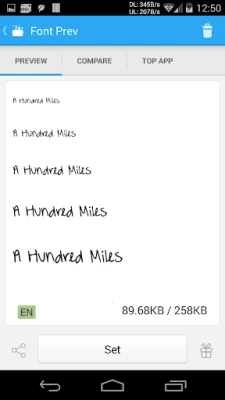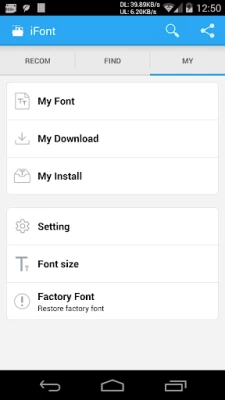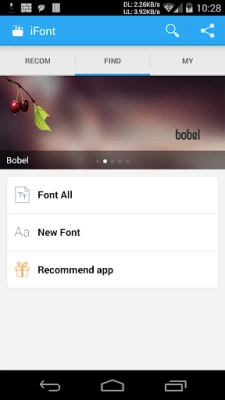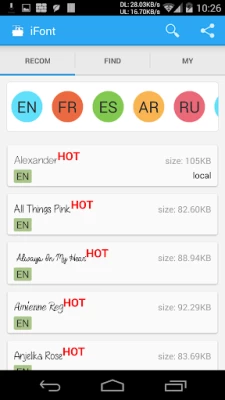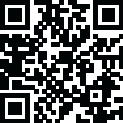

iFont(Expert of Fonts)
September 04, 2024More About iFont(Expert of Fonts)
Do you want let your phone has become distinctive as well as more beautiful?It 's easy to change system font. Integrated hundreds of exquisite lovely font, easily change the system font, the simple change mood! Font blossoms, personalized I dominate! So monotonous phone interface look! Let you have a happy mood every day, love life, love fonts.
Best Font Style Application for Android!
Hundreds of handpicked fonts that works for your phone
Be one of the first to get it and surprise your friends with one of these amazing fonts ;)
★★★★Support Galaxy S7,S8,S9,Note,Note II without Root change font , without need reboot!★★★★
Select from hundreds of custom fonts to install system wide! Preview, backup, install from SD card and share your fonts.
★★★★Because Samsung limited other font,if you see 'Font not supported',you may need rooted your phone first,Please do not give negative feedback, thank you !★★★★
Support Korean,Japanese,Arabic,Russian,French,Spanish,Vietnamese,Myanmar... font
Change the font, Change your mood!
Main functions:
1.Support Samsung, XiaoMi (MIUI), Meizu,HuaWei(Emotion UI)phone perfect replacement font
2.Support Htc, Sony, Motolora phone replacement font(Need Root)
3.Support to modify the font size, support for custom fonts
4.Easy to operate,eliminate the tedious steps.
5.Automatic backup fonts easily restore the factory font
6.Change font size,make size from small to big.
Latest Version
5.9.8.240710
September 04, 2024
diyun
Tools
Android
37,746,304
Free
com.kapp.ifont
Report a Problem
User Reviews
A Google user
7 years ago
Scam! Claim towards the bottom of the description (after you waste 10 minutes finding only 3 or 4 fonts you like for free per day (because of some "here hurry, pay us now" addition) when you go to try and set them it says "not supported blah blah blah", essentially forcing me to delete them. Yet, right at the top of the description, they claim to have fixed the non supported issue. FALSE!
Tony “Missing Link” Trigger
4 years ago
1 STAR DEV NOTE: Can you fix the pro version link please, because I want the pro version, and I can't find any other way to purchase it. Public Note: I only rated 1 star because it's usually the quickest way to get a response from the developer, don't let it put you off, its it's actually a brilliant app, it let's me add custom fonts to my Samsung Note8 system fonts so easily without having to Root the damn thing.
Terren B
4 years ago
Waste of space that does not work (tho it does start and drown you in ads). Trying to download simply says "Network is in poor condition", never allowing you to actually download. Occured on all 3 phone models I tried it on. (Got this even when sitting in front of my router, phone reading full bars w/50+mbps.) Fonts are previewed in current phone font and no font has a photo example, preventing actual previewing. ¯\_(ツ)_/¯
Ojo Adesewa
2 years ago
I downloaded it at first on my Android device, it wasn't working so I installed it. Then I tried downloading it back after sometime, given that they had fixed the bug; still not working!. I'm disappointed 😔... Also stated that it is compatible on my device; then why isn't it working.. I'll give a full rating as soon as it works on my device ..
Nepenthe Wang
1 year ago
This app is not being maintained and is incompatible with modern phones.
Riyad Hossain
3 years ago
Network is in poor condition. Please check and retry. Despite repeated attempts, it is not working. My network status was very strong. I tried many times but failed My mobile version 12 is running on the operating system. I had an old phone with version 5. At that time the device worked well. But I have this device because it is Android version 12What should I do now that the device is not working well or not?
Ιάσονας Παράσογλου
1 year ago
I downloaded this app to change to a custom font but whenever I open the "my font" option, it crashes
VLCO
1 year ago
Terrible experience. The main funtions (Downloading and Setting fonts) work properly. However, a lot of users (like I) prefer fonts downloaded from external sources. Furthermore, I only attempted to use the function to use custom fonts, but to no avail. Regardless of the directory, it shows no font files (which I confirmed to be clean copies). It doesn't do its job properly.
AndrewC
4 years ago
Doesn't work. Constantly says it doesn't have permission to access storage even when permission has been given and always says "network is in poor condition! Try again!" whenever I try and download a font. Sadly 0 stars isn't an option but it's what I'd certainly have given it, simply because once again it just doesn't work. This even being on the Play Store, let alone being advertised as an expert of fonts, is just embarrassing.
Kelly Mccollum
1 year ago
not user friendly. couldn't figure out how to actually use it. supposedly can design my chosen word phrase or text and provide me with options to improve or create upgrade font art. no luck.
Isaac G Selwin
1 year ago
I placed ttf fonts in ifont/custom directory in phone storage, because my phone does not have SD card slot. This app does not list those ttf files under my font. Choosing manually also does not display the ttf files. Stupid app.
Victoria Geisser
1 year ago
Simply terrible in every way. Gives you the run around, you try to set it and it just takes you to dead end after dead end. I wish it was on a disc instead of download because I want to break it. Save your aggravation this utter failure is not worth the bandwidth, if it was on fire I'd spend the money on a gallon of gas to help it along. I use a system launcher that recommended this for customizing fonts, it's so bad I'm reconsidering the app that led me here.
A Google user
6 years ago
so many fonts to choose from! I have a phone (zte blaze, that I love!) that's not rooted, or supported by the app, but I downloaded a Samsung Galaxy S7 launcher, which is compatible. (so far, I've only been able to change the home screen, app drawer etc) I also, tend to use customizable apps, (SMS, keyboard, photo editing apps etc) which will scan the fonts I have on my device & SD card. (btw, chomp is a great sms app to use all the fonts you have!) if you're a font fanatic, ifont is i-awesome!
A Google user
6 years ago
Cute fonts but wont work on Galaxy s9. The instructions told me to root my device, which I'm CLEARLY not gonna do just to get a couple fonts (considering it for some other purposes though, tbh...) There ARE other apps in the playstore with free fonts that do work so I assume your programmer(s) could absolutely maks that happen for new phones.
A Google user
7 years ago
OMFG!! I love this app so much! My eyesight is not what it used to be and now I finally have a bold type font that I can read without having to make it ginormous. My phone is rooted so I don't know if that's what made it so easy or not, but within a minute after installing I picked the font I wanted and it worked. The app did freeze up on me with an ad once, and I don't think this app needs all the access it asks for, which concerns me... but it works awesome and I gladly gave it 5 stars.
Rebecca Wells
5 years ago
Yes, I'm having issues to, my device won't support after I've allowed everything, and still won't set my font to the one I've chosen, I installed it twice to uncheck the two pop up boxes that came up on first installment but still won't work and I can't find the "online>English" section they keep talking about that is supposed to set the font. So I've uninstalled and not installing it a third time, No. Becky
Jeff Healey
4 years ago
It doesn't work. "Network is in poor condition. Please check and retry," is the result of attempting to download a font. Also, you can't shop fonts without downloading them. Instead, the all look the same (I suspect that they're Ariel). I checked my network: download is 585 Mbps and upload is 18.5 Mbps. Without their network working, there's nothing you can do with it.
A Google user
7 years ago
People are saying that negative reviewers aren't reading the page before posting, but I certainly did. "Support Galaxy S7, S8, S9, Note, Note II without Root" yet not a single font I tried was compatible with my S7 that is not rooted. I'd screenshot it for you if pictures could be added to reviews. I liked the font options, but the fact of the matter is that the audience they explicitly state that they service can't partake, and that's part of what reviews are for. Expectations aren't being met. Sorry, folks.
Alexander Craig
4 years ago
The app can't find custom fonts I've already installed. It makes you manually move them into the custom directory, which in my phone I can't even access. Should be able to import the files directly from downloads. App doesn't work: all fonts it recommends to me are previewed using the system font. They all look identical even after permissions are changed. No point to using this. Galaxy note 9
Sarah Jean
3 years ago
Don't bother. First, this app only works on Samsung and rooted devices. Unless your phone is Samsung, you have to jump through other hoops- you will need to google how to do it. Second, the app just doesn't work, anyway. Even with Samsung. The fonts aren't giving accurate previews, and trying to download results in a "Network is in poor condition, please check and retry!"