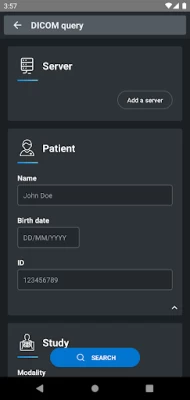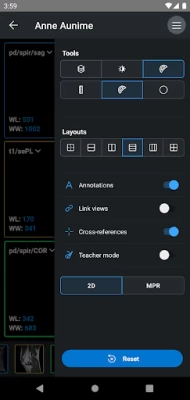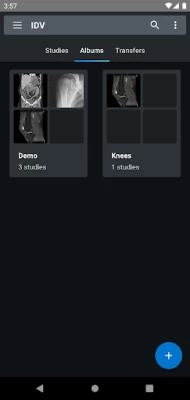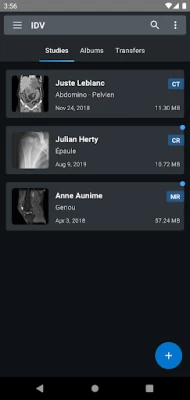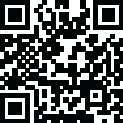
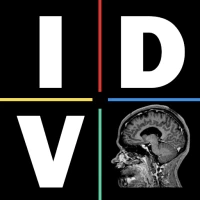
IDV - IMAIOS DICOM Viewer
June 17, 2025More About IDV - IMAIOS DICOM Viewer
It allows you to easily open any file stored on your device or accessible online for quick viewing whenever you want.
Completely free for personal and non-commercial use, IDV is also accessible in its online version on the website www.imaios.com.
Caution: IDV has not been tested or certified for clinical use. It is NOT approved as a medical device. It cannot be used for primary diagnosis in medical imaging.
IMAIOS DICOM Viewer is mentioned as a reference in this article: 10.6009/jjrt.2024-1379
Latest Version
2.5.0
June 17, 2025
IMAIOS SAS
IT Tools
Android
503,833
Free
com.imaios.imaiosdicomviewer
Report a Problem
User Reviews
Dylan B
7 months ago
So far the perfect tool I didn't know I needed until I needed it.
Muhammed Askar
10 months ago
I am dental implantologist, i use it almost in evrey case to primary planing the surgery. The only shortcoming is that the planes can't be angled like to accommodate the angulation of dental arch. Please add this to your next version. Best regards
Rin Chawngthu
1 year ago
The app runs smoothly and easy to use. The only complaint i have is that importing File(s) doesn't import multiple files and i had to do it one by one. But importing by Folder works.
Matt Shepherd
1 year ago
Easy to use, loaded everything automatically and has a great layout! I don't know if there's ads or anything but I'd be happy to make a donation as this is really great, especially for being free!
Meghansh Agarwal
1 year ago
Best app to view MRIs. I hope you don't ever need to use this app, but if you do, this is THE BEST tool to use. Got the MRI files in CD and had no way to open the files. But this software came as a saviour and helped me make video files of MRI so that I can send them to doctors around the country for their opinions.
Sunil Kumar
2 years ago
Doesn't work with PACS. I have this application on my iPhone also. It works fine there, but when i download the same study from the same PACS on my android, it shows error 49152. Earlier, i was able to view files perfectly, but after the recent update, i am only able to see the list of patients/studies but unable to download and view them on my Android.
Bozhidar Soytariev
2 years ago
It is refreshing to see a good, light, easy to use app, so I am impressed actually. What I need to give 5 stars though is 3d reconstruction abilities, or at least to be able to change the direction of the axis in MPR view...
Ciprian Sergiu
3 years ago
Extremely useful application to view image body scans that has all the important features of a professional viewer with an excellent option to the share the images as a video. The bugs are minor and a restart will be enough.
abuaid Aly
6 months ago
many zip dicoms failed to import for no reasons .plz fix
Claudio T
2 years ago
The decompressed projects are shown just fine. But, if the folder with the images contains a subfolder with compressed images, then the app completely fails to load any image. A partial solution is to delete all compressed images _before_ attempting to load the folder.
Nicholas Eastman
4 years ago
Tell me please, how to change series of images within one study (if the study has more than four series of DICOM images) under blue, yellow green and red shortcuts? Oh, I see, I can drag and drop from index views down below to the coloured window, ok. Great app for Android! Thank you!
fyo hox
1 year ago
it is the only android dicom viewer which allows to import dicom image series from a folder structure, without having to register. it is mostly unusable because it does not render in 3D and we can not change the angle of view; and for jaw and teeth scan dicom series, we can not change the field of view.
Craig Bradbury
8 months ago
I may not be able to read the scans, but I like to be able to look at my test and I read the report and scroll through the pictures. I think that they I have learned a lot. Great app.
Pierce Zhu
7 months ago
Needs to be able to add images for comparison. Otherwise the best DICOM viewer in the Play Store
Ayush Kumar
6 months ago
Loving the MPR feature so far! One thing that would take it to the next level is if we could adjust the angle of the reconstruction. It would be super helpful for getting a better view of certain structures. hoping adding this features in coming soon update .
Kevin Barthman
4 years ago
When I load multiple scans, I can only view up to 4. I can see the rest on the bottom with the stacked square icons, but I can't make them the focus so I can see it in detail. I tried everything to select them, long press, swipe, changing view settings. Just isn't working. And if I load it in again, it adds to the same 'study' so there doesn't seem to be a workaround. EDIT: Changed rating due to workaround being available by dragging the series to the visible cell. I'm not sure if this is a common pattern in medical image viewers, but I haven't been able to find any documentation in the app on this functionality. If it's there and buried, I would highly suggest making it more visible. If this were present I would rate 5 stars
Paul Mosad
2 years ago
I am a dentist and I was checking a CT scan. When switching to MPR mode, I could see all the 3 studies at the same time but the contrast would be missed up ( WL0 and WW1). I would switch to default and it would correct it but upon switching the image, it would revert back to the bad contrast. Please fix that and I will give 5 stars.
Jim Tigs
5 years ago
this is my second feedback, I'm even more impressed now than when I first downloaded this app, I've tried every other app in the app store I couldn't even get the others to load my views. HINT FOR NEWBIES there are four large image boxes and a bunch of small ones at the bottom, I finally figured out you can drag the small boxes of images up to the larger panes to load them. I am a complete spaz at imaging software, you must have designed this with me in mind. very good work fellas
Jackie Cheng
5 years ago
Love it. I used to use Osirix for iOS but they decided to make it subscription based even after making us buy that app at $50. So looked around to find an easy to use DICOM viewer for my mom's scans since she's been fighting cancer for over 5 years. I always like to keep all the scans on hand just in case I need to show a doctor quickly. IDV did a great job at loading my scans from ZIP files. Works great on the phone and tablet. Only thing that I had an issue with was that I ZIP up 4 years of scans which ended up being 2GB and that crashed the app when trying to import. That's at no fault of the developer. I just tried to be lazy in importing so much at the same time. Works totally fine when I make small batches of ZIP file. Keep up the awesome work!
R T
3 years ago
I am not a medical professional, so I don't have inherent knowledge about how MRI systems work. There are no real instructions for how to bring in your images and set them up on the Viewer. After muddling around I did bring the whole Dicom folder from my MRI disc into my phone. I added a study and pointed to this folder. It did show as a study. However, it errored when I tried to open the MRI. Apparently these imports take a while to process. There is no progress indicator in the main part of the app. You have to go to the Transfers section to see that images are being processed. There is also no scroll bar on the Transfers so you have no idea how many there are to process, the progress of the processing or how long it will take. I am an ex software developer so these types of interface shortcomings (IMO) kind of disappoint me.