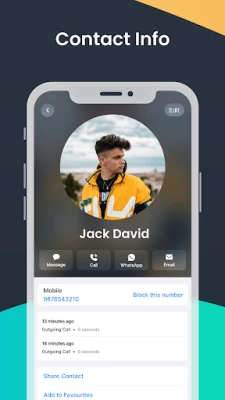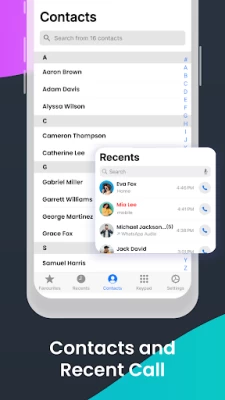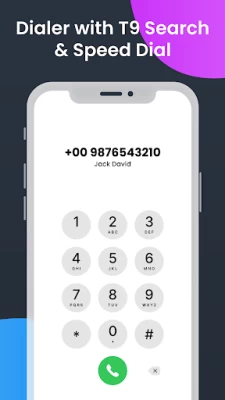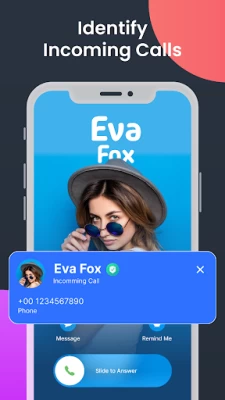iCallify Phone Contacts Dialer
July 01, 2025More About iCallify Phone Contacts Dialer
1. Full Screen Caller ID & Spam Detection:
Show a caller ID popup during incoming call, That will help user to identifies unknown callers and alerts you about spam or scam calls in real time.
2. Advanced T9 Search DialPad:
Quickly find contact with our advanced T9 search, which makes dialing faster and more efficient. Type in a few letters or numbers, and your contact will instantly appear.
3. Phonebook & Contact Management:
Easily oversee your contact with highlights that permit you to add, edit, and delete your favorite person. Keep your important numbers organized and accessible at all times.
4. Quick Responses and Reminders:
Busy during an on-call? Send quick responses or set reminders so you get all the important follow-ups. Stay organized and in control.
5. iCallScreen & iDialer Features:
Handle app like a pro with features that include Add, Merge, Swap, and Split Caller functionality. Whether you’re multitasking or managing group communications.
6. iCall Blocker:
Keep your device free from unwanted calls, telemarketers, and spammers with our robust call-blocking feature. Enjoy peace of mind knowing that only the calls you want come through.
7. Caller Name Announcer:
Stay informed without needing to check your device. Our Caller Name Announcer will loudly announce who’s calling, ensuring you never miss an important call or message again.
8. Fake iCallScreen & iDialer:
Need a graceful exit from a meeting or social situation? Use our Fake color call screen feature to create a realistic fake caller. Set the caller’s name and number, and even schedule the calls to appear at the perfect moment.
9. Flash on iCallScreen & iDialer:
Never miss an update in the dark! The Flash feature illuminates your surroundings when you receive an incoming slide to answer i call phone 15 OS 17, ensuring you’re always aware, even in low-light conditions.
10. Speed Dial:
Connect with your most important person in an instant. set you frequently and commonly called person to the Speed Dial for fast and easy access in iDialer.
11. Slide to Answer:
Experience the future of incoming i caller screen slide to answer with our sleek and intuitive interface. A simple swipe lets you accept calls effortlessly, adding a touch of sophistication to your photo dialer's experience.
12. iCallScreen Customization:
Do a dynamic color Caller ID customization with photo or video backgrounds, custom I color call screen Slide to Answer OS 18 phone 16 buttons, and video ringtones. Express yourself and make it unique.
FAQs of iCallify Phone Contacts Dialer 15 OS 17
-> Why app not working?
- In some of the Android devices, Power saver mode is on so you need to allow this app to work in the background.
The PhoneBook is more than just a Caller ID app, it’s a complete communication solution designed to make your life easier and more organized. Whether you’re customizing your I call screen, blocking unwanted conversions, or using an advanced dial and incoming calls theme changer management features, your device is the perfect companion for your daily communication needs. So don't wait and download the iCallify Phone Contacts Dialer 16 OS 18 now!
Latest Version
6.1.15
July 01, 2025
Call Screen Designer
Tools
Android
4,543,222
Free
com.callscreen.hd.themes
Report a Problem
User Reviews
Amit Prajapati
5 months ago
very good and so beautiful 😍❤️😍 call 🤙
Anup Foujdar
5 months ago
very nice 👍 app and work
John Babs Aiyemo
7 months ago
Nice and lovely app, thank you.
Aarav Gupta
6 months ago
this is very good app for Android phone 📱
A Google user
6 years ago
You know what would be cool, if they added a built-in keypad in the call screen. It's okay, If I press the keypad option or FaceTime option, I can access both options in real call screen.
haresh chudasama
6 months ago
Good App look like I phone And run fast
Salman Khan
7 months ago
best experience but call recording or hoti toh or best tha but koi nhi I phone toh h 😅😅
Thabang Rangoanasha
6 months ago
my phone looks like iPhone and work's better
John Muze
7 months ago
Best app ever and simple to use no stress
Keymario Anderson
5 months ago
y'all is the best life saver I ever had it helps keep my family and contact y'all should download this app right now it is good🤟❤️🤩
Abdullahi abdulazeez
5 months ago
not too perfect, it has to be work on.
Officalrohit Prajapat
5 months ago
best app for calling awesome network and theme was very good 👍 I am setisfy this app
Endi Ahmed
10 months ago
It is an OK app, but I have 2 annoying problems which may make me install the app very soon, Firstly when Someone calls me while the phone screen is off the caller screen doesn't show and the phone keeps ringing on a black screen, I must unlock the screen to answer the call, secondly, It keeps showing inappropriate ads for public on my screen even after I paid for premium this is so annoying
VIVEK MALI
5 months ago
many ads Do not download this app
Rajesh Kumar
5 months ago
good application icallify smooth working 5g phone
Poonam Gaikwad
5 months ago
I won't be able to get premium it has got cancelled
daniel shenpam
1 year ago
The background can only display default it can't be change the options for changing the background is useless. Look into the possibility of displaying contact number alongside contacts both on recent and phone book. The after call screen is force on user. U can't put it off. Is telling u to become a VIP member. If options can not be used then there's no need having them on the apps. Lastly if colors option can be added. Look in to these pls. Thank you
Jccucig Jcudydyd
6 months ago
Why is the call time and call duration not shown?
Sujay Pattnaik
6 months ago
its recent option is not working in poco c50. In Recent option, contacts are not getting deleted or cleared in poco c50. I think,I should use other app.
asmaeil kattan
5 months ago
Everytime i remove the screen that pops after a call, it appears after a while again. How do i remove it permanently?