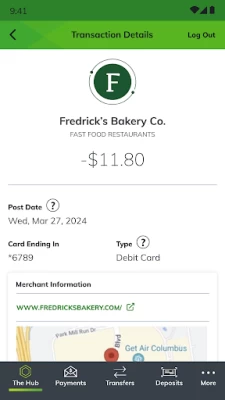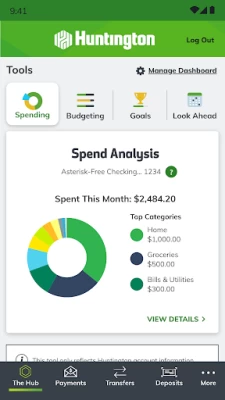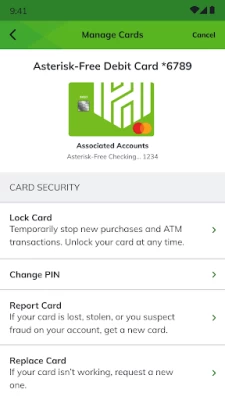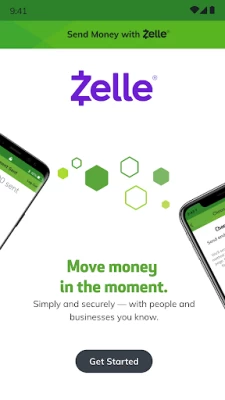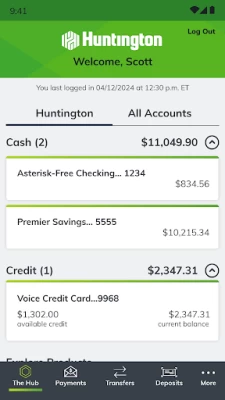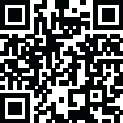

Huntington Mobile
June 23, 2024More About Huntington Mobile
Get started with our app today. Like the best things in life, we’ve made it free! Although message and data rates from your carrier may apply.
Features:
HUNTINGTON HEADS UP (SM) - Set up alerts to get a heads up on important moments for your money, on the device you choose.
HUNTINGTON QUICK BALANCE - A fast and simple way to view account balances on the login page at the touch of a button, without logging in
FINGERPRINT LOGIN - Quickly and easily access your account information by verifying your fingerprint.
ACCOUNT INFORMATION - View up-to-date information about your Huntington accounts, including pending transactions. Search for transactions within account history.
TRANSFER MONEY - Transfer money between accounts. Select the date you’d like the transfer to occur and get a receipt for the transaction.
PAY BILLS - Pay a person or company. You’ll receive a summary that describes the amount and payment date, and get a receipt for the transaction. You can also manage your payees by adding, editing, or deleting a payee.
DEPOSIT CHECKS – Deposit checks by simply snapping a picture. It can save you time and help reduce trips to the branch or ATM.
MANAGE YOUR DEBIT CARD – Activate and change your personal ATM/Debit Card PIN.
UPDATE YOUR CONTACT INFO – Maintain your address, email and phone number information.
MANAGE YOUR OVERDRAFT OPTIONS – Manage your overdraft options on eligible accounts to avoid overdraft fees.
FIND LOCATIONS - Find ATMs and branches near your current location or by entering a street address.
CONTACT US - Quick dialing for most of your customer service needs.
Some features are only available to customers who have registered for Online Banking at Huntington.com.
The Huntington Mobile app is free, but message and data rates from your mobile carrier will still apply.
System availability and response time are subject to market conditions.
The Huntington National Bank is Member FDIC.
Latest Version
6.52.84
June 23, 2024
Huntington National Bank
Finance
Android
3,611,413
Free
com.huntington.m
Report a Problem
User Reviews
Eric Touchberry
4 years ago
You can't do a simple text search, which is more than frustrating. For example, I want to know if a charge has hit my account. I can search by date range, expense category, and amount. I can't search by the recipient, the person/place/thing I gave money to. Also, I have my own budgeting tools, thankyouverymuch, so you can stop congratulating yourselves for "reinventing banking" and stop putting your pie chart in my face. The TCF app was better.
A Google user
6 years ago
I'm relatively indifferent towards Huntington. They're a solid bank and have decent customer service. The app, however, is so bad that I have seriously considered switching banks. It crashes constantly. There are times that I just can't login. Errors pop up, but I have no clue what they are because they're just blank boxes with an "Ok" button at the bottom. It is unfathomable how a financial institution believes that an app so terrible is in anyway okay.
A Google user
7 years ago
I HATE this app. Nothing works right really. Everything on the screen is mashed up and overlapping; I can barely tell what's what. Especially on the payments screen - what a mess! I can't get to buttons that I need to, so I can't edit or even just cancel payments. It's gotten worse since they started messing around and updating it. I haven't been happy w/ Huntington for some time now for other reasons. This app just makes it clear that we need to move on.
A Google user
6 years ago
Prior to the last update the app worked with minor issues, but now it Doesn't work at all it won't even load. I had a phone update and since then. I've uninstalled, and reinstalled it, still doesn't work. I even restored my phone and it doesn't work. It's almost like if you don't want to sign up for the spending monitor you're not going to be able to use the app for anything. The last thing I did was click no for the spending tracker now I can't use the app, really, amazing...
A Google user
6 years ago
The one thing I don't like is that where you have your budget, you can't select POS points of sale to go into particular categories. Like I expect certain locations to show up in the groceries tab but they just show up in general shopping so that part of the app really isn't useful. Otherwise it's a really good app and I've experienced no bugs.
Anton Tincoff
3 years ago
If it's going down, or there is a known issue and the app is unusable, an email should go out or something. Nothing like randomly checking to see if the app is still broken or usable. My favorite thing to do to pass the time. Also. ATM's rarely work at 100 %. Always some sort of issue. Not happy with them at the moment. Been a customer for quite sometime, been great until the last 6 months. Pretty frustrating.
A Google user
6 years ago
This app sucks since it updated. Everytime I try and open it, it just closes down immediately. I have tried uninstalling it, and reinstalling it and the same thing happens. I have sent an email about it, but of course they do not seem to care to fix the app, or respond to my email. If you can not get this app fixed I will look for a different bank to use, that can actually keep there app working!!!!!!
S
4 years ago
This app was forgettable prior to March 2021, because it did exactly what it was supposed to, while not being invasive. That was the best possible result for an app like this. Now, as of the March 2021 update, they removed the automatic capture of checks being deposited. That's a real problem for anyone who is disabled or for anyone with shaky hands. Plus, with the automatic capture, only the image of the check was sent in. Now, the image of the check and all the surrounding area is sent in. As a result, the amount of data used has gone up dramatically, and user privacy has gone down. From my experience, the update also now requires that the user's location be enabled and submitted for the mobile deposit to work. That, again, lowers user privacy. The update was supposed to improve usability and accessibility, but has done the opposite. I have not had the issues others have had with bio-metric login failing or the app disconnecting, but I am almost always using the app while less than 10 feet away from my wifi router. The requirement for user location to be enabled and submitted may also be part of why people are getting disconnected etc.
A Google user
6 years ago
This app has been great for mobile deposits and I really like the Quick Balance feature. However, since the last update, I can't seem to use it. It tells me I need to be connected to the internet every time. I have a full signal, I've even tried in my wifi, still nothing. I've restarted my phone, I've uninstalled and reinstalled the app, still says the same thing. Looks like another uninstall is needed, but there won't be a reinstall after this time.
Justin Lodge
2 years ago
Screenshots still blocked. Please fix! This app now blocks screenshots. This is a problem for documenting mobile deposits. Also, this app does not allow for landscape mode, except for when taking pictures for mobile deposits. It's very clumsy as it forces you between portrait and landscape mode as part of the mobile deposit process. And it automatically turns the flashlight on. Finally, when entering deposit amount, the button for the decimal point is in the wrong, and non-intuitive, location.
Tyler Riordan
3 years ago
Normally works pretty well for me, and I like the inclusion of Zelle in the app itself- makes it really easy to send money to friends and family. However, I have not been able to even start the app since 6/14/22. Every time I try, I get a notice that I'm not connected to wifi/service, or it couldn't answer my request fast enough, and then the app closes. This occurs when I am on wifi AND when I am on data, and when none of my other apps or devices are having difficulty. Extremely frustrating.
Caleb Hoffman
3 years ago
The app is normally fine, a standard banking app. Convenient, and I find the calendar and finance charts especially helpful. Unfortunately, for the past couple days, the app simply won't function. I get no further than the logo screen and then it hangs, login screen fails to appear. I tried force closing, clearing cache, deleting app data, reinstalling. Not a single possible solution helps, and it's at a very inconvenient time, as I require access to my finance info most at the start of months.
Abdulrahim Jama
1 year ago
Every 2 or even less than that it will not allow to accessed. And the message dialogue box says your session is expired and/or the device you are using have no access to this feature. And this is not just this year but since I have opened an account and downloaded this bank app for more than 2 years and to what's worse I can definitely and assurely say it is the only bank ever that has this app bug problem
Adrianne
1 year ago
There is often some sort of issue when it comes to this particular banking app. It's frustrating. I'm frustrated. I can only hope the makers of this app take note of how well other financial apps run, such as Chase and Bank of America, for example. Those run smoothly, with no issues regarding transfers or passwords or having to relog a few dozen times.
ADAM MILLER
1 year ago
When this app works it's great, since the beginning of 2024 it constantly tells me I have no data connection. No other app has this problem. Gone back to using the website. The dev reply doesn't address the issue that several people have (check other reviews) telling you the app tells them they have no data connection when they do in fact have a data connection 🥴
J. Haz
1 year ago
I can rarely log on to this app. It fails more often than it works. It says "check your wifi connection" but my wifi is connected and all my devices are connected just FINE. This can be extremely frustrating when I need to do a transaction, pay a bill, transfer funds or whatever. The bugs in this app are making me seriously consider switching banks.
Juan Lerma Jr
1 year ago
I just changed banks and heard Huntington had a great banking app. That may be true but it's giving me nothing but problems since I got it. First, it does not work with a VPN on. It's annoying to have to turn it off every time I want to access my account. It's the only app that can't operate with it on. Second, it's not letting me setup a zelle account. Everytime I choose an email or number, it can't connect. Very frustrating
Sam W.
1 year ago
Ok its a good app but i often need to do banking at night. The amount of times ive seen the "scheduled maintenance" screen and cant even use the app is honestly pathetic to the point that I've had to come here to leave a bad review. If i have to get up and go all the way to the atm, i might as well just delete the app and switch banks while im at it. :/ and STOP the "update your app" screen on launch. You never had this before, there's no need to add it. Since you started redesigning; Problems.
Philémon von Aegir
1 year ago
Putting your clients on a strict information diet was a terrible idea. You should be able to access full transaction details with ease for every single transaction. Not being able to change your password without entering account recovery is also TERRIBLE security practice. This is a nationwide bank, I really expected better. The automated help is also not very good, and often gave incorrect instruction.
Eva Russell
1 year ago
App has worked fine for several years until the last 2 months or so. At first I thought it was my phone, upgraded phone still having the same issues. App crashes 9 out of ten times you actually try to use any of the features, especially mobile deposit. It will close out every time you take the picture of the check, you have to go into the app settings force stop close out of everything and sign in again multiple times. Heaven forbid you navigate through the different screens in the app too quick