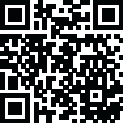

HUD Widgets
August 26, 2024More About HUD Widgets
Classic digital display
Digital with compass, odometer, and distance traveled (Chevrolet Aveo style)
Retro-themed speedometers: Cadillac style, arched, circular
GPS Trip Information:
Track your current, maximum, and average speed
Detailed distance and time traveled records
Large, easy-to-read compass
Eco-driving indicators with acceleration and deceleration graphs for efficient driving
Unique Features:
Land meter: Monitor car slope or tilt angles, providing pitching and rolling information
Real-time weather updates and clock display
Internet radio for entertainment on the go
Seamless Functionality:
Simply launch the app, select your preferred widget, and position your smartphone for HUD mode (with the screen image reflected onto the windshield) or secure it in the mount for regular mode.
Important to Note:
On clear days, screen reflection may vary. Opt for regular mode with the phone fixed in a mount when needed. Reflections are typically clearer at night, dusk, or in dull weather.
Ensure your device is firmly fixed and doesn’t obstruct your view while driving.
HUDWAY Go utilizes GPS extensively, which may affect battery life.
Looking for a HUD solution that operates day and night, displaying speed, directions, notifications, and calls while your phone remains in your pocket? Explore HUDWAY Drive at hudway.co/drive.
Privacy Policy:
hudway.co/privacy
Terms of Use:
hudway.co/terms
Latest Version
2.1.2
August 26, 2024
HUDWAY LLC
Internet
Android
744,721
Free
com.hudway.glass
Report a Problem
User Reviews
Mark Steele
5 years ago
A good start to a useful App, looking forward to updates. As it stands and from I've seen, not worth purchasing yet.
Josh Pray
4 years ago
Great app, love the hud. Works great as well, I would suggest a dashboard non slip pad for your phone!
Patrick Price 13
4 years ago
is not a widget. just a full screen app so is useless and misleading if your just looking for a tachometer widget. Suggest you change the name
keith benson
1 year ago
Does not work as pictures show you can't see this on your windscreen uninstalled
Abdullah Sultan
3 years ago
Good idea, but I can buy from alibaba express a widgets device with all features and its would be cheaper than this app.
Anders Pettersson
2 years ago
No instructions in app making it hard to setup. And only 1 widget at the same time it seems which is not that use full. I gave up after 5 minutes and uninstalled.
Summers
5 years ago
Terrible app it's an app to buy other apps completely dumb and waste of everyone's time if u want good navigation just use google maps please it save all of u out their bunch of time.
A Google user
6 years ago
its cute. could use an option to change colors of dash. i like the chevy style but i dont want white i want blue or amber. yeah color options.
A Google user
5 years ago
These are NOT widgets! This is an app that displays information within the app. For the record, a Widget is an item that can display information on the home screens on your device.
Nfs Rahman
3 years ago
Superb app. Works fantastic. It was like the pioneer in this section. When this app was developed, no other app was as good as this one. (In terms of being an hud disolay app.) It is soo good that whenever I buy a new phone this app stays in my priority list. This app in now my daily Partner.
James Dory
2 years ago
I paid for the premium version to get the tilt and inclinometer (yes, my phone supports this and I use another app regularly and it works very well) but this app doesn't work at all.
Jerry Weber
2 years ago
Stick with Google Maps, this one is not going to necessarily get you to your closest destination options. Very weak map.
Helen Jones
3 years ago
Unless I did something wrong these aren't actual widgets, as they don't show up in the widget list. That's what I was hoping for, rather than having to open the app itself etc, I just wanted a couple of driving widgets on my phone home screen.
Sayantan Murmu
1 year ago
Would love an Android Auto optimisation Update: Yes I want you to make this app optimised to be used on Android auto. Would love to see gyro stabilization, and trip eco info on the infotainment screen 🥺
Gavin Smart
1 year ago
These are not widgets! This app does not provide any widgets for your home screen, you can only use them by launching the app. Developers appear to have no idea what an android widget is
A Google user
5 years ago
Just purchased 10 of these as gifts and it comes with an unlock "Promo code" for all widgets. After numerous attempts to enter an email and the code, it still says "PromoCode Not Available For This App". I give up and am embarrassed that I gave these as gifts. I'll delete and find another app that might work. Very Disappointed and Embarrassed.
A Google user
5 years ago
The widget starts in non-portrait mode as expected. The moment the car makes a turn into another street, the widget jumps to portait mode rendering the image on the hudway glass useless and never leaves the portrait mode. EVER!!!! WATCH OUT before getting dupped!!
Tug Speedman
1 year ago
This app is perfect to use and in Canada where I'm from, if your speedometer in your car is broken legally you're allowed to use a GPS speedometer such as HUD widgets to output your speed. I asked to cop one time and he said yep as long as you have some sort of measurement device that's accurate that tells you the speed it's just as good as any speedometer out there. I like this app and gave it five stars because it has so many different dashboards to display the speed, as well as a few others
Scott
3 years ago
Great app as to the “Road” part. It’s the only one that actually has “Speed Limit” information of the roads as to Highways, main routes and main streets. Now the downside is that your system is not accurate as to back roads, many city streets, etc… How come it doesn’t maintain accurate readings for back roads, many city streets, etc? It seems to simply stay on the last reading of “Highways, routes and main streets” even when you enter side streets, it’s still showing the Highway speed limit.
Mas
1 year ago
I purchased this a couple years back and have loved it. The last time I upgraded my phone and tried to restore purchase it says user not found I'll still use the free version but kind of disappointing. I also purchased the companion navigation module but haven't tried restoring that. Otherwise this would be a 5-Star rating.














