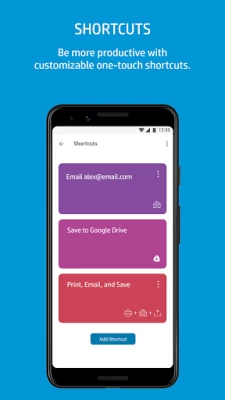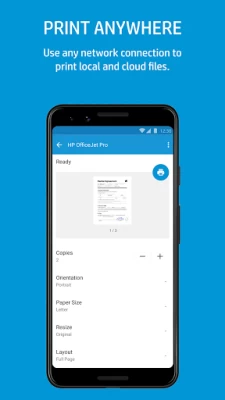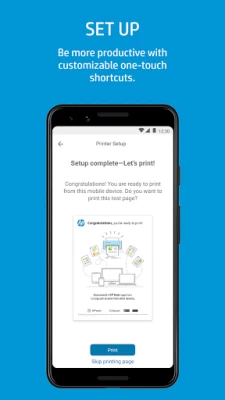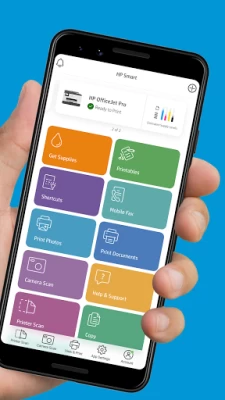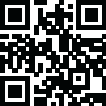

HP Smart
June 05, 2024More About HP Smart
· Manage or print to your printer using any network connection
· Order supplies, get support, and manage your HP account straight from the app
· Create high-quality scans with your mobile device’s camera or import existing files, then preview, edit, and save them as PDFs and JPEGs or send them in your favorite cloud storage account
· Edit and enhance your photos by adding filters and text, cropping, and adjusting the saturation, contrast, or brightness
· It’s easy to send secure faxes from the app with Mobile Fax
· Be more productive with Smart Tasks—customizable one-touch shortcuts
· Access hundreds of printable crafts, cards, and learning activities for free with Printables! Get involved and get your family creating together!
Some HP Smart features require a network connection and an HP account for full functionality. Certain features/software are available in English language only. For a full list of supported printers, visit: https://support.hp.com/document/ish_2843711-2427128-16?openCLC=true?
Latest Version
17.10.1.4636
June 05, 2024
HP Inc.
IT Tools
Android
116,340,952
Free
com.hp.printercontrol
Report a Problem
User Reviews
Christopher Cummings
1 year ago
Update just broke my ability to print. Otherwise, app is okay for the most part. The app is one of the best apps for functionality available for android based printing. Though, as with all printer software, it leaves alot to be desired. Update 031924 Worked for awhile. Update broke the software again. Workaround is to not use HPSmart! Printer works fine from Android with any other print handler. Running a Pixel 8, printer is an officejet pro. Loads up the job and bluescreens. Ad nauseum
Ashley Horn
1 year ago
I bought my HP envy about 2 weeks ago maybe if printed off 50s total in the 2nd off last week and work just fine last night I noticed the lights are flashing I look to see what was going on my Wi-Fi signal thing with flashing and now neither of my computer or my phone will pair up with it says that there's an internet connection error can't connect no matter what I do I've done everything to troubleshoot it. This should have lasted more than 2 weeks.
L Hayward
1 year ago
This app is so unreliable. As a matter of fact, HP products, in general, are unreliable. The app shows my printer offline, but I can clearly see that it's not. I troubleshoot and still nothing. I uninstall/install the app, nothing. I can't print from my device because the app, printer or both aren't talking to each other.
Hunter Kessell
1 year ago
support is useless. after most recent update the printer doesn't stop printing "wireless quick start guide" at random times. all they do is give you the run-around and tell you to do the same things 10 times, then they send you to someone else who tells you the same stuff. they don't want to help, they want you to subscribe to their plan "so they can help you" . it's a money grab.
Katie Boyer
1 year ago
My frustration with this app and this service is profound. It takes so long to log in and even longer to find the right menu to make adjustments to a subscription. The entire subscription model seems designed to extract money from customers, even though the printer has ALREADY BEEN PURCHASED IN FULL. I have already bought ink and have already bought paper - but at any time the printer could either stop functioning or cost me a surprisingly high amount of money.
Ron Walters
1 year ago
Became useless. Can't use wireless direct anymore. In order to use the app you have to have your phone connected to the internet in which you no longer have access directly to the printer. What smart idiot at HP took away access to wireless direct. IDIOTS. I'm getting disgusted with these idiots and their so called updates. PLEASE LEAVE IT ALONE AND QUIT UPDATING WHEN IT WORKS. Also it doesn't access file managment anymore just phote albums so I can't print PDFs.
Robert Palmore
1 year ago
The app could not detect the printer and yes both apps are installed. I downloaded a third party app and it detected the printer right away. I can see the printer on my network from my PC. The problem is the app not the printer or my phone or any other excuse corporations use to explain away their poor performance.
Rusty Haas
1 year ago
The phone app works perfectly. The computer has trouble recognizing the scanner at all. Now it takes extra steps to move anything. I must save, email to myself, and then work on the document. This is clunky and frustrating. No shortcut key provided during initial setup for easy access with my computer.
Benjamin Os
1 year ago
I have owned this printer for over a year now and still can't get it to work properly. My wife and children have all gone back to using our old printer because of how slow and inconvenient this is to use. Something as simple as making a photo copy involves logging in to an app that never stays connected long enough to get the job done. Virtually every attempt to print something ends in a paper jam or being logged out of the app for being "idle" too long. Not a product I would recommend. Sorry
John Sharp
1 year ago
Terrible app! Many of the screens in the app have NOTHING on them except a blue click box and a white click box - no text or anything on the screen to try to figure out what they are telling you, asking you, etc. I wish there was a "zero" stars rating. UPDATE: I have uninstalled HP Smart, but something has been left behind by the Uninstaller, as the system still thinks HP Smart is installed and will not let me re-install it. What a pain this software is!
Kendell Dor
1 year ago
UI is confusing and can often lead to returning to the main menu. Files do not autosave so you cannot conveniently return to them and must scan them again. The app also superimposes file size limitations that were never there before. Would not recommend to anyone who needs to efficiently send files just because of the UI.
Jenny Cicero
1 year ago
I regret getting an HP printer because this app is so terrible. I print A LOT: invitations, photos, envelopes, various event materials. This app is absolutely awful. You can only make 5 copies in app, choosing the proper default paper type for what I'm printing in the app is a whole process, and it doesn't remember your last selection so you have to make the same selection over and over again.
Nick K
1 year ago
Subpar at best I work over the road. I got this pinter app combo to print rate cons and permits. It was ok fist time setting it up. But immediately after had to use phone proprietary app to print wifi direct. Couldn't do it in app off the network. Now it won't print anything except for trouble shooting pages. And that since it not connect to hp network it will not print. But can't pair it with a network via app or website.... Don't bother with it.
Kristen Chartrand
1 year ago
worst experience ever!!! HP has given me nothing but issues since I purchased this printer 3 years ago. I've only been able to successfully use it maybe 20 times! it disconnects. They want you to buy their ink, which dries up after a month, so they charge and send you more, when you haven't used it at all. If you buy your own ink, it seems that the printer will no longer connect, and after spending hours going through their troubleshooting pages, I still can't use this giant paperweight!
Felipe Roos
1 year ago
Something very bad happen to this last release. Somehow now whenever I change print options (to add borderless, which should have been a main option) the changes paper size to main again, even though the content is a photo. Then, it gets confused whether the tray is 4x6 or 5x7. Finally, it messes up the printing with a very bad quality print. The preview is very confusing as it doesn't show the borders, and it seems nothing is changed with regards to fit to page/fill page scaling
david johns
1 year ago
Almost worthless. I don't print or scan a lot, so I bought an HP laser printer hoping to get around dried out ink cartridges. I have to take 10 minutes to reinstall almost every time I use it, only seems to work on wifi, have yet to get it to work on wired windows 10 computer. Very slow to load, and always trying to sell ink. When trying to scan, it is much easier to take a picture with the phone and edit it. How does it show 4 stars?
Danielle Schilling
1 year ago
As many others have said in their reviews, the app is great when it actually works. It does not consistently connect with printer so a lot of the time the printer needs to be restarted to work properly. Another issue is when it prints only part of a page for no obvious reason... like it connects to printer then something glitches and it stops printing in the middle of the print job. For reference I use this app on my android device and also my HP PC.
Goat Miseriae
1 year ago
Not for the "Tech-illiterate", seriously. I grew up around smart technology and it took me a few days to fully wrap my mind around the set up on my Envy 6000 model. Initially the HP smart app wouldn't load on my computer, so the mobile app was only giving me half the features, I kinda knew something wasn't right. Finally got the app working on my PC and the printer was able to finish it's actual set up, not just the basic set up. If you're a patient person and tech savvy, it's unbeatable.
William Anderson III
1 year ago
This app sucks. I'm trying to change the network settings for my printer, via the app, so it can connect to the new router. HP has made it unnecessarily difficult to do what should've been a simple task. I feel like all I'm getting is the runaround. Even the "printer setup" link won't work for me. They sure make it REAL easy to join their ink subscription though. Funny how getting your money is all laid out in a simplistic manner. This app is not intuitive and certainly isn't "smart."
Chris B
1 year ago
Absolute garbage. It's spyware that can't even be bothered work properly. Want to add a printer? Good luck with the "we pretended to search" with no options. If you manage to finally get it added, get ready for completely unhelpful error messages when trying to do anything. HP printers and their software are dead - victims of the enshittification of everything.