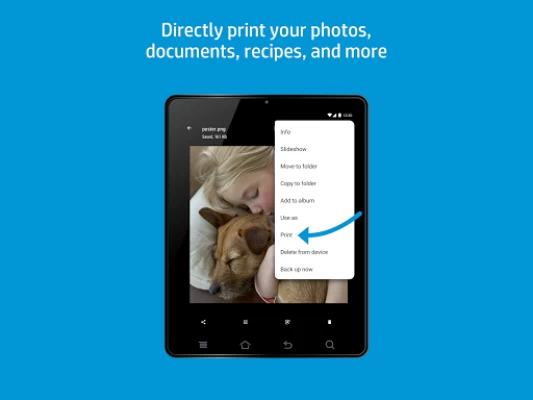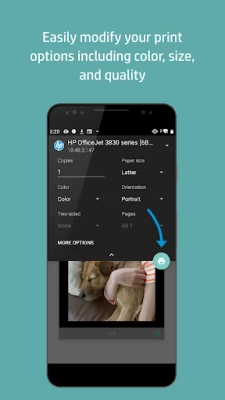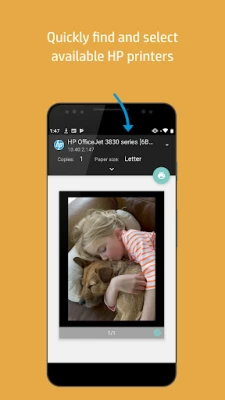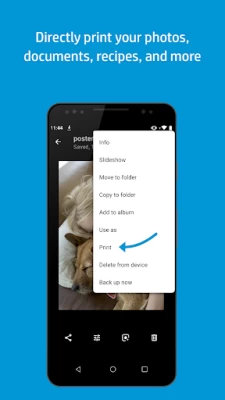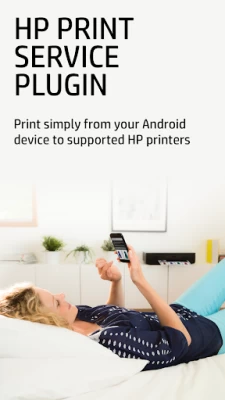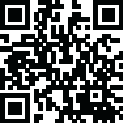

HP Print Service Plugin
June 18, 2024More About HP Print Service Plugin
• Connected to the same network as your mobile device
• Broadcasting a Wi-Fi Direct network
• Connected to the mobile device via a USB On-the-Go cable
Just select Print or Share to PSP when you need to print. Just tap the menu button to reveal the print option. Location of menu button may vary depending on your model of Android™ device.
The HP Print Service Plugin simplifies printing on your Android™ Lollipop™ (v5.0) and newer devices. If you use Android 6 (Marshmallow) or earlier, you might need to enable the HP Print Service Plugin in your device's settings
For more information on using the HP Print Service Plugin or details on supported HP Printers, go to:
https://support.hp.com/us-en/document/c04024231/?openCLC=true
For more information on Mobile Printing in general, go to:
https://www.hp.com/go/mobileprinting
Latest Version
23.2.3.3165
June 18, 2024
HP Inc.
IT Tools
Android
948,064,361
Free
com.hp.android.printservice
Report a Problem
User Reviews
A Google user
7 years ago
This is my EDITED REVIEW; After using the app for a while: Originally; I gave it 5 stars, but haven't really used it. Now; I am disappointed at the fact, it has practically NO EDITING ABILITIES… before you print. Example: If you want to print a document and the blank paper background is showing up as gray instead of white, it doesn't even give you the opportunity to change that or anything else! They should add several simple tools to the app without making it it too difficult for basic users. EXAMPLES: Be able to adjust the left and right margins, put a page stop at the bottom and have it continue on the next page, tell the app you want everything on one page and it will automatically (shrink the fonts to make that happen if it's within the parameters). Some basic things like that would be extremely nice. *** And one last, what I think VERY IMPORTANT thing, is that when you want to print on both sides; it ASKS you "long side or short side". ***I have no idea what that means and I doubt that anyone else does either. Need to figure out a way to reword that to tell you if it's going to reface ( well the back of the page be printed the same direction as the front, or will it be flipped upside down?) (Orig. Review): I'm simply blown-away at how many variables you can set on-the-fly for each and every item you decide to print & how easy it is to print them. It's even much, much easier than using a computer or laptop which is a pretty amazing thing to be able to say.
Kristal N
1 year ago
There is no good way to troubleshoot a connection error. I had the worst time reconnecting my phone to my printer. The printer would receive the command, but then would roll out a blank sheet of paper. No reason, just printing failed. I spent a combined total of approximately 10-12 hours, over 3-4 days, trying to figure out where the hang-up was. The chat feature is useless.
Dovey Frantz
1 year ago
Nice to be able to print from phone, but app is confusing to use, and printing options are limited. I took a photo of directions from a label to print and put on food storage container, but my only options for scaling were to fill page or fit to page. I wanted it smaller, so had to email it to myself and use my computer to make it the size wanted.
A Google user
6 years ago
It's a great printing app, it takes like 2 seconds to connect to my printer and the pages print out well, they're not all skewed and what-have-you. It's not a mess of questions, either, I've had one of those apps and it sucked! This one connects with Wi-Fi and then one just hits the printer picture and it all prints out. Need only one page out of 30? Easy peasy, just tell it which page to print. I love this app, I can't remember the last time I printed from my actual desktop computer.
M S Casill
2 years ago
Being able to print from my phone on the instant has solved a lot of time issues and has made my work life just that much better! I like the amount of setting-up prefences. Nothing's perfect but this is workable and reliable. (User for about 6 months) (4 stars) Edit: Now in 2021 the app has decided to be involved in every contact with my wireless network. I'm sure I'll figure out how to turn off the interference/non-informative notifications, but till then, what a pain! (2½ stars)
A Google user
6 years ago
It's marvelous to be able to print from your phone; I didn't give the 5th star because you have to hit the "okay" button directly on the printer and when you're in a large space, with the printer located upstairs, that's a huge pain. If you're set up to print wirelessly, with all the necessary passwords, there shouldn't be an additional "okay" step... kind of defeats the whole purpose of printing via wifi.
Trish Peterson
1 year ago
Good printer took a little to get used to wireless ability. Still learning.... Love the fact I'm not tied to computer. I Love this printer!! I've noticed it's slow at responding@times 10/31/21 Purchased another HP printer after wearing other one out. I like this one abit better more updated but every once in awhile it doesn't want to print either off cell phone, laptop. It goes great frustrating but then it will start working again. Must have to do with our Internet service.
Stephanie Berry
1 year ago
HP Smart? Or HP print service plugin? I've been having some difficulties with the HP printer I own, and when I need to print something I am unsure which print plugin I'm supposed to utilize. That is the reason for my three star rating. Not sure what the difference is between the two, however with one of the two when I go to print I am often looking at a preview of the image that is not correctly proportioned to what I am requesting to be printed, as if the default settings are misconfigured.
Mark Lewis
1 year ago
Updated 4/14/2024: This app works well when printing from a computer...less so for me when printing from my smart phone. Often, the pages are double-printed in offset or the scaled to have larger print/additional, unnecessary pages. May be user error but haven't been able to resolve. Previous review: It's great to be able to print wirelessly from all of the devices in our home's network.
Kayla Hembree
1 year ago
Overall, I love it. There's just a couple things that I think could use improvement. 1: The speed throughout the app. The signing on is slow. Along with all the selections to pick what you're wanting to do. 2: I'm supposed to be able to print anywhere anytime and I can't. If I need to print anything for my wife at home while I'm running errands I can't unless I'm on the same wifi connection. I love using it while I'm in my home office. The mobile scan and fax have been absolutely life savers.
Angel Melendez
1 year ago
I've found this app to be useful; however, it sometimes fails to respond and functions inconsistently. Little has improved with this app over time. Some times the app responds to the identified printer, and other times I have to change over to Direct Print. But neither way connects consistently. Often when sending documents from my mobile device, the first print out is eligible.
A Google user
1 year ago
When I first downloaded this app in 2018, it worked great. I was a breeze to work with. Over the last year, I've had constant connection problems. Tried every option available. Some days it works, and other days I give up trying. I started thinking it was my printer but printer testing found there was nothing wrong. App continued to say printer offline.
sandy hascher
1 year ago
It was advertised as an easyhook up with no purchases for ink card credits. The refill for the non ink cartridges is very simple and easy. But trying to get my phone hooked up to it is in the nightmare. I got a techy in here to do it. Then my phone quit so I have to go to another phone and I still can't get it connected. So much for easy setup.
Frank Bridge
1 year ago
HP does not allow me to read the User License. All of a sudden, I can't use the app because an update is required. The update indicates that the user license has changed and I must agree to it if I want to print anything. The link to see the user license simply shows an unending circle. I have a right to see the conditions that I must agree to BEFORE I submit to using their forever buggy software.
Nilda Fel
1 year ago
This is a great app to print documents on the fly from your phone or tablet. For some reason it keeps losing the connection to the printer and so I'm forced to restart printer and device I'm trying to print from and loading the app again, seems fine after that. Just having the ability to print from multiple devices is awesome. Highly recommend this if you have an HP printer that manages the smart print. Upd: 05-02-24 Same issue with losing printer connection.
Dustin Shore
1 year ago
Rarely ever prints without jumping through a lot of hoops on my android.... extremely frustrating. "Printer not available" is more likely to pop up than my actual printed document... but don't worry... after clearing the cache or reinstalling or making sure GPS is on... IT MAY WORK. why do you need location permission if you're printing on your home wifi?! So close to flipping out on the printer like the movie Office Space and never going back to HP.
Vicky Elwood
1 year ago
When it works, it's great. When it doesn't, you go thru all the settings, trying to figure out why there is no connection between your phone and the printer. I can print off a dozen items when suddenly I am notified there is no printer in the queue when everything has been working fine. I have no idea what goes wrong, but it is consistent. I have run diagnostics on the printer, wifi system, and app. Everything indicates it should be working. If I leave it for a couple hours & come back. It works
Tammie Cornelous
1 year ago
This app gives me nothing but problems, I don't like it. Half the time I can't get it to print, it prints to large ot to small alot . Most of the time it is not available and won't connect to my wifi ; which is showing very strong signal. I have had issues with this app for years, it's a big headache, it sucks. Nothing but stress, especially when I need something important printed at night and I am in a time crunch and everything else is closed.
alphapiman
1 year ago
When will the app act like it used to. I used to click the app and click scan and away it would go. Now it always makes me sign in and it can't find my printer/scanner even though it shows up up top. I've redownloaded numerous times and it doesn't fix it. Now I have to scan to my email with the buttons on the machine which I can't change the resolution on. So disappointed. Happened with some type of HP app upgrade a year ago, never was the same since.
Ken Coar
1 year ago
Very simple and straightforward to use, but it's easy to accidentally print multiple copies. Also, it's difficult/unclear how to edit the printer list. And not all printers appear on the list (for instance, one printer shows up as its device-name rather than its host/printer queue name as specified by the printer itself). The biggest drawback to this app is that it doesn't show up in all lists of apps you can use to share something. Fix that, and my rating becomes 5 ⭐! 2024-04-13: Still waiting