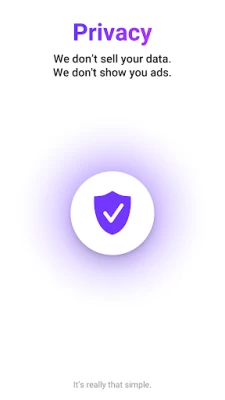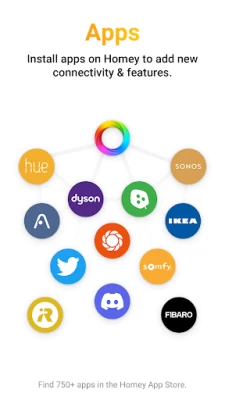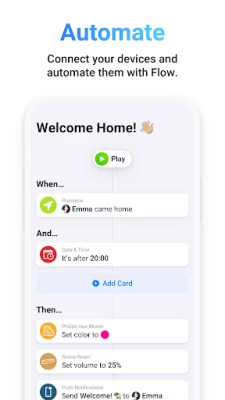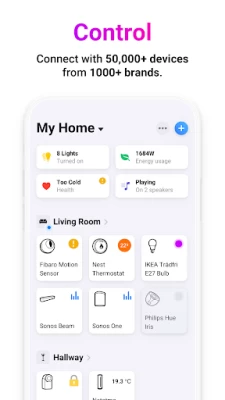Homey — A better smart home
June 22, 2024More About Homey — A better smart home
The free version of Homey allows up to 5 connected devices and an unlimited number of Flows. To enjoy the full Homey experience, including an unlimited number of devices and access to Homey Insights and Homey Logic, upgrade to Homey Premium for 2.99/mo or use Homey Pro. Homey Pro does not need a subscription for unlimited access to all of Homey’s features.
BEAUTIFUL CONTROLS FOR ANY DEVICE.
Homey connects more than 50.000 smart devices from over 1000 brands. Make them work together in the way you want. Homey features great-looking controls for all devices, no matter the brand. Make it a joy to play with your smart home.
YOUR HOME, YOUR RULES.
Home automation becomes easier than ever with Homey Flow. Create automations that combine your devices, internet services and music. Anyone can create a Flow with a few taps.
Flows are your superpower to automate your entire home. Simply mix and match the right Flow cards in the Homey app to create something new.
PRIVACY BUILT-IN. SECURE BY DESIGN.
Your data is not our business, so we don’t sell personal data or build ad profiles. Your data is yours. Always. Homey is simply an honest purchase. Our business model is based on building good products at a fair price. This challenges us to create the best products for you. That’s how we work.
Intruders are kept outside. We use Sandboxed Apps, Penetration Tests and Bug Bounties to help ensure your home’s security.
SAVE ENERGY.
Homey Energy gives you real-time insight into your energy consumption and generation. Homey works with power metering devices, solar panels and smart meters, and also makes approximations of energy usage for known devices. Get historical insights and beautiful charts with Homey Insights, and create Flows to minimize or schedule your energy usage.
Note: Homey Insights is only available on Homey Premium or Homey Pro. Real-time Homey Energy is available on all Homeys, including the free version.
BRANDS.
Supported brands include Google Home, Amazon Alexa, Sonos, Philips Hue, Nest, Chromecast, Spotify Connect, IKEA Tradfri, Wiz, KlikAanKlikUit, Tado, Somfy, Xiaomi, Aqara, Ring, Fibaro, Qubino, Netatmo, Trust Smart Home, Arlo, Shelly, TP-Link, Kasa, IFTTT, Nanoleaf, LIFX, Aeotec, Nuki, Danalock, Honeywell, Blink, Google Nest Mini, Nest Hub and many more.
WIDGETS AND APPLE WATCH.
Homey App Widgets give you quick access to your favorite Flows, directly from the home screen on your phone. A convenient way to control your home in less than a second. Homey is also integrated into Siri Shortcuts and Apple Watch, allowing quick home control in every situation.
Now that you’ve come all the way here, we cordially invite you to try Homey for yourself. Why wait? It’s free to start, after all.
Have fun!
The Homey Team.
Latest Version
8.2.0
June 22, 2024
Athom B.V.
Design
Android
261,657
Free
app.homey
Report a Problem
User Reviews
Crackruckles
3 years ago
Joined the beta as the homey bridge looked interesting however as of right now it doesnt support roomba's or eufy products and it doesnt support the latest smart plug from kasa. All of these products were instantly found on Home assistant. I love the idea and i will come back if it can find as much stuff as home assistant of if they switched the underlying core to home assistant and just made it a better user experience.
Martin Henselmeyer
2 years ago
The overall experience is regularly somewhere between okayish and terrible slow. The company claims that the data stays in the local LAN whereas it feels as if the data is travelling through the company servers. Although I am not even reaching 50 zigbee devices it feels as if the Homey Pro is overwhelmed. For the last six years I used Home Assistant where I had ~150 devices which were reacting instantly. I do not need your remote connection service, but a reliable smart-home.
Erik Johansson
5 years ago
The product looks nice and the irritating ring of LEDS is easy to switch off in the app. Using the interface is a disappointment as the flow offers only rudimentary programmatic support. Only IF-THEN-ELSE on a single level. And nothing like CASE to select more than two outcomes. The Hue app is a total mess. It stops working about once every second day. To efficiently use it, every usage of it begins with rebooting an and wait one minute for it to restart.
Paco Station
2 years ago
Update 20230626. After the latest app update (ver 7.0.3.1209), I have issues everywhere. Extremely slow, doesn't show all my devices, doesn't save the changed flows ( not always...) and a lots of other not correct working "things". Really a shame. Let's hope they update it quickly. I still love Homey, but for the moment unworkable phone app. Old: The best way for using multiple branches on/in one application. Lots of possibilities. The best so far.
Rozh Noel
3 years ago
Homey is a great platform, I have had it for a while. But the platform or app lacks the development that really get the most out of the hub. Basically for a year now the app has not changed yet. On the start page there is no possibility of showing the temperature for example you need to press the sensor and then you can see the value. I mean there is no great dashboard. The web app sucks, some features are still under development. I wonder for how long?
IzadiNima
2 years ago
I had to get a commercial bridge to test a few things. This app has proven terrible until now. It does not connect to bridge unless location permission is given and Bluetooth is turned on and off once. To look for new devices, both Bluetooth and location must be active on the phone! It does not support Lidl devices. It fails to recognize a wired device from a floor higher while my dongle does that from basement!.. should have probably gotten SmartThings hub. I guess they want you to buy the Pro!
Jan Cat
2 years ago
Who on earth figured that it would be a great idea to put white buttons on a white background, or black on black. If only I could get the old color background back in some way that would be a huge improvement in my user experience. Now I am struggeling to see whether or not anything is on or off. That leaves me only one option, the dark mode. There at least there is more of a difference (as in slghtly different shades of grey). Please make this better not worse.
Martin
1 year ago
Since last update I get error Cannot convert null value to object, so display of devices or apps crashes. Looks like de Zonnepanelen app at fault. Stuck now, can not remove this app. Fixed by reinstalling app
yb sason
1 year ago
Hard to be friend with your app.. looks like chinese level primitivity.. be more proactive and sensitive towards us, your clients.. asks me every time to veryfy my mail but do not send verification mail, remain choiseless and give up..
Riehl Thing (Riehlthing)
1 year ago
Started with a lot of promise for the device, but as I've used it more and more, Homey Pro app and Device is getting worse and worse. Can't do advanced flows in the app, flows have started being extremely buggy and not working right.
Wendell Seace
1 year ago
Good app overall, but I'm taking away two stars for two reasons: 1. There is a bug that has broken the drag/drop sorting for cards in flows. You can't create or edit any OR or ELSE conditions or actions because drag/drop is broken. 2. Advanced flows should be viewable (even if not editable) in the app.
Terry Thorpe
1 year ago
Upgraded to the new Homey hardware to solve the bugs I was experiencing in the old unit. New device, different bugs (and now with a two week wait for support). Feel like I'm getting ready to give up on Homey altogether.
Chris Nash
1 year ago
Classic! This really sums Athom up! Switched off auto update on my homey as imminent changes meant I was losing access to most of my smart devices. Now I find they have updated the app to make it incompatible with my homey firmware effectively locking me out of my system! Pile of junk! Never be an early adopter! They just don't care!
Theuns vanNiekerk
1 year ago
At first I was disappointed with the system because it could not drive most of the devices I had already installed in the house. Eventually I decided to stop patching different technologies into Homey and decided to replace devices to match devices already compatible with Homey. This meant I searched for a device in the Homey apps section, then bought the matching models. Unfortunately not all app developers list model numbers, but I could still replace all IoT devices. The result is fantastic.
Tom tom
1 year ago
The app version just before v8.2 had a bug in which the tiles in the Devices screen were a lot smaller. This enabled me to have a better overview and I had to scroll less to find the right device. Also, being able to sort the devices per room (clusters like lights, power plugs and other sensors) would be helpful to keep an overview. More device icons would be nice. I cannot always find an appropriate one. The new Moods functionality is awesome, exactly what I needed. Keep up the good work!
LJ Ho
2 years ago
Heard great things, bought the bridge and a smart device to test. Day 1-- unable to connect, contacted support Day 15-- no response from support. Further searching shows that half of phones can't connect to homey bridge to setup. Known issue, 6+months outstanding. Disappointing introduction to Homey and smart hubs, bad sign for times ahead.
Jerry theSeventhchild
1 year ago
Sooo it did take an hour of resetting the device, my phone, the wifi, Bluetooth etc to get this thing connected, but once it worked, this thing has been AMAZING. WAYYYY better than Smartthings and WAYYYY more reliable. So many options I don't even know where to start and it's already programmed to connect to my random stuff like IKEA and Switchbot. Thank you all!
Barry Ingle
1 year ago
UPDATE: Bit the bullet and tossed down the large chunk of cash for Homey Pro. System is 100% better when everything works! I'm still learning the tougher areas of the programming but fully enjoying it so far. 1 star deduction for the massive price. "Try for free" is pretty much useless. All of the main online services/apps were all for Homey Pro only. Doesn't help me come to a decision on such an expensive ecosystem when I'm not able to even connect one thing to the app to begin with!
Richard Skelton
1 year ago
it is a pretty good app. not super intuitive as to how to get things connected, and the flows aren't necessarily as easy to setup as you might want them to be. and not all major devices are supported. also I've had several instances of it freezing or not letting me scroll far enough to put the device in thr right room. and lastly, might be a user error, but I couldn't find a way to add multiple devices to a room at once. so I had to go through every lightbulb individually.
James Pfremmer
1 year ago
Just doesn't work. Can't connect to any devices. Tried several. For example after trying to add my Philips Hue lights, after authenticating through the app it just takes me to the main Homey webpage and that's it. If I go back to the app it's stuck trying to connect and then fails. This same thing happens trying to connect any devices. I'm glad I found this out before shelling out for the very overpriced Homey Hub.