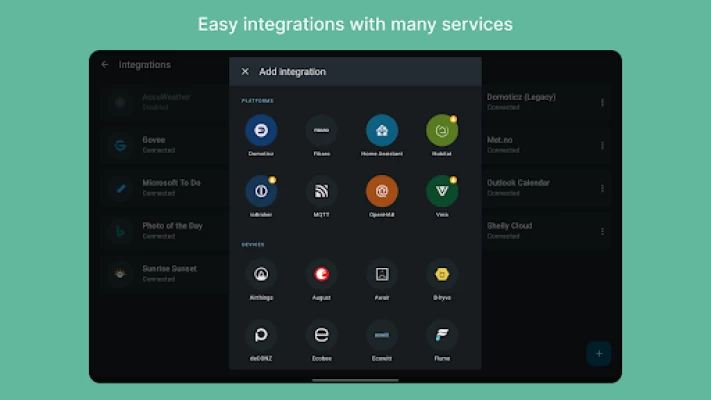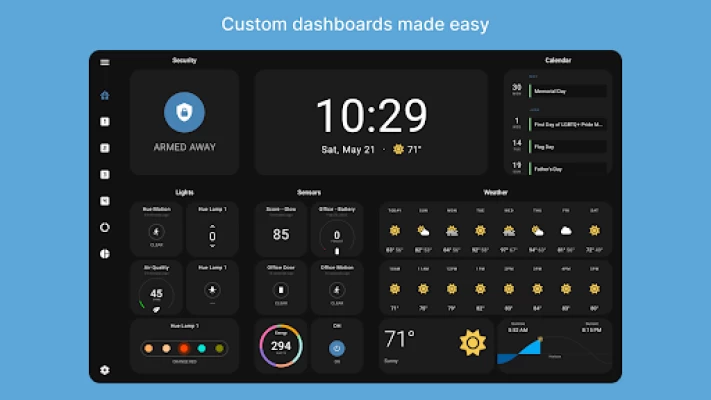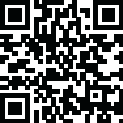

HomeHabit - Smart Home Panel
June 07, 2024More About HomeHabit - Smart Home Panel
Create personal dashboards with custom layout and 30 different widget types.
Easy Integrations
Quickly integrate with variety of platforms, services, and devices.
Personalization
Use themes to create a unique style for your dashboard.
Privacy
Keep your data private and local on your device. No need for another online account.
SUPPORTED INTEGRATIONS
Platforms
• Home Assistant
• OpenHAB
• Domoticz
• Fibaro
• MQTT
• Hubitat (experimental)
• Vera (experimental)
Direct
• AccuWeather
• Airthings
• AirVisual
• August
• Awair
• deCONZ
• Ecobee
• Flume
• Foscam
• Govee
• IFTTT Webhooks
• LIFX
• Meteo-France
• Nanoleaf
• OpenWeatherMap
• Philips Hue
• Reolink
• Shelly Cloud
• SwitchBot
• Tile
• TP-Link Kasa
• Wyze
• Yeelight
• And many more...
Standard
• iCalendar
• Outlook Calendar
• Microsoft To Do
• Met.no
• Sunrise Sunset
• MJPEG
• RTSP
• HTTP
• RSS
• Photo of the Day
• Local images
Integrations have various levels of setup difficulty. Some might require setting up an account to receive an API key.
If you are experiencing any problems during the app setup or while connecting to your integrations, please send us a message to support@homehabit.app
Latest Version
39.3
June 07, 2024
Habit Automated LLC
Design
Android
100,500
Free
app.homehabit.view
Report a Problem
User Reviews
Lucian Tudora
4 years ago
Very cumbersome to set up. Could use some auto config. Hass offers enough info for a quick auto configuration. Got tired and bored really fast of adding things of things of entities and properties on an empty screen, especially from an already fully configured backend...
A Google user
6 years ago
absolutely love this app. super easy to set up and just works. I love how you can set this as your main use off the tablet so that whenever it reboots, it automatically goes to the main screen of the dashboard so you can use it as a proper dashboard for your home automation using home assistant
François Pasquier
5 years ago
Nice app, it doesn't seem to support the "user" group of home assistant though. These are the non administrator users It keeps looping on connecting / connected in the status. Could you take a look at this bug? I can control my appliances from the browser just fine.
Gene
2 years ago
This would be rated 5 stars if a couple of things were possible. First is to be able to change the icon font size. Secondly if each page could have a different background and thirdly the left hand settings menu should have the option to be hidden.
Rihards Cicens
2 years ago
Can' connect with TP services.. shows error, that's why I refuse the subscription... other services works puss/minuss OK. It's really sad that you're not offering "Smart Life" app services because most of the available device's works with a smart life app. Wery easy to use HomeHabit!
Nick
4 years ago
Can't figure out how to set app up with my home devices. Integrations menu has 6 platform options all of which I don't have. They all ask for url's. Figured for the premium price people have been complaining about it would be a bit more user friendly.
Marcin Bielski
3 years ago
Very poor graphical customization. Cameras integration is worse than products about 4 years old. Can't control blinds, sensors presentation also very poor! I give two stars for easy setup and responsive switches. Very old version of Imperihome is hunderts times better. 🙄🙄🙄
Salvamipc (Informatico)
5 years ago
The app itself is maybe one of the best dashboards. However few things are not perfect. First the price, I would gladly pay about £5 for the pro license, €21 is a bit too much even for this great app. Second if you plan to use an older tab you not using anymore, mighe be too slow. Third the side bar shoud hide itselt, and last the curtains swith dont have a stop position, it has up, down and when press the middle that should be stop will revers the status. If it improves will give 5 stars.
Chris Smith
5 years ago
Looks like this could be a very impressive project but at the first hurdle it fails. I successfully connected to Domoticz but I can't add a dashboard? EDIT review update. So what I observed is there seems to be a delay before the App allows you to proceed!? After writing my review a few minutes later I returned to check the App again and hey presto the pay button had disappeared and I could add a dashboard! Looking through the reviews someone else had the same problem a few weeks ago! C'mon..
Nicholas Schiffman
3 years ago
Awesome App with great functionality, but pricing is on the high end. Also would be nice to have press and hold actions especially for lights. If a menu could pop up to change color/brightness/effect similarly to HA, this is the main reason Im not sure if I'll be sticking with this app. Thank you for all your hard work!
A Google user
6 years ago
This app is amazing! Of all the apps out there using to control Home Assistant, this one is flat out the best. Home Habit is the only app that gives you an easy and quick way to control your Home Assistant powered smart home with a polished and smooth feel by using a touch panel with stylish dashboard elements and controls. Keep up the good work!
Peter Haller
3 years ago
So far, I'm just using the mqtt features, adding of items where hard to find long down under broker settings, and it's a bit sensitive for experimenting with odd devices (hint: take notes, erase it, and start over) but, when all is right, it's rock steady so far. There is a chans that I upgrade this to five stars if I can get most of my things into it.
A Google user
5 years ago
Perfect for my usage application. I wanted a simple panel to run on an old android tablet to control Home Assistant for my thermostat and switching on/off lights etc. This app is simple to set up and looks elegant. I have a feature request for the developer, could you add a screen off/on time to the stay awake feature, so it could turn off/on the screen at certain times of the day? There is no need for the screen to be on at bedtime, so having it turn off would be very useful.
Péter Vojnisek
5 years ago
absolutely great peace of home automation dashboard. fast, lightweight. I'm still waiting for a better domoticz support especially thermostat. keep up good work! BUT! Can't save dashboard settings. All of my settings have been lost because of a bug. I lost hours of work. Am a bit pissed of. I think this software is quite far from being ready to ask money for. This is only a beta yet!
A Google user
5 years ago
I'm using it as the home app of a Huawei tablet and it is working fine. It is responsive and really useful. There is space for improvements: at device reboot it never shows the dashboard, only cogwheel for setting is present (though nothing in the menu is working), and I have to force restart the app in order to see any anthing. Apart from that, app is great and I think it is one of the best way to manage your home automation, and it looks the fancier I've seen so far.
Chan Wenhao
5 years ago
Easy customization for entities which you have already linked in Home Assistant. Simple and tidy. For a free app with no limit to adding of widgets, this is very much appreciated. A suggestion for improvement is to add screen burn reduction feature for the clock screen saver. (slight movement of the time display to prevent screen burn in) Maybe some colour customization too. Hope you'll consider it. Thanks!
Jose Miguel Lopez Caamaño
5 years ago
Seems like the best one out there, but it won't keep the switch or light states. If you turn on a light, the light turns on, but the state of the widget goes back to off after 5 seconds so what you see in the dashboard is not a reflection of the reality. UPDATE: for a quick response which to me means that you care, you get another star...
Dale Montoya
3 years ago
(Updated Review) Amazing App!!! Work flawless with all my integrations. I was using NetIO controller app for several years because I didn't like any of the other smarthome apps even though it was very difficult to set-up. HomeHabit does everything I could do with NetIO but made it extremely easy to set-up and it local to my network instead of a cloud (I only use a cloud when I have no other solution).
Lu
3 years ago
Love all the features and UI... especially how I can make a button to call http requests goes great with esp8266 and esp32 projects. Is jammed packed with services/devices it can control. Only con is I am not so crazy about the price, I would like to own the app with all the features and not have a subscription. The app is definitely worth $10/$20 anymore than that is too high.
Dereck Goolsby-Bearsong
2 years ago
Not for the faint of heart. It's clear that this is a powerful dashboard app that focuses alot on integrations with home automation services, but it's definitely not a user friendly experience as some of the web services require you generating and setting up your own API key. It's clear if I wanted to really set up a powerful customizable dashboard this is the one, but I'm kinda looking to dabble in it first, so I'll keep looking. Recommended though if you're a power user.