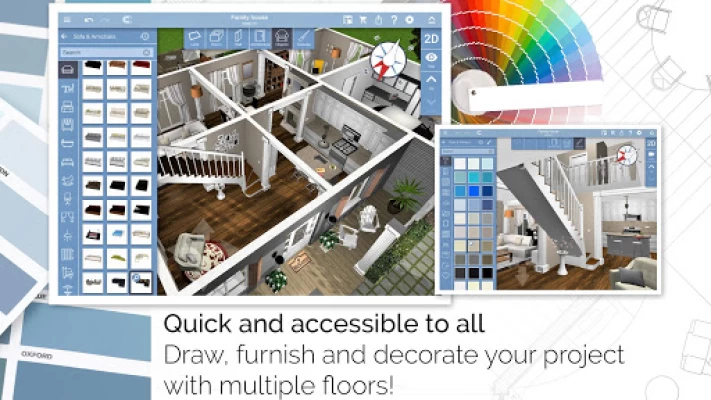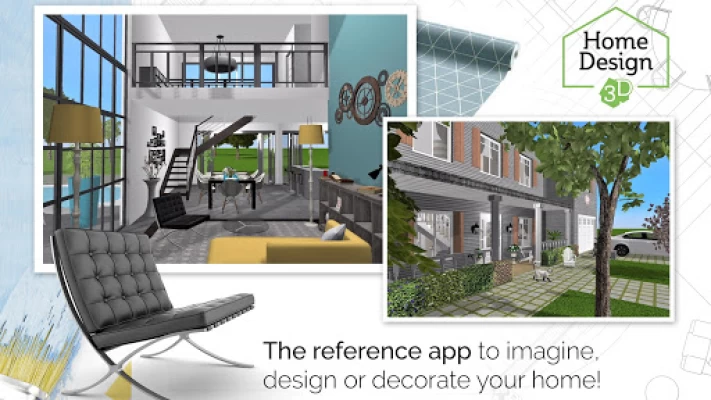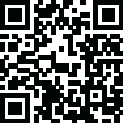

Home Design 3D
June 16, 2024More About Home Design 3D
With Home Design 3D, designing and remodeling your house in 3D has never been so quick and intuitive!
Accessible to everyone, Home Design 3D is the reference interior design application for a professional result at your fingertips!
Build your multi-story house now!
Unlimited number of floors with GOLD PLUS version (depends on your device's capacity).
CREATE, DESIGN, FURNISH AND DECORATE EASILY YOUR HOME AND SHARE IT WITH A COMMUNITY OF MORE THAN 90 MILLION OF USERS WORLDWIDE!
Whether you want to decorate, design or create the house of your dreams, Home Design 3D is the perfect app for you:
1.DESIGN YOUR FLOORPLAN
- In 2D and 3D, draw your plot, rooms, dividers
- Change the height or the thickness of the walls, create corners
- Add doors and windows with fully-resizable pieces of joinery
2. FURNISH AND DECORATE
- Design and decorate both the interior and outdoor of your home
- Make your choice from over a thousand of pieces of furniture and accessories, customize your decoration and express your style, from the most classical to the trendiest!
- Edit any object, by changing its size, color, position and altitude on the walls
- Duplicate your favorite items thanks to the copy/paste function
- Use the undo/redo feature at anytime if you want to go back
- Use the eye dropper to find an existing color in the plan
- You can also import picture as texture and apply them everywhere
3. VISUALIZE AND VISIT YOUR CREATION
- Visit your creation in real-time 3D as if you were inside it thanks to our brand new photo-realistic 3D rendering
- Discover your home, your outdoor and even your neighborhood
- Admire the result day and night, the compass function will show you where exactly the light will fall at different times of the day
4. IMPORT/EXPORT AND SHARE
- Import any plan and display it on the background of the project
- Export and continue your projects on your other devices thanks to the cross-platform compatibility
- Share your projects via e-mail, Dropbox, OneDrive and many more file hosting services!
- Share your best creations with the Home Design 3D community on www.homedesign3d.net!
No internet connection required
Illustrated tutorial available
Calling all professionals! We can make it possible to see your products in Home Design 3D, or develop a unique version of the app for your needs. Contact us at pro@anuman-interactive.com
_________________________________________
Follow us on Twitter @homedesign3d
Join us on facebook.com/homedesign3d
Get inspired on our Pinterest boards/homedesign3d/
Follow us on Instagram @homedesign3d_off
Latest Version
5.3.2
June 16, 2024
Anuman
Design
Android
22,309,513
Free
fr.anuman.HomeDesign3D
Report a Problem
User Reviews
Samantha Shirley
3 years ago
This app has a lot of potential. But you cannot input the exact size of your rooms. Kind of crucial! It jumps from 13'4-15'7. I can't get anything in between. When I actually manage to get the dimensions right (after several minutes of trying), when I take my finger off, it moves and changes it. So frustrating.
Boho Bay
3 years ago
I love this app. It's so easy to use. I wanted it to design my own tinyhouse blueprints to build my own. It's perfect for that. For those having trouble with the size jump, you can actually type in the specific size in the settings on the right hand side when you are clicked on any object or wall. You just have to play around with the app to find all the good settings. It is a paid app for saving or for extra stuff to use in your design, but they have a $5 just to save. Highly recommend.
Julia Rooney
4 years ago
This app has been incredibly useful to me over the years. Layouts I did years ago are still functional. Whether rearranging my own house or helping family members move, I can visualize ahead of time where things are headed and communicate about the changes. Aside from being useful, it's also fun with tons of furniture and finishes to play around with. This app was great to start with and just keeps getting better.
Alberto Gastelum
4 years ago
Pretty interesting app.. for a free download, it's not bad... wish it had more themes and landscape ideas .. what sucks about this app is that most times the app will lag and close, and when I open it up again, it either deleted any changes that I had done or it will make changes on it's own. The app has been around for a while so I believe that there should be many MORE ideas you can add.
A Google user
5 years ago
This is app very good. You can calculate everything nicely with near-exact measurements. I like being able to switch between 3D and 4D. There are some glitches with placing structure pieces, though. The app tries to predict my next step and do it for me. I wish I could also customize the height of my structures and change the roof style. I think they should unlock more for the price you pay @level 1.
Jenny Baggs
2 years ago
Fix bugs!! Needs some work in comparison to other apps. The idea is good and really good what all u can do, however it's gets a little finicky and not user friendly. Building walls and making rooms putting in furniture all fairly easy but putting it all together can quickly become a mess. And one thing messes up another thing and trying to fix something messes up other things. I've been done with a plan for weeks but one thing got off and I've been trying to "fix" it ever since. I wish u could..
Lillian Reid
5 years ago
The app lets you play with preset designs to get a taste of how to use it, but you have to pay $5-$22 in order to save anything. It is very well made. It's easy to use & has a lot features and details. You can do anything interior or exterior. I spent hours on a design thinking I could save. It just gives a generic response "to create unlimited # of projects, pay" whenever you do something restricted. But you should at least be able to save 1 house if you advertise as adds and in app purchases.
A Google user
6 years ago
I had to repurchase, I'm upset about! I love the concept. Used for years. Love the additional seasons I feel like this could be upgraded to apply so many more features to make it as realistic as possible I think it should offer business designs as well as inventory to go with it the ability to interact with each object new upgrades on materials and the snap feature is a little touchy. After spending two days straight creating a business it malfunction
Tanin Persa
4 years ago
Just fantastic! Allowes putting multiple story buildings together from scratch with astonishing precision and unlimited editing. And adding objects, like trees and furniture. Plus colors and patterns. The samples that they show are real. They can be built from scratch. After doing a little figuring out, the process becomes easy and fast. The only issue i have is i can't import images, such as floor plans. But I am pretty sure that is because of my phone. Because everything else works superbly.
A Google user
6 years ago
I liked the app after purchasing and using it. It has been easy to use. But now, I am experiencing a problem. I couldn't launch the app any more. Everytime I attempted, it showed a fetal error message advising to reinstall. I sent email to technical support but have never responded so far. I uninstalled and reinstalled the app as per the message I get when I launch it. However, it has never worked again. I paid for the Gold version and no help from the developer and seller. Don't buy it.
Shannon Moore
2 years ago
Been using this app for nearly a decade now. It's one of those games that stands the test of time, and the option for custom textures and new features added every year or two always keeps things fresh. Also, can't recommend the paid version enough. $10 for all objects and features forever? Easy choice imo, especially when everything else these days is on subscription. Does it have limitations and issues? Absolutely. But the customization and creative possibilities make it 100% worth it.
DJ Dallas
3 years ago
Works great, I'm using it for comic backgrounds and art instead of actual construction or planning. There are a few issues though, like that the free version lacks a necessary option: the save button. And that when you move an object, sometimes it wants to move you with it if you move it too far up the screen, which gets annoying constantly having to readjust. And it needs a better zooming option so you can take pictures in view from low angles, not just standing angles. Otherwise, great app!!
Chalon Myers
3 years ago
Fantastic on android, but a little glitchy on other devices. Overall the best app for flexible home design, and really fun to work with. I just wish new furniture and textures could be added frequently through updates. I think if it's difficult for you to work with you may not have a compatible device. It's extremely easy to use when it functions well. Definitely worth trying out if you don't like the design "games" that make you solve word puzzles, when you really just want to do the designing.
Autum Johnson
1 year ago
I normally don't rate apps unless I really like them and this is no exception! It's great for simply designing houses- projects- or actual blue prints. Nothing is ever perfect but this app is the best of its kind that I have found. The $10.00 upgrade pretty much covers everything besides anything that's 3 stories and up and multiple roofing options. The user interface can be frustrating at times, but mostly when I've been using the app top much and I'm rushing to get things done. 👍👍
Rachel B
1 year ago
Was planning to get paid version. I'm so thankful I didn't. It's impossible to create an L shaped room. The menu at the side keeps disappearing, so I can't enter room sizes. Selecting walls to resize or reposition means tapping away at the screen until it opens that option. Ugh. I'm so frustrated that I have a headache. I really wanted this to work. I'm building a home and wanted to get a feel for what I am designing. I have my basic plan drawn out on graph paper. I just need to input and view.
Cheyenne Barbot
1 year ago
I really love this app but it's making it very frustrating to the point where I want to give up because the walls and floors attach and when I want to adjust one of them it changes the other or if I try and delete a wall it will delete the entire floor and stuff in the room. I've thought about spending the extra $10 for unlimited roofs but I honestly haven't even gotten to the roofs yet in any of my designs without stuff getting all messed up.
Lakasha Williams-Bow
1 year ago
I recently had the opportunity to try out Home Design 3D, and I must say, I'm thoroughly impressed! As a homeowner looking to renovate and redecorate my space, I was blown away by the ease and precision of this design tool. The intuitive interface made it incredibly simple to create a 3D model of my home, from the ground up. I was able to design and decorate every aspect of my space, from the interior to the outdoor areas, with stunning accuracy. The vast library of over a thousand pieces
cliff jordan
1 year ago
Like the building mode in Sims 4. It has a lot of freedom and I love that. You get to place what ever you want. where ever you want. The only thing I don't like about it is that it doesn't have much variety in terms of color palette. You can choose a lot of wallpaper colors and floor colors. But when it comes to the furniture it's usually just the typical gray or brown. Add a little more color and you have yourself a 5 star app
Brittney Gordon
1 year ago
I'm not using this for any particular reason, just for fun. So I'm not too worried about it being precise...however, you are able to build and design homes completely from scratch using your own dimensions. You can upload your own textures and photos for design, as well. The camera views are a little strange and hard to get used to, and selecting and moving items can be a little hard sometimes, but overall, I got used to it. I have had a blast just building and designing.
Levi Sundberg
1 year ago
This is the best app of it's kind that I've ever used. Very easy to create rooms and decorate them to give you a good feel for what you like. I love that you can make almost any object any color/texture you want. It would be nice if you could have circular (and/or semicircle) rooms, as well as being able to rotate rooms, though. Also, more decorations like computers and appliances, etc. that aren't attached to desks and tables. Overall a great app for designing a home, shop, barn, garage, etc.