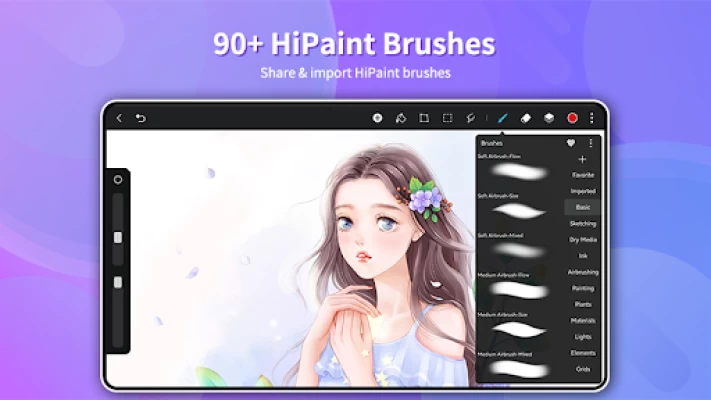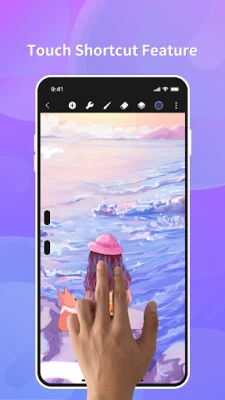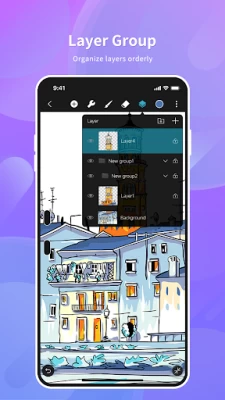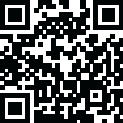

HiPaint -Sketch Draw Paint it!
June 22, 2024More About HiPaint -Sketch Draw Paint it!
*YouTube channel
Tutorial videos on HiPaint are uploaded to our YouTube channel.
Subscribe it!
https://www.youtube.com/channel/UC23-gXIW3W9b7kMJJ4QCUeQ
HiPaint is becoming a complete pocket art studio with these powerful drawing features and more:
「Light User Interface」
· A simple user interface to gives larger space to think and create, and allows you to focus on the digital drawing itself.
· Quick sliders that allow you to quickly adjust brush thickness and opacity.
· Brand new dark UI interface, simpler and more powerful, better for finger drawing.
· Speed paint: Use HiPaint to make speed paint.
「Brushes Features」
· 90+ kinds of common and delicate brushes qualified for most of your art work including leaf brush, air brushes, digital pens, sketch brushes, ink brushes, flat brushes, pencils, oil brushes, charcoal brushes, crayons and stamps, Lights, plant, element, grid and noise bruses.
· 90 customizable brush parameters for better and realistic drawing effect for kings of rawing and painting.
· Brush Studio - design your own custom brushes
「Color Features」
· Pick the perfect color with Eyedropper
· Paint Bucket Tool
· Previous Color and Color Palette.
· 7 kinds of colors you used recently, easy to switch to color you used.
「Layer Features」
· Well-organized layer function interface
· Up to 100 layers supported to make your creation efficient
· Multiple layer parameters
· Access over 20 layer blend modes for industry grade composition
· Layer group - manage your art work simply
「Other important digital painting tools」
· Stabilizer smooths and perfects your strokes in real time
· Insert shape like line, rectangle, and oval
· Canvas Flip horizontally and vertically, Symmetry visual guides
· import your picture to edit or copy an artwork for speed paint
· Reference feature - import an image as the art reference
· stroke stabilization feature clipping mask feature
「Dramatic finishing effects」
· Gaussian filters, HSB , RGB adjustment
· Adjust Hue, Saturation, or Brightness in real-time
· Sketch filter that helps you to extract line from a art work
· Gaussian and Motion Blur filters for depth and movement, or Sharpen for perfect clarity
「Multi-touch gestures Features」
· two finger tap to undo
· two-finger pinch to zoom in/out and rotate your canvas
· three-finger tap to redo
· long press the screen to activate Eyedropper tool
· create the perfect circle, square and straight line at specific angle with another finger tap
「Undo and Redo」
· Quickly undo and redo through the quick button or press keys of graphic tablet
「 Save, export, and share」
· Share your creativity with friends and families, and export your art work to continue creating on computer.
Just paint it! draw! Hope you'll like this digital painting and sketching app. Now let's try HiPaint to start your digital painting journey~
Latest Version
5.0.8
June 22, 2024
Aige
Design
Android
2,084,082
Free
com.aige.hipaint
Report a Problem
User Reviews
Peter Smythe
2 years ago
Awesomely powerful and truly free. It took a bit to figure out the interface but you get full brushes, layers, groups, masks, blending modes, alpha, filters, lag-free liquify, easy and very powerful brush customization with pressure sensitivity curves, selections including freeform and contiguous with variable tolerance, add and remove from selections, and even feathered selections! However, image dimensions are max 4000 px and it tries (but fails) to impose a layer count limit inverse to size.
Acacia Lawson
2 years ago
Pros: very slick and handles very well. Nice pressure sensitivity, sensible UI, filters and brushes are nice. Being able to install brushes is cool. Great options! Cons: Asks for a lot of permissions an art program just doesn't need, likely for the ads. I hate this, it feels really gross and turns me off. Also, installing brushes on mobile isn't intuitive, but I'm still happy to have the option. Offer us the ability to just buy our privacy and not have ads, and I'll up my review.
Crying_v. Ghost
1 year ago
i really enjoy this drawing app! the ads are small and aren't intrusive, all brushes are free, more brush customization ability compared to other drawing apps, not very laggy, loads quickly, i cant really think of anything id complain about. i would enjoy if there was a dark mode for the 'main' screen(where you view all of your canvases) and if there were more brushes since brushes are a lil complicated to make(for me, at least) but other than that the app is pretty nice to draw with.
Mitchy
2 years ago
So far it's a really good app! Reminds me a lot of procreate, and is super good! But the only problem is that when I switched back to the tab after texting my friend the drawing was working on doesn't show. And it always says "error loading" I tried opening and closing the app, and then duplicating the drawing, but nothing works, and I don't want to restart.
BØBĀ T3Ā
1 year ago
The brushes are smooth and the app is pretty easy to use. No ads from when I used it. You can even save the speed paints, not just the drawing. I've about two things on here. But I have a quick complaint. When I was useing the app drawing a character I was starting to color. After a few minutes, I had an error. There was type of error all over the canvas, the drawing was still able to be seen. But, the error made it annoying✨🌼Want to contact me? lbgtqfangirl on discord!🌼✨
Kennedy Bernal
1 year ago
The app is really good, I really love it, but there's some bugs or errors that really bother me, and I hope I'm not the only one. When I draw everything is completly fine but when I try to merge two layers together the drawing erases. And I hope that could be fixed. And, when I'm animarting I drawing a picture but then when I go back it's all gone for a strange reason. And another drawing from the other frame also appears. I just hope that could be fixed. Great job of making this drawing app!
Tatiana Bilby
1 year ago
This art program is amazing! I'm still learning how to get used to it, but the brushes are perfect! The more I try it our, the more I learn how to use it and find amazing features. I love how you can drag the color and just add it to your drawing! This art program actually helped me improve my art skills, thank you so much for this app! Although I am still trying to get used to it, the app is amazing as a starter!
CypherTale
1 year ago
I feel like the stabilizer section was a lot more convenient then the jitter correction infused with the brushes? It was a lot faster to use then this im thankful you didn't get rid of the tool but its a lot less convenient this way..? I still really like this app but its a bit more annoying to use with this change, along with when i draw sometimes there are big black lines I can't undo and have to actually erase at random, they just appear which is annoying, but overall i still enjoy the app.
Jadynn
1 year ago
I would rate it higher because it's actually a top tier drawing app that's free, problem is it's glitchy and has some bugs. I only had the app for a few hours, and I tried to color my sketch and the entire app glitched and deleted my layer, I don't care much about all the ads there is I just wish it was more responsive on my device. So far it's a 3/5 but if that one problem gets fixed it'll easily be a 5/5!
Rodge P.
1 year ago
This app should be so much better than it is. But it's very buggy to an almost unusable degree. I have had my art deleted at least 3 times while closing the app to check something else. The UI elements having issues already made me kinda wary but I never want to be in the middle of a drawing only to come back to what I've been working on has been deleted. Using 24 ultra for reference. Don't know why this is happening.
Frank Orosco
1 year ago
Amazing app! Its really easy to draw, resize, and everything else. I've never really used a drawing app like this before, and this was a good first experience. Only reason why it's four stars is because there is no tutorial telling you where everything is. I was still able to figure it out, but it was slightly more annoying. Great app nonetheless.
Young Carter (YCproducedIT)
1 year ago
Great app, there are many tools and ways to do things creatively. I'm not sure if they've changed something, or if it's because I got a new phone so I lost my settings, but it used to be my favorite because it had the most realistic and cooperative smudge method, but since getting my new phone it seems similar to other apps I've not cared to use. Idk, maybe once I get all through my settings and stuff on this new phone it will be the same and I'll update this.
Leeyah Cooper
1 year ago
I wasn't going to originally going to give a rating at all but I feel this problem needs to be addressed. The random freezing and glitches that happen in the middle of drawing are annoying. It makes the process more tedious when you have to constantly pause and wait for it to go back to normal. Fortunately all your changes are saved for the most part so there's nothing detrimental about it but I still feel like it needs to be fixed 😕. Overall great app though.
unnamed account
1 year ago
I enjoy drawing on this app, and I would give it 3.5 stars if I could, but it has a few issues. For starters, it's laggy, especially when I draw with a larger size brush or use liquify. Also, for some reason, I can't undo when animating. Furthermore, it's just tough to use on your phone because of the layout. I don't have a tablet, but I have a feeling that it would work way better on one. I do really like how you can add custom brushes for free though I think that that's amazing.
Sierra Rose
1 year ago
pretty good app!! I do have a few problems tho, whenever I select something and try to move it it stretches it instead. Also, whenever I go onto and already existing canvas it doesn't show up and I have to exit out and open it again. There's other small problems I have but I can't seem to remember them right now, but other than that this is a decent drawing app!! :)
Persia Brown
1 year ago
The app is okay for the most part but there is a few things that bug me. The fact the blending is a different icon from the normal one is annoying. The blending should be an option for brush customization. There should be pressure sensitivity options with and without a pen. Same thing with fade thing. Personally I think this would improve the app a lot.
Caitlyn Long
1 year ago
pretty easy to use, not many tools. the rotation is a bit janky and there's a bit of lag every now and then. saves photos well and it's super easy to download my pieces. overall a 4.5 EDIT! SERIOUSLY!? RANDOM SQUARES OF MY PIECES JUST DISAPPEAR AND I CAN'T UNDO IT! WHOLE ARTWORKS! GONE!! I could care less that they added ads but I can't even use the app without fear and anxiety anymore.
Erin B
1 year ago
I payed for two features after loving this app for a while: the no ads, which works fabulously. But I also payed for the video download option that was 0.99$ and when I try to save the videos to my phone, it saves it but the first frames are all always blurry. It's always the first frame for each video. I think the quality as a whole is also not as good as if I were to download the animation as a gif. My phone is a galaxy a53 5g.
Cameron Noah Rewalt
1 year ago
This is actually a great app that I can use to create digital art right on my phone. One issue I have however is that the app will sometimes delete an entire layer upon me exiting a canvas. Another smaller issue I have as I feel the tool icons are a bit vague in terms of knowing what they all do. If a label appeared when you hovered with your stylus, that'd be HUGELY helpful. Other than those, it's genuinely a pretty solid app and I recommend it
Navi
1 year ago
App worked most of the time and felt smooth, but too often it would bug out and cause me to lose entire layers, sections, and even the whole canvas at one point. I feel that for a drawing App, they should iron out some of these fatal bugs. Occasionally the undo button would break and not undo some movements. It would crash and freeze. The brushes worked well, and without these bugs it would be a 4+ Stars. The potential to lose so much of the drawing from one mistake far outweighs any benefits.