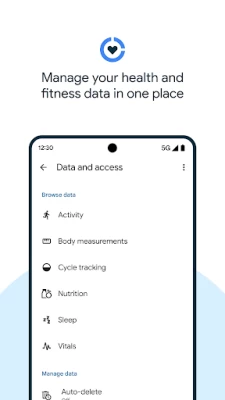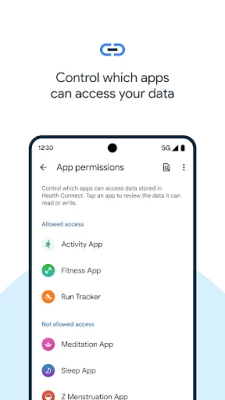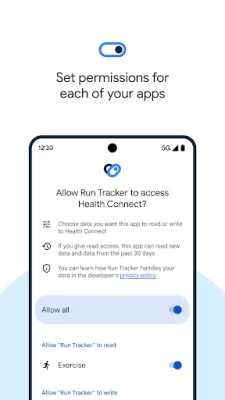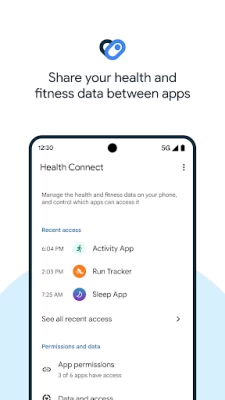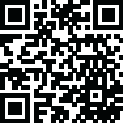

Health Connect
June 15, 2024More About Health Connect
Get more from your favorite apps. Whether you're focused on activity or sleep, nutrition or vitals, sharing data between your apps can help you better understand your health. Health Connect gives you simple controls, so you only share the data you want to.
Keep your health and fitness data in one place. Health Connect stores the health and fitness data from your apps in one place, offline and on your device, so you can easily manage the data from your different apps.
Update privacy settings in a few taps. Before a new app can access your data, you can review and choose what you want to share. If you change your mind, or want to see which apps recently accessed your data, find it all in Health Connect.
Latest Version
2024.05.20.00.release
June 15, 2024
Google LLC
Tools
Android
319,582,156
Free
com.google.android.apps.healthdata
Report a Problem
User Reviews
Brandi Thompson
2 years ago
Does not sync steps accurately. I will have a count on my watch and Samsung Health app and Google Fit will still show 0 steps. If I drill down into the source data, it shows the accurate count but this is only in the source data, not in the dashboard or on any reported metrics - all those still show zero. Disappointing, but I'll keep trying in the future as I know this is still sort of in a beta state. In the meantime, I'll go back to using Health Sync.
Michelle T.
2 years ago
First of all, I don't like that every time I want to access the app I have to search for it on the search bar to open it cause it has no homescreen icon. Secondly, It seems redundant. The only reason I have it is because it is the only way to connect with my Samsung health, which keeps better track of steps than Google fit. This makes me sad cause, other than the inaccurate step count, Google fit has a better system for adding information manually.
Stuart Roskelley
2 years ago
EDIT 20230331: latest update is draining battery like crazy. PREVIOUS: Without some sort of auto sync (like FitToFit does), this app is useless to me. For example, i have a nutrition tracker that offsets calories based on exercise from Google fit. My actual exercise comes in from Fitbit. However, since there is no auto sync for Health Connect, that nutrition app will never get the Fitbit data unless I manually open the Fit app first every time, which is very unpractical.
John Hajinlian
2 years ago
I know this is in beta right now so maybe it's not for me. But I have a pixel 7 pro and Fitbit charge 5, and the health connect program doesn't work at all. When I pull up the app, there is no information in it, or does it appear to even connect to anything. Yes, I updated the charge 5 firmware, and have the Fitbit app on the phone which works fine. I've tried for 2 hours to get anything to work but no luck. I can't seem to find any documentation on this whatsoever. So far for me, a total fail.
Ali Mirzaie
2 years ago
This app has a great potential, I love the documentation and providing clear API for other devices and apps to get connected to it. However, this is what I think needs improvement: - Single source of truth based on timestamp - Some apps can not use the API even though they have access, something in the background is broken (like MyFitnessPal can not write Nutrition or send data) - Manual Sync is not available - Choice to sync historical data from past (last 6 months should be more than enough)
Ed Toshach
2 years ago
This app is useful, but has some issues. I get it's beta (note the five stars), but I'm guessing -- because it's beta -- feedback is helpful. First, I'm happy to finally have a connection between Google Fit and Fitbit. For the most part it works great, and Health Connect also transfers my steps to MyFitnessPal, and that works well, most of the time. A problem I'm finding is that on days when I get a lot of steps in a short time, then Health Connect stops transferring steps, for the rest of that
kinderdm
2 years ago
Love the idea to connect all this fitness data, but it does not work right. Steps in particular are way off. It notifies me of hitting my 10,000 goal while my Galaxy watch has only counted half that. And when I look at the step sources, they only show two sources that add up to just bately above what the Galaxy watch says. And then the number from Samsung health also doesn't match what the Samsung app/watch says, not even close. If these sync issues were fixed then it could be a powerful tool.
D Pink
1 year ago
Like some of the other Reviewers, I have both a Fitbit and a Samsung Galaxy watch. I use the Fitbit for exercise and sleep tracking and the Galaxy watch has more features that I use for entertainment. I absolutely love the idea of having an app that can combine all of fitness and nutritional information from both. However, the app definitely still needs some work. The data doesn't sync properly so I have to constantly check the main app for the most up to date information. I know it's in beta
Holly Taylor
1 year ago
It doesn't work well with crossing fitbit to Samsung Health. Some things won't write over, while others double up. Im still constantly needing to open each app. I also use fitindex scale, and none of the apps connect to that. Other than that, health connect is difficult to find. At first it showed up in the search bar, but never as a widget or icon. However, now I have to go to the play store to open it. I love the idea, but it needs a lot of work.
Kathy Lerchenmueller
2 years ago
Could be better...doesn't seem to accurately sync from my fitbit to my WW app, (and vice versa). In theory it would be great to be able to sync everything from my fitness tracker to my other health manager apps, but if the data isn't accurately syncing, then what's the point?? Also, I can seem to access the app itself to control what access I am giving each app once I initially set it up, so again, not sure how helpful it really is. But since it's still in BETA, I will wait and see...
Doug Bennett
2 years ago
It only pulls a small portion of my fitbit data. I have years of data, and it only pulls the last couple weeks. I have been using the same fitbit account since the beginning of time, and I have not switched anything. I can still see all my previous fitbit data on the fitbit app, but for some reason, it doesn't pull any of it into Google fit. I tried clearing cache and reinstalling. Oof.
Asia Hoe
1 year ago
Until recently, Google Fit would not let me sync my Fitbit data natively. I'm thrilled that syncing works now. As the app remains in beta, there are still some odd quirks, and integrations leave much to be desired. For example, there's no app icon in the drawer, so I have to search for it in the Play store, and the Meta Move app doesn't seem to be updated to work with the Health Connect Beta. Looking forward to seeing how the app evolves.
Ron Zuber
1 year ago
This has the potential to be awesome, but you've given us very limited ways to view the data.. and why not let us sync this data to the cloud so we can look at it and compare certain sets of the data to other sets of the data.. why have/save this data at all if you're going to make it this difficult to analyze? It seems this app is not customer oriented, but more geared toward other app devs being able to sync to one place.. now I gotta find an app that syncs to this and shows me my data.. 🙄
R Wms
1 year ago
I hope this helps as I, too, was confused looking for the app with the rest of my apps. The app is located under settings- Apps- scroll down to health connect. I needed to connect my withings scale and fitbit activity to another app. At first, I was completely confused, but after playing around, I got it to work. Fitbit writes, withings writes, and other app reads. So far, everything is working as designed. No issues.
Jeff Quandt
1 year ago
1st thoughts 1. App is not visible on my app library. I can find the app in the Play Store to OPEN it. None of the screens in the Play store appear on my phone. 2. I easily connected My Fitbit app to My Fitness Pal to track steps in MFP. However, I have yet to see anything. 3. I realize this is in BETA, but so far I am not impressed that ut actually works. I will be uninstalling it if noting changes.
Kevin York
1 year ago
There is no launch icon. In order to run, you must go to the play store, find app and select run. I am not comfortable with this since the app handles sensitive information. There is no apparnt dashboard to see your info. This looks like a logistical nightmare... you can write to apps, and read from apps... which could lead to multiple reads and writes to same apps.. they need a table to show all apps and data types.. so you do not overwrite or confuse as some apps already read from eachoth
Kaitlyn Molner
1 year ago
Absolutely terrible. Can't get data to sync reliably. It's super frustrating and not worth the time to try and figure out. I hope my tracking app will link directly with Samsung Health/Google Fit again instead of trying to use this. If not, I will have to find some other workaround, which is disappointing since it worked perfectly before with the direct link.
Andrew Russo
1 year ago
Since this service was inserted between Google fit and Cronometer step counts and general activity are no longer imported and included in the calorie burn numbers. The only activity imported is intentional logged workouts. I am deeply dissastified. The direct communication between Cronometer and Fit (or Samsung health) was superior. This is a mistake that needs to be fixed. Also, it does not consistently sync workout data tracked with Google Fit to cronometer. I am unimpressed.
Undre Drawn
1 year ago
In theory, this would be a good app, but I've enabled permissions for both Google Fit and Samsung Health, and it doesn't appear to be syncing. I had high hopes it would since I use both apps in conjunction with my Samsung watch. The biggest issue with this app is that once it's installed, it doesn't appear in your apps section as an icon for easy access. You have to go to Settings-Apps and then scroll down to the app. Bad implementation.!!!
Meow Manian
1 year ago
This is easily the single worst mobile app I have ever used. You have to go through either the app store or your phone settings to open it, it doesn't sync with any app it claims to be able to connect to, and any information you might actually want to see is hidden behind layers and layers of utterly worthless menus. I would give this 0 stars if it were an option. One star is one too many.