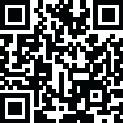

HD Camera 2024 for Android
June 15, 2024More About HD Camera 2024 for Android
HD Camera pro is a lite but all-featured app like a real digital camera for every moment. Professional but quick camera. It's worth downloading!
As follows:
Professional HD Camera App:
- Clear and brighter face cam and a 3x+ front zoom camera, native camera roll
- Pro camera high definition with RAW(DNG) format
- 4K pro video camera recorder to take pro filmic videos and vlog
- High definition camcorder similar to iPhone 14 camera
- HD camera lens photo blur effect
-20+ Moon camera and camstar pro awesome with Gcam camera night cam and low light camera
- Macro focus and 10+ zoom camera for macro photo, vividly camera view and hd see
- More HD selfies and daily snaps than the phone camera, HD Samsung smart camera app
- A 4K reaction cam with 4K 60FPS video setting
- Well-designed hydra 2 style camera setting
Multiple Shooting Modes:
- Photo: Doubletake high definition front and back camera shooting, and support raw format
- Video: Support camera 1080 and 4K format. You could also take a high-resolution promovie with a night video recorder
- Pro Mode: This is a carousel camera, that provides manual shutter speed, exposure, WB, and focos like a real manual camera DSLR
- Panorama: Simple and easy, stable help, intelligent cropping
- Fast Burst HD Shot: Customized lens buddy with a high speed camera
- Slow Shutter: Support for light trail camera and motion blur, DSLR professional camera plus
- Time lapse: Support 4K HD video shooting
- Filter: 100+ well-designed filters including dispo camera filter and vintage lofi camera style
Manual Control on DSLR Camera:
- Exposure: Procam adjustments for exposure
- Focus: Support macro focus and camera∞ focus, blur effect like DSLR
- WB: White balance camera roll control also for the selfie lens and solo cam
- HDR: Hdr camera for simplyhdr, suitable for city and twilight views at night
- AEB: Auto exposure bracketing, similar to Sony and Nikon SLR camera, with RAW support
- AFB: Automatic focus bracketing, Ideal for macro insect and landscape photography
More HD Selfies and Natural Face Cam:
- Beauty camera 360 degrees around makes you cam perfectly
- Open camera & photo share HD in Line and Snapchat Camera
- Supports using one and bicam to take professional photos and videos.
- HD double camera
- Solving various Android system camera problems, Samsung camera, Galaxy S22 Ultra, LG
Professional Photography:
- A real halide camera with a customizable flashlight
- Adjust the slow shutter to achieve the long exposure photo and slow shutter focos video
- Fast burst and sharp pet camera and children camera
- Take low-light photos with a night-mode camcorder
- Take high-resolution plant pictures with a macro focus and 10x+ zoom in
-4K view for concert camera, HD food camera
Other features:
-Horizon Camera
-Reeflex Pro Camera effect and slow shutter
-Self timer camera for burst
-GPS camera information
-Super cam corder
-Support camera +, camera 2, and Camera x function for Android
-HD dual camera
-Mix cam
-0.5 camera
-Touch camera to capture
-Ultra camera
-More professional features
Notes:
Our features will continue to expand to meet your needs until you feel like having a real Canon and Sony camera.
Some phones may not support the use of some features due to different phones.
Latest Version
2.0.0
June 15, 2024
Pixl Concerto Tech
Media
Android
20,066,821
Free
com.risingcabbage.hd.camera
Report a Problem
User Reviews
Vincent Sapochetti
1 year ago
Why is such an awful choice I have made and why would I rather have the most awful camera that I always looked down at. Pentax K-100. WHY when I tried to take a photo..totally impossible to do so. When the only choice was video. And when you go to settings.. only video. I should go and write a review that everyone will see. Now just taking a picture is a video . Yes 1 second. But I will be telling everyone that this technology is from the 1980's no option to send? I will be telling them thi
Eric Scott (100 Proof Studio)
1 year ago
This camera app is pretty nice! It takes REALLY nice pics and vids, and you can set the MP and the quality of the pics and vids! All kinds of settings and many different replicas of classic camera settings, too! And that's only for the FREE part of it! Very nice!
Paraxeno Daimonio (Plektani-art)
1 year ago
as I get to use it more especially the slow shot I get to love it more I wanted to have a camera with the ability for long exposure in one shot so this is the best I could come with so far it lets me draw with light and shade as if I hold a paintbrush, for the use I chose it it's perfect the the normal photographs are pretty good quality and the filters are great so yes it's a good app.
Tom
1 year ago
Every option you could imagine. Only problem is, you really need to know your stuff to take advantage of the pro setting, because the app doesn't offer any tips on what a setting changes.
Miss K
1 year ago
I installed this app to make good quality videos; well I am not getting that. There is literally only one second of using the front video camera thereafter the video turns to 'dark mode' if you will (all light is completely lost). Also, unlike my phone camera, I can't use any other button (such as the volume key) to for capturing nor can I place the capture button in a more convenient location so I can easily use the rear camera. And photos?: my phone camera is far better. Thanks, no thanks.
Jim Scales
1 year ago
My camera app stopped working on my Samsung note 20 ultra for some reason so I downloaded 3 or 4 different camera apps that all worked, but this one by far is the best camera out there I would even say it's better then the original, haven't been hit with ads yet but only have used it for a day and a few pictures, so far I'd say go for it it's a great app if they keep the ads out
Meagan DaSilva
1 year ago
I have not been given a chance to explore the App. Except for a few photos I shot with this App... Which seems to have upgraded my phone's camera 120%!!! The photos are so clear!!! I think I am going to enjoy this App... I will. LYK more when I have experienced it for longer than a couple photos...
Nicole 2009 Merino
1 year ago
At first, I thought it wasn't gonna be good because, like most of these "better quality photos apps," they are not that good,and they look just like my camera, so when i download this one, i was actually surprised it took better quality photos than my original camera, and it doesn't take up much storage, so that's why i give this app 5 star's
vee winch
1 year ago
I can't change save location. example: I would like to save photos in dcim/camera with hd4k_ prefix. Video record on supported to 1080 while other camera apps (premium) can be record up to 4K. There is no RAW supported, just JPG and PNG. Device: Vivo iQOO Z9x
Avalon Carruthers
1 year ago
I LOVE THIS APP!! it gives me many different settings, and I'm able to make it look black and white. One thing I'd like for you to add is a VHS setting, or a VHS mode when making a video. Other than that, this app is awesome! Highly recommend.
Pop-Pop Moose
1 year ago
New User, but I am loving it so far! I'm impressed enough that I paid to remove the ads. I loved that the ads it had were non-intrusive. I love the clarity of the images it produces and the exposure calculations it does seem to be right on point. Excellent work!
Sam Tong
1 year ago
App offers good range of features such as noise reduction by taking several pictures and HDR. But the picture quality is not as good as the Samsung S20 built in camera app or another app. I took a test picture and my wallet on a table 10 ft away looked like a small blob and was not well defined. With the Samsung built in camera app and A Better Camera, I could more easily tell it was a wallet. Do your own testing. Waiting for improvement.
Siddhartha Mukherjee
2 years ago
I uninstalled it within 20 minutes of installing on my S22 ultra. Issues (and some of them may have been reported by other users)- 1. No ability to save in RAW mode; no SD/cloud storage. The only options available were jpeg and png. 2. The camera increases the screen brightness quite a bit when it turns on 3. Filter options are available for installation ONLY after you rate this app 5 stars. Good potential, but this app is not ready yet. Wish there was an android version of Nightcap camera app.
K B
2 years ago
Decent camera controls in Pro mode. Decided to buy the paid pro version. Three big missing (in my opinion) features - ability to store on external card, ability to specify name of folder to save photos to and ability to specify file name pattern to use (such as "img" prefix or no, etc). With these 3 features added, would have become my main camera.
Doug Johnson
2 years ago
Not ready for prime time. I could not find where to set storage to SD so I sent feedback from the app and this was the response "Hello, the feature of managing storage location is not available yet in our app. Thank you for your understanding." If external storage is important to as it is to me this app is not for you. It does a good job but lacks a basic feature. Uninstalling it from my phone
hana baker
2 years ago
Bug? I don't understand why the HDR option sometimes doesn't appear and other times it does. It's frustrating 🤔🙄😕.. Is there a bug?? I removed a star because it's not right.. Extraordinary clarity. The new filters are awesome! The best .. Love the pro mode option. I live in the tropics and the adjustment makes videos super clear.
Chris LaFave
2 years ago
I appreciate how intuitive the "Pro Mode" is. I can learn what I need by tinkering. Especially important is shutter speed (ISO?) which I tinkered with to adjust for taking a picture of computer monitors that usually come out too bright to see what's on them. With adjustment it accommodates the brightness, leaving the rest darker, showing the monitors perfectly clear.
Russell Hershkowitz
2 years ago
The App seems nice, takes nice pictures and video, but hard to tell the difference between pictures from original camera to yours, also reason for 4 stars, I noticed when you put straighten feature on in settings, it viberates,and makes slight noise, why? It could become a nuisance at times,but when you shut it off which why would you? if it is supposed to help you with your photo technique, noise and vibration goes away.
SABERINWOLF
1 year ago
The ability to experiment with the light shot, aka slow shutter on this camera, is incredible. I had looked for weeks to find a camera with this option. Although the free version is impressive in itself, I paid premium (which is very affordable) immediately after seeing how many functions this camera can perform. I enjoy it daily. Excellent functionalities & well worth the low price.
Reclusive Empath
1 year ago
Getting ready to uninstall Only had it a few minutes but I don't find it user-friendly (maybe just me). Tried taking pics and it started out too bright, couldn't find a good way to adjust it they had pictures but not what I was looking for. Next it was too dark and when I tried to figure out how to adjust a TicToc ad came on and wouldn't let me go further. Then I tried to transfer the pics to my computer couldn't find the app anywhere . Just too much. Wanted 5 stars before I even started.















