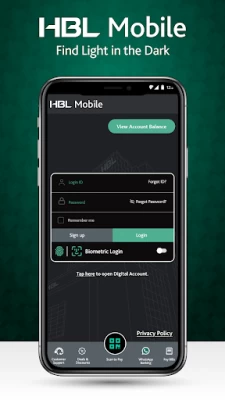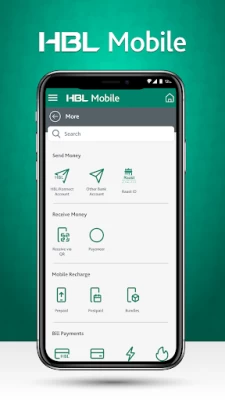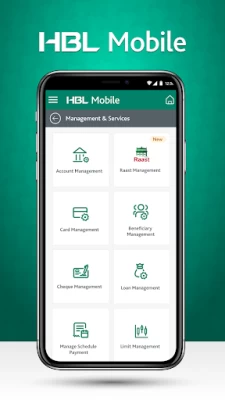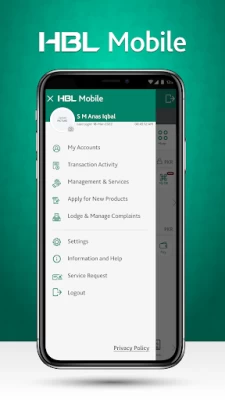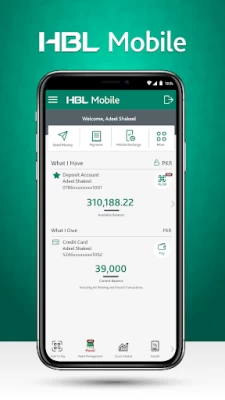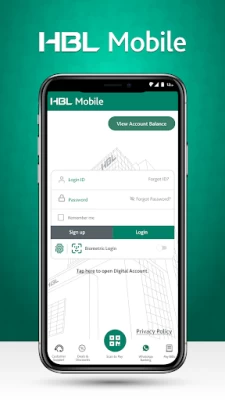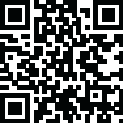

HBL Mobile
June 19, 2024More About HBL Mobile
- View and download statement of your Accounts & HBL CreditCard
- View your transaction history
- Funds transfer between HBL accounts as well as 1LINK and M-net member bank accounts
- Payments [Utility Bills, Mobile Top-ups & Bills (Prepaid/Postpaid), e-Vouchers, Broadband Bill Payment, Educational Payments, Zakat/ Donations, Online Shopping, eIPO,]
- Credit Card payments
- Purchase movie, bus and event tickets
- Order food online
- QR payments
- Investment in HBL mutual funds and term deposit
- Apply for travel & accidental insurance
- Manage blocking and unblocking of HBL DebitCard & CreditCard
- Setup standing instructions for bill payments and fund transfers
- Multiple bill payments in a single transaction
- Locate your nearest HBL branches & ATMs
- Locate deals and discounts on your HBL DebitCard & CreditCard
- Generate your withholding tax certificate
- Request for cheque book & banker’s cheque
- Link and de-link your accounts
- Manage your transaction limits
- View details of your loans
- Apply NOC for HBL PersonalLoan
- Save and share transaction receipts
And many more…
Download the application now and experience banking at your fingertips with HBL Mobile.
Leave your feedback and rate our app so we can serve you better.
Latest Version
2.11.24
June 19, 2024
HBL
Finance
Android
9,469,966
Free
com.hbl.android.hblmobilebanking
Report a Problem
User Reviews
Faheem Tareen
1 year ago
App was good but when you add any beneficiary it requires you to enter verification code which was sent to your mobile number and email address. But sometimes you receive it late and difficult to enter code within given time. It wd be better if u increase the code entering time or send simple code in digits which wd be easy to remember and enter within given time. Regards Edit:Above mentioned issue has been resolved 👍 One suggestion, plz add description field in own account transfer as well.
Mind healer Anam
1 year ago
Hey. Your app is good overall but now a days it has an issue, I couldn't add @ while opening my account in the place of my email and I always have to copy and paste my email address. 2ndly it is not working from last 2 days as it is asking for an update that is not available on play store. Kindly resolve the issues as soon as possible. These things are waisting our time
Awais
1 year ago
App too occasionally asks to update the app but there isn't any update in play store. Sometimes it's during a transaction. This bug sucks the user interface and customer experience. Also the heavy UI takes too much time and data speed to load and transact instead of other banking apps. Please take a brief look on this issue.
Zanish Akhtar
1 year ago
Worst application, always got error while doing transactions. App cuts my payment but shows transactions failed error. Until i call them they don't return payment back. Every time face this issue. This app even not deserve 1 star, other Banks app are better then this one. The other worst thing about this app they don't allow screenshoot because of there bloody security for user, but they don't screenshoot is the most useful thing for user. Please recreate your application.
Waqas Writes
1 year ago
The HBL Mobile Banking app is truly exceptional. The range of services provided is impressive and incredibly convenient. From easy fund transfers to bill payments and account management, everything is just a few taps away. The user interface is intuitive, making banking effortless even for those not tech-savvy. HBL has outdone itself by offering such a comprehensive and efficient mobile banking experience. I highly recommend this app to everyone. Keep up the great work, HBL!
Farooq Umar
1 year ago
Horrible app. The new version with biometric is extremely annoying and requires giving biometrics at least 4 times of all 10 fingers, yet it doesn't accept it. Then it sends a complex OTP which can't be remember while entering. After taking the OTP it says something went wrong in biometric, now go for the alternative of providing full debit card number along with pin number. This is also insanely designed. Any screen recorder app could know the secret pin number easily. It's the worst app.
AHMAD SALMAN
1 year ago
The virtual keyboard isn't functioning when entering OTP from email, and fingerprint scanning is also not working. This poses a serious problem for users abroad who can't verify new device logins, especially when they lack access to a SIM card for automatic OTP detection. This issue has been reported to HBL for over a year on YouTube, X (previously Twitter), Facebook, and LinkedIn, but their technical team hasn't been able to resolve it.
Ashas Fraz
1 year ago
Used to wok fine until I switched my device. I've been trying to register new device since yesterday & the keyboard won't load for me to enter OTP.. please fix! Update: Thank you. After requesting it via call it gave me option to manually key it in. Would still argue that the ability should be added in the app since otp is being sent to my email & I should be able to use it...
Waqar Imtiaz
1 year ago
Worse experience ever, after giving permissions for location, phone calls, media. Still shows that location access is required. And after that tried on another device , this time on verification ID fingers scan timeout, even phone has a finger print sensor but these idiots can't make that an option, and finally it takes you to otp screen where there is no options for entering the otp code, keyboard never appears, I tried with my Sony Xperia 1, google pixel 5, google pixel 7 but did not worked
Tanzeem Alley
1 year ago
Please add keyboard/typing when OTP screen appears. Auto fetching does not work when the OTP is sent via email. This needs to be entered manually but there is no keyboard function to allow this! Very frustrating If the OTP has been set up as email only, there is no option to select for auto fetching from the registered mobile number nor is there a way to select a call to receive the OTP. There is physically no way of selecting anything else to recieve the OTP
Tayyab Naveed
1 year ago
EDIT: it's been almost one month and I'm unable to make any transaction from the app. It keeps asking me to do in-app biometric verification WITH THE PHONE CAMERA. Which does not work. I have wasted several hours with phone support & even visited the branch several times trying to get this issue resolved, but still no luck. Original: One of the better mobile banking apps. If it had the Ability to make NFC payments and option to unlock with PIN instead of typing long password would be a plus.
Sohaib Khan
1 year ago
Kindly work on time period of Account Statement, it doesn't show tranx older than 90 days which is a major disappointment as we often need to analyze our finances and tranx and for that to go to branch and get a print is a major let down. All in all an excellent app, user friendly, almost all payment opoints and very easy to handle. Thank you
Ali Aziz
1 year ago
Wish I could give zero stars. Registering a new device is so painful. The biometric verification fails, and then OTP is sent to mobile/email where the application doesn't launch the keyboard to put in the code. If you use the Get call option, the keypad launches but no call from the HBL auto bot. Can the developers look in fixing the issue as the new devices is unable to register.
Salman Alam
1 year ago
Pathetic application. I have not been able to enter the OTP for the last couple of months because the keyboard does not appear when clicking on the text box. I saw a lot of people facing the same issue. This should have been resolved ASAP.. Same issue since 2021 and still the same in 2024. I have RDA account. I am not getting sms and I am also not getting any calls.
Ali MS
1 year ago
I can't register new device app does the biometric verification successfully but then unable to recognize. I've tried different mobile phones but same results and next step is OTP, keypad doesn't pop-up how can I type OTP and customer care doesn't help in this regard. What's going on, and how every phone (Android and iOS) has this issue. I am stuck and I can't do transfer or pay anything on browser either. Hell with this biometric useless verification issue. Please solve it Or remove it.
Ejaz Ahmed
1 year ago
There is no point of asking customer to use this application. It should be optional however in case of HBL, it is thrusted on the customer to add beneficiary through HBL Mobile application. It does not allow OTP to be used once you receive the OTP. There is no keyboard choice to add OTP. So, you are stuck with no success. It is quite frustrating to use HBL Mobile application. I think choice should be given to the customer to opt it. I hope you guys will improve.
kashi warraich
1 year ago
There is no point of asking customer to use this application. It should be optional however in case of HBL, it is thrusted on the customer to add beneficiary through HBL Mobile application. It does not allow OTP to be used once you receive the OTP. There is no keyboard choice to add OTP. So, you are stuck with no success. It is quite frustrating to use HBL Mobile application. I think choice should be given to the customer to opt it. I hope you guys will improve.
Muhammad Dar
1 year ago
Though, for me, most of the time, things are working. However, there is a lot that can be improved, for example, customer service channels for overseas customers. HBL must offer online chat facilities for quicker resolutions. HBL doesn't allow interbank transactions to UBL accounts, I have tried 4 times so far, and every time, the transaction failed (not sure if it is only me or other customers are having the same issue)
KASHIF ALI
1 year ago
Hello I'm experiencing a glitch on the HBL - Habib Bank Limited app. The app asked for an OTP while I tried registering a new device. However, upon tapping the OTP field, the keyboard failed to appear. I then attempted to update the app, only to find that it showed a numeric keypad, even though the OTP contains alphanumeric characters. To add to the complexity, the alphanumeric keypad only appeared once. 😕 While we appreciate HBL's commitment to enhancing security, it's essential to ensure.
Faiq Imran
1 year ago
It's been 4 months and their reset password function is not working. So, like buying a new phone and installing this app will become nightmare. well, for developers the issue is: App scans for biometrics and gives and error. Then it goes to debit card verification, takes data starts a loader, and does nothing. and repeat!!