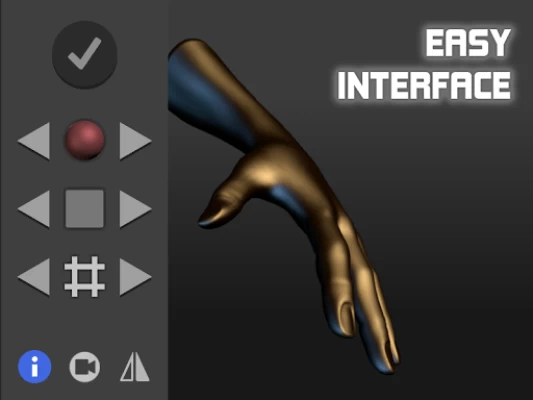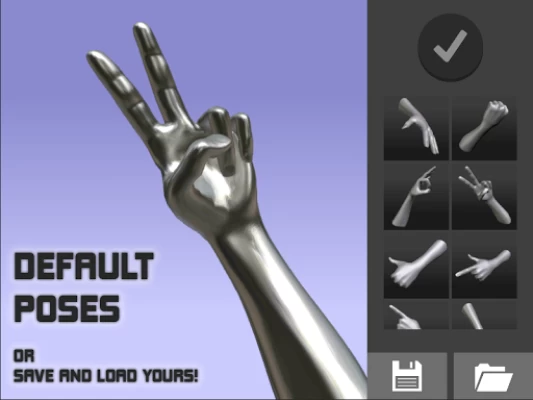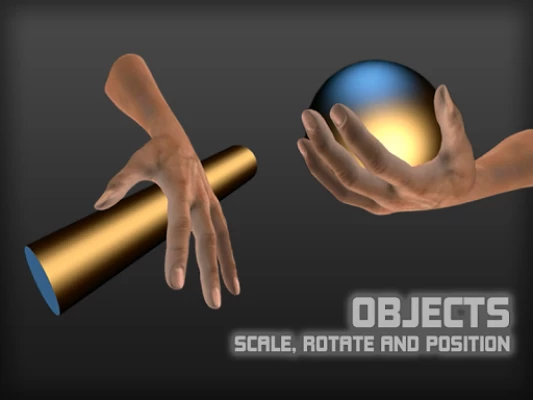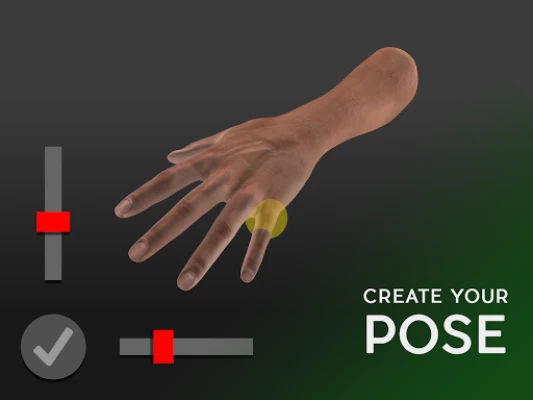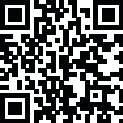

Hand Draw 3D Pose Tool
August 03, 2024More About Hand Draw 3D Pose Tool
►Create your pose reference
►Hand holding objects
►3 customizable lights!
►12 default hand postures
►Different 3D materials
►Different backgrounds
►Draw help with grids
►Save and load up to 10 poses
►Rotate, zoom, move the 3D view
►Fingers constraints - always natural behavior
►Left / right hand drawing reference
►Screenshots
►FX effects like fish-eye
Learn now how to draw hands with the aid of this 3D poser tool! Pick your art references and start drawing! Pose the manikin to create comic, for art reference or just for fun!
►3 joints for every finger
►3D poser tool manikin
►You can customize color and brightness of every light
►Different hands:male, female, skeleton...
Latest Version
3.1
August 03, 2024
JindoBlu
Design
Android
1,036,435
Free
com.JindoBlu.HandDraw3DFREE
Report a Problem
User Reviews
JoëlleSys3
3 years ago
It's exactly what you'd expect it to be, the controls aren't exactly the most manageable at times, but it gets the job done.
cloudconcubine
2 years ago
Difficult to manoeuvre and position the hand for just a back side view.Cant find several functions.easier to use a real hand
Ashley Malland
5 years ago
This is not the best hand poser. Fingers won't move and position as accurately as they are supposed to because the app has limitations.
No Info
2 years ago
Thank you, thank you, thank you. This was exactly what I was looking for since I couldn't find the right references or do my own so it looked weird. Now I can make the greatest smoking scare campaign ever.
Nett ILMO
1 year ago
Its nice but you can only move the hand, so you have to find the right pose by moving the camera, but it does have a good range.
Raquelle
2 years ago
"no cap.. this draw hands app is actually good. I can switch up the pose and I can put it to where it breaks down thr hand so I can draw it! Lovin it!!" ~r.s.
Sofea Ann Jayme Besario
5 years ago
My anime drawing are beyond perfect except the stupid hands. So I downloaded this and tried to follow along the poses I made. It made me much better in drawing hands :') Thank you very much.
A Google user
6 years ago
worst app ever! too hard controls. Nor enough pre made poses neither enough options to adjust the pose. If had to choose between imagine and use this app i would surely go with imagining.
Dragons Cask Entertainment
5 years ago
Not bad. A little clunky. It can be difficult moving the hand around to get in the pose that I want. However, this could potentially help me since hands are extremely difficult for me to draw. Now all I need is one for feet.
Sweetly Salty
5 years ago
I spent more time trying to get the angle right than I did posing the fingers, i had to do multiple rotations just to readjust the angle when I accidentally moved it off the one I had it on. Please look into a better way to position the entire hand and camera angle.
Soup
4 years ago
It has a bit of a fisheye lense effect, and I can't position the fingers in the way I need. In addition, the pinky is so incredibly short that it throws off the whole image.
Yhazmine Rodriguez
3 years ago
Using this as a model for dynamic hand poses, highkey learning how to draw hands on the way because you can change the model of the hand (the one that looks like blocks). Thank you very much for this app!
mah nemah jeff
1 year ago
Very awkward camera. Poses are limited to presets, which sucks if you're looking for something more dynamic and would need to move the wrist or finger/digits. Overall, not worth it, sorry.
0jx
3 years ago
It's great for me since I need hand references for art and stuffs, could be a little easier to use and to have the option to add two hands. I think this app is a low rating because people don't know the use of it.
artistconk
4 years ago
The fingers are pretty hard to control, but i enjoyed the premade hands. i was expecting to have to make it myself, but i found the one i needed. the ability to have multiple hands would be nice, as well as a variety of skin tones =] all in all, a decent enough app, it got the job done.
Rebecca Comstock
5 years ago
This app is absolutely AMAZING!!! If I could give a like 8 star rating I totally would because 5 can't express how awesome it is!!! No issues with ads or needing to sign in, it isn't complicated or anything, the animations are awesome, and it does exactly what I need!!
Jennifer Gomez
4 years ago
This app is pretty amazing ngl. In the begging it was a little difficult because of the adjustments you want to put to ur hand and how u want it to look, but once u get the hang of it, it becomes more easier. I believe this app is very helpful in many ways if u strugle to draw hands, it help me imporved and maybe could help u too! I recommend have fun learning 🙃👈
A Google user
5 years ago
When I saw it I thought it was going to be pretty basic and it is but that's really good for someone just starting out art so they aren't intimidated by complicated tools and interfaces! It's really nice that it has the ability to choose different effects and the light source, and it's really easy to control and manipulate! Plus the ability to see the realistic model as well as the basic joints and bones really are a nice touch. I will most likely use this often! This really is a solid app!
freepan1 Taco Bro
1 year ago
Truly for a free app I love the availability of options. The only thing I could really want is just one more setting for a sketch-guide reference as it would help with the basic shape. All in all with a little practice it can be a very valuable tool for practicing hands/needing a good and creative reference
Savannah Mendelsohn (Iscreamatweasels)
3 years ago
Pretty handy app so far! (Pun not originally intended lol) I only needed one hand pose to finish a digital drawing & I was able to get the hand close enough! Though my drawing was of a right side view of a RIGHT hand & the model hand is a LEFT... looked all over & doesnt apper to be a way to change this, EVEN if you got the "full/paid version"?? Hmm.. you -can- use the mirror function/button, but that doesnt layer the fingers correctly unless you can imagine it from there :P Good free app