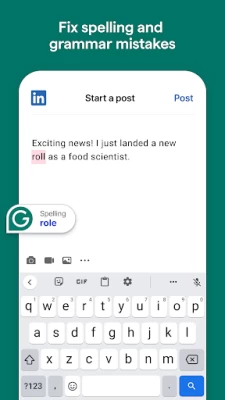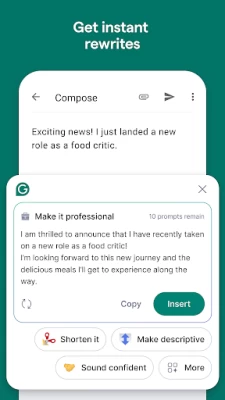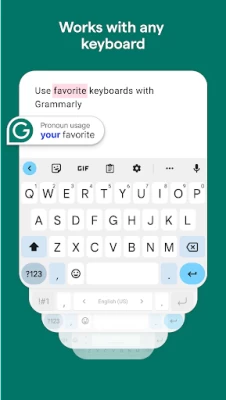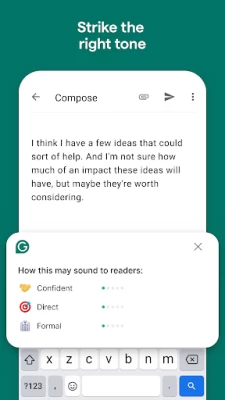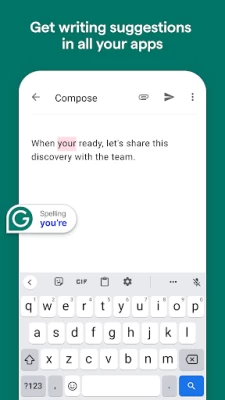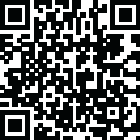

Grammarly-AI Writing Assistant
June 15, 2024More About Grammarly-AI Writing Assistant
Grammarly grammar checker and editor - how does it work?
Simply download Grammarly and start typing in any app. Grammarly will check each word, your grammar, spelling, punctuation, and tone, and help you improve your communication skills.
Whether you’re typing emails on the go, editing an important LinkedIn post, sending a text message, or composing an essential tweet, the Grammarly writing assistant and grammar checker lets you spell check, correct, edit and perfect your message from your mobile device with confidence.
Leveraging the power of generative AI, Grammarly allows you to easily rewrite your messages by composing new versions for you to choose from. Simply select the rewrite option that makes your writing more descriptive, confident, formal - and much more!
Grammarly works with any Android keyboard, such as Gboard or SwiftKey, so you’ll never have to switch keyboards when you need help writing that important email, text, or social post.
Edit, spell check, and correct your writing in real time
– Grammar checker: Know your grammar is always mistake-free.
– Spelling checker and proofreader: Easily avoid common typos.
– Advanced punctuation correction: Take the guesswork out of punctuation.
– Synonyms and editor: See better word choices and select synonyms as you’re typing.
Writing assistant and proofreader: Improve your communication skills
– Receive short, clear explanations for every correction.
– Understand your mistakes and avoid them in the future.
Improve your writing through GenAI
- Select your text and click “improve it” to see GenAI-created new versions
- Choose versions to shorten, add more description, sound more confident, and more!
*** Uplevel Your Communication Skills With Premium ***
Take your writing and communication skills from good to great with our advanced features and suggestions.
Grammarly Premium helps you strike the right tone, gives you real-time feedback, and helps you broaden your vocabulary by suggesting impactful, vivid words to help your message, social media post, or email come to life.
Premium features include:
✓ Vocabulary enhancement
✓ Clarity improvements
✓ Tone adjustments
✓ Word choice
✓ Formality level
✓ Fluency
****************
We designed the Grammarly mobile app to be a writing assistant that works anywhere you write—no copying or pasting required, no proofreader needed.
For any inquiries regarding the deactivation of the Grammarly Keyboard for Android, please refer to this article: https://support.grammarly.com/hc/en-us/articles/25038364027661--The-Grammarly-Keyboard-for-Android-will-be-discontinued
Grammarly always keeps your writing safe and private. See our User Trust Guidelines for details: https://www.grammarly.com/trust
By installing Grammarly’s mobile app, you agree to Grammarly’s Terms and Conditions (www.grammarly.com/terms) and acknowledge that you have read Grammarly’s Privacy Policy (https://www.grammarly.com/privacy-policy). California residents, please see the California Privacy Notice (https://www.grammarly.com/privacy-policy#for-california-users).
With your consent, Grammarly may collect data about app usage and device type. Accessibility permission is used to process text written in apps and provide you with tailored writing assistance. We also use this permission to turn Grammarly on when you’re typing in apps.
Latest Version
2.58.45960
June 15, 2024
Grammarly, Inc.
IT Tools
Android
48,734,997
Free
com.grammarly.android.keyboard
Report a Problem
User Reviews
Angelica Stevenson
1 year ago
I loved the Grammarly app before the update. Now it's not editing my text at all with my phone. That floating G isnt working. I followed the directions by agreeing and turning off the shortcut in my settings and it's still not working. I do half of my work by phone and having the Grammarly keyboare helped tremendously with my edits. However with this new update, I don't think I'll renew my annual subscription. I hope you fix this soon Grammarly and thank you for providing your editing services.
Tavi Renáe
1 year ago
Uninstalling bc the grammarly bubble is SO annoyingly in the way. 2024: I like that it's more integrated but it crashed within the 1st few minutes of trying it again. Back to stock app I go. It can't handle highlighting text. 2021: Love the PC version and have been using it for several years. I have never been able to type on Grammarly's mobile keyboard. I'm not sure why, it just seems so difficult to type each word. Swipe text on here is terrible too. I'll be going back to my stocm keyboard.
fuzzydeergirl
1 year ago
I miss the keyboard. :( The latest update needs you to let it access accessibility tools that gives it complete control of your device to view everything on the screen; which is wild and potentially more invasive than the keyboard. The new pop-up is also incredibly annoying and covers a portion of the screen. Grammarly still works better than just Google alone but I'll be using the desktop version from now on.
Pamela Avila
1 year ago
I used Grammarly for years, and I loved it. I used to recommend it to everybody, but this new update is not what I was expecting. It drains the battery of my cellphone so fast that I could tell the difference once I uninstalled it. By noon, I had 30% when usually I have 75%, big difference, same screen time. Also, the flooting button sometimes interrupts with what you are doing.... I missed the old keyboard. You should have both options so users can decide what they want to use.
Nathan DoBucki
1 year ago
Yep, I don't like the new update either with the floating AI assistant. I really loved it when I could highlight words and choose a different synonym for the words. I haven't figured out how to use that functionality yet on this floating widget thing. And it's been getting worse and worse anyways. When it first came out there was hardly any glitches but got glitcher as it progressed.
Robert Massey
1 year ago
Like so many apps and programs over the years, you've made a business decision void of consumer input. The former service worked well, and I did not mind paying the annual fee for the assurance that my account would get extra support if and when I needed it. With this update, the idea of using other keyboards but have Grammarly running in conjunction, is a failure. As others have stated, I can't get rid of the warning telling me to activate the new program.
Mike Denton
1 year ago
I don't know why they did this. Generally, I've liked Grammarly and found it a helpful writing companion. The android keyboard was good even if it didn't work with every single app. Unfortunately, the new Android app is not really usable, at all. Yep, the suggestions are still good (better than Gboard by itself) but the pop-ups themselves get in the way to such a degree that it inhibits writing. I'm going to delete it from my phone for now. I'll look forward to an improved app.
Laura
1 year ago
I have been using Grammarly keyboard for over 6 years on all of my devices. I love the keyboard. But the reason for the 1 star review is the app no longer allows me to use it as a keyboard, instead its an annoying floating bubble that interrupts me EVERY TIME I'm typing something. I can't stand it. And now I'm getting notifications that the app no longer supports the keyboard function AT ALL??? This sucks.
Samuel Baker
1 year ago
Grammarly is very fun, and easy to use. However, the sensitivity of the app is just too much. There's no way to escape sensitive topics in the real world. Plus, it hinders other's abilities to write since Therapists and Doctors have to write about sensitive topics regarding their patients. Its frustrating, and annoying. If there was an option to turn it off, it would be fine. But after my three months are over, I'm not subscribing again until that changes.
Joseph Dorn
1 year ago
In all honesty these recent updates have ruined the app and made it less efficient. I've used this app for so many years and the keyboard was amazing. It helped me so much and made writing easier, helping detect errors that occured in paragraphs. Now I have a little icon on my screen that doesn't even compare to the keyboard. It doesn't even pop up and I have to keep manually activating it. Please bring back the key board, it wouldn't just help me but the millions of other customers you have.
Tyler
1 year ago
I honestly don't know why they changed everything good about the app. It had a great keyboard, great suggestions, and autocorrect, and was just generally useful. Then they got rid of the keyboard and relegated most of the features to an obtrusive popup bubble. I'm not sure if they changed the algorithm or not, but it seems like I get many more false positives and missed errors; so it is just overall worse. I cannot seriously recommend this app to anyone anymore.
Ælith MacKinnon
1 year ago
The Keyboard was excellent and useful. This new forced floaty bubble thing, is not. It gets in the way, loses track of the state of the words it is correcting, and has no autocorrecting capability. I've used you for half a decade, Grammarly. Your tone indicator was a lifesaver. But I think it's time to let you go. You've gone down a route that I just can't follow and it's highly disruptful to my mobile experience.
DramaLess Earthbound
1 year ago
Definitely is a game-changer. I feel more confident writing. FYI, I've been experiencing "ghost correction" recommendations. I'll type something, and get corrections that I use, but then I'll type something in another app or internet search, and the correction I used would come up, but nothing new that I typed matched the correction.
Nicole Marie Alexander
1 year ago
I'll miss the keyboard. The floating bubble just isn't great for me. The benefit of the keyboard was I could access it when I needed it for particular messages or tasks. The bubble being the main way to activate is not ideal and even when you close/dismiss it, it will reappear with a new line of text on the same message. If there was a way to keep the keyboard and also have the app itself allow for drafts, that be the best of both words. For now, I'll have to remove the app.
Ashlee
1 year ago
I've used this app for a while and it has just become annoying. The icon is hard to move around now and half the time the app is down and is just a grey little icon that stays in the corner of the screen and the other half the time it tries to correct words to random letters. It has also refused to work on my computer so I don't know. It just sucks now.
Brandon
1 year ago
I tried using the floating widget, but it’s not detecting as well or inoperable in apps the keyboard worked fine it. Also, the widget keeps asking for unrestricted background access. So I tried to switch to the keyboard, only to learn its been removed. Please fix this downgrade. Update 6/2024: The floating widget is now stuck at the top of the screen. It gets in the way of closing buttons in the browser. Why do updates keep breaking things? Innovation should be functional and easy to use.
drew lowry
1 year ago
After the latest update, it's no longer of any value. The "floating assistant" spots a correction but doesn't indicate where the correction is in the text. Plus, it gets stuck in the middle of your text, so you can't see your document. The app misreads simple words. It's no longer usable.
Pat B
1 year ago
5/31/24: I like being able to have the option to use Grammarly with Gboard. 8/30/22: Overall, Grammarly is my selected regular all-the-time keyboard. A while ago, I sent in an inquiry to support why the ability to highlight words and toggle their capitalization status stopped working. The reply was this was never a feature (which is not true); I was disappointed! Now the cap toggle is working again; yay! Thank you so much for fixing this much-needed function!
Nicholas Brown
1 year ago
After the last update, the mobile keyboard got worse. Now, its glued to the top of the screen so if you have a large phone it can't be conviently reached. It still vanishes every now and then, the only trick is to just open it in another app. Then it says I don't have the right Android version, I have an S10 and I'm pretty sure I'm up to date despite the old phone. I think its supposed to crawl back down to reach when an error is detected but it doesn't detect anything anymore. Still useless.
stacy lawhorne
1 year ago
I just re-downloaded the app to my phone. It was super useful before, but now it's a floating, constantly-on suggestion, or I have to leave the on/off button in my notifs. Before, it was listed under my keyboards, and I could just use it when I was ready to edit a completed piece. Also, it won't show me where in the Doc it's questioning, so I can't see the context!!