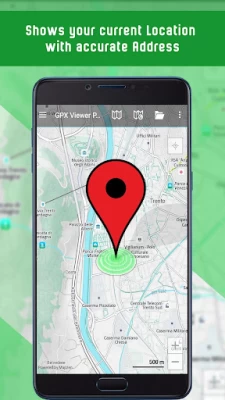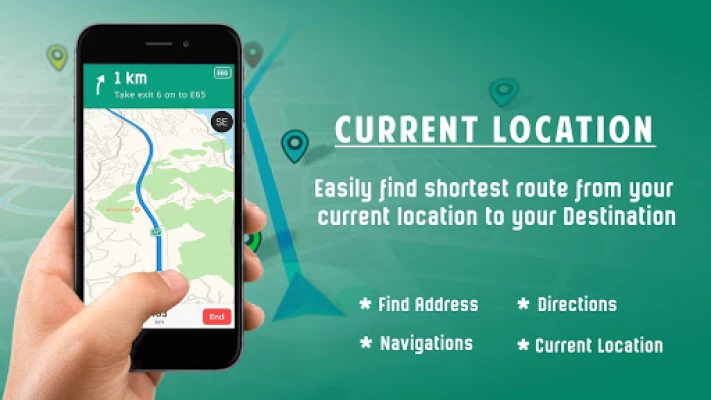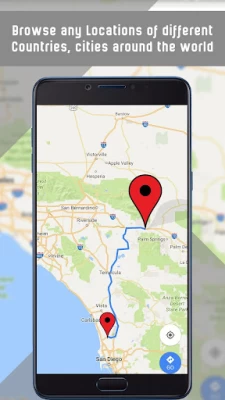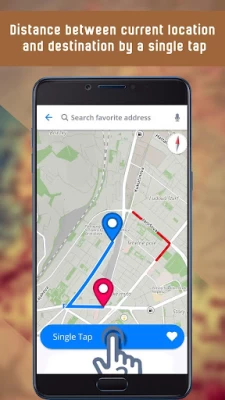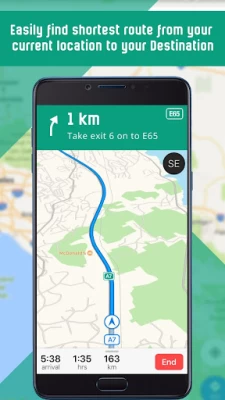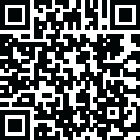

GPS Navigation Maps Directions
June 11, 2024More About GPS Navigation Maps Directions
2. Download Offline Maps
3. Best possible Driving Directions.
4. Online and offline Navigation
5. GPS
6. Traffic Updates.
7. Weather Alerts.
8. Travel Tools (Translator, GPS Speed Meter, Sound Meter).
9. Digital Compass
10. Current Location.
By using GPS Offline Maps with Navigation and Directions, you can find Directions on maps to meet friends and family. This GPS app with Traffic updates & Offline Maps, you can rely on for real-time GPS navigation. Use offline maps with step by step directions by using street view and offline maps traffic view. Also find traffic conditions and details about millions of places of interest, such as airports, restaurants, hospitals, bars, cafes, cinema and popular food places near you. You can enjoy unlimited navigation features with no hidden cost.
GPS Maps has a unique GPS search experience using directions navigation traffic and also a complete route guide using voice that helps users find directions without touching the application. In addition to voice navigation, users will benefit from Live maps, offline maps, automatic rerouting when conditions change on the road, find restaurants, bars, hospitals and much more.
GPS offline Maps, Directions and Offline Navigation helps you find your fastest route and navigate you to your destination. You just need to click on the map to find the distance to the destination and route map with real time traffic details. Explore the world map with street view where applicable
Navigates you to your destination with voice assistance on the maps. Show you the directions to your desired destination. You have a choice to click and select your location on the map or you can type the location to reach.
GPS Route on Maps, Directions and Navigation helps you to find your current location too just in case you are lost. The current location feature allows you to share your current location with your friends and loved ones.
You also have an option to choose the view of the maps, day and night modes, you can select the types of maps like Standard Maps or Hybrid Maps or Satellite view Maps and traffic view etc., for a better clarity with live maps which gets updated by live maps frequently.
You have a choice to view the list of locations you tried to find out the route with the history option.
GPS Route on Maps, Directions and Navigation is available in Play Store.
Here is what you can find quickly with our app:
➢ Local Maps Finder - Find local maps like a pro
Fin Maps Finder - Find any map that is convenient for you
➢ Directions app - Find any direction that is easy to navigate
➢ Navigator - Navigate faster to the destination
➢ Local Places - Find local places like a pro
Other fantastic features of this app are:
Navigation with GPS Offline Maps include navigation directions for a better travel plan.
Step by step Traffic Directions to avoid confusion on busy roads
Live traffic updates and with live GPS maps option. Get live traffic updates and weather updates which will help you plan your travel accordingly
Driving Directions to your destination. Get easy directions for a better access to cut short time to reach your destination.
Get real time navigation with live updates on traffic and weather.
Latest Version
1.75
June 11, 2024
SaaAneeDroid
Internet
Android
12,132,345
Free
navigation.location.maps.finder.directions.gps.gpsroutefinder
Report a Problem
User Reviews
A Google user
5 years ago
This is the best application out in the market nowadays. Very easy to use it. Shows traffic conditions and delays due to any sort of disturbance. It calculates the fastest routes to reach to your destination. Loved the application
David UH
5 years ago
Offline maps and directions is an Excellent Application. What's an amazing application it is. It is very helpful to find any location, it will give you a exact location of that place. It's working is very good.****
David Smith
5 years ago
Offline maps and directions is an Excellent Application. What's an amazing application it is. It is very helpful to find any location, it will give you a exact location of that place. It's working is very good.
Awais UH
5 years ago
Offline maps and directions is an Excellent Application. What's an amazing application it is. It is very helpful to find any location, it will give you a exact location of that place. It's working is very good.
Fiona UH
5 years ago
Offline maps and directions is an Excellent Application. What's an amazing application it is. It is very helpful to find any location, it will give you a exact location of that place. It's working is very good.
Arif UH
5 years ago
Offline maps and directions is an Excellent Application. What's an amazing application it is. It is very helpful to find any location, it will give you a exact location of that place. It's working is very good.***
Bernie Nixon
4 years ago
It doesn't work. I tried a few addresses, and it just keeps spinning and spinning..... Ive tried JUST using the street address, tried it with the city, with the province, with the country, but nothing doing.... There's also no specification what it needs, so it's totally useless.
Du A
4 years ago
Free GPS navigation is an excellent opportunity for anyone who wants to use it . Comes with So many amazing features like offline navigation, weather, compass and so many other interesting tools. I like it.
A Google user
5 years ago
GPS Maps app is a wonderful application. This is the best direction for guiding the Offline maps app. It's such a helpful application because it shows GPS mapping and direction without the Internet connection. I like it. Highly Recommended.
Mohd Sufiaan
4 years ago
Totaly love it. Especially because it talks to you and gives you real time navigation. Some other navigation apps I used spoke to me and a month later it stoped. You had to pay for it. So please developers dont make the same mistake.
John Hoit
5 years ago
Crash and burns before I get to see a map so I have no idea if it works or if I can trust it to not send me the wrong way on the freeway. A serious program should have a serious interface. This looks like a game, including a Play & Win button which I wasn't going to trust.
A Google user
5 years ago
The best GPS out there, and it's free! There are some features you can choose to buy, but they are not necessary, the free features are more than enough for me to deem this the best Navigation system I ever tried. Btw. The add-ons are quite cheap, and definitely worth the price.
The “Vainglorious” One
4 years ago
I face this app a chance. I even paid for it, but I could not figure it out. This seemed like a very good app, but without being able to use it offline, this app is all but useless in B.F.E. Internet is shotty at best where I live, and there are many dead zones, and being unable to use this offline, useless to me. Was a good app though, but without true offline, I can't use it. 2/5 stars.
A Google user
6 years ago
This is absolutely the best app out there in the market today. Very easy to use. Shows traffic conditions and delays due to accidents, vehicle breakdowns, construction, lane closures etc. and locates / calculates the fastest route to your intended destination. Also shows gas station, food on the way. Great for families with kids who frequently travel on both shorter and longer routes.
A Google user
5 years ago
No voice directions, it didnt say it has but this is not safe for driving, you have to constantly look at screen, then BAM, you crash and die. This might be good for hikers, bikers or walkers. Why the high rating? Add voice instead of ding would be better. No speed warnings. Its too basic. I dont find it useful for myself as it is now. Much to improve.
samuel badree
5 years ago
Google Maps offers such a solid array of features that many people won't need to look any further than the Android default. Along with turn-by-turn directions, multiple view options, detailed route information, live traffic updates and everything else you'd expect from a self-respecting navigation app, Google Maps really does offer nearly everything.
Jane Mallard
4 years ago
I moved in the last three years so I really need help getting around town. This is a great App for Navigational Assistance. I'm always happy to click on the big smilely face when I reach my desination. This last year 2020 was challenging For all of us. I found myself using it more because some stores had moved, closed, open again & closed Again. In these trying times its nice To have help, my own Navigation Angel to allow me to know when a Business moved to to a new location. Very helpful ❤
J Nieminen
4 years ago
Does not work for me. And even though i paid for this still getting ads! If this is so easy to use, how do you use it? ... The next day I explored this app more and read varioys reviews. I was now able to make it work. However, the default setting appears to be the shortest distance and I don't see where one could change it to fastest route. For couple routes I explored there were interstate highways available, but the map chose far slower route gaining only a small distance benefit.
Mike Grillo
5 years ago
Originally I gave this app 4 stars. I was hopeful. Paid for the ad free version hoping the download feature would work but it didn't. The app didn't save my previous searches which again a feature I liked about another popular map app and necessary to me. I'm giving this 2 stars only for the fact that the maps layouts are the best I found. They're not cluttered, and the lines are clear and directions obvious but the maps are lost during the phones down time, driving from point A to point B.
Maurice Caler
4 years ago
This is actually quite good for drivers. I considered a 4 star rating. But there are 3 issues which I see, one of which relates to my mode of transportation. The only 2 navigation modes are driving and walking. There is no bicycle mode. I didn't judge for that until I found another offline map app which does have a bike mode. Another issue is that it has recently gotten slower to open. Also, it has started prompting to buy add-ons whenever I open the app. It already gave a bar above the map which suggested upgrading, so it's a little bothersome to have it block the map until I close the ad. I probably still wouldn't take issue but that may be part of why it is slow to open. And none of the add-ons seem relevant for my personal use. I would consider buying an add-on if one included a bike mode. In the end, I removed this and went with another app which has a bike mode and doesn't nag me to buy more stuff.