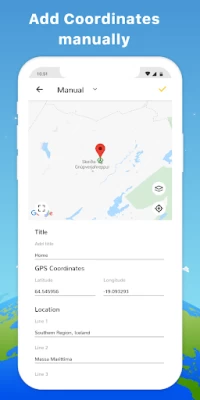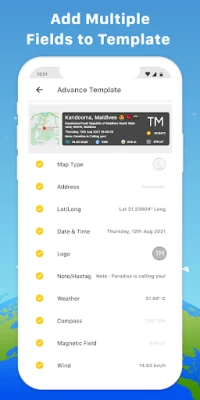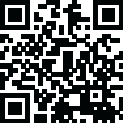

GPS Map Camera
August 08, 2024More About GPS Map Camera
How to add GPS map location on photos?
✔ Install GPS map camera: geotag photos & add GPS location application in your smartphone
✔ Open camera & select advanced or classic templates, arrange formats of stamps, change settings according to your requirement of GPS photomap location stamp
✔ Add geo location stamps automatically to your clicked pictures
Interesting features:
➤ Get custom GPS camera with Grid, Ratio, Front & selfie camera, Flash, Focus, Mirror, Timer, dashcamera level, capture sound support, scenes & filters
➤ Set photo map data as automatic or manual
➤ QR code scanner for fast & easy to use scanning
➤ Classic template contains automatically fetched stamp details
➤ Advanced template contains:
1. Map options: Change photo map type from Normal, Satellite, Terrain, Hybrid options
2. Short Address: Auto add short location on photo
3. Address: Add your selected manual/automatic location on image
4. Lat/Long: Set GPS coordinates from DMS/decimal options for GPS stamp
5. Plus code: Accurate or concise code
6. Date & Time: Add date & timestamp from various formats as an image tag
7. Time zone: GMT, UTC timezones
8. Logo: Upload your brand logo
9. Note: Write relatable notes
10. Hashtags: add hashtags to photos with this GPS app
11. Weather: Either in fahrenheit or celsius, measure temperature units
12. Compass: Auto compass direction
13. Magnetic Field: Auto magnetic field camera
14. Wind: Measure Wind speed
15. Humidity: Auto Humidity measurement
16. Pressure: Measure pressure of the place
17. Altitude: It will automatically calculate altitude
18. Accuracy: Get auto accuracy on image
Why have handy GPS camera app in your smartphone?
➝ To get satellite map stamp on photos while clicking
➝ For putting GPS map location stamp on photos
➝ Get focused clicks with geotag stamp & date stamp
➝ Find photo location stamp with geotagged camera at one place with this gps location tracker app
➝ To add date time stamp, which performs as both timestamper & date stamper
➝ Use as a date and time camera app to add date to your photos
➝ Works as GPS solocator & GPS note camera to stamp GPS details on photo
➝ Put Longitude, Latitude, Address, Date-Time, Location stamp to photos
➝ Utilize this quick & secure camera as GPS tracker on Photos
➝ To Get location image stamp with simple camera GPS
→ To get GPS stamp that have camera360 information of the place
→ Manually add GPS area in stamp to change location address
→ Work as a night hd camera+ to get clear pics
Most efficient app for following groups of people:
➥ Travelers & explorers can effectively utilize geo-tagging camera app
➥ People associated with business related to real estate, infrastructure, architecture can easily apply GPS map location stamp to their site photos
➥ Individuals having destination celebrations of events like wedding, birthday, festival, anniversary, etc. can have their current GPS location stamp on the picture & use the app as a moment camera
➥ Anyone who wants to add GPS data on their photo as a GPS notecam can use the app.
➥ Persons having outstation meetings, conferences, conclaves, meetups, events arranged by companies or institutions solving and serving a particular purpose
➥ Travel, food, fashion & art bloggers can advance their experiences by adding GPS location through GPS map cam
To experiment with such interesting features, MUST download GPS map camera: geotag photos & add GPS location app right now.
Share your best experiences with us through rate & review.
Latest Version
1.5.3
August 08, 2024
GPS Map Camera
Media
Android
56,621,282
Free
com.gpsmapcamera.geotagginglocationonphoto
Report a Problem
User Reviews
Pradnya Nere
1 year ago
I have use this app but any issu is camera photo are teken in duplicate copise please i have a requiest solve my problem at first five days are good working ok and then after isuu.
AllTime 100
1 year ago
Not working as they described. At their info page that said that anyone can edit lat and long options but after purchased this option is unavailable.
Bryan
1 year ago
Love being able to find on Google map where photo was taken. Would be good if you were able to click on the co-ordinates and it would open Google maps automatically. If it does already l haven't worked out how to.
ROHIT KUMAR
1 year ago
App is really good, easy to use and we can customise the settings as we can. Very good experience with the app. But some time we need take normal picture at same time, so I am requesting to please give an option to take normal picture (without date, time, logo etc.) that will be great for me. Thank you..
Tony Gelphman
1 year ago
Way too many ads and other software offers. Could never use it without inadvertently clicking on some ad or stupid unsolicited software install
TOR46
1 year ago
Great app easy to use. Please add feature that can add stamp on the existing image.
Vikash Kumar verma
1 year ago
App is good but there's no option to change date & time settings before capturing photos. Previously the option was there. Need to work on it
Dr.L R Ranganath
1 year ago
This app gives clear picture and precise location. Only issue is that it is a bit slow.
Roger Becerril
1 year ago
Can't use the geo stamp with pictures from my gallery, only with pictures I take with the built-in camera on the app, and I even bought the premium version. The only reason I downloaded this app was so I could include the geo stamp on old pictures.
Ryugi Tav
1 year ago
While its accurate. The video ads when you begin to use the App is definitely annoying, especially when there is already banner ads on the bottom of the screen.
Majid Feyzi
1 year ago
This app works well in some parts, but in general, it has no infrastructure and, as I say, it is messed up. The app that is the base and If it does not have infrastructure, it is poison for Android and phone setup and other apps
Ganesh Meenu
1 year ago
I am using the free version. I could not figure out how to close the app after using it. Advertisement starts playing and the regular buttons at the bottom of the screen VANISHED. Had to open the 'settings' to get the buttons back. App performs its task well alright, but afraid of recommending to others, since I have to teach them how to close the app also.
Sam
1 year ago
It's okay but not great Trying to zoom on a photo is difficult. As opposed to a regular camera app. It takes a while to zoom and focus. And when the location is on when you have this phone open it drains the battery and heats up pretty fast. A few little things that these guys have to tweak.
LINDRIGA MATHEW
1 year ago
This app is so far the best GPS map camera app I've ever come across on playstore, The interface is user-friendly, and GPS is accurate. Everything is okay. I love the auto focus. And the grid lines for professional photograph balancing. Simply the best.🥰😍
Daniel Beltz
2 years ago
I have the paid version and it constantly wants to be rated. It also will often take forever to grab my new GPS location. Google Maps, Waze, and even the app GPS test all have my location immediately. GPS test has my location at 3M (12 ft) so the app should be able to grab a set of coordinates. But it gets stuck I have to kill it clear the cache and re launch and play games and it will finally happen to update.
Lee Adams
2 years ago
WAY too many ads! I get that ads have to be shown for the author to make money for providing a free app but each and every single time that I take a picture then go to view that picture to make sure it was in focus, I couldn't even get back to my camera to take another picture without some ridiculous full-page ad that I had to click out of just to be able to take another picture. It got really annoying so I uninstalled to find a better app that doesn't do that.
AJ Perry
4 years ago
I was using this app for kayaking. I could make the stamp very small in the corner of the picture. With the new update, the GPS stamp is HUGE and the size cannot be changed. 3/4 of the options this app had have vanished. Id normally give it 5 stars. Also, I have taken pictures at known locations and checked the given coordinates on a map. 25% of the time it's dead on, other times it's miles off I ran this concurrent with a similar app that was dead on 100% of the time.
James Woodard
4 years ago
For what I need this app for, it is great. Simple to use, different formats for timestamps, and ability to highlight the moment from weather to position of latitude and longitude. It also has extra features with minor ads. Also, the fact that there is a small map to help isolate the area you are in. There is a pro version, which I have no need for such. This is great for security detail work pictures. Great Great great... Thank you!
P M
2 years ago
It's app does exactly what I was hoping it would. I'm just using the free version I wonder what the pro version would do? UPDATE 8/23. I uninstalled because after several months of using the app, it wouldn't refresh the location/coordinates. I would take pictures and it would give the same location and coordinates for a photo I took about a month earlier. It was like stuck. It took pictures fine, but didn't update the location.
Michael Daugherty
1 year ago
I like the options to add the location, the day, the time, I also really wanted compass azimuth but that feature is so far off and inconsistent that it makes it pretty much useless. I'll be holding my camera perfectly still and the compass azimuth will jump back and forth 100° to 200° and it's usually not even correct. It's even worse when you try to take pictures in landscape as opposed to portrait. So I'll be deleting this app and looking for a better one.