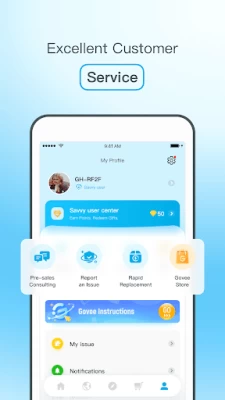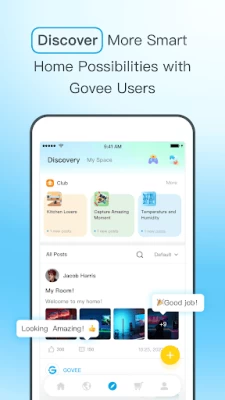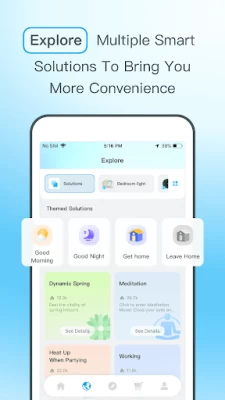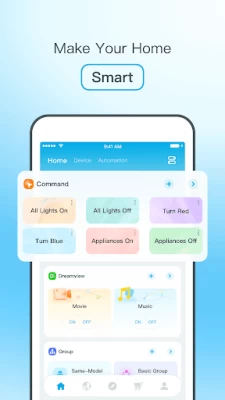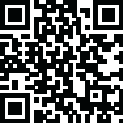

Govee Home
June 02, 2024More About Govee Home
-Connect new devices in seconds
-Enjoy the artistry & magic of lighting effects
-Get a first look at new tech and share your ideas
-Fast and efficient customer service
Latest Version
6.1.21
June 02, 2024
Govee
Tools
Android
5,069,389
Free
com.govee.home
Report a Problem
User Reviews
Mat Stone
1 year ago
2 star app until 6.1 update. UI is confusing. Feels like each section was designed by a different team. No consistency with menus/features between sections. Sometimes you use icons at the top or bottom. Sometimes you scroll icons midway down the section. BUT 6.1 update brought a huge increase in responsiveness between app and light. 1sec down from 5+ So once go through the headache of getting everything in the app, groups, automation etc the app is useful
Camryn Piechowski
1 year ago
Great app! When I first got started, there was a bit of a learning curve when it comes to navigating it, but I obviously gave it some time and patience, and now, I know my way around like it's my own house. Yes, it COULD be a bit more simple and practical, but if you're willing to be patient with learning the mechanics of, say, a new game, then you shouldn't have a problem figuring out this app. I do wish we could slow down color transitions on the lights without them getting jumpy though.
Noodles Chuckles
1 year ago
Does not integrate with Alexa. Although it claims to do so, when I install and enable the Alexa skill, it always only shows the device as unresponsive. There is inadequate support or troubleshooting advice. Without Alexa support, the utility of this is very limited. Also, the app interface is very unintuitive.
Binks
1 year ago
Latest release demands GPS fix. While the app still connects to the products and shows status just fine behing the permissions window, if you ignore the app's request to track you, it then covers the overview page with a ransom message, demanding gps tracking "for bluetooth" in exchange for access to wifi products. This also means my central home panel is now blocked by govee because it does not have a gps chipset.
Mike
1 year ago
You don't need my precise location or any location data for any of my items if they are connected to the wifi router. This is an excessive abuse of control. Updated.. I am traveling, and it still says I am not allowed to access without sharing my location. That's my point. You're tracking me, not my devices. It has nothing to do with Bluetooth or connecting to nearby devices. I just want to know if he sensor detects if I have water in my basement. How hard is that?
Mugeoun
1 year ago
The app randomly started glitching and when I tried to reconnect my lights to get them working normally again the app no longer registers them at all. So now I have my lights stuck at max brightness with no customization and nobody is answering any emails or troubleshooting. The only thing I was told was to reset my lights to see if they would show up in the app again and I did that and now I lost control of them entirely and can no longer change the brightness or customize colors.
G Ander
1 year ago
Great lights and customer service! My only issue is I can't connect my HG6046 light bars to Wifi so I can't customize the way I want. It's telling me I'm using and older app version but the app is updated. Govee sent me a brand new set at no charge and those won't connect either. They turn on but I can't customize with out Wifi. Any help would be appreciated.
Colin Miller
1 year ago
doesn't work on just wifi I have an electric kettle that this connects to but you need to be in Bluetooth range. kind of useless to have to be next to the device to use the app. Google Home has better support than this app because at least I can turn it on from the other side of the house. Why have wifi if you can't connect to it without standing next to the device? seems poorly thought out.
Craig H
1 year ago
Used to be able to speak what lights I wanted on or off. I could also pull up all the lights on the app and press "on" or "off" for each light but now I have to dive deeper into each light, have it connect/recognize it's actually there, then turn it on. Not nearly as seamless as before and now considering switching to Philips Hue.
Blakely Jade
1 year ago
Buy any other light. It's such a shame because the presets are AMAZING. the colors are awesome. But.... I've had multiple govee lights for many years, and they only connect 5% of the time if that. Doesn't matter if you follow the instructions or get closer to the device. You will never be able to actually use your devices outside of the manual buttons.
Carrie Olson
1 year ago
So disappointing. We spend hundreds of dollars on a light system and the app NEVER works correctly. Govee doesn't sync with Alexa as advertised, none of the automation works in the govee app. So literally any time you want to turn off/on or change the lights you have to open the govee app, click each light, WAIT for it to sync them select your options. Then repeat the process with EACH LIGHT. When you have a light system with 7 separate lights this is just not feasible.
IA MERROR (1AMERR0R)
1 year ago
Wants location data but, I don't see any reason why it would ever need that.. Groups in the app also seem to have an issue staying connected or connecting in general when in the app. The widget works faster but, you still have to wait some time before it connects to the lights to turn them on or off. App needs work, mostly with groups.
Daniel Alonso (Penguinator)
1 year ago
Smart, but not smart enough. The app has the basics, but fails to go beyond. You can create device groups, but not reference those groups in tap-to-run actions and automation. You can create automations with triggers and actions, but it lacks conditions. Fortunately Google Home fills in these gaps. I recommend connecting Govee to Google Home.
Christina Neubauer
1 year ago
The app just isn't reliable. Should have bought Phillips brand. Buggy. Often fails and loads the light option for ages before you can do anything. Will often fail at turning lights off. The app keeps getting worse. I usually just turn the light off and on again just to use it as intended. Coming back again to say there's been no change! Still only works when it wants to.
Mike Rabideau
1 year ago
I bought a pair of govee temperature and humidity monitors because I heard good things about the brand. I bought the 5104s because I believed that I would be able to view them on this app without having to actually be in front if them. WRONG! This app is useless. I set them up and it all worked at first. Couple days later I launched the app and the only thing it displayed was the last data it had from days before. Refreshing didn't do anything. Total junk. No more govee products for me.
Nancy T
1 year ago
The app is overly complicated to use. There are too many ways to choose colors, but it took multiple steps and locations in the app just to set up a simple schedule of on and off with a certain color scheme and in the evening based on the sunset time. The "effects" section just seems to show more color choices and no effects. To me an effect color changing sequence, flash, fade or smooth fade effect. I use an app with smart bulbs and outlets in my home already and that app is really simple.
Nyx Valentine
1 year ago
It's competent and fairly feature-complete. Some things I'd like to see changed are: 1. Give us an option to enter a numerical value for brightness levels of lights. The slider is too imprecise. 2. Give us an option to enter a specific hexadecimal value for color, or at least a proper color picker. The current color picker is entirely predefined colors, and while there is a good selection, there is sometimes a difference in colors between two different devices, so color would need to be offset.
Old Curmudgeon
1 year ago
Overall it works well. Biggest gripe is having to turn the device on to set the scene or make any changes. It defaults to the last config which might not be the best one for the current time. Off/On should only be for the LEDs. Leave the device options available when off so it doesn't turn on with an undesired scene/setting.
Mark Ludwig
1 year ago
Do the devs even use their own app?! The user interface is absolutely atrocious, confusing, SLOW, and missing basic functionality that other apps have. There is no true "auto connect" functionality because it has to reconnect to the device EVERY. SINGLE. TIME. Support told me to simply restart the app.. 🤡🙃 Changing any settings for a device do not happen in realtime. Good luck finding a nice color to use, because it takes FOREVER ☠️ And the "DIY" feature may as well be an April Fools joke!
A Google user
1 year ago
Love these devices. Very easy to use, the app is great. I have been using them for three years. I have three temperature monitors. One in each of two freezers and one monitoring the indoor house temperature. They work great in the freezers. Since I use them in the freezers, it would be nice if you could lower the minimum temperature to minus 10 degrees Fahrenheit. For some reason, both of my freezers drop below minus 4 degrees Fahrenheit briefly twice a day even though the average is zero.