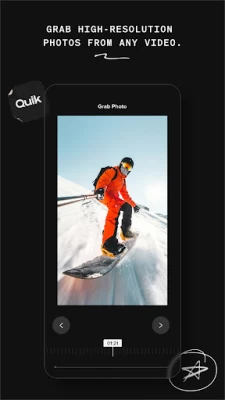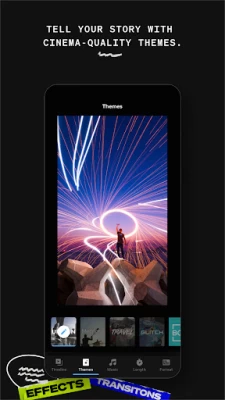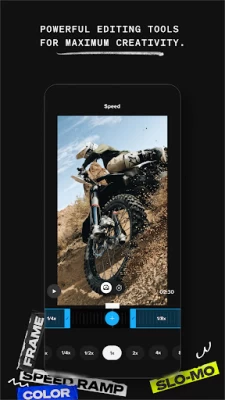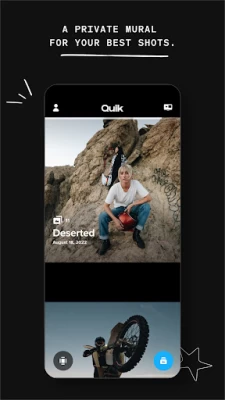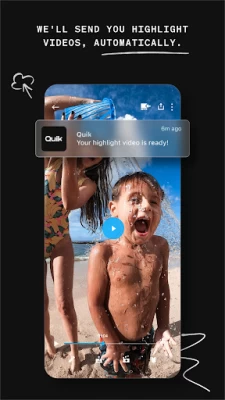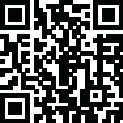

GoPro Quik: Video Editor
June 06, 2024More About GoPro Quik: Video Editor
The Quik app picks your best shots, syncs them to music, adds cinematic transitions, and creates a shareable video.
HIGHLIGHT VIDEOS SENT TO YOU - AUTOMATICALLY
With a GoPro subscription, your shots auto-upload to the cloud while you charge your GoPro, then a stunning highlight video is sent to you, ready to share. [2]
UNLIMITED BACKUP AT 100% QUALITY
A Quik subscription gets you unlimited mural backup at 100% quality. For GoPro camera owners, the GoPro subscription gets you all that *plus* full backup of all your app media. [3]
ALL YOUR FAVORITE SHOTS IN ONE SPOT
Post your favorite shots to your private Mural within the Quik app and never lose track of them in the black hole of your phone’s camera roll again.
POWERFUL EDITING TOOLS
Powerful yet simple editing tools that give you manual control in a multi-selection timeline.
BEAT SYNC
Syncs clips, transitions, and effects to the beat of your music or GoPro music.
SPEED TOOL
Take ultimate control of video speed—super slow, fast or freeze—at multiple segments in a clip.
FRAME GRAB
Get high resolution photos by capturing a frame from any video.
THEMES
Find a theme that tells your story with cinematic transitions, filters, and effects.
FILTERS
Exclusive filters optimized for environments like snow and water.
SHARE TO SOCIAL
Share directly from Quik to your favorite social media apps. [4]
---GOPRO CAMERA FEATURES---
CAMERA REMOTE CONTROL
Use your phone as a remote for your GoPro, perfect for framing shots, recording from afar and adjusting settings.
PREVIEW SHOTS + TRANSFER CONTENT
Check out GoPro photos and videos on your phone’s screen before you transfer them to Quik—even when you’re off the grid.
LIVE STREAMING
Broadcast whatever you’re doing as it’s happening. [5]
HORIZON LEVELING
Get built-in horizon leveling, so your shots are never crooked.
FIRMWARE UPDATES
Getting the latest updates for your GoPro is easy—just follow the simple instructions when you pair and you’re all set.
---FOOTNOTES---
[1] GoPro or Quik Subscription required. Certain features require a wifi network connection. Separate data fees may apply. GoPro and Quik Subscription services are available in select countries. Cancel anytime. See terms + conditions for details.
[2] GoPro cloud storage does not support content captured with GoPro Fusion. “Automatically” requires the camera to be connected to Wi-Fi. Separate data fees may apply. Visit gopro.com/subscribe for info and availability.
[3] Quik cloud storage is limited to backup of content on your Mural including any edits saved on Mural. Quik cloud storage do not support content captured with GoPro Fusion. Separate data fees may apply.
[4] Compatible with videos captured in select modes only.
[5] Stream video directly to integrated platforms or other platforms using an RTMP URL. Third party apps and accounts may be required.
Latest Version
12.16
June 06, 2024
GoPro
Media
Android
42,562,334
Free
com.gopro.smarty
Report a Problem
User Reviews
Vyper_54 Entertainment
1 year ago
Upgraded to Hero 10 black.... gopro overheats WAY too easily. Can't transfer via USB cable to the app anymore (was way faster than wifi connection). My other issue is Why in the app when you import into the app and then save it to your phone, does it duplicates the videos?... winds up wasting MASSIVE space... and with using wifi it makes it so I can't get online while using my gopro, IN MY OWN HOME. (I live in a rural area so cell reception isn't good.)
over arren
1 year ago
This app doesn't work. None of my cameras can view or download footage to my phone through the app. Even after a manual update because quick updates doesn't work. The worst thing is that the desktop app was removed and the new video formats are not supported by anything else. Why would I want to exclusively edit videos on my phone. I've bought many GoPro over the years but I will be looking for an alternative.
J L
1 year ago
It's clunky and very pushy. Was mostly frustrating to get it operational fully. The edit isn't an edit software. It's more like we know what you want, so take it or leave it! ................................... ?? It doesn't crash or freeze.... Why quickly respond to issues that don't take place and were not indicated as problematic?
Ben H
1 year ago
The GoPro app crashed a lot. It was disappointing. I was never able to do even basic things like downloading a video from the GoPro. It would connect to the camera it would show there's a video on the camera but when I try to download the video the app with disconnect from the camera and I have to start all over again with finding the video and asking it to download it but it still won't work the second time.
Daniel
1 year ago
App constantly disconnects from my phone when using Bluetooth to record. I can not play videos from the cloud, the app just freezes up. The editing it cumbersome with gopro having to put its logo at the end of every edit unless you take the time to remove it. It's just a very difficult editing app for an amateur like me. The performance of the app itself is terrible. And I have a paid subscription.
Seth Berger
1 year ago
It's a busy, fussy app. It errors all the time when trying to watch new footage. Like others have said, if you watch something and then back out to the menu it no longer registers clicks like the app has frozen. I'm growing tired of how fussy all things gopro are and my next purchase will be an Insta360. GoPro hardware, software, and subscriptions are too expensive for this lack of performance.
僊逸醉
1 year ago
Update: can't even sign in with apple ID, pops up with android system error! other app works Before: my trim edits do not get saved on Android. Ugh Had to read reviews here to figure out the slightly more reliable way to connect to wifi is manual and now fall back to wired or sd card connections. User experience on Android here increased many fold b/c I finally decided to subscribe and can edit on iOS then sync to phone... What a weird set of circumstances current tech enables us to (not) do
Ben Pearre
1 year ago
First: it requires full access to my phone. It shouldn't. It should be able to work within its own folder. Especially given how GoPro botches software, it would be ridiculous to trust the app beyond its own directory. Second: I downloaded a video made with a GoPro hero 9 off gopro's cloud storage, and GoPro quik can't open it. Third: this should not be a phone app but a computer app anyway.
Ian Spain
1 year ago
I wrote a bad review for this app a few years ago, and just tried it again recently. It is just as bad as I remember. Glitchy and unintuitive. I eventually gave up and just exported everything to another application and gave up. Bad enough I would never subscribe to the service, and will think hard about getting another GoPro to be honest. That goes double for the software of the GoPro itself, baffled how this device dominated the market.
Joe Benedict
1 year ago
Constantly doesn't register clicks after backing out of a video. If you back out of a video while it is buffering it will continue to play audio regardless of where you navigate to. It doesn't show the correct re-render status of the servers for playback. All in all, horrible. Luckly they have a captive audience otherwise the whole cloud/app service is a joke.
Alex Acosta
1 year ago
It rarely works as intended. Always says new media is available, but usually won't display it and instead says there's no media even if there really is. When it does let me view media, I can't make clips or download it to my phone without everyone crashing. Live view never works. Pixel phone and GoPro are both up-to-date on software. Garbage app.
Camden Crumly
1 year ago
App CONSTANTLY creates edits with several seconds of black screen. Frequently freezes, fails to export videos, and just overall is not a good user experience. It seems to be completely random for the black screen as well. Happens at 5k30, 4k60, 4k30, with and without 10bit color.... The videos play fine outside of the final edit. This leads me to believe it is 100% something to do with poor app optimization.
Chad O
1 year ago
First time download with the intent to combine 13 15 second clips. It was easy enough to find the footage on my phone and add it to the editing tool however it never stops spinning and processing. Same holds true and simply attempting to play a short 15 second video clip; doesn't stop spinning. Sad part is if it worked, I would have paid for it.
Daniel Lee
1 year ago
Edit: April 4, 2024, I'm now unable to create a share link and the progress gets stuck at 52%. I own a Hero 10 Black. Quik is buggy and overall the app needs improvement since some of the options to share a video (ie export to 4K) don't really work and the auto "Suggestions" is a hit or miss. There is currently no Windows app. I really would prefer managing everything from a PC.
Tom Wandolowski
1 year ago
App is completely useless. Always crashing and makes you revert your edit, losing everything you have done up to that point. Always crashes when saving. Gets partway through saving your edit then stops and crashes. Apparently they want you to jump through hoops to get it to work when it doesn't work at all. Tired of spending hours redoing and trying different ways to try to get it to save.
C. Lee
1 year ago
The app seems to have gotten better after the last update, but there are still issues. If I'm watching a video in the app and select a different video, the app freezes. I have to close the entire app to select a new video. Secondly can a pause feature be added? I record basketball games and there is so much dead space in the videos without a pause feature.
Brandon
1 year ago
Cloud storage is the absolute only good thing about this app. Trying to create a 3 minute edit (which for the amount of money you spend on the subscription & camera itself should easily be able to handle) and it won't get past 80% when I go to share it, it stops and gives me an error message every time. Unbelievable stuff from a company that makes as much money as it does.
Issac Leon
1 year ago
Terrible app to use that cannot do what it's meant to. The app downloads dont actually work. Trying to move videos to the "app" will take very long to load. And if you try moving videos to your phone they will take up space as if it's audio and video but will have no video whatsoever, sometimes. Most of the time the video simply cannot be played. And editing creates videos that cannot be played either.
J H
1 year ago
The Go Pro camera is great; beyond that everything else sucks. Im referring to the Quik App, the huge amount of storage the files require in my phone and ultimately the customer service is completely NONEXISTENT. I was convinced to buy the subscription for another year contrary to my better judgement. After this subscription year runs out, that's it. My peace of mind and diminishing my frustration with this product and service is far more important.
Cliff Berger
1 year ago
Frequently have an issue where video freezes and audio keeps playing, and the app becomes unusable until I restart it. Now I usually save every 3-5 changes so I don't lose too much progress when it happens, but it's frustrating. The app has a great feature set, I just wish they had a desktop version as it seems a phone really doesn't have the hardware for this.