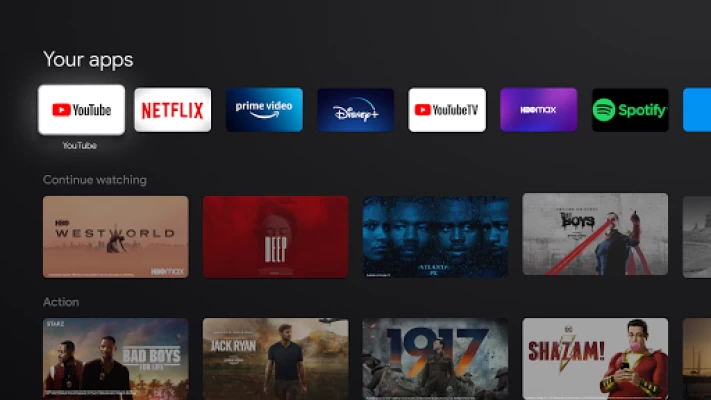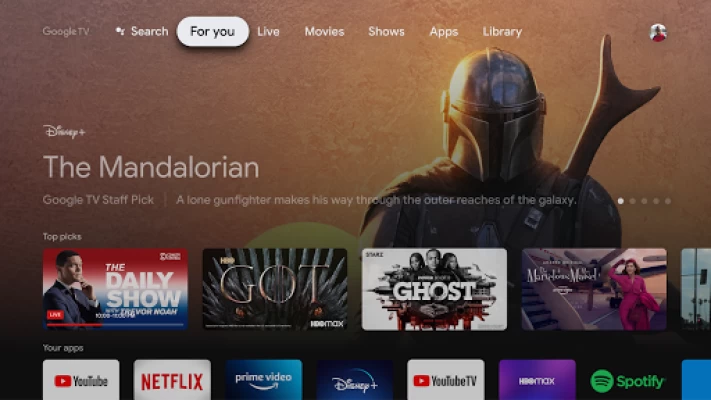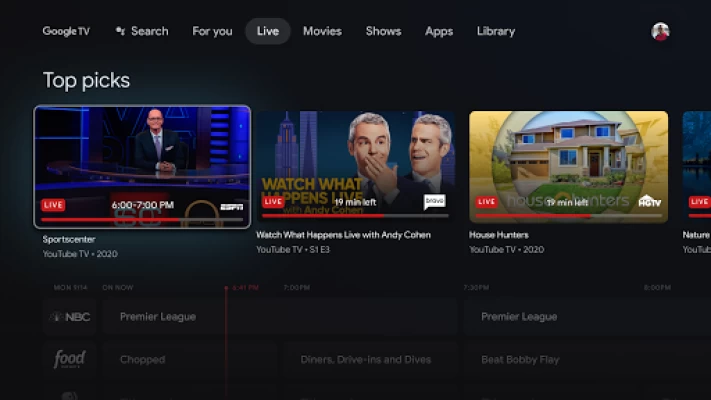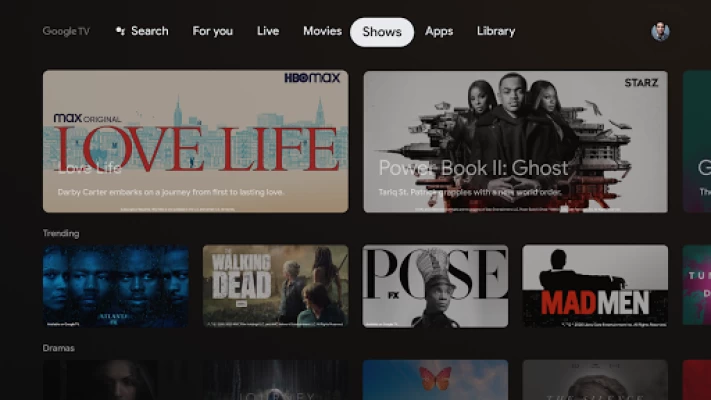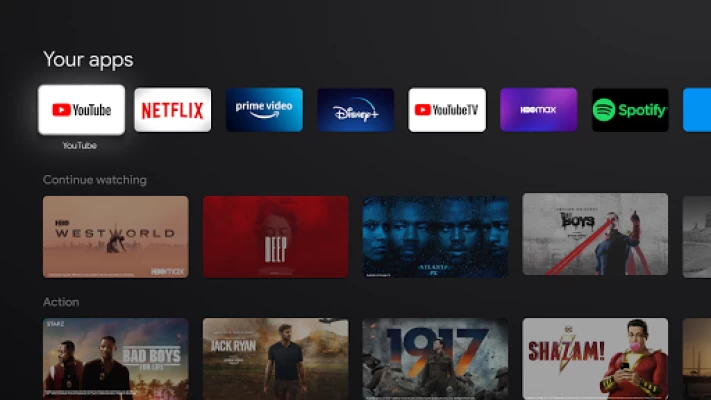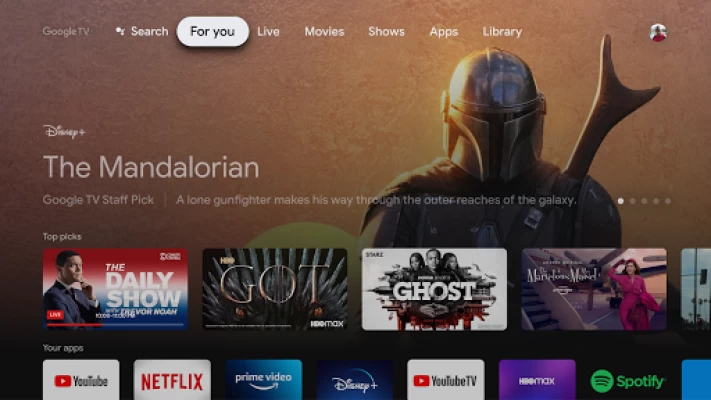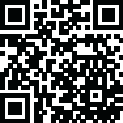
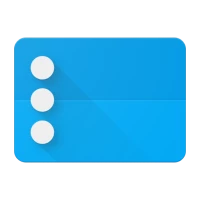
Google TV Home
May 31, 2024More About Google TV Home
Latest Version
May 31, 2024
Google LLC
Tools
Android
56,436,194
Free
com.google.android.apps.tv.launcherx
Report a Problem
User Reviews
Richard Hardy
4 years ago
Please no adverts for services I don't choose to subscribe to on my Sony TV home screen
Sergio Alberto Romero
4 years ago
Feels sluggish at times on my Google TV, other than that I'm a fan of the UI!
Matthew Sasges
3 years ago
Holding the Home button no longer pulls out the drawer. Chromecast with Google TV
Francois Roy
4 years ago
You should have known better than fragmenting the one single part of Android that wasn't segmented already.
ExtraZeros
3 years ago
Love It! Thanks Google Keep Working On That Google TV Its Really Good For Bedrooms Theres A Bug On Youtube App Though On The TV Whilst You Clicked On Another Ep Your Youtube App Will Thing Is Ep 2 Is Ep 1 if you understanding what i am saying.
Avi Parvin
4 years ago
Not as seen in the screenshots. Very limited, same as my old "Smart TV" with few apps.
Mikhail Hayles
2 years ago
Plays my fast and furious movies with the wrong titles. i'll try and play 4, and then it plays 1, then i try and play 1, then it plays 4
ETG9466 the Cold Epic Wubbox
4 years ago
I love this launcher! I got that app with an APK file on my TV and no ads in my country! Awesome! It is even built in to my Chromecast with Google TV and still no ads in my country! Best launcher for TV with Android TV 9.0 or later made by Google!
Saurabh Rahurkar
4 years ago
More than 50% of your screen is taken over by ads which promote other TV shows and streaming services. Even by google standards this is egregious.
Elric Walsh
4 years ago
Still becoming all that it can, but I am more than happy. My suggestion, MASTER showing me MY "keep watching" lists from ALL my providers. easy to find everything, just saying... My Home Page is not really the best Marketing place. You don't have to ALWAYS be trying so dame hard...
Julius Zlioba
3 years ago
Visually it looks beautiful and works pretty fast, but how the hell to remove Disney+ from suggestions? It claims that it will show personalized things on my interest, so what's with Disney+, I hate them and I want's not to show it.
Rajan M
2 years ago
Bought 'Chromecast with Google TV' for my kid. I set the 'Daily Limit' to 2hrs but once it reaches 2hrs a message displaying the daily limit appears and blocks the screen. My kid simply switches off the device and on it again to continue watching!! It affects his socializing time. Would appreciate if this issue is fixed.
Miguel Pacheco
3 years ago
I HATE the ads. Interface is slow and cluttered, and has less spots for apps. Takes way too many steps to launch an app, and there's not even a shortcut to the Play Store...
Samir E.
4 years ago
BEWARE! Google has now started to show ADS that take up the WHOLE of your Home screen. Even in APP ONLY mode they are showing these ads. Despicable. I totally understand why Google took away "Don't be evil" in their mission statement. That is exactly what they now have turned into. I bought this device (Google TV) specifically because I could decide what to show on the home screen and not. And now Google totally destroyed this product by pushing ADS up your nose in a very obnoxious way. Really, really BAD Google! Where can I send this product back and get a refund for this bad behavior of yours? I bought this device for MY money - I own it, not you! How you then can think that it is ok to show ads on my private device in my own home without my consent is beyond belief. There is NOTHING that says that this product (the Google TV Device) is going to be taken over with ADS when you buy it. A total BLUFF from Google. I used to love Google products - now they are just turning into any other company like Facebook or similar. They don't care about what they deliver, they just run over you as a customer as soon as they get your money.
Daniel Ryan
4 years ago
Advert ridden rubbish homescreen. This is the default homescreen for Chromecast with Google TV. It is full of adverts for services and programmes that get in the way of just launching the apps. It still has one good features which is the ambient wallpaper screen from past Chromecasts.
Paul Atkins
5 years ago
Not sure I see a point to this if you have a smart TV all the apps are on my TV but I gave this a go and whilst it worked fine it stopped my TV working properly - it would not switch back to normal TV mode, until I unplugged the thing. I guess if you have a TV without 'smart' ability then this would be useful but who has one of those? Can you even buy one? I have returned it for a refund.
Dean Browne
3 years ago
Terrible ads taking up 2/3 of the home screen. This hijacking of devices that were once excellent and useable has to stop. The issues with it - Ads are not age appropriate and images can scare children. - Ad takes 2/3 of the 4k screen. - Actual content requires an extra press on the remote to get to and start. - Ads are for streaming services I do not use, want, or need. - Home screen takes longer to load from bootup and returning from other apps. - Home screen content is always moving and distracting while device is on in the background. Recommend a decent ad blocking device in all homes. I will NOT RECOMMEND anything using this app to anyone.
Tony Cacaccio
4 years ago
I'd give it 5 stars of you fix the library UI. Since Google got rid of Play Movies, we need a better way to see our digital library. Movies Anywhere had the best display UI right now. Also, it would be nice to have the option to load this onto the Nvidia Shield 2019 version. The updated UI is nice on the Shield but I miss that “Live" category from Google TV.
B O
4 years ago
I am really disappointed about my chrome cast. The UI shows me so many stuff for other streaming platforms which i never want to subscribe to. Even when i disable then in my setting, i still get stuff displayed. I also don't like the navigation. I have every day my same routine, to watch my streaming platform of choice. To get the i need at least six clicks to start that app. In app only mode the clicks are reduced to 3, but still many. The integration of the different platforms is really different. In netflix i can see my last viewed click, to continue there. The Amazon does not have this feature. Really annoying is also the short timeout to screen saving/inactivity. Why is the a setting to disable it or to set an own timeout. Internet detection is also not working correct, even with a wired connection. I tried two different routers, two different access points and then a wired connection. I'm now use my cast only are streaming display for my cell phone. On this the apps netflix and amazon working without any problems and streaming as also no problem.
Stuart Henderson
5 years ago
No quite ready for prime time. The UI is split into tabs "For You", "TV", "Movies" and all of them include adverts for services you don't have. It even has the option to deselect services and uninstall apps you don't have... and yet, they still show up in most of the tabs. The "For You" tab is the closest to being usable, but even still it contains adverts for Google TV. It's a real shame, as for the most part the UI is pretty nice and it'd be great if you could see all the shows from your different services in one place, but since the tabs are full of shows from services you don't have, it renders them pretty useless. I contacted google, but they won't confirm if this is a bug or deliberate advertising.