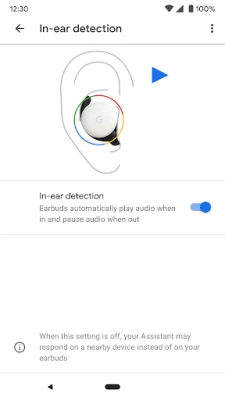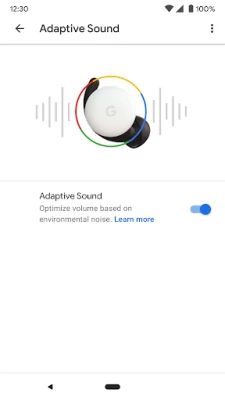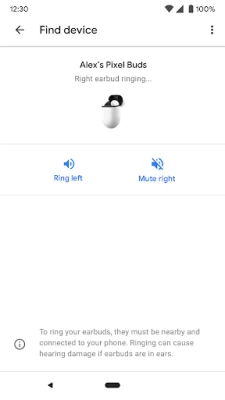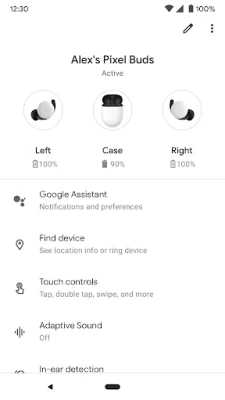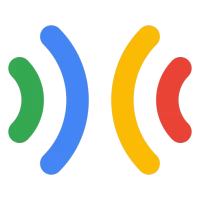
Google Pixel Buds
June 06, 2024More About Google Pixel Buds
• Check battery levels
• Learn how to use touch controls
• Turn on/off Adaptive Sound
• Turn on/off in-ear detection
• Ring your earbuds to help find them
• Control your Assistant and spoken notifications
• Get tips & support
To open the Pixel Buds app:
• On Pixel, connect your earbuds > Bluetooth settings > tap the ⚙️next to Pixel Buds.
• On other Android phones, look for the Pixel Buds app icon on your Home screen.
Note: This app is for Google Pixel Buds (2nd Gen)
Latest Version
June 06, 2024
Google LLC
Entertainment
Android
69,834,077
Free
com.google.android.apps.wearables.maestro.companion
Report a Problem
User Reviews
Kate Miles
1 year ago
Buds produce garbled audio on every phone call. I have to disconnect and reconnect them every five minutes. I've reset the Bluetooth and I've checked the firmware is up to date. I've tried every fix and work around suggested by Google and forums. The buds worked perfectly up until a month or two ago. Very disappointing, I will have to get a different pair of headphones.
Akshar Joshi
1 year ago
most pathetic earphones so far. everything is good when they are working. for about a year they worked fine but now they have stopped working. sometimes they connect to my pixel phone sometimes they don't. when they connect sometimes they work and I can hear sound other times they are just connected I see video playing but can't hear anything. reset it multiple times, repaired it from scratch multiple times. But nothing. so not expected from a Google product.
Steven Banas
1 year ago
edited* Pixel Buds Pro are the first wireless earbuds I've owned, so I have nothing to compare it to, but I'm impressed! My only complaint is max volume doesn't seem all that loud. I'm wondering how this will hold up in loud places, such as the gym. I had issues at first getting the buds to pair correctly. I didn't have access to the full features of the app. That seems to have been resolved now (user error?), and the EQ feature is a blessing. Able to customize buds in a way that works for me.
amber huber
1 year ago
I can't open the app on the pixel phone. Why are none of my features easily accessible on the new pixel phone? You would think they would work best together. The constant switching to every thing that makes a noise that is connected to the Bluetooth is ridiculous. If I want to switch it over, I will switch it over. The automatic stuff really ruins the complete experience.
Jill Shailor
1 year ago
At one point this app was on my phone and I used it to find my earbuds. That was great. Since then the app has disappeared off my phone. When I go to the play store it tells me it's downloaded and to update. Whether I try to uninstall or update the app goes haywire and does not work. I'd love to uninstall it and reinstall it and see if it works again but it's like a phantom app.
Sebastian
1 year ago
I've had mine since October, and after making a phone call using them, the right bud of my Pros now is very quiet and emitting a frequent chirp. Tried everything in Google's support articles and nothing worked. To add insult to injury, my Pixel 7 has begun experiencing bugs since around December. Hard to say for sure, but I think Google devices are just becoming rather lousy in quality. Miss my Pixel 2XL. Never really had any issues with it.
Zac
1 year ago
Why can't I put the app on my home screen? Edit: I found out that you can add the pixel buds pro widget to your home screen by going to connected devices and selecting your pixel buds, going down under settings and eventually you can find the "add widget to home screen" button. After I found this I changed my review to five Stars. I used the Jabra elite 75T active headphones for 2 years. These are less buggy and have more features, and ties in easier with my Google ecosystem. Thank you Google.
John Allocca
1 year ago
Horrible, most of the time I can't even get it to connect to my pixel 8 pro, but when I'm lucky enough to get it to connect, it loses connection in a matter of minutes. Sometimes seconds absolutely useless...3/29/24 it's all up to date, everything and to be honest it's the only Google anything that I have issues with, still only 1 star for the buds, 5 stars for everything else
Harry Taylor (gamermanh)
1 year ago
Device? Great. App? Meh. Would really like to be able to see the case's charge within the Bluetooth settings (since ethics app is integrated on Pixel phones). It does appear in notifications (sometimes) but then vanishes if I remove a single bud for use. I frequently want to check the battery level while charging the case while USING the headphones, and it just won't let me
George Brown
1 year ago
The app no longer works . In the past, you could see the percentage of each bud in the pull down settings of the Bluetooth option. No longer. The app was great but now the only way to see any info is to go to app store and open the app from there buts it's just the Bluetooth settings. What a waste.
Sjellokat Hollow Static
1 year ago
I did manage to get things working, thanks to google support, but I should not have to delete data from adjacent apps(Google & Play Services) just to restore the app's ability to recognize my device. Previously 1 star because I suddenly lost basic functionality in my Pixel Bud Pros after it Disappeared... I tried several trouble shooting methods and just couldn't even see the individual battery levels anymore.
Brittney Zarwel
1 year ago
My only complaint is that there is no notification for a low battery on the charging case. Many times I won't even realize the charging case is completely dead until I take an earbud out after charging (I use them one at a time) & get a low battery notification moments later. The light on the case is the only signifier but, since I will use one earbud for hours at a time until it dies, I may not see that until hours later.
Rob A
1 year ago
The app does what it needs to do. I took off one star because it no longer reports the battery level of the charging case. For a few glorious months after I had bought my pixel buds, the battery level of the charging case, as well as the left and right buds used to be displayed in the app, but the charging case battery level weirdly disappeared for no apparent reason. It's not the end of the world, but it's disappointing because this is still being touted as a feature in the screen shots.
Douglas Frost
1 year ago
What Google appears to be telling everybody is that the Google pixel buds app is simply going to be deprecated out of existence in the not too distant future. You can open it by going to the app store, finding the pixel buds app, and hitting the open button. Apparently, other than that, they are trying to remove it from your phones and force you to use the Bluetooth app instead. Not a very reasonable solution. It just completely disappeared from my phone.
Rusty Miller
1 year ago
The app itself and the buds I bought are amazing! The only ones that I could find from anywhere with an affordable price range that fit my ears. There is only one issue and you can fix it; The built in Google Assistant never works, after the first day of use. I can't get it to work again. I need assistance with this.
Dax Marshall
1 year ago
Unable to pin app to home, or get a standalone app icon. The app really doesn't show much information, including the battery for the case except in the notification when I first pair the earbuds for a few seconds. Is there no way to get this as a standalone app on a Pixel phone? I don't want to have to open Bluetooth settings and navigate menus just to get to the few options this app does provide.
Tanya Olander
1 year ago
The buds are "confused" and the app doesn't seem to do anything but connect me to Bluetooth settings, which fail to show what my buds are connecting to. The loose connectivity repeatedly to my Google Pixel Pro 7. Other than that the buds are comfortable and I have gotten used to the inferior quality compared to my Bose earbuds. But this connectivity issue is very frustrating and happens every day with one or more devices. I have not experienced that with any other earbuds.
Randy Mangubat
1 year ago
Volume has been wonky after a recent update where I have to turn the volume up to full or almost full volume to hear anything. The same thing seems to be happening on the speakers but I'm not sure if it's the operating system or the buds themselves that are having issue. Thanks for leaving a response, but I can't even choose the right product family to move on with the support.
Dooba Miller
1 year ago
The app works well, it shows each buds battery and the cases battery... But there are a few things I would like to change. 1. The find my device. It gives you the last known location of the device, although it's not overly accurate sometimes.. and It would be fantastic if it would make a sound (when they're not connected). 2. The 'app'. I know the settings for the buds are within the Bluetooth, but it would be so much easier to have an app (or a shortcut) on the home screen.
Tristen Schoellner
1 year ago
I like the functionality of the ear buds in general, lightweight and the quality is great for what I need. BUT I need Google to bring back the standalone app. It seems like it's a small thing but it's not, it's actually very inconvenient and frustrating. Please also bring back the amount of charging case battery along with showing the info in the notification bar. I'm not the only one here asking this which begs the question: why, Google?