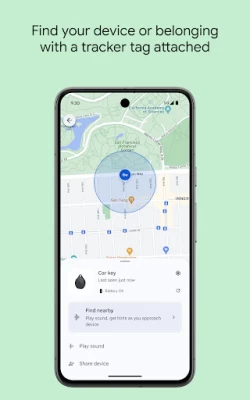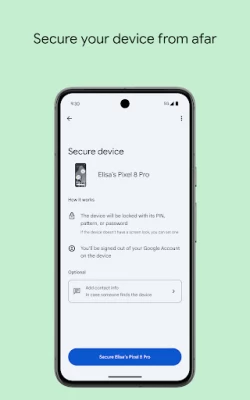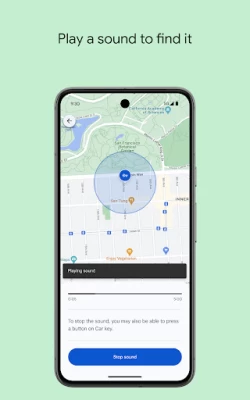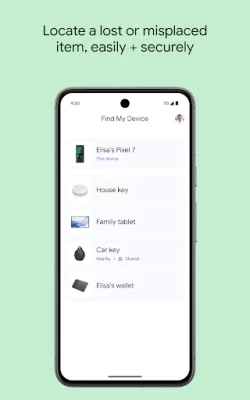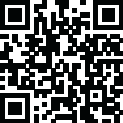

Google Find My Device
May 27, 2024More About Google Find My Device
Features
See your phone, tablet, or other Android devices and accessories on a map. If the current location isn’t available, you’ll see the last online location.
Use indoor maps to help you find your devices in airports, malls, or other large buildings
Navigate to your devices with Google Maps by tapping the device location and then the Maps icon
Play a sound at full volume, even if a device is set to silent
Erase a lost Android device, or lock it and add a custom message and contact info on the lock screen
See the network and battery status
See hardware details
Permissions
• Location: To show your device’s current location on a map
• Contacts: To access the email addresses associated with your Google Account
• Identity: To access and manage email addresses associated with your Google Account
• Camera: To take pictures and videos
Latest Version
3.1.000-4
May 27, 2024
Google LLC
Tools
Android
461,794,610
Free
com.google.android.apps.adm
Report a Problem
User Reviews
Brent Cole
3 years ago
Android automatically removes the GPS permissions after a time. This app has no functionality to prevent that. The app is by nature not opened regularly and rendered completely useless if the permissions are removed because you "haven't opened it in a while". I've contacted Google support and I just get canned responses detailing how to check app permissions in settings but don't address the issue. I'm hoping they react to this being a bad review since the normal channels are ineffective.
Maison S
5 years ago
App worked for years, but now regardless of redownloading, restart tablet, restart app, defrag... literally everything and for no reason the alarm that sounds when I've misplaced the tablet will randomly play... and play until I touch the screen. Again, I did everything multiple times and it continues. EVEN after it had been deleted for 2 days blamo! Weeks later and finally it's gone from my life. I had to figure out how to truly delete any trace of it. Stupid issue!
Samuel Santaella
2 years ago
The "What's New" section is unhelpful in showing what's actually new, so I used the occasion of a loved one getting a new phone to see how reliable this app is. Fortunately it works for locating, using sound. Also fortunately, they kept their old phone. Because if you only have one device, this app is barebones and you can't test it. Would be helpful if users can test the setup, and put the web portal front and center instead of behind Settings (maybe even put it in the app description here).
Carl Wiles
5 years ago
This used to work great, but its become completely pointless. One of the biggest points of this app is being able to remotely ring a device if you cannot find it (eg it fell in a couch cushion, left on a shelf, whatever). But at some point in the last 6 months or so, it stopped working reliably. I finally figured out why. If your device is in DO NOT DISTURB, and "alarms" are blocked, this will not work - at all. This is completely stupid. This app requires device admin permissions, and it somehow cannot bypass do not disturb? This makes absolutely no sense, and it completely nullifies any usability of this when its needed most. Phone in do not disturb? Can't call it to locate it. That was ALWAYS the point of this app for me. And now that doesn't work AT ALL, unless you specifically allow alarms as an exception. There are times when you literally want EVERYTHING turned off, but you want this ONE thing to actually work, and now it doesn't do that any more. Maybe its not the apps fault. Maybe its because of stupid changes google made in Android 10. Either way, its broken, its useless, and I'm probably going to be done using pixel devices as a result.
Tiffany Silverstone
4 years ago
Very very awesome app. I felt that the content on my phone was secure until it was back in my possession. I just wish it wasn't so easy to remove the lock that I had set from another device. while using the app to lock it, it had also informed me that to remove the lock, all I had to do was click the power button once. So if someone clicked the power button while on the lock screen they could easily be back onto my phone's lock screen. Also the live view of it's maps is YEARS outdated.
Unbreakable360
4 years ago
Useless when 2 step verification is on. You aren't able to log into your account from another device to track the phone. Works well to locate (if GPS is on) but needs remote control access to re-enable GPS when turned off as well as many other controls and features. it shouldn't send an alert when the phones has been tracked obviously the suspect would know they're being tracked and will probably just dump the phone somewhere or turn it off
A Google user
6 years ago
This needs to have a setting in the app that allows you to turn on location to the lost device remotely. I don't like to have my battery drained by having location on all the time, so being able to turn on location remotely would be a big improvement for this app and features and would still allow you to find your phone even if you have location turned off when you lost it.
Royce
4 years ago
Awesome app! Very helpful, I'm very grateful for it. In fact... If I didn't have this app, my phones would be long gone.. Rip. Doesn't contain any ads from what I can tell, very pleasant and easy to use. Tells where all the devices are, their percentage, when they were last seen, and it has a custom thing for securing your device and making it say a certain message when someone finds it. Very reccomended for people who lose their phone a lot, like me.
A Google user
6 years ago
Thank goodness for this app! Was sure I lost my phone on the subway train. I didn't have this app installed, I just thought Google was somehow able to find it through GPS or something. It found nothing. At first I assumed it was because the phone was between stations and didn't have a signal at the moment. Finally, I realized I needed to install this app and hoped it would work when (and if) the phone came back online. I desperately kept refreshing my browser looking for an update, then BAM! The phone popped up on the map a few blocks away. I wasn't expecting that. the phone wasn't moving so I hoped that meant someone turned it in somewhere. I raced to that corner and started asking around. Sure enough someone turned it in at one of the stores I had been in. Turns out I didn't lose it in the subway after all but accidentally dropped in the ice cream freezer. What a relief!
A Google user
6 years ago
The basic functionality of this app if okay, I guess - but even though it's RARELY updated, they truly need to fix some annoying issues and allow for real-time tracking as well (or an option to turn on/off). My biggest complaint with the recently updated version is that I can no longer lock a phone. They changed it to "secure device" but that's utterly useless. The previous version guaranteed me to lock a device. This one, for some reason, no longer does that! Please look into these suggestions guys, and add/change them accordingly. We all know it's possible, just gotta take that next little programming step.
Nathan-Qcue Parsons
2 years ago
Super easy. you log in, and all linked devices under your account are on a list, ya pick the one you lost, play a sound to find it, boom. Very helpful. Very fast.Didnt try the location aspect but that's always going to be approximate. Kind of useless if the device is off or if the battery dies, no one wants to be paranoid waiting hours or days for the device to come back on and be locatable,but does what I need for my clumsy around the house mishaps for devices.
Debra & Glen Horvath
2 years ago
I preferred v2. 4 over 2.5. I don't need a separate screen to choose the device I want to locate. It was fine being able to look at different devices without having to change the screen. Also, I use dark mode on my phone but I don't want maps displayed in dark mode. They are too difficult to read. There should be an option in the app settings to select light or dark mode. I'm going back to the previous version until they fix this.
B-Diddy
3 years ago
Developers: will you please add the "Allow all the time" location permission to this program. Or at least allow the app to turn on GPS to get the location. For many reasons, I can't have my location enabled 100% of the time. In the several unfortunate circumstances when I've lost my phone(s), my location happened to be turned off. 1-star because this problem has been around since the app was created years ago. I will upgrade to 5-stars if they ever fix it, which is doubtful.
Tom Yesberger
1 year ago
3 times the phone's location in complete error. If you have thgis problem once, it may be time to upgrade or troubleshoot. Best approach is to let the phone ring in all familiar possible locations. This it does - but after that it does not give a reliable location - off by as much as 10 miles but within the history of travel. May be certain phone types - as I see others have no problem, others have this exact problem - the wild goose chase effect. Two stars for being free and ringing the phone.
K T
1 year ago
Great concept and but not accurate! I thought I lost my phone and the app showed me where it was last detected. It was a location I had never physically been ever, in the opposite direction of my travel. I figured someone had found it then turned it off. I logged out of my Google account on the device and tried to factory reset it remotely. I found the phone in my recliner at home! Charged it, turned it on and it was in the same condition I left it in - signed into my Google account and all.
Jeremy Mukes
1 year ago
Does exactly as advertised. However, and I don't know if this feature is already available and I just happened to overlook it or something,but what I think would make this app really stellar would be the option to remote login via password/security pin in the event that you have no device access of your own to use in order to track locate or wipe an missing device
Cheryl Santiago
1 year ago
2/2024 update did NOT fix...Devices don't show up in the list and my Google Home Hub says no cell phone linked to your Google account! I use this feature even around my house all the time, but it suddenly stopped working. Used to work seamlessly. Samsung 23 Ultra. Device is shown on Google play. Now doesn't work at all. Checked location settings including location history, updates, Find My Device is turned on and every setting as suggested in forums. No fix for this FAIL!
Nick Disabatino
1 year ago
I will give Google the benefit of the doubt, but, Apple's version is currently far more intuitive. Devices, people, ... make sense on Apple's platform. In Google's version, there's not even an ADD button that I see. So, I'm uncertain how devices are added to the app. Seems a bit unintuitive. But, I never count Google out to making this a better app. Hopefully, the mapping precision equals Apple's implementation.
Avinash Linganna
1 year ago
This used to work perfectly to find my phone but recently over the last 6 months if the screen has been off for a prolonged period of time and the phone goes into deep sleep, find my device is not ring my phone. It only starts ringing once I actually find my phone and turn on the screen. Then it starts ringing but it's too late since it didn't actually help me find the device. Battery saver is not enabled for this app. It has full access to the battery in the background.
L. Yvonne Murray
1 year ago
I just love this app! I can locate any of the four devices we have: 2 phones and 2 tablets. They can make a sound so if my device is close, I can go straight to it. Many times, there's at least one device in the car. I get directions using the Map app, so I can walk straight to the device. Once it had fallen out of my backpack and was mostly covered by leaves. The sound and turning on the device screen helps me walk straight to it and retrieve it.