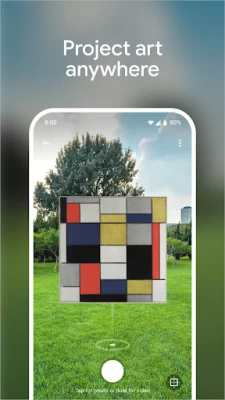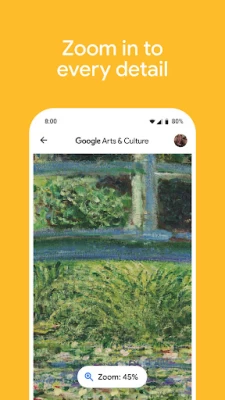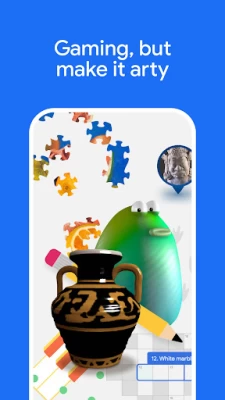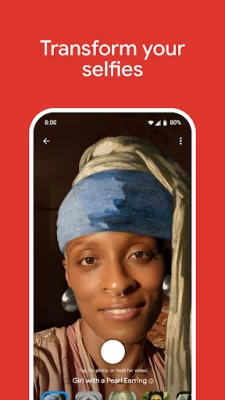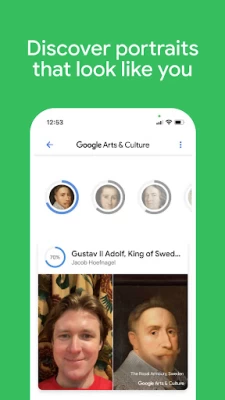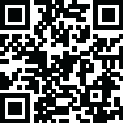

Google Arts & Culture
June 06, 2024More About Google Arts & Culture
Highlights:
• Art Transfer – Take a photo and transform it with classic artworks
• Art Selfie – Discover portraits that look like you
• Color Palette – Find art by using the colors of your photo
• Art Projector – See how artworks look in real size
• Pocket Gallery – Wander through immersive galleries and get up close to art
• Art Camera – Explore high-definition artworks
• 360° videos – Experience culture in 360 degrees
• Virtual reality tours – Step inside world-class museums
• Street View – Tour famous sites and landmarks
• Explore by time and color – Travel through time and see the rainbow through art
• Art Recogniser – Point your device camera at artworks to learn more about them, even when offline (at select museums only)
More features:
• Exhibits – Take guided tours curated by experts
• Favorites – Save and group your favorite artworks into galleries to share with friends or students
• Nearby – Find museums and exhibitions near you
• Notifications – Subscribe to receive weekly highlights or favorite content updates
• Translate – Use the translate button to read about exhibits from around the world in your language
Permissions notice:
• Location: used to recommend cultural sites and events based on your current location
• Camera: used to recognise artworks and provide related information about them
• Contacts (Get Accounts): used to allow sign in with a Google Account, in order to store users' favourites and preferences
• Storage: used to allow artworks to be recognised and related information to be accessed while offline
Latest Version
10.9.5
June 06, 2024
Google LLC
Education
Android
14,157,930
Free
com.google.android.apps.cultural
Report a Problem
User Reviews
A Google user
6 years ago
I open the app and get a white and blue circle. I have to go to my home screen and then back to app to see my feed. The art selfie is not working. I take a picture and it does nothing, or a few dots fly across the screen and then it still does nothing. I wrote this review already and when I came back to edit it, it was gone so I had to rewrite it.
Cindy Guthrie
2 years ago
The upgrade is almost more like an entire rebuild. It's definitely more user FUN and user friendly. It reminds me of going to a Childrens Museum, only you get the activities of 3D Virtual Scuba Diving not having to learn how, Virtual Tour of best museums ever built without standing in line. The games and contests are fun, view historic archeological sites, caves, or try the Street View., history& stories. Loved the feature ofthe 3 "Tabs" Inspire*Play*Explore I enjoyed l app for 3 straight hrs.
Arecastrum Romanzoffianum
4 years ago
Google, if your target for this app is 8-year-olds looking for fun and games, could you please rename it so those of us looking for "Arts and Culture" will know to look elsewhere? This app is a mess. I had to scroll down countless times to find the most basic links to "Museums", "Artworks", etc. Weren't you the guys who invented those sandwich menus up top for precisely this sort of high-level navigation? You might consider using them. (Yes, I did eventually find "Collections" in the existing menu.) And... try looking at a painting in landscape mode. Good luck! The "Arts and Culture" banner always descends, covering at least 20% of the picture with no apparent way to get rid of it. Honestly, this app needs a new curator.
A Google user
6 years ago
THIS app is my new go-to.😍 It takes you on a journey. It's INCREDIBLE!! You can browse art & artists by medium, technique, country, era, genre, palette, or movement, just to name a few. I founds tons of areas of modern a d classic art areas to explore and learn more about. it felt like traveling. I adore using it❤ THERE IS SO MUCH IN HERE ❤
A Google user
6 years ago
Nearly unusable. After opening the app, a blue ring appears and although I've waited many minutes, it will not load into the app. I can only sometimes load into the app when I go to another window then back to this app. When attempting to use the "Art Selfie" feature, it will freeze and add dots to the picture. After this, the app is entirely unusable and you must close the app and attempt to open it again (the way I mentioned earlier.) It's frustrating and must be fixed to be useful.
A Google user
6 years ago
I was excited that I can see Vermeer's paintings. I just red an article today about this app. Apparently to load the Vermeer site, you have to take your cell phone camera and wave it in a circle on table. You need a well lit area and something that has texture on it to scan. I did this repeatedly- perhaps ten times. I finally got it to open the AR Vermeer studio, but it cancelled out and I had to start over again. No thanks. Google shouldn't release an app that is so buggy.
A Google user
7 years ago
The selfie comparison app is only available in certain areas. I've tried a VPN, but still no luck. I don't mind if Google wants to regulate their free technology, but I wish I had known about the restrictions before I wasted a very frustrating 20 minutes trying to figure out what I was doing wrong. UPDATE Nov 2018: I received a very nice message from Google. They explained that the app has been updated for international use. I reinstalled the app. It crashes every time I open it. 😖😖😖
A Google user
6 years ago
Lots of good information and data, but can be cumbersome to navigate. My biggest problems are that 1. There is no way to edit or delete a gallery that we make under our profile. 2. No way to suggest museums and art pieces that are missing from the app's database. For example, my city's art museum is not searchable in the app. Also, no support.
Kyle Liang
5 years ago
A platform for free exploration and learning. When I first installed this app, I wouldn't be able to say much about it, given the limited amount of features that it provided. But coming back to it now in 2020 (while many museums are closed), I've been trying out the AR virtual tour features and am very excited for the current and future possibilities this provides not only to consumers, but also to the suppliers/hosts of the physical content (i.e. the museums). Thanks Google, and keep it up! 🖖
Rosary
5 years ago
The app let's me get to the accepting or denying permissions point, then I try to take the photo and it gives me the same error: "unfortunately, arts and culture has stopped" I've downloaded, uninstalled and re-downloaded it a couple of times hoping to fix the issue to no avail. Cannot give a more accurate review because I cannot get far enough into the app to do so.
Toby Zidle
2 years ago
I love Google Arts & Culture! I am using it with a desktop computer. not a phone. There are, however, quirks I'd like to have fixed. Search does not work at all. I can approximate it with Google search, but it gives me a very limited version of the rich magnitude of selection options I would normally have. On my Google Home Mini, Google Arts & Culture has a very neat slide show mode which is sorely missed in this version. Still it's very enjoyable. Rate it a B++.
Bryan Marsiglia
5 years ago
Conceptually a great idea, especially considering the current global situation. One thing that has immediately frustrated me though is when viewing an image/painting/artefact ect. in "enlarged or fullscreen" mode, the google status bar on top of the screen pops down blocking the upper portion of the image. The only way to maintain a clear screen is by continually moving or zooming the image.
A Google user
7 years ago
Not sure what all the bad reviews are about. I see people leaving 1 star because they couldn't find the Art Selfie feature, which is literally on the main screen when you open the app. The level of detail you can see what in almost all paintings and other art pieces is just mind blowing, I've never had any slowness or freezing issues, Art Selfie works great, information about museums, paintings, artists, etc is really helpful and educational. Front page is constantly displaying new items, so even if you're getting the app only for the selfie feature you might accidentally learn something.
A Google user
5 years ago
Love this app! I was not expecting to honestly. The imagery is stunning. For example, the 3d view of artifacts is so detailed you can literally see the texture as if you're physically in the museum browsing these works of art. Extensive collection with lots of variety. I experienced no glitches or crashes. Very useful and educational!
Mustard man2
4 years ago
Google is doing an amazing public service with this app. It's very good, especially when used with Google cast on a high resolution TV. I only wish you could set up an auto-slideshow through google cast or even the app to move through all of the art works of a genre or that an artist has made Instead of selecting individual works one by one. I have to manually click through all of the images and their are hundreds, sometimes thousands, to go through. Otherwise great, want more.
Jessica M
3 years ago
As an artist this app is a fantastic education resource! As a UX/UI designer, it drives me crazy. There are parts of the UI that are fairly sleek, the articles and slideshows are nice enough. Other components have potential but the interface is clunky, glitchy, hardly worthy of being part of a Google app. The idea of the coloring game is so great but the functionality is lacking, you can barely zoom, it freezes, you can't customize the color palettes. Pleeeease fix it.
A Google user
5 years ago
Though my phone has plenty of space and I have no problems with other apps, this app often wouldn't open at all. Tried the art selfie and all it did was take a photo then stall for several minutes with dots on the photo, then it said take another photo (with the first one still on the screen so it was hard to line up correctly). Just a loop. Lighting and background changes didn't help. Uninstalled. Seems like a good app if you can get it to work.
A Google user
7 years ago
Now that the selfie-artwork comparisons feature has been enabled in my region, it's a fun hook to using the app to explore various works of art. When I originally tried the app in January 2018 it was not fully functional in my state. Though it took a bit of time, it's good to see the developer address the issues. (As I recall, there were problems with copyright laws in various US states.)
Deebo
1 year ago
A neat app that has plenty of things to explore whether you're an artist or not. It has a ton of virtual exhibits and collections that are free to view. The UI of the app is pleasing to look at as well ever since they've updated it last year. My only complaint is when viewing the art, it's not high resolution until you zoom in. It would be nice to get a dark mode for this app as well.
Phillip Bridges
1 year ago
App is buggy and slow to load. If I switch apps momentarily to respond to a text, or simply lock my phone and reopen in, the app frequently loses and context of what I am viewing and requires I reload it. Wish the app could have some customization to prefer certain styles, artists, and museums or show a recently viewed. When used in a museum, a recently viewed function is great to refind art info. Cool app, but UI needs some work.