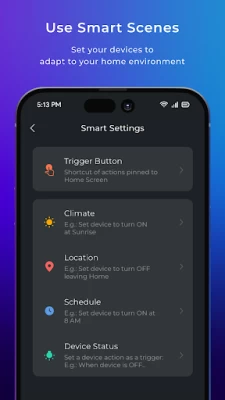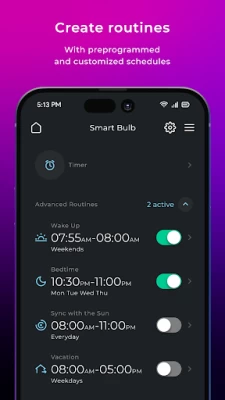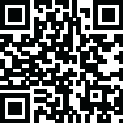

Globe Suite
June 30, 2024More About Globe Suite
The Globe Suite™ APP is a complete smart home control system that connects your Globe Suite™ smart LED bulbs, smart plugs, smart cameras, smart sensors, and much more all under one roof.
(No Hub Required)
Configure, monitor and control an infinite number of Globe smart devices in one user-friendly application, right from your phone, anywhere in the world. Paired with your Google Home or Amazon Alexa, our smart devices can be quickly programmed to respond to voice control.
Through the Globe Suite™ application, instruct your Globe smart products to activate according to a variety of variables including temperature, weather and time of day. Share device control with your family members and receive real-time alerts to ensure the highest level of efficiency, interactivity, control and safety for your home.
Latest Version
1.4.8
June 30, 2024
Globe Electric
Travel & Local
Android
871,814
Free
com.globe.electric
Report a Problem
User Reviews
D L
1 year ago
2/11 I'm really thinking of going back to regular light bulbs. Lights disconnect way too often, I use 3 different brands and the Globe light bulbs disconnect the most, the router is up to date and location is closest to all globe light bulbs with no obstruction,yet unable to go a week without them disconnecting and if I'm lucky it will reconnect after a few tries otherwise I can spend 1/2 hr-1 hr trying to pair with phone. what a waste of money. Lights disconnect way too often!
J J
4 years ago
Awesome bulbs... I'm kind of techie, so although I had a little difficulty connecting the first one, I figured out what I was doing wrong and was able to get them all connected. It's so cool trying out the different settings. I'm guessing the people who complained in some reviews were not connecting there phone or device to the right wireless connection. That's the mistake I made.
Rebecca Johnson
4 years ago
My light bulb keeps disconnecting from the app. Whenever this happens it won't just reconnect so I have to add it as a new device to get it to connect to the app. And then all of my settings and timers are gone. Apparently these settings are only stored in the bulb? Why can't they be stored in the app too? Tried to contact support but they require my full home address and phone number just to send them a message... Creepy and unnecessary. I'll just have to try a different brand in the future.
Trevor W
4 years ago
Apps like this are rarely easy to set up- but I got it working with my outlet (~15 minutes) after resetting my router (y'all should try that and double check your frequency). The ability to set up complex commands made me very happy. The only thing I'm really missing is a dark mode for the widget. It's a glaring spot on my homescreen, and it's a small detail that would make this app even better.
Chris Lewandowski
4 years ago
Worked on until one day it randomly disconnected from my phone, and I can't reconnect to save my life. Tried AP and EZ mode. Nothin'. I tried removing the device, thinking it was just a bad signal, but since then I cannot re add it. Currently uninstalling the app and reinstalling it to see if that works. Update: didn't work. Your help page is no use. Please improve your product. Used to work now it's garbage. Tha is for the 3 months of mediocre lighting :/
Kevin Hawley
2 years ago
Not a great experience. We purchased three lights that use this app. One of them never worked properly. We want to return it. They make it difficult to do so. The animation transition between colors is not smooth, not a great mood. You cannot reorder your moods in the list for each room. Your newest mood will always be at the bottom! >:( reordering list items doesn't seem like it should be a problem in 2023. I spent money on this and installed it in my house and it needs improvement!! 👎
Markus H
1 year ago
FEEDBACK: understand how users use your smart lights. I have a number of these lights in regular sockets @ home & I use the light switches to turn them on & off because it's faster. but your devices don't hold their programming.. when I enter room & turn on light, half the time the lightbulb loses its programming (color, intensity etc) and goes into setup mode where it's bright white and flashing.. while I'm trying to do a task FFS! This is extremely annoying. I request firmware upgrade fix!
Tanya Gradyuk
2 years ago
I have had a consistent set of issues with my three bulbs since the first time I had installed them. The only time they connected was the first time installing, after that, they suddenly disconnect. The bulbs consistently have to be reset. I spent hours trying to troubleshoot these bulbs and it ended up just being a waste of time. From issues connecting them to the app, to the network, to consistent disconnection and having to reboot both my router and resetting the devices. Nothing works.
Liz Freed
3 years ago
I have two smart bulbs connected. Overall, I'm happy, but the app features are lacking. When I recently switched my modem and router and had to re-pair everything, I also had to create all new smart scenes. The existing ones were there, but the actions all showed as deleted, and there isn't a way to remove an action and add something new, or remove one action but leave the rest. Same thing happens if a device goes offline, which thankfully is rare.
Celeste Halcyon
3 years ago
After using these lights for a few years I can confirm that they work nicely and colours are vivid. Unfortunately the app leaves much to be desired. It's convoluted and choosing light colours to create a scene is frustrating to the point that i manually set each light every time. Create scene from current colour settings would be immensely helpful, or at least preview the colours when you're choosing! It's like the developers never tried to use this app before deploying it.
Ankur Sadhoo
4 years ago
I was initially scared when i can to download this app after ordering 8 lights. A ton of 1* reviews saying unable to connect to wifi. I thought i might need to return. Looks like the UI is different from the instruction video for AP mode that's what tripping most people off. I figured quickly there isn't an advanced button in the app but an EZ to AP mode switcher in that position. Worked like a charm. Setup in under 10 minutes! Really happy with my purchase and with the app! Hope this helps!
Randy Pruitt
4 years ago
I love the devices and the different setups I can do, but I can't stand getting notifications for an app that I don't notifications from. But having them turned off is like a punishment because my app won't work from time to time. Lights won't turn on/off when prompted or "connection to device lost" is a very common issue, and every I open the app, I have to deal with a message that tells me to go to settings and turn on notifications. Unneeded inconveniences for an app like this.
k
5 years ago
The app works fine but it seems like little thought was given to its design. When clicking one of your bulbs from the home screen, on color editing, there's a place that shows the hexadecimal value of the color you selected with the wheel. It'd be nice to actually be able to put in a hexadecimal code. Also, when creating a "Smart Scene, " the way you select colors is far less accurate than from the home screen. But I'd like to be able to put in a hexadecimal code for Smart Scenes too.
Zoey Anderson
3 years ago
The app worked fine for a while, but I am again NOT enjoying it. We have four globe bulbs, all on timers. We don't use any other "smart home" services. Suddenly the app demands to connect to Bluetooth and demands to have access to my location. I can't change timers, or thurn lights on it off, because the app has been made unusable until I share my location and Bluetooth. There is no reason for Bluetooth. The bulbs work without it. My location is not relevant to the function of the bulbs.
Mandy MacDonald
2 years ago
Logged me out and won't log me back in. Now I can't access my lamp, which seems to have forgotten its schedule. Oh, and you can't control your lamp unless on wifi. 5g isn't good enough despite it literally being faster in my location. Better trust that sketchy fast food place's wifi so you can make sure you turn on/off your lights. The second star is because at one point the app worked. It needed a polish, but it worked. They sanded off the edges, sides, and everything that made it functional.
Kyra H
2 years ago
Used the app and smart plugs for years without an issue. All my plugs suddenly went "offline" after what I assume was a split second short circuit and I can't get them to connect again. Tried pairing them using the app in various ways but it either fails or crashes when trying to pair from AP mode every time. I sometimes get a message saying the app has a bug and to wait until app developers fix it with an update. Super annoying and now I just have several bulky useless plugs. Please fix
Edward Lorrain
2 years ago
After the latest update, the app "lost connection" with 2 of my 4 lights in one room (the same room that the router is in) no solution in-app or through any support channel except "buy new ones" I can still turn these lights on and off manually, as they all have pull cords, but the reason I set up smart lights in the first place is to avoid having to pull each cord. Could be some software or firmware update, could be device longevity (I've had these for only a year). Hard to tell. Don't like it.
Rhianon Allen
2 years ago
Works fine (using google play store app) ... once you get it programmed. We have the smart nightlight and it took almost a week to get the thing programmed correctly. The challenge was that the instructions were not adequate, and it took a lot of experimentation to get the programme we wanted (steady on during certain hours, motion detection during a different period, and then OFF at other times. Our wifi went down at one point and we had to go through much of the same again.
Defekted Toy (K T)
5 years ago
Rather convoluted app. You can make quick buttons for lights, but you cannot make a custom button for cycling colors. You can make a "mood" for each individual light, but you have to manually tap each light and scroll down to your custom light setting for each bulb. Quick buttons only allow for ON or OFF commands, although you can set these to A (read: one) color. Ability to make more complex light phases as a shortcut, one button press, for any number of lights seems obvious, app falls short.
Daniel Finden
1 year ago
The scheduling is horrible. I'm using this for timing a light for my plants and it's constantly screwing it up. I have it scheduled to turn on and off at a certain time. It'll work for about a day and then start screwing it up again. I have other equipment next to it that are Wi-Fi connected and keep their schedules no problem. Would not recommend any of their products if this is how they work.